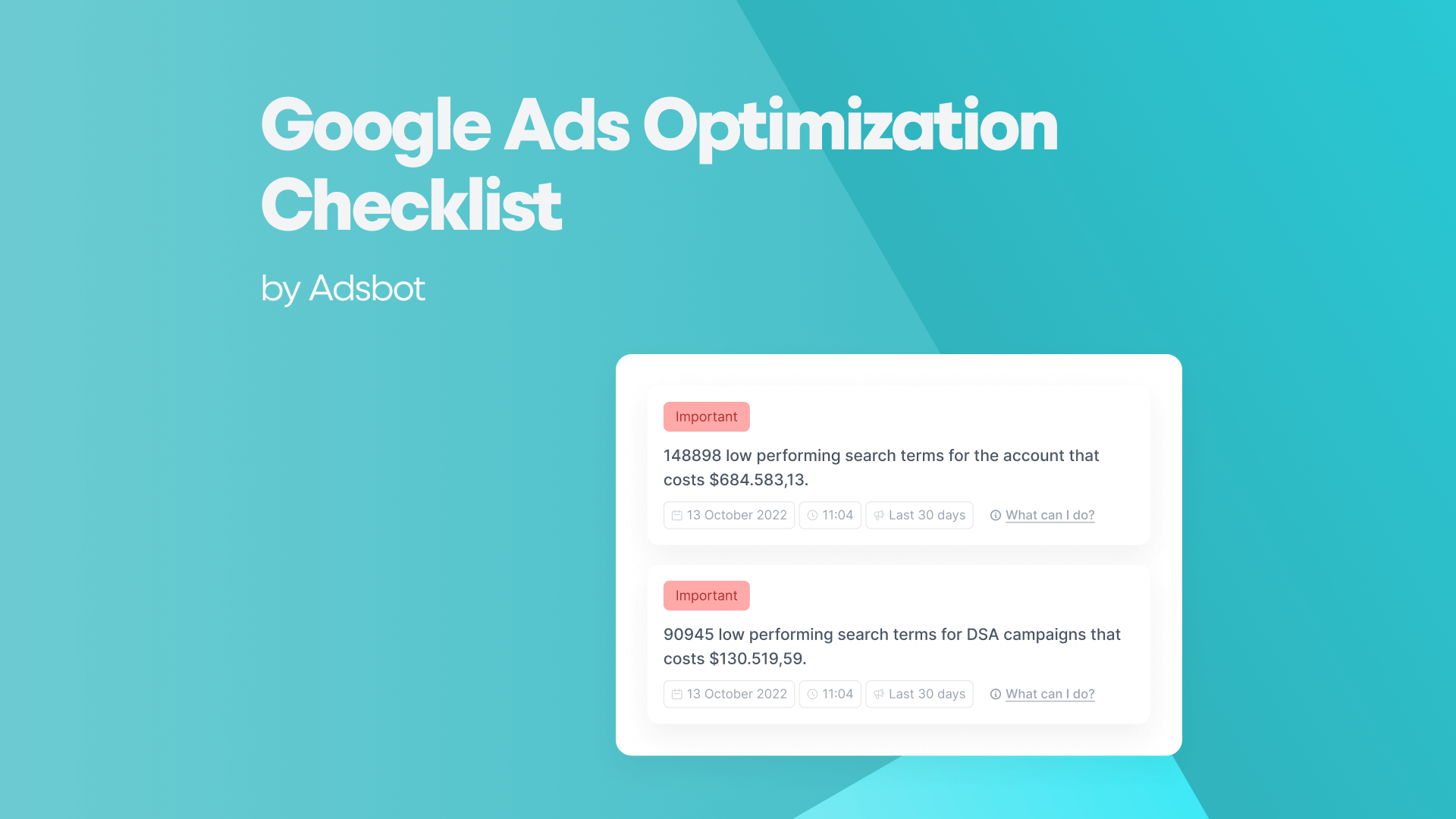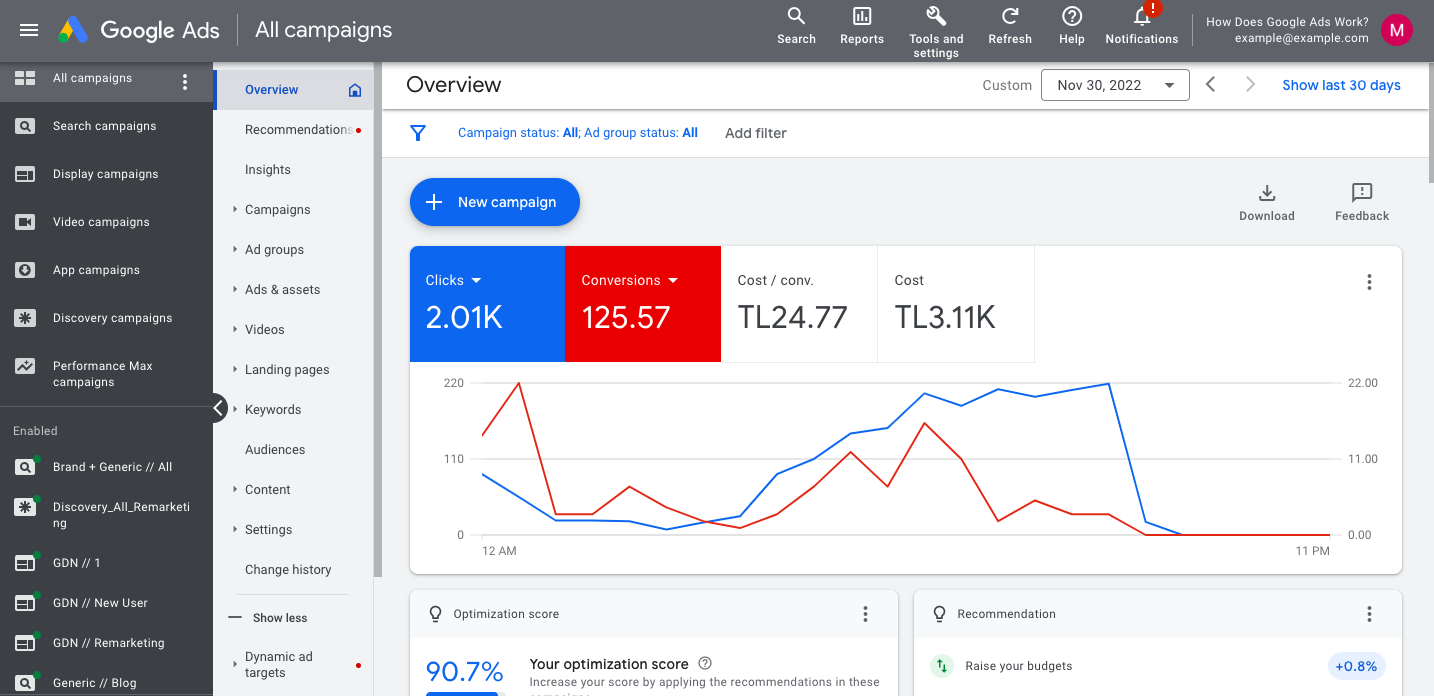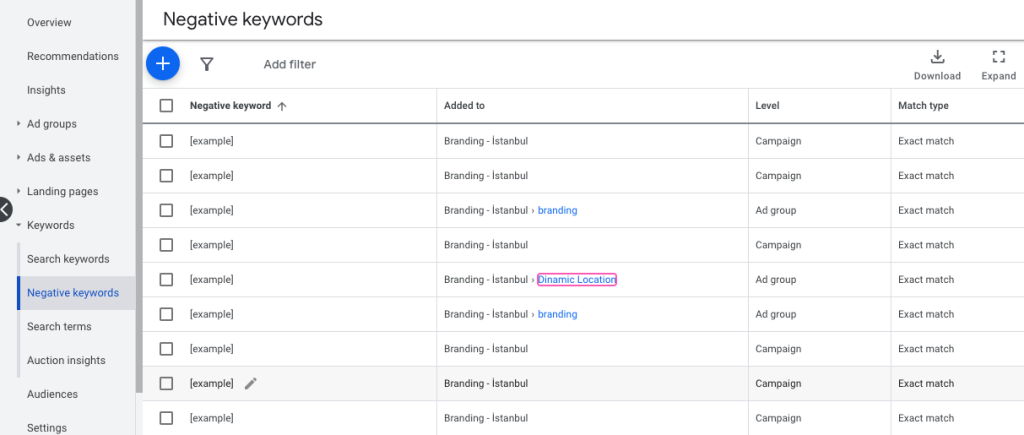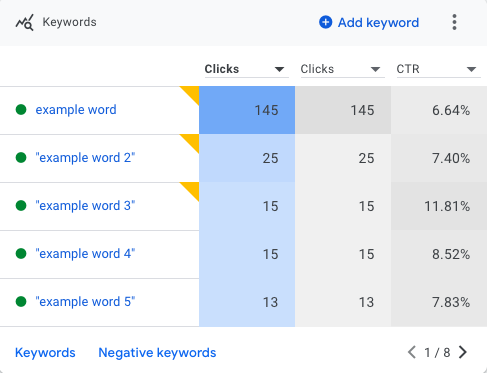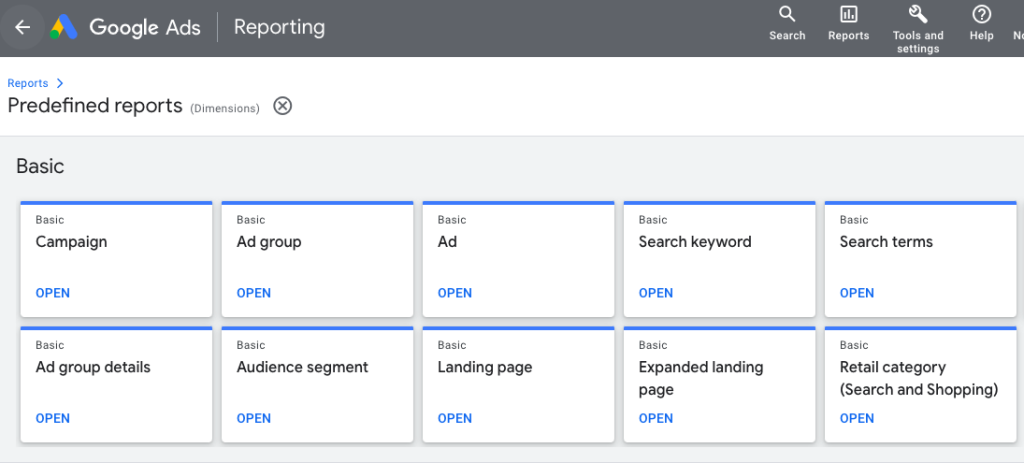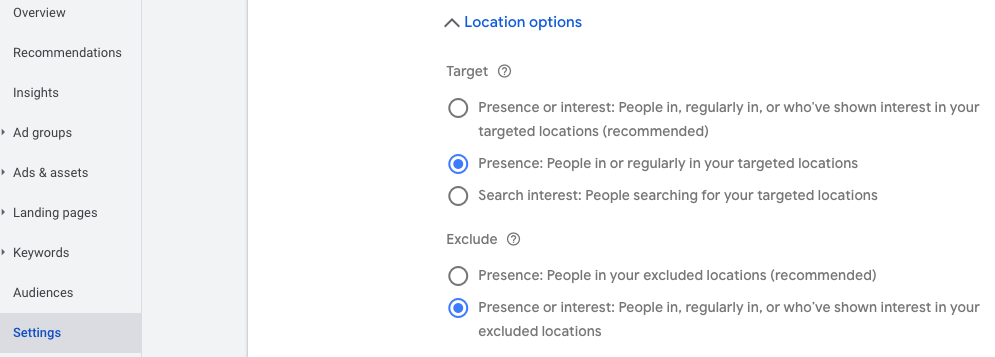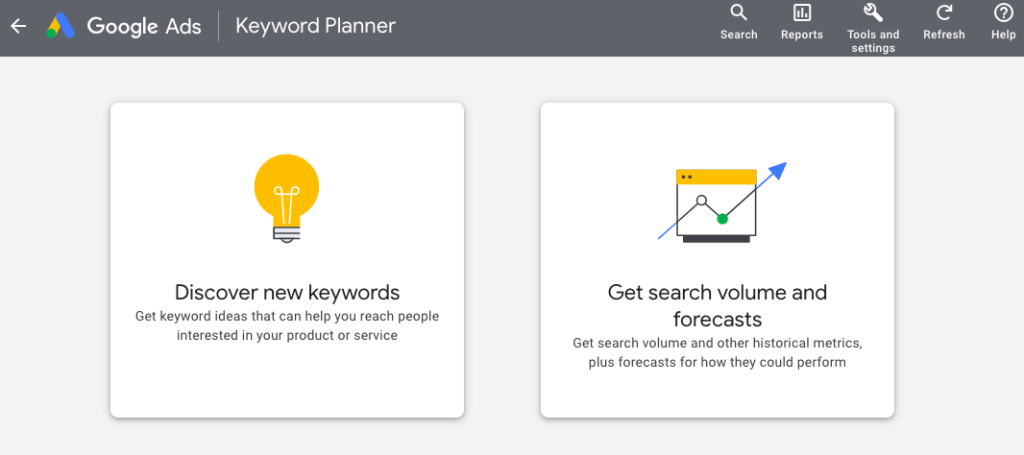If you are ready to optimize your Google Ads performance and looking for ways to get the most out of your budget, then we have just the thing for you! Check out this handy checklist that can help you maximize your return on investment from Google Ads.
Introduction to Google Ads Optimization
Google Ads optimization is a powerful tool to help businesses get the most out of their Google Ads campaigns. By using an optimization checklist, businesses can ensure that their campaigns are running as efficiently as possible and that their ad budget is being spent virtually.
Optimizing Google Ads campaigns requires a thorough understanding of the platform and an accurate assessment of the goals and objectives of the business. It also requires knowledge of the keyword list, target audience, and budget constraints. With a comprehensive optimization plan in place, businesses can take advantage of all the features available to them on Google Ads, from setting up bidding strategies to testing different ad formats and targeting methods.
You can test these ad formats for your different visual assets on your account.
1) Learn the Basics of Google Ads Optimization
Having done the research and organized your account, it is now time to learn the basics of Google Ads optimization. Optimizing your Google Ads campaigns involves more than just setting the campaign budget. It involves understanding how to create effective ad copy, segmenting your campaigns, and analyzing the competition’s ads. This is a process that goes through understanding how Google Ads works. It is very important for advertisers to know the types of keywords, KPIs, and reporting techniques in Google Ads Manager and to optimize accordingly. In this step, it is important to use search query reports to discover negative keywords, increase your quality score, and optimize your landing pages for maximum effectiveness. By taking these steps, you can ensure that your campaigns are running as efficiently and effectively as possible.
This is how Google Ads looks like:
2) Research Negative Keywords
Researching negative keywords is an important step in the Google Ads optimization process, as it helps you avoid irrelevant traffic. You can add negative keywords based on poor-performing search terms or ones that do not align with your goals. To ensure you’re utilizing all the available options, expand your negative keywords to include plural and singular forms, synonyms, and similar words.
Adding negative keywords or creating a negative keyword list is to prevent our ads from appearing in the search results for the keyword the user is searching for in the search query. This way, we don’t pay per keyword, and our ads appear on search queries that are more accurate and more directly related to our business. This increases the ad quality score and is a factor that can cause us to rank high in the Google SERP in the long run.
Additionally, look into your locations, devices, or target audiences to see what areas stand to gain more from bid adjustments. Adding negative adjustments to money wasters will help you get the most out of your budget.
3) Increase Your Keyword Quality Score
Increasing your keyword quality score is a crucial part of optimizing your Google Ads campaigns. To do this, you should look for ways to restructure your campaigns and ad groups and edit low CTR ads to boost the quality score. Making sure your ads are relevant to the keywords you are targeting is important, as is communicating clearly that you have what they are searching for. You should also break down your Google Ads campaigns into smaller segments and then bid on them separately to get the best results.
In addition, it’s important to review your search query reports and use them to add negative keywords, phrase match, and broad match to broaden your keyword matches, and optimize your location and time settings. All these steps can help improve your keyword quality score and ultimately increase your ROI.
4) Use Search Query Reports
The importance of search query reports for optimizing Google Ads campaigns cannot be overstated. By using the search term report, advertisers can identify new keywords and uncover ones that are not performing well.
The report allows you to keep track of the search terms that are triggering your ads, so you can create a list of negative keywords and bin off non-converting keywords. When using the search query report, it is important to make use of the “Added/Excluded” filter to check the terms that have not been explored and to regularly check back 90 days to find search terms with data. This will help you build an effective keyword list and improve your keyword quality score. Additionally, having a remarketing list on the larger side – at least 1,000 users – is essential for targeting search campaigns.
5) Location and Time Settings Optimization
Location and time settings optimization is an important part of any Google Ads campaign. When setting up campaigns, it is important to set the targeted locations and times where your ad will be displayed. You can also use bid adjustments to increase bids for certain times or locations that are likely to have higher conversion rates. Additionally, reviewing the time of day and day of the week your ads convert can be a great exercise for further optimizing your campaigns. By using bid adjustments, you can ensure that you are getting the most out of your ad budget by allocating more money to times or locations that have shown better performance.
6) Segment Your Campaigns
Segmenting your campaigns is an important part of Google Ads optimization. By segmenting your campaigns, you can better target the right audience and ensure that your ads are reaching the people who are most likely to convert. This will help you maximize the effectiveness of your campaigns and get the most out of your ad spend. Additionally, segmenting your campaigns allows you to track performance more accurately, as well as make bid adjustments on a granular level. This is especially useful if you have different goals for different audiences or if you want to adjust bids based on different criteria. Segmenting your campaigns is an essential part of any Google Ads optimization checklist.
7) Bin Off Non-Converting Keywords
Binning off non-converting keywords is a crucial step in optimizing your Google Ads campaign. Identifying which keywords are not performing well, and binning them off, will help you focus your efforts on the keywords that will bring you the best ROI. To do this, you need to analyze your search query reports and identify which keywords are not converting. You should also research negative keywords to ensure that your ads are not triggered by unwanted search terms. Once you have identified non-converting keywords, you can bin them off and focus on the ones that are working best for your business. By following these steps, you can ensure that your Google Ads campaigns are optimized for maximum performance.
8) Analyze Your Competitor’s Ads
It is essential to analyze your competitor’s ads to ensure that your campaigns are running as effectively as possible. To do this, take advantage of tools such as Google Ads auction insights which can provide valuable insight into the performance of your competitors’ campaigns. You can obtain traffic numbers and ad keywords for your competition and use the Google Ads keyword planner and auction statistics to get an in-depth understanding of the collective behavior of your competition. This will help you to create effective ad copy, create a list of negative keywords, increase your keyword quality score, and segment your campaigns accordingly. You can find more information on the Google Ads competitor analysis page.
9) Optimize Your Landing Pages
Optimizing your landing page is key to improving your Google Ads performance. Your landing page should be designed to effectively capture user attention and provide a clear path for users to take the desired action. Utilizing best practices like creating a strong headline, optimizing your images, and providing relevant and concise content can increase retention rates. Additionally, daily controlling campaign performance analysis, segmenting campaigns, and using search query reports can help you identify potential areas of improvement and increase click-through rates. By focusing on optimizing your ads and landing page, you can ensure that your campaigns are running at their most efficient levels.
In conclusion, Google Ads Optimization is an important part of any digital advertising campaign. It is essential to research negative keywords and increase your keyword quality score to maximize the efficiency of your campaigns and KPIs on the dashboard. Moreover, using Search Query Reports and segmenting your campaigns can help you optimize your campaigns even more. Additionally, analyzing your competitor’s ads and optimizing your landing pages can give you an edge over the competition. Therefore, using the above-mentioned Google Ads optimization strategies can help you get the most out of your ad campaigns.
Popular Posts
-
How Many Keywords Should Be In an Ad Group in Google Ads?
Ever wondered if your Google Ads campaigns are packed with…
Read more -
Google Ads Script for Dummies: An Introduction
Imagine you have an e-commerce website that sells licensed superhero…
Read more -
Google Ads Sitelink Character Limits
Your Google Ads are cutting off in the middle of…
Read more -
What Is Conversion Value in Google Ads?
What if you could put a price tag on every…
Read more
Register for our Free 14-day Trial now!
No credit card required, cancel anytime.