Are you looking to make sure your Google Ads campaigns are performing at their best? If so, this post is for you! We’ll take a look at a few of the most popular PPC audit tools available, and discuss how they can help you optimize your campaigns for maximum success.
Google Ads Audit Tool
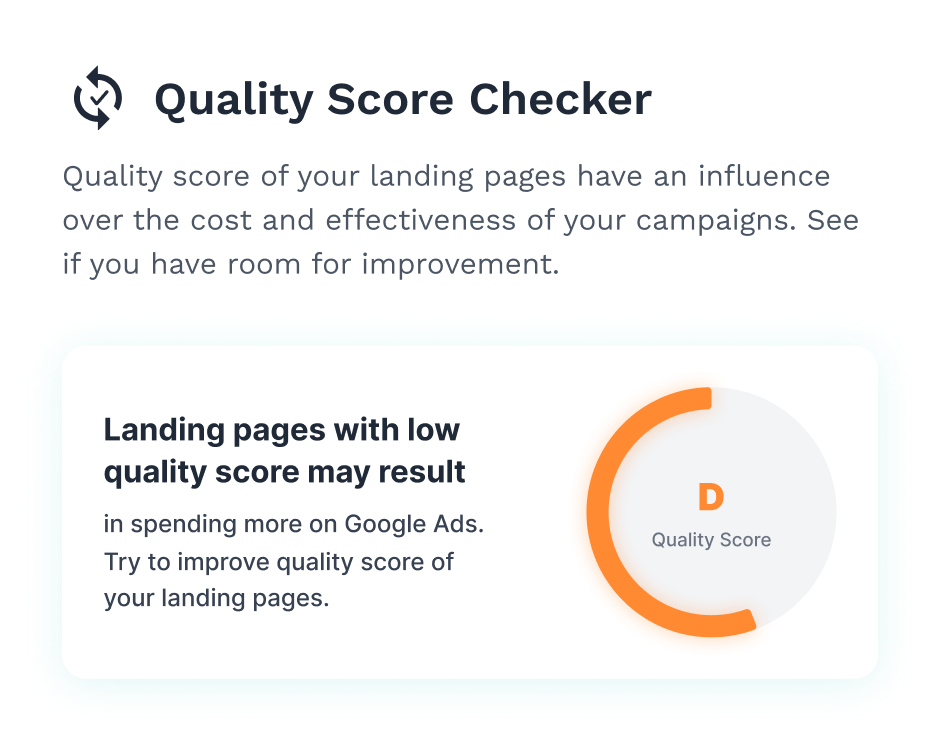
Introduction to Google Ads Audit
If you are a business owner or marketer looking to get the most out of your Google Ads campaigns, you need to understand the importance of a Google Ads audit tool. An audit tool will help you identify areas that need improvement, provide actionable insights, and help you improve your overall performance. In this blog post, we will discuss the benefits of using a Google Ads audit tool and how to use one to get the most out of your campaigns. We will also discuss the key features of a Google Ads audit tool, how to analyze your campaigns with it, how to set up tracking, and how to integrate with other platforms and tools. Finally, we will look at how to use the reports generated by a Google Ads audit tool to identify areas for improvement.
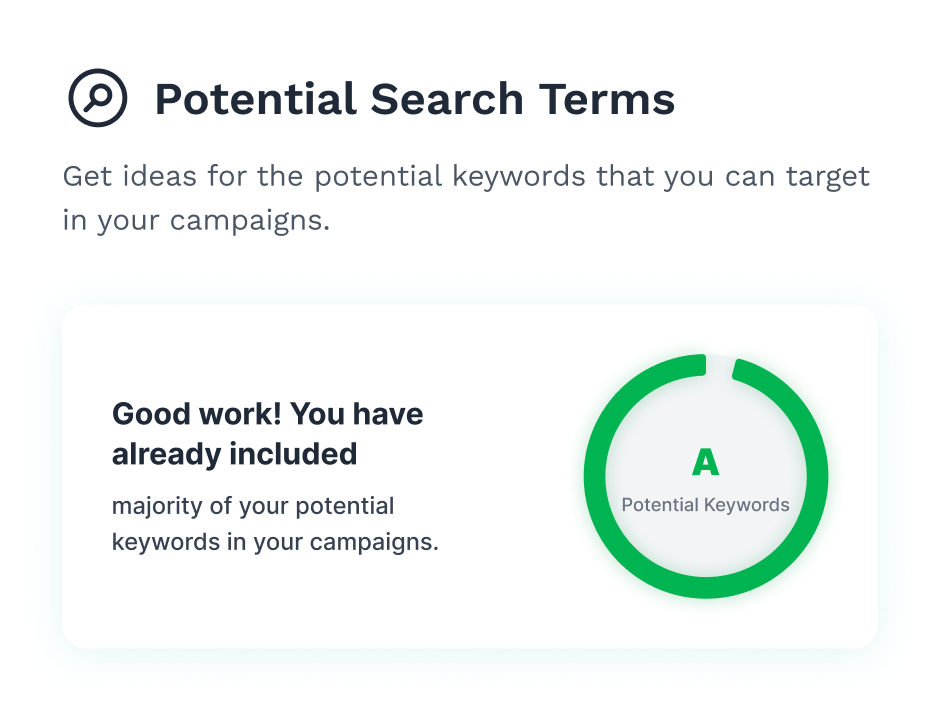
Advantages of Using a Google Ads Audit Tool
Using a Google Ads Audit Tool has numerous advantages, especially for businesses and marketers who are looking to maximize their Google Ads performance. The tools like Adsbot Audit Tool can help you to analyze and optimize your campaigns quickly, saving you time and money. Adsbot is AI-powered Digital Marketing Automation and Optimization Platform which also provides a check and control mechanism for all Google Ads structure to get better performance across PPC markets. It can also identify areas where you can improve your campaigns, as well as uncover hidden issues that could be hindering your performance. By conducting regular audits, you can also stay on top of your campaigns, helping to ensure that they are running as efficiently and effectively as possible. Adsbot audit tool helps your account well-analyzed, improved, and updated according to real-time customer needs.
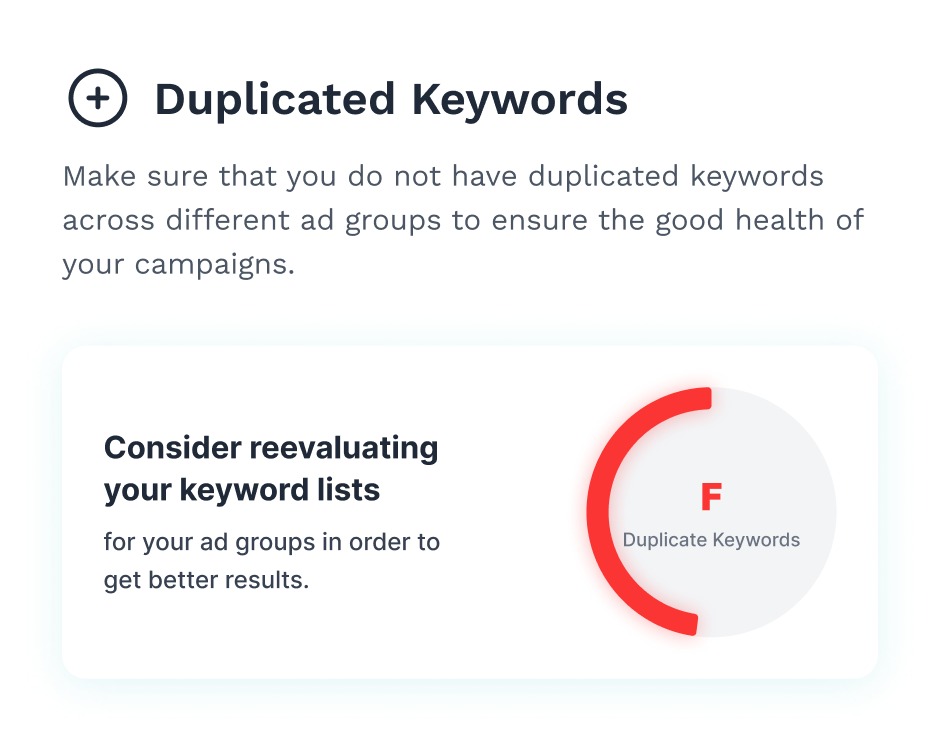
How to Use a Google Ads Audit Tool
Using a Google Ads audit tool is simple and straightforward. All you need to do is create an account, connect your Google Ads account, and then start running the audit. Adsbot PPC account audit tool helps digital marketers to regularly control over the campaign settings and many more about your Google Ads account. Audit tool will analyze your campaigns, providing insights into areas that may need improvement or optimization. It will also provide recommendations for changes that can be made to improve the performance of your campaigns. Adsbot audit tool will take into account the performance of your ads, the quality of your keywords, and any other metrics that are pertinent to your Google Ads campaigns. With the detailed audit, you’ll be able to identify any areas for improvement and make the necessary changes to optimize your campaigns for better performance.
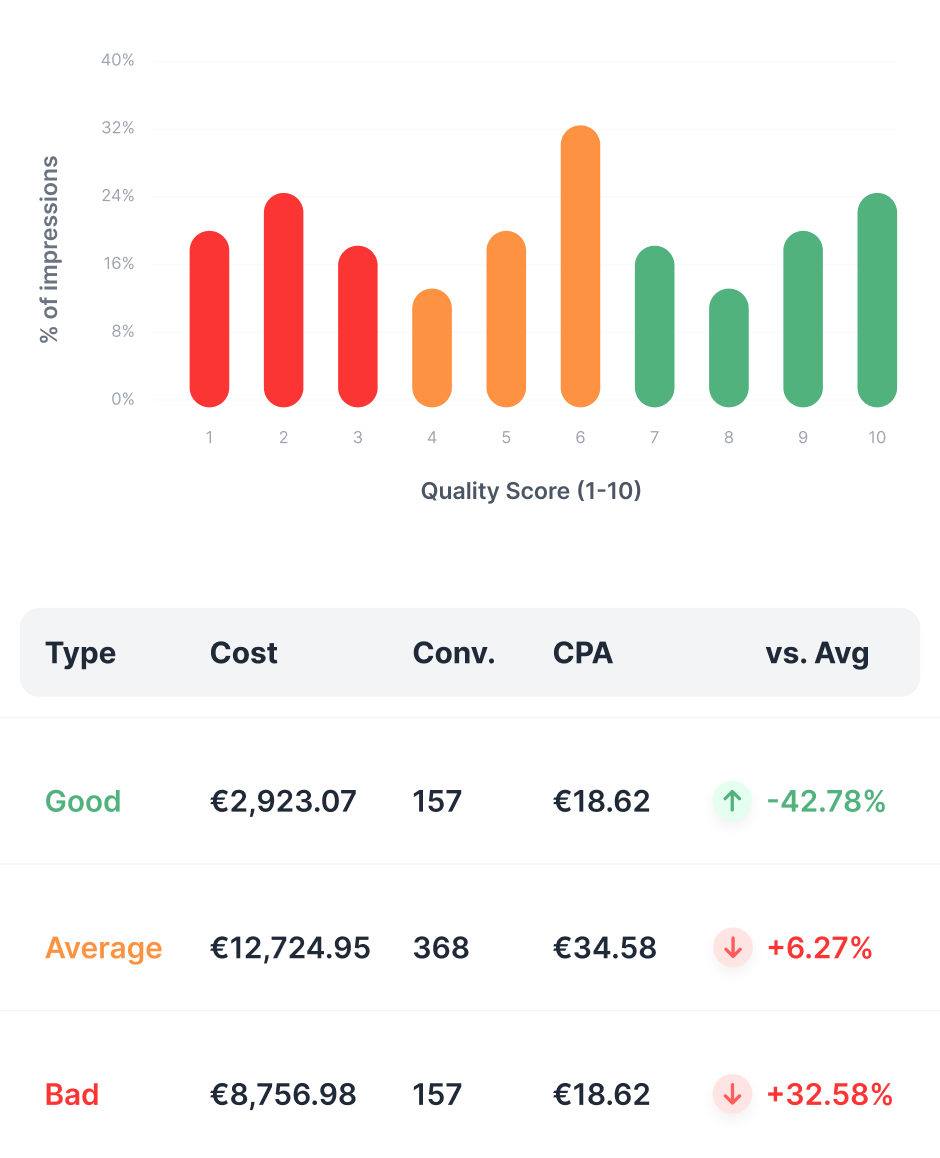
Key Features of a Google Ads Audit Tool
Google Ads audit tools are designed to help you maximize the performance of your campaigns. With the right tool, you can easily identify areas for improvement, monitor your campaigns, and make the necessary changes to ensure that your campaigns are performing at their best.
Adsbot helps you to control your Google Ads account with an audit report checklist and template features. Adsbot audit tool typically offers a range of features to help you optimize your campaigns and track their performance. For example, some tools offer keyword performance analysis, ad group analysis, campaign performance analysis, and more. All of these features are designed to help you get the most out of your campaigns and ensure that you’re achieving the best possible results.
In addition, a good Google Ads audit tool will also offer features to help you track the progress of your campaigns. This includes features such as click-through rate (CTR) tracking, cost-per-click (CPC) tracking, and conversions tracking. With these features, you’ll be able to monitor the performance of your campaigns and take corrective action if necessary. When you have an Adsbot audit tool, you can avoid wasting time and money. You can notice early what you need to do for well-optimized ads. Adsbot audit tool offers features to help you integrate with other platforms and tools. This can help you streamline your workflow and ensure that you’re getting the most out of your campaigns.
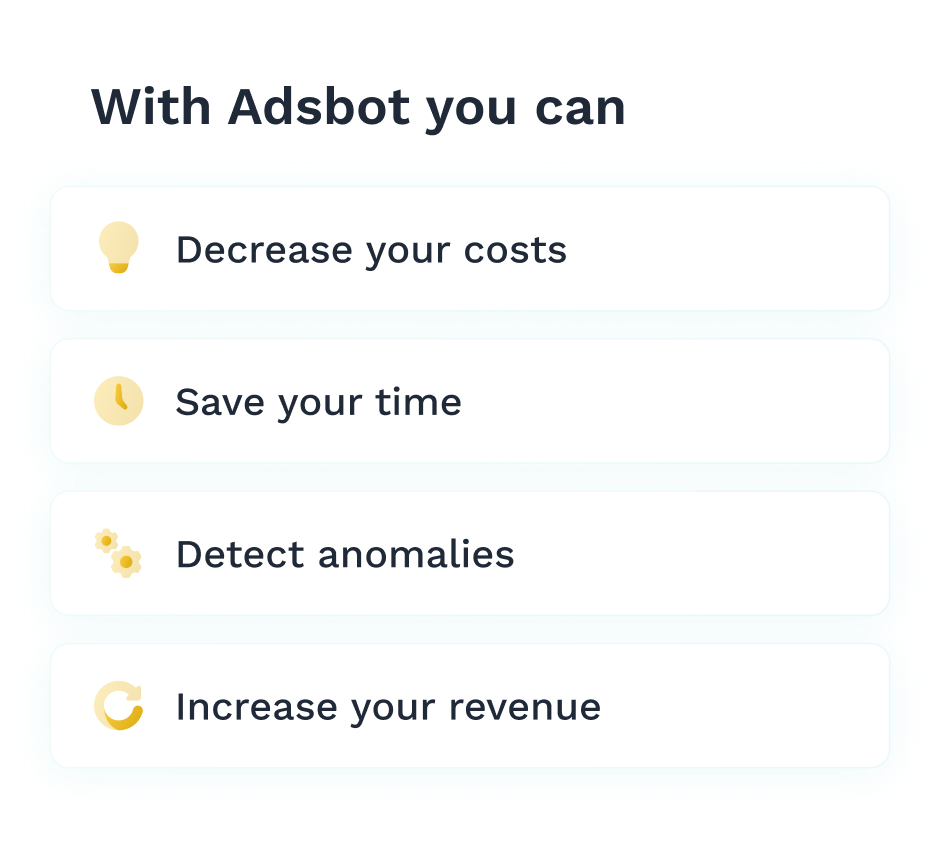
Analyzing Your Campaigns with a Google Ads Audit Tool
Analyzing your campaigns with a PPC audit tool is an essential part of optimizing your campaigns for success. With an audit tool, you can review all of your campaigns in one place and quickly identify areas needing improvement. Adsbot audit tool can help you uncover potential problems like low-quality ads, irrelevant keywords, incorrect targeting, and inefficient budgeting. It can also help you identify opportunities for improving performance, such as adjusting bids, selecting the right keywords, and creating more effective ads. By utilizing the insights gained from the audit tool, you can make the necessary changes to your campaigns to ensure they are running at their best. Adsbot PPC account audit tool feature helps you to stay compatible and relevant while adding keywords to ad groups and checking search term reports daily.
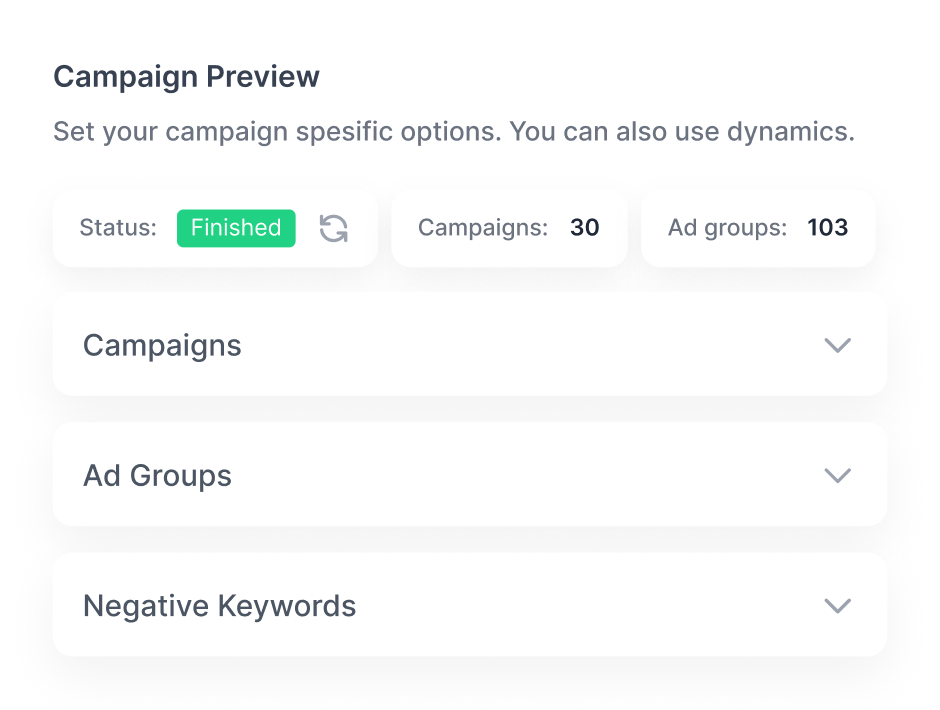
Setting Up Tracking for Your Campaigns with a Google Ads Audit Tool
In order to make the most of your Google Ads campaigns and get the best results, it is essential to accurately track your progress. An audit tool can make this process easier by helping you set up tracking for your various campaigns. This way, you will have the data necessary to make informed decisions about your campaigns and to identify areas that need improvement. With Adsbot PPC audit reporting tool, you can track key performance indicators (KPIs) such as clicks, conversions, and cost per click, as well as other metrics such as page views, time on page, and bounce rate. You can also track the performance of your campaigns on different devices, platforms, and networks. The Adsbot Google Ads audit makes your ads more visible by optimizing your ad extensions according to dynamic users’ queries. By using Adsbot PPC audit tool to set up tracking for your campaigns, you will be able to monitor your performance more closely and make the necessary changes in order to optimize your campaigns for maximum success.
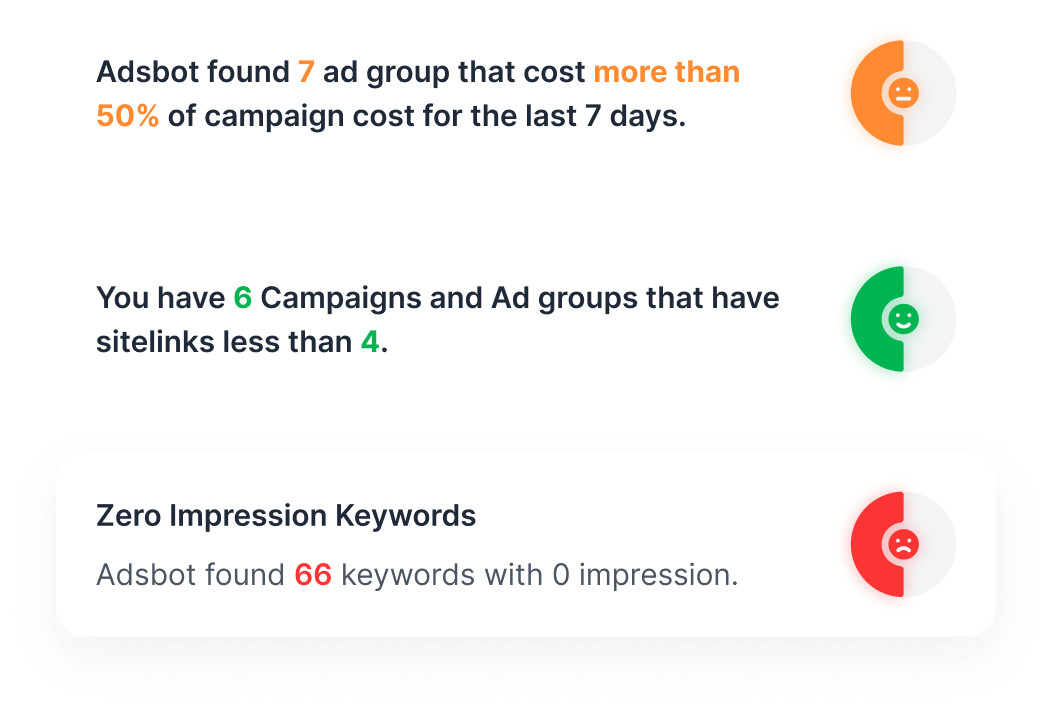
Integrating with Other Platforms and Tools Using a Google Ads Audit Tool
Integrating with other platforms and tools is an essential part of any successful Google Ads campaign. With a Google Ads audit tool, you can easily connect and sync your campaigns with other platforms and tools, such as your website, CRM, or analytics software. This allows you to track and measure the success of your campaigns, as well as make the necessary adjustments to ensure they are optimized for maximum results. By integrating with other platforms and tools, you can gain insights into how campaigns are performing and make informed decisions about where to allocate resources. Additionally, you can easily identify areas of improvement and develop strategies to optimize your campaigns for better performance.
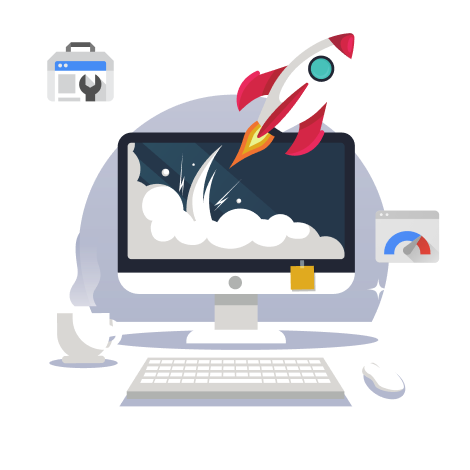
Using the Reports Generated by a Google Ads Audit Tool
Once you’ve used a Google Ads audit tool to analyze your campaigns, you can use the detailed reports to help you better understand your campaigns and make informed decisions.
The reports generated by a Google Ads audit tool can provide you with a wealth of information about your campaigns. They can include data on the performance of keywords, ad groups, campaigns, and overall account performance. Adsbot offers an audit report tool, giving you the opportunity to control your Google Ads accounts. Adsbot PPC audit tool can provide you with insights about the effectiveness of your campaigns. They can show you how well your campaigns are performing in terms of impressions, clicks, conversions, and cost per click. It can also help you identify areas for improvement, such as changes to bidding strategy or targeting
In addition, Adsbot audit report can provide you with an overview of your campaigns’ performance over time. This can help you track the progress of your campaigns and identify any changes you may need to make.
By using the reports of Adsbot audit tool, you can make sure that your campaigns are running efficiently and effectively. With this information, you can make informed decisions about how to optimize your campaigns and maximize your return on investment.
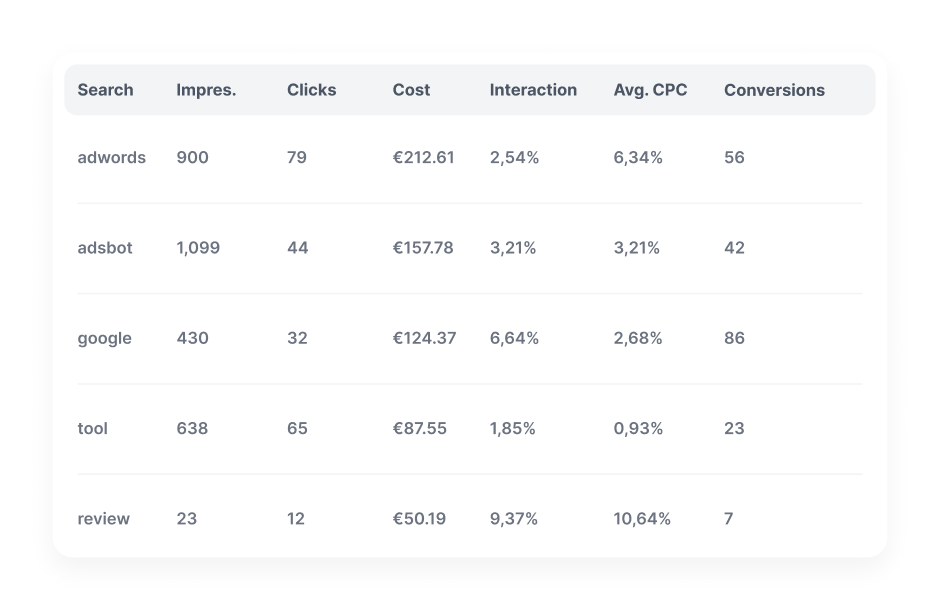
Identifying Areas for Improvement with a Google Ads Audit Tool
Identifying areas for improvement with a PPC audit tool is an important step in optimizing your campaigns. Using a PPC audit reporting tool, you can easily find and fix problems with your campaigns, ensuring that you are maximizing your performance. Adsbot is the optimization and management software tool that helps companies to get better results on their PPC accounts. With the detailed reports provided by a Google Ads audit tool, you can easily identify underperforming campaigns, areas for improvement, and potential opportunities for increased performance. You can also use the tool to compare your performance to similar accounts and make adjustments to improve your campaigns. Adsbot Google Ads account audit tool helps digital marketers to find the right audience with detailed campaign and ad group structure to improve the effectiveness of the ad. The audit tool will provide you with specific insights into what needs to be changed, allowing you to make informed decisions to improve your campaigns and achieve better results.
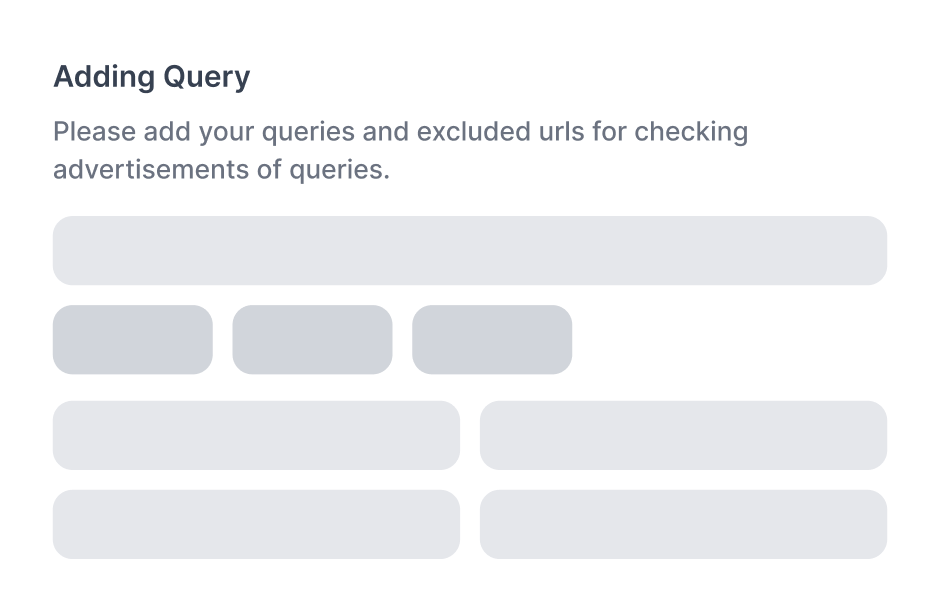
Conclusion
As you can see, using Adsbot PPC audit reporting tool can be a great way to improve performance and ensure that your campaigns are as effective as possible. By using the audit tool you can easily audit your campaigns, identify areas for improvement, and set up tracking and integration with other platforms and tools. This will allow you to get the most out of your campaigns and help you to generate the highest possible return on investment. With a comprehensive account audit, you can be sure that you’re always getting the most out of your campaigns and can make changes to ensure that your campaigns are as successful as possible.

Still not convinced?
Register for our Free 14-day Trial now!
No credit card required, cancel anytime.
Try Adsbot




