Are you looking to get the most out of your Google Ads account? Running a successful campaign takes more than just setting up an account and throwing money at it. In this blog post, we’ll look at a comprehensive PPC account audit checklist to help you get the best results from your campaigns. So, let’s dive in!
Google Ads Audit Checklist
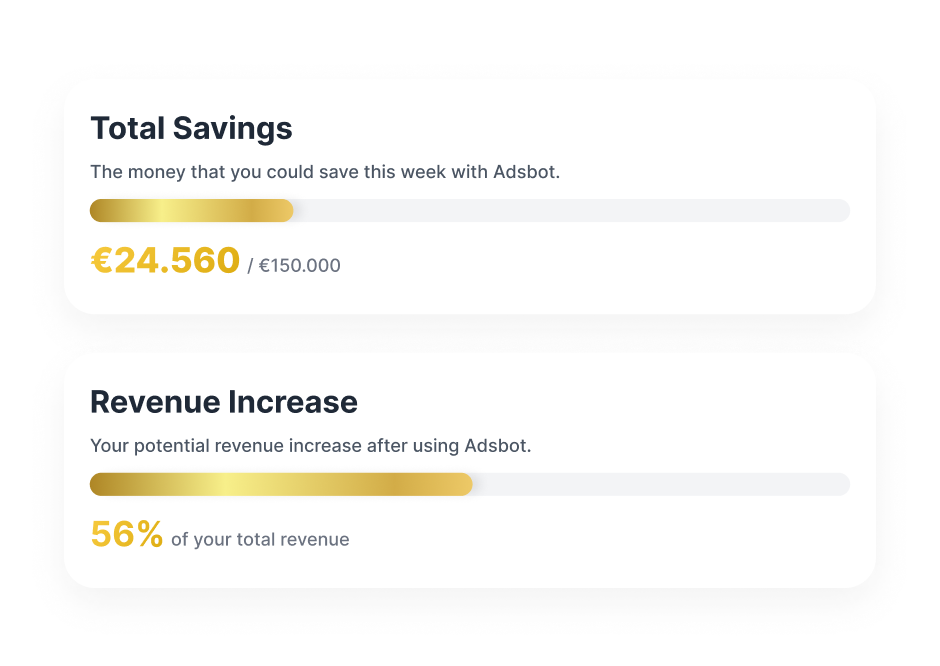
Maximizing PPC Campaign Performance
PPC (pay-per-click) is a digital advertising model which marketers are paying for a click. PPC ads are usually known as Google Search Ads but many social media platforms include this advertising modal such as Facebook, Instagram, and Twitter.
Google PPC audit requires you to review campaign metrics such as impressions, clicks, conversions, and cost. Analyzing the performance of your campaigns will help you identify areas of improvement and opportunities for optimization. Once you have completed your audit, you can use the insights gained to make more informed decisions and maximize the ROI of your campaigns.
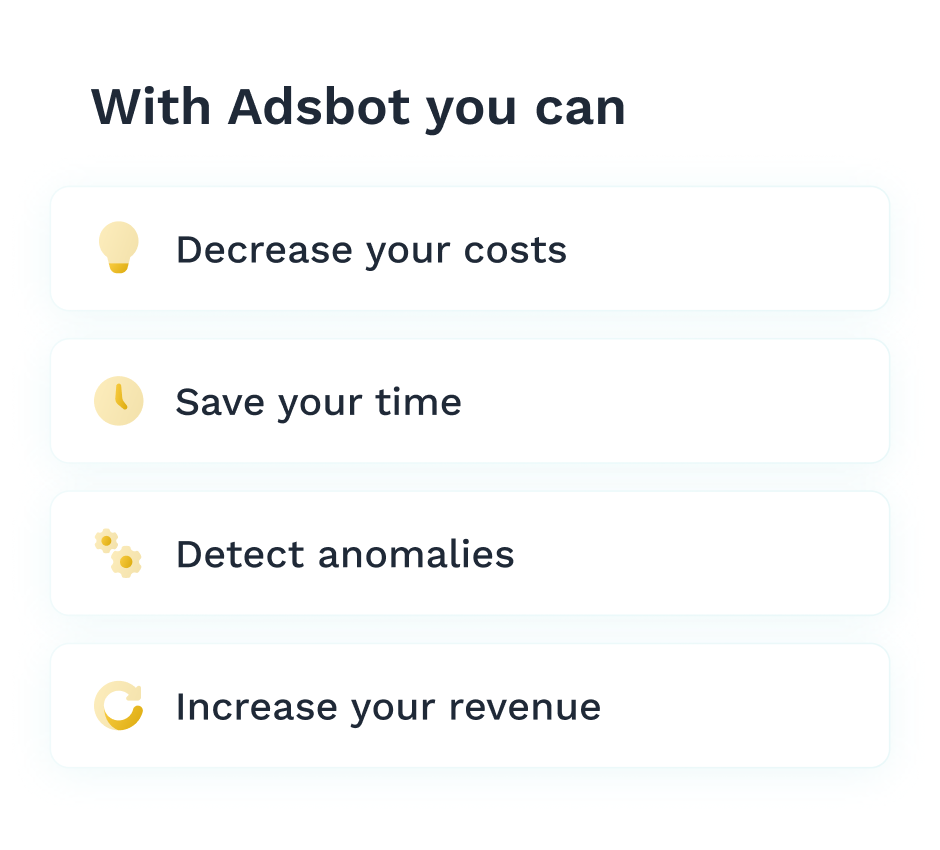
Verify Your Account Information
Verifying your account information is a critical first step in conducting a Google Ads audit. You will want to ensure that all of your account information is accurate and up-to-date. This includes checking that your business name, contact information, billing information, and payment methods are all correct. You should also ensure that all of your tracking and conversion codes are set up correctly and firing properly. Doing this with the Adsbot PPC account audit checklist will ensure that your performance data is accurate and that you are able to track the success of your campaigns. This will help you better identify areas for improvement in your account.
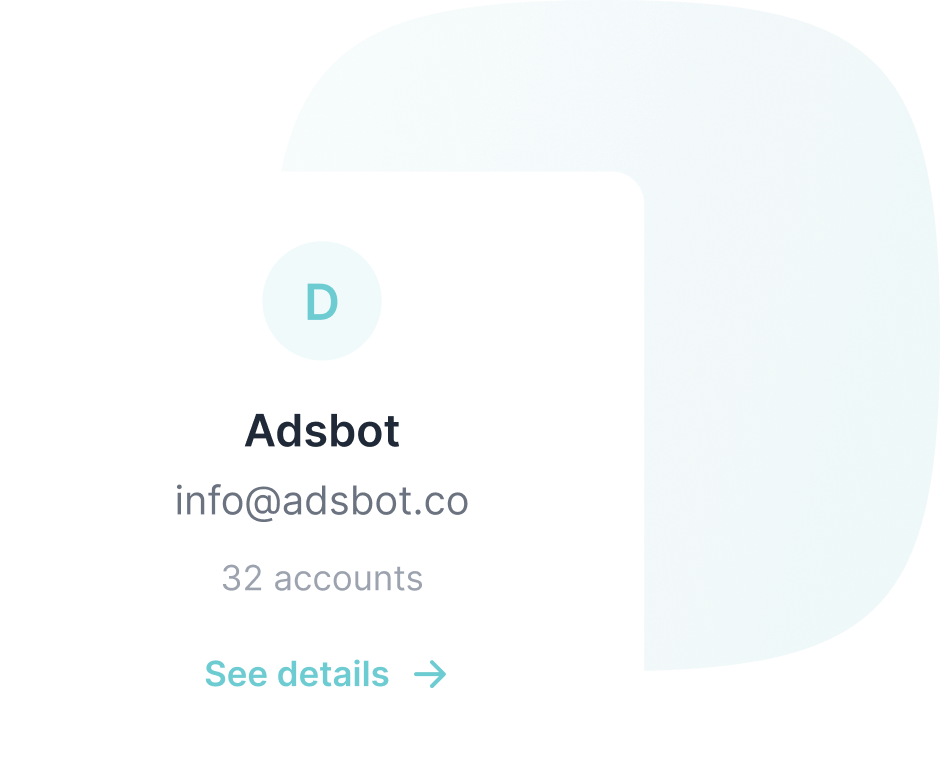
Check Campaign Settings
Checking the campaign settings is a critical step in the Google Ads account audit process. It helps to ensure that all of the campaigns are set up correctly and allows for the optimization of settings for improved performance.
During the campaign settings audit PPC account, you should review the following:
Budget settings
Bid strategies
Ad rotation settings
Targeting settings
Location and language settings
By reviewing these settings, you can ensure that your campaigns are set up correctly and optimized for maximum performance. Additionally, this step can help to identify any potential areas of improvement, such as using a different bid strategy or targeting a different audience. After reviewing the campaign settings, you can then move on to auditing your ad texts. Adsbot audit checklist makes your account well-analyzed, improved, and updated according to real-time customer needs.
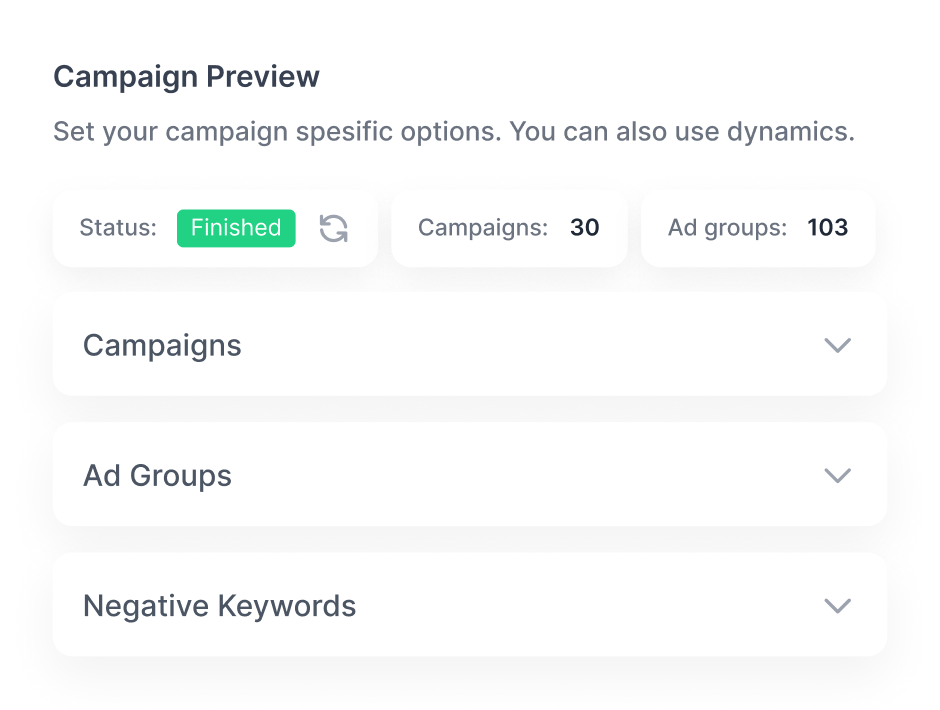
Evaluate Your Ad Groups and Keywords
Ad groups and keywords are one of the most important components of any Google Ads account. It’s essential to have a clear structure, with relevant ad groups and appropriate keywords that target the right audience. During your PPC account audit, you should take the time to review your ad groups and keywords to ensure they are organized and relevant to your target audience.
Start by checking your ad group structure. Are the ad groups organized in a way that makes sense to you? Are they relevant to the products and services that you offer? If necessary, reorganize them to make the structure clearer and easier to navigate. Adsbot PPC account audit checklist helps you to stay compatible and relevant while adding keywords to ad groups and checking search term reports daily.
You should also review the keywords in each ad group. Make sure all of your keywords are relevant and appropriate, and delete any that don’t fit. You should also consider adding new, more relevant keywords to your ad groups.
By taking the time to review your ad groups and keywords, you can ensure your account is well-organized and optimized for success. When you have Adsbot audit checklist, you can avoid wasting time and money. You can notice early what you need to do for well-optimized ads.

Audit Your Ad Texts
After you have established your objectives and verified the account information, it’s time to review your ad texts with an audit PPC account. Your ad texts are the main way you communicate with your target audience, so it is important to ensure that they are effective.
When auditing your ad texts, you should look for any errors, typos, and incorrect information.
Additionally, you should check to make sure that the ad texts are relevant to the products and services you are offering and that they are optimized to maximize conversions.
Lastly, you should check that the ad texts are following the correct format and are compliant with Google Ads policies.
By auditing your ad texts and making sure they are up-to-date and optimized, you can increase your chances of seeing better results with your campaigns. Adsbot PPC account audit helps digital marketers to find the right audience with relevant and eye-catching ad texts to improve the effectiveness of the ad.
Adsbot PPC account audit checklist helps digital marketers to regularly control over the ad text, headlines, descriptions and many more about your Google Ads account.
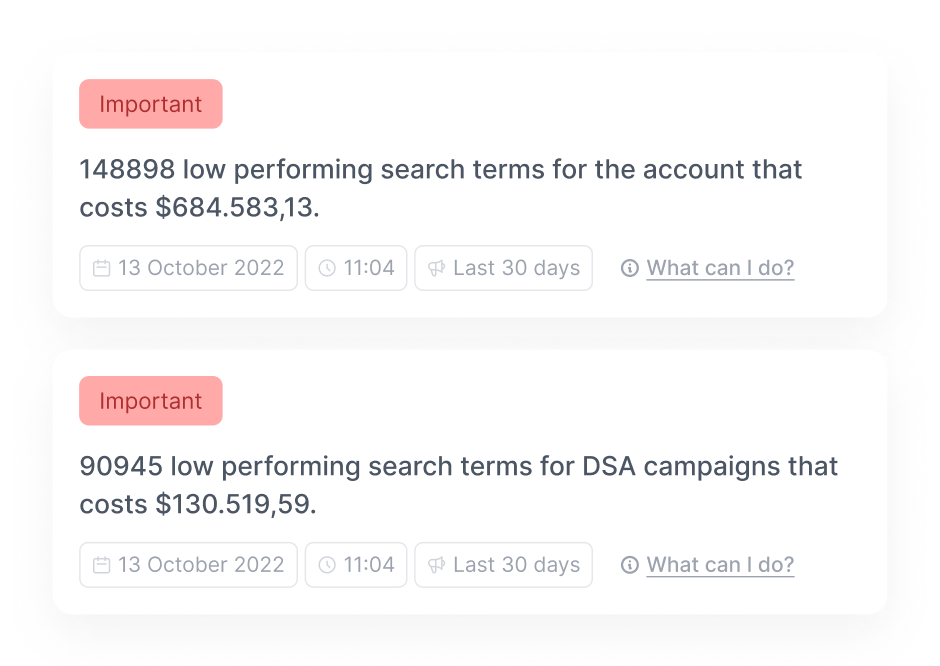
Review Your Ad Extensions
When it comes to ad extensions, it is important to make sure that they are being used correctly and are helping to improve your conversions. Ad extensions are additional pieces of information that can be added to your ad, such as location, contact information, and review ratings. By adding these extensions to your ad, you can potentially increase your click-through rate, as well as ensure that your ad is more relevant to the user. You can also use ad extensions to improve the quality of your ads, which can lead to better performance on your campaigns. When reviewing ad extensions, make sure that they are relevant to the product or service you are advertising, and that they are relevant to the user who is viewing your ad. In addition, make sure that the ad extensions you are using are up-to-date and accurate. The Adsbot audit checklist makes your ads more visible by optimizing your ad extensions according to dynamic users’ queries.
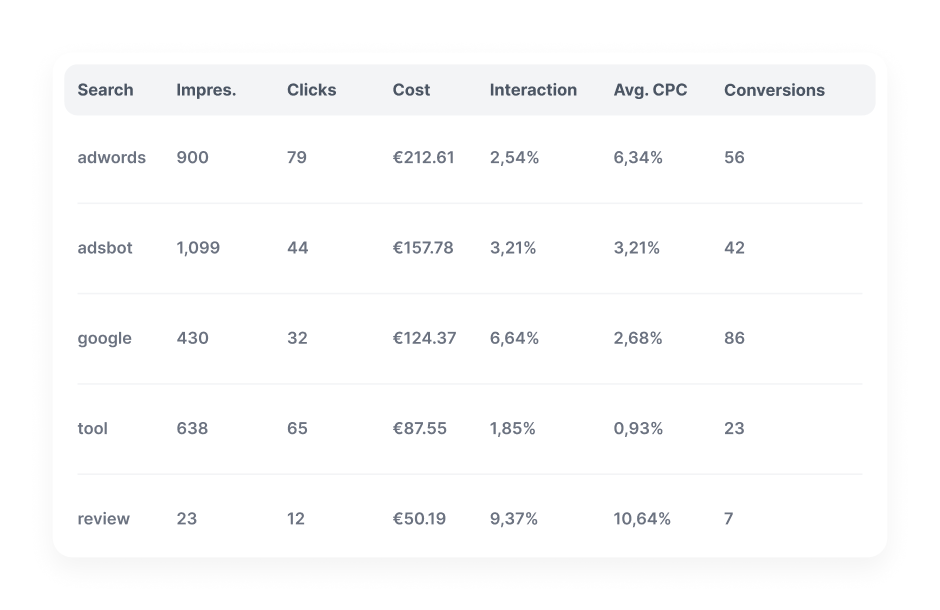
Check Your Bidding Strategies
When you’re auditing your Google Ads account with a PPC account audit checklist, it’s important to check your bidding strategies. This will help you identify potential areas for improvement and help you optimize your account. There are several bidding strategies available in Google Ads, including manual bidding, automated bidding, and budget optimization. You should review all of them and determine which one is best for your account goals.
When it comes to manual bidding, you should consider adjusting bid amounts to maximize conversions, as well as using keyword bids to target specific queries. Automated bidding can help you optimize for cost, conversions, or target CPA. With Adsbot PPC account audit checklist, optimization in your budget can help your company evenly distribute your budget and ensure that you’re getting the most out of your campaigns.
It’s also important to review the bidding strategies of your competitors. Adsbot PPC account audit checklist can give you insight into their strategies and help you adjust your own. Additionally, you should evaluate your current bidding strategy to determine if it’s still relevant and effective. If it’s not, you should make the necessary adjustments to ensure that you’re getting the best results.
By taking the time to review your bidding strategies, you can ensure that you’re getting the most out of your Google Ads account. Adsbot PPC account audit helps you maximize your return on investment and reach your desired goals.
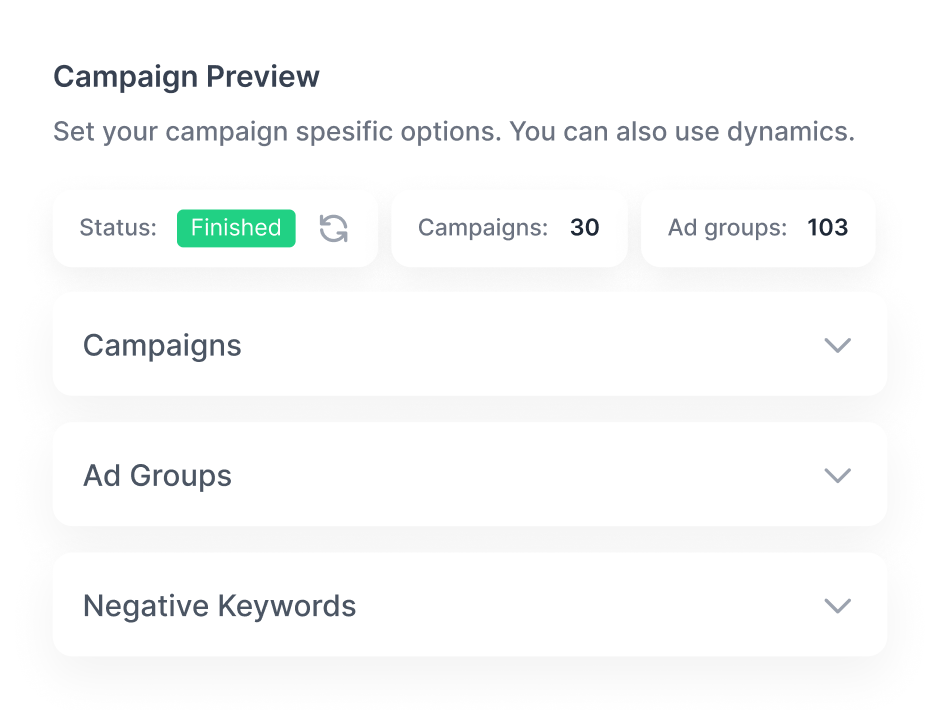
Analyze Your Targeting Settings
Targeting settings are an essential part of optimizing a Google Ads account. It helps you reach the right audience by focusing on their interests and behaviors. Analyzing your targeting settings can help you identify which audiences are responding best to your ads and adjust your targeting settings accordingly. When you have Adsbot audit checklist, you can look at the different types of targeting available to you such as location, language, and device. Adsbot audit checklist can also have detailed information about demographics you are targeting and whether or not it’s working for you. Additionally, look at the time of day and day of the week your ads are running to see if there is any consistent pattern of performance. With this information, you can adjust your settings to get better results.
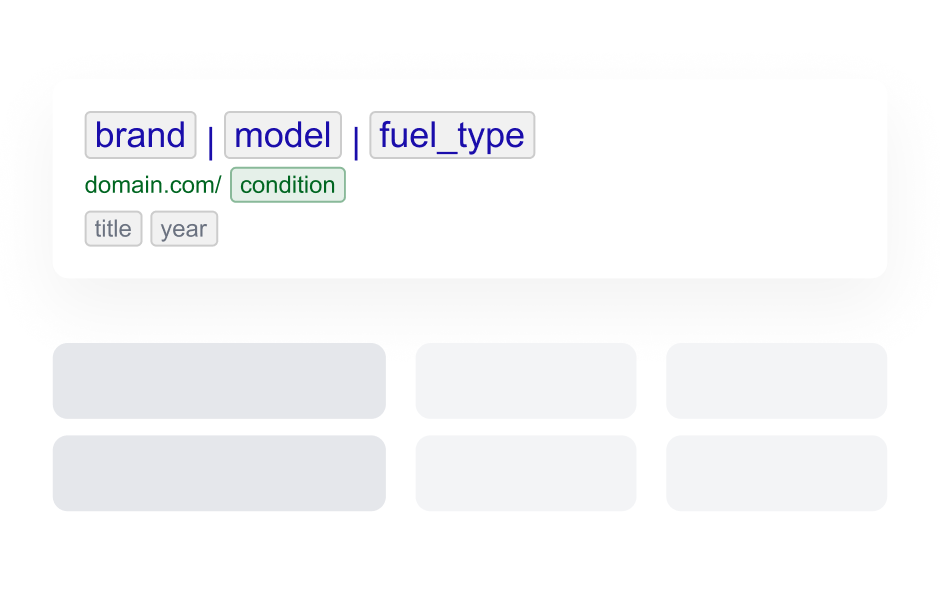
Review Your Target Audience Profile
When it comes to a successful Google Ads campaign, targeting the right audience is essential. In order to optimize your ad campaigns, you need to review your target audience profile to ensure you are targeting the right people. This means looking at the demographics, interests, and behaviors that you are targeting.
It is important to review the data of your current and potential target audience, including their age, gender, location, and more. You should also take into account their interests, likes, and hobbies. Adsbot audit checklist will help you create more effective ads that appeal to your target audience. Once Adsbot audit checklist have gathered the data about your target audience, then can use it to create ads that have a higher chance of getting results. Thus, you can also use this data to create targeted campaigns that focus on different segments of the population. Adsbot PPC audit checklist can help you maximize the results of your campaigns and get the most out of your budget.

Budget Control with Audit Checklist
Controlling your budget is essential for ensuring the success of your Google Ads campaigns. One of the most important aspects of a successful Google Ads campaign is cost reduction. A comprehensive PPC account audit checklist can help you identify areas where you can reduce costs and optimize performance.
Adsbot PPC account audit helps you to analyze the performance of your campaigns and make adjustments as needed to reduce costs and maximize your return on investment. The Google Ads audit checklist will allow you to review the cost per click (CPC), cost per acquisition (CPA), and cost per thousand impressions (CPM) for all of your campaigns. This will help you identify any areas where you may be overspending, such as targeting the wrong audience or using irrelevant keywords. Thus, the Adsbot audit checklist gives you control of any areas in which you may need to scale back or increase spending in order to reach your desired goals.
Additionally, you can use the Adsbot PPC account audit to uncover opportunities to reduce costs and improve performance, such as implementing better bidding strategies or improving ad copy. The audit checklist will help you identify any mismatches in bid optimization, ad scheduling, or keyword targeting that are costing you money. By taking the time to review your current campaigns and adjust them as needed, you can save money and ensure that your campaigns are reaching their full potential with higher returns.
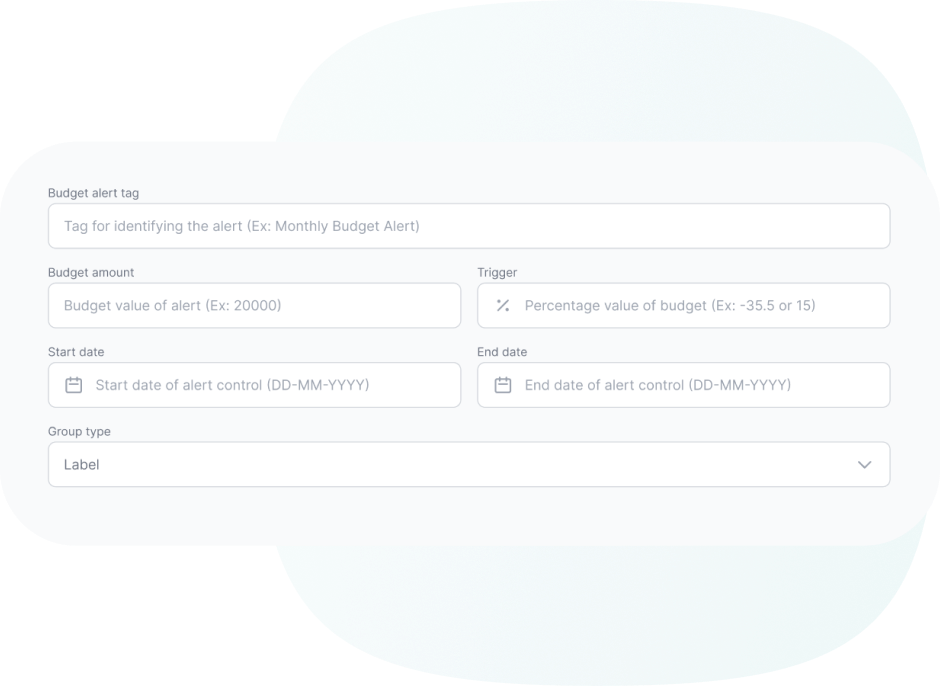
Still not convinced?
Register for our Free 14-day Trial now!
No credit card required, cancel anytime.
Try Adsbot




