Are you a digital marketer looking for an easier way to manage and optimize your PPC campaigns? Are you overwhelmed with the amount of data and analytics that come with running ads? An audit of your PPC ads can help simplify the process and ensure your campaigns are performing optimally. In this blog post, we’ll provide some tips on how to conduct a successful PPC ads audit.

Get a Free Google Ads Audit in seconds
Optimize and enhance your website swiftly to achieve flawlessness for both users and search engines—free up time for your top priorities.
TRY IT FREE
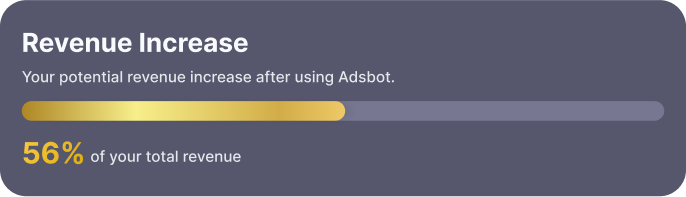


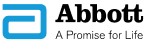
Check your ad account health in 3 steps.

Connect your Google Ads account.


Choose your ad account.


Get your Full Free Audit! 🎉
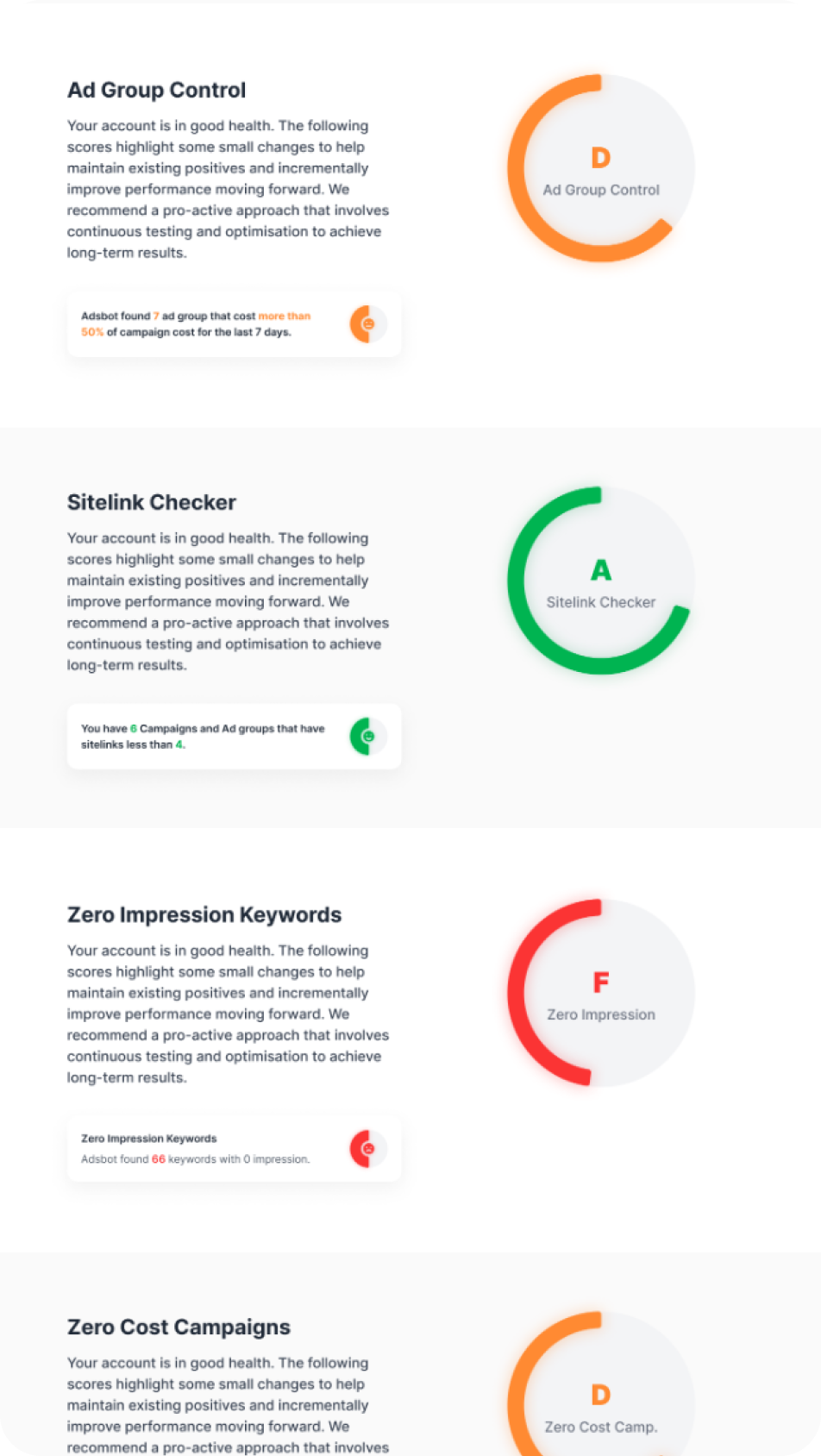
Your Quality Score, is your Top Success.
Is everything alright with your quality score?
The quality score of your landing pages influences the cost and effectiveness of your campaigns. See if you have room for improvement.
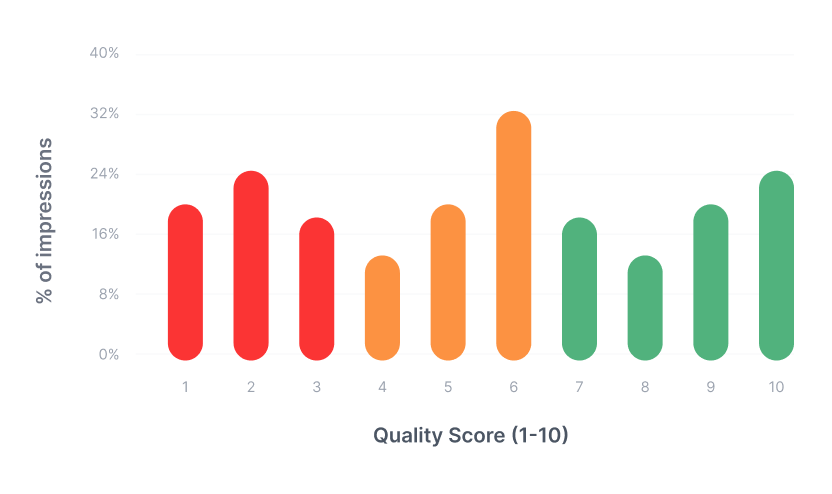
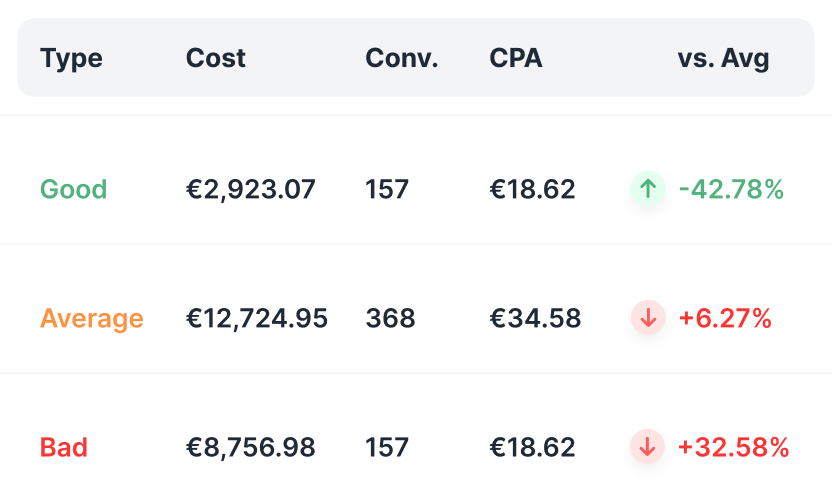

Our Checkup List
Duplicated Keywords
Make sure that you do not have duplicated keywords across different ad groups to ensure the good health of your campaigns.
Potential Search Terms
Get ideas for the potential keywords that you can target in your campaigns.
Ad Group Control
See if any ad group in a certain campaign spends more than 50% of the campaign's total cost in order to have a better budget allocation.
Sitelink Checker
Check sitelinks for all your campaigns and ad groups to maximize serving and increase the chance of better CTR.
Zero Impression Keyword
See if you have any keywords that have 0 impressions in order to have better targeting.
Zero-Cost Campaigns
Find out if you have any campaigns that have no costs. Try to update the campaign settings for better results.
Frequently Asked Questions
A free Google Ads audit is a comprehensive evaluation of your Google Ads account by a specialized AI tool such as Adsbot or a professional digital agency. The free Google ads audit assesses the performance of your campaigns, finds areas of improvement, and provides recommendations to help you achieve better results from your Google ads advertising.
Auditing your Google Ads is an important process to ensure that your advertising campaigns are effective, efficient, and achieving your marketing goals. A free Google Ads audit helps you identify issues that may be impacting your Google Ads performance, such as high costs, low conversions, or low quality score pages, and provides you with actionable recommendations to improve your Google Ads campaigns. That results in more conversions with the same budget.
Adsbot’s free Google Ads audit helps digital marketers understand the performance of their ads and provides insights on how to improve them to achieve better results and a better return on investment. It helps you optimize your Google Ads campaigns by showing the keyword ideas and duplicate keywords to improve their effectiveness, reduce costs, and increase conversions of the campaigns. In addition to these, it helps you identify issues with your campaigns and provide solutions to fix them. Also, Google Ads audit’s one of the most important benefits is that it gives you more time to focus on your work.
A Free Google Ads audit typically includes a comprehensive report about search terms, keywords, landing pages, and performance data. The free audit report also includes the potential sitelink areas for your campaigns. The audit report provides you with a detailed analysis of your campaigns, recommendations for improvements, and insights on how to optimize your ads for better results.
The duration of a free Google Ads audit can vary depending on the complexity of your account and the scope of the audit. However, with the advanced AI features of Adsbot, it only takes 5-10 minutes to complete.
Adsbot’s free Google Ads audit report includes an overview of your account’s performance. With the fantastic features of the Adsbot free audit tool, the audit report provides you with recommendations to improve your campaigns, including suggestions for optimizing your targeting, such as negative keyword ideas and potential search terms. The report also provides you with a landing page quality score report and budget recommendations in order to improve your ad performance and achieve better results.
PPC Search Audit
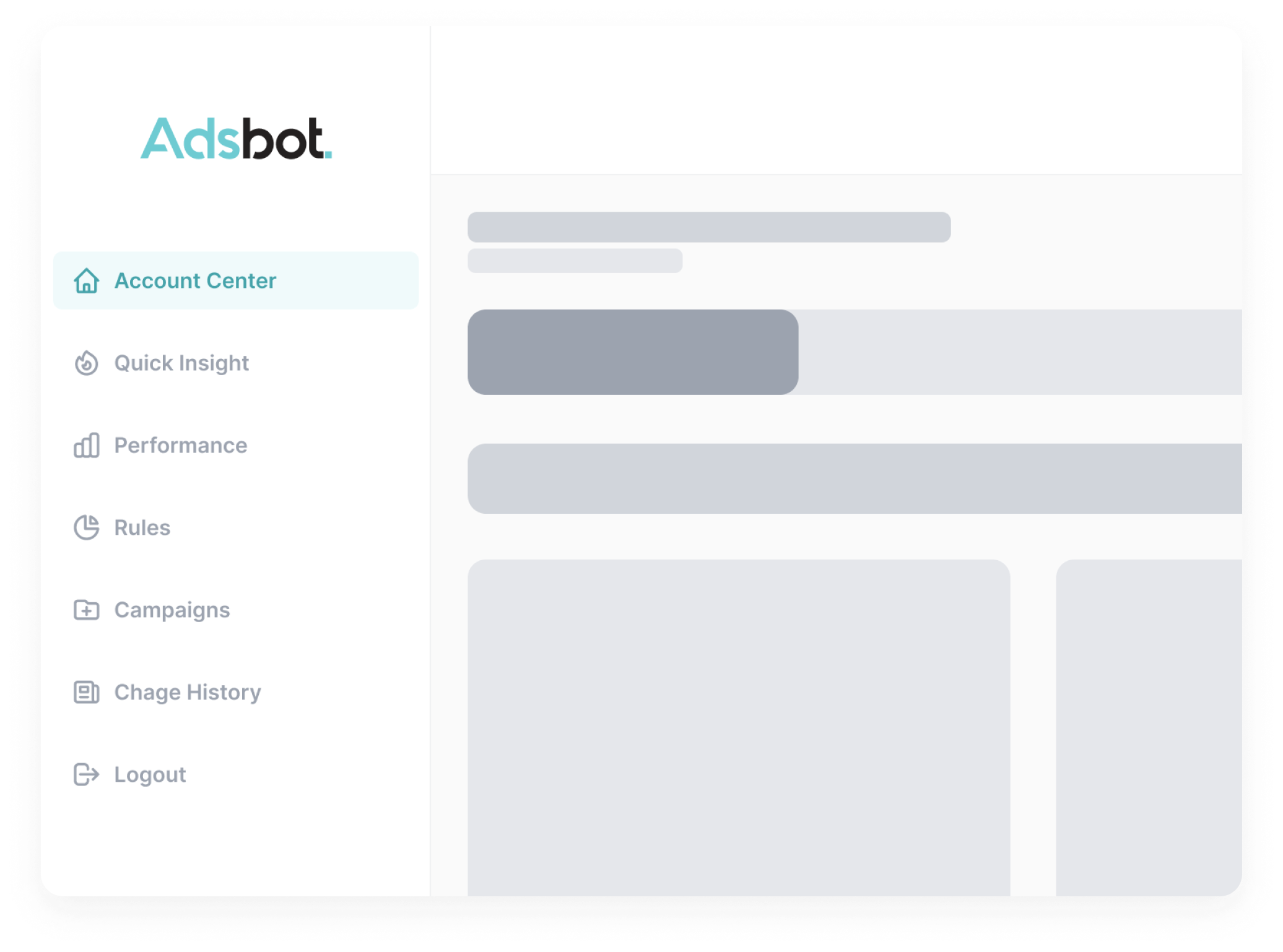
Understand Your Goals
With a PPC ads audit, it’s important to understand what you want to achieve from your campaigns first. Ask some questions and try to understand what has to be done for your account! Do you want to get more leads? Increase sales or maximize your ROI? Having an objective in mind is key to setting up successful campaigns. Analyze your current campaign performance and determine what needs to be improved. This will help you adjust your strategy accordingly and focus on what’s important for your business. By defining goals, you can make sure that the PPC ads audit is tailored to the needs of your company and its specific objectives.
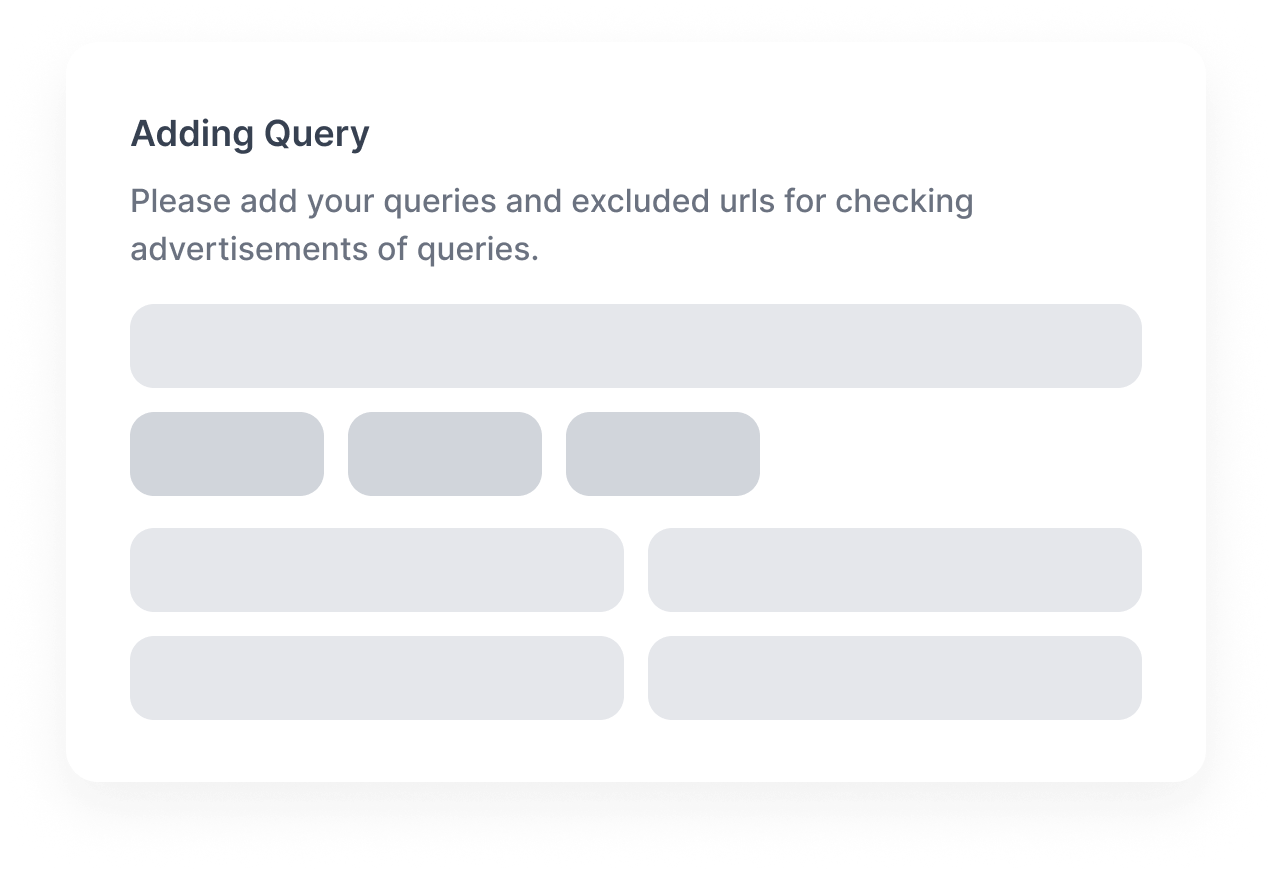
Collect Data
In order to get the most out of a PPC ads audit, it’s important to collect data before beginning the audit process. This data can include performance metrics such as cost per click (CPC), cost per acquisition (CPA), click-through rate (CTR), and conversions. Additionally, the data should include keyword research, impressions, and relevant search terms. Collecting this data helps identify trends and patterns that can be used to optimize campaigns for maximum results.
Here, Adsbot offers a PPC ads audit tool, which allows you to control your Google Ads accounts regularly. The Adsbot Google Ads audit tool takes into account your click-through rate, ad relevance, and landing page experience to assess the Quality Score. It is also possible to make the necessary changes to keep your cost-per-click (CPC) low while maintaining a high quality score, and to review the cost-per-click (CPC) through the Adsbot PPC search audit tool to ensure ads remain affordable. This ensures that your ads remain affordable and relevant to users. Adsbot PPC account audit will ensure that your performance data is accurate and that you can track the success of your campaigns. This will help you better identify areas for improvement in your account.
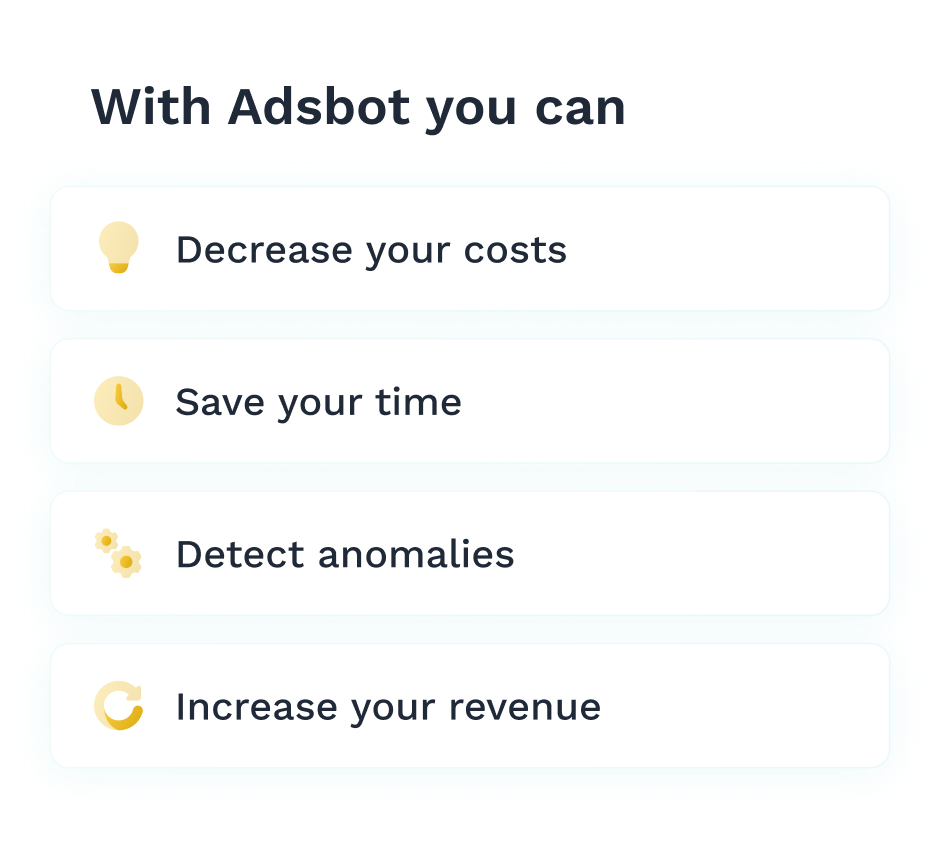
Analyze Keywords
Analyzing keywords is a crucial step in any PPC search audit. By carefully analyzing your keywords, you can identify which ones are performing well and which ones are not. You should also look out for any keyword gaps, as this can indicate potential opportunities. A good paid search ads audit will also consider the cost per click (CPC) of each keyword and the quality score associated with it. This will provide valuable insights into how much you are paying for each click and how effective your ad is at driving traffic. With the Adsbot PPC search audit tool, you can easily look at the keywords your competitors are using, you can gain a better understanding of the market, and you can learn how to optimize your campaigns for maximum results.
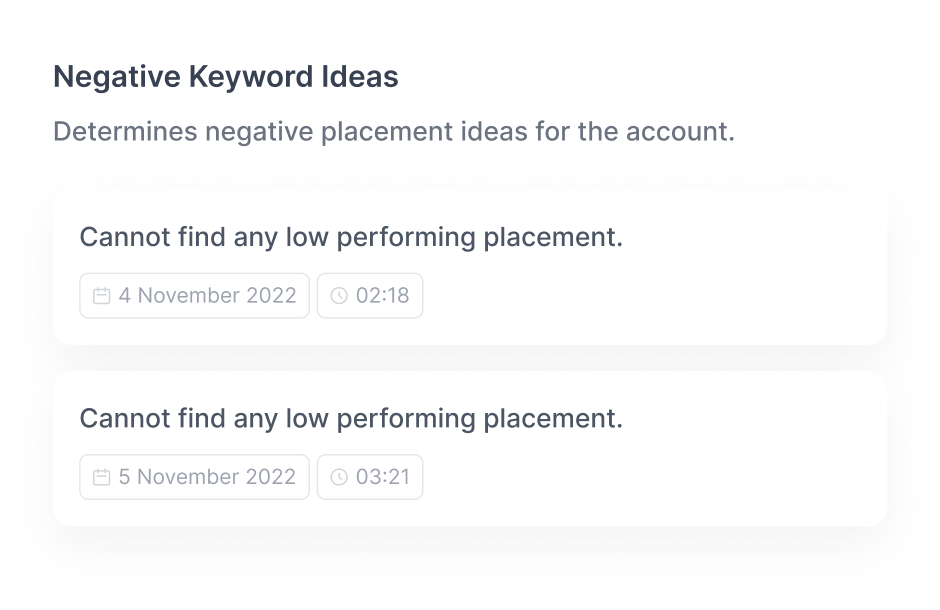
Review Landing Pages
Another key element to review when conducting a PPC search audit is landing pages. It’s important to ensure that the landing pages have been optimized for conversions and that they are relevant to the ads that are driving visitors to them. It’s also important to make sure that the pages are optimized for mobile devices, as this will help you get the most out of ad spend. By reviewing your landing pages, you can identify areas for improvement and develop strategies to drive more conversions.
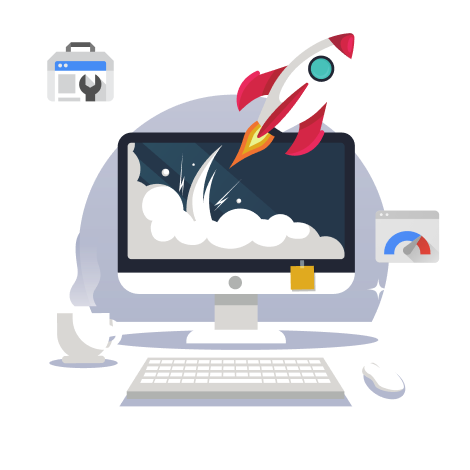
Audit Ads Quality Score
A paid search ads audit evaluates the quality of your ads and identifies any potential areas that need attention. Quality Score is a metric used by Google Ads to measure the relevance of your ads and landing pages to the keywords you are targeting. It is an important factor in determining ad placement and cost-per-click (CPC). During the PPC ads audit, the Adsbot audit tool will check the quality scores of your ads and suggest improvements where necessary. It will also look for any potential keyword cannibalization and make recommendations to help you target the right keywords with the right ad copy, as it was mentioned before. Finally, Adsbot PPC ads audit will assess your ad extensions and make sure they are being used effectively. With the help of a PPC audit, you can ensure that your Quality Scores are up to par and that you are getting maximum returns from your PPC campaigns.
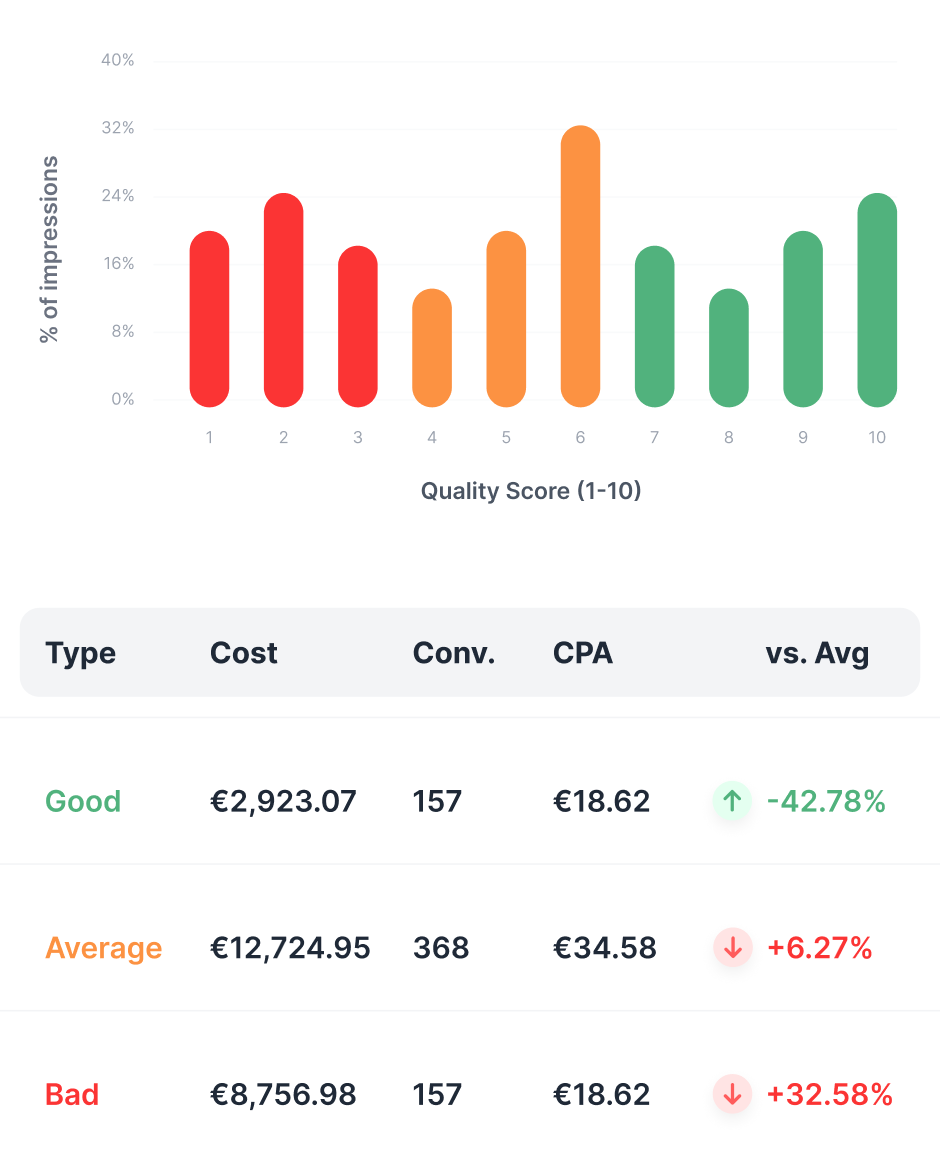
Check Your Bidding Strategy
Bidding is a major factor in the success of a PPC campaign, so it’s important to get it right. A PPC audit of your bidding strategy should include an analysis of your budget and bids, as well as a comparison of different bidding options, such as manual and automated bidding. The Adsbot Google Ads audit tool should also identify any areas where bids may be too low or too high and make recommendations for how to optimize them. It is important to review your bid adjustments and ensure that they are applied correctly. By properly auditing your bidding strategy, you can ensure that you are getting the best value from each click.
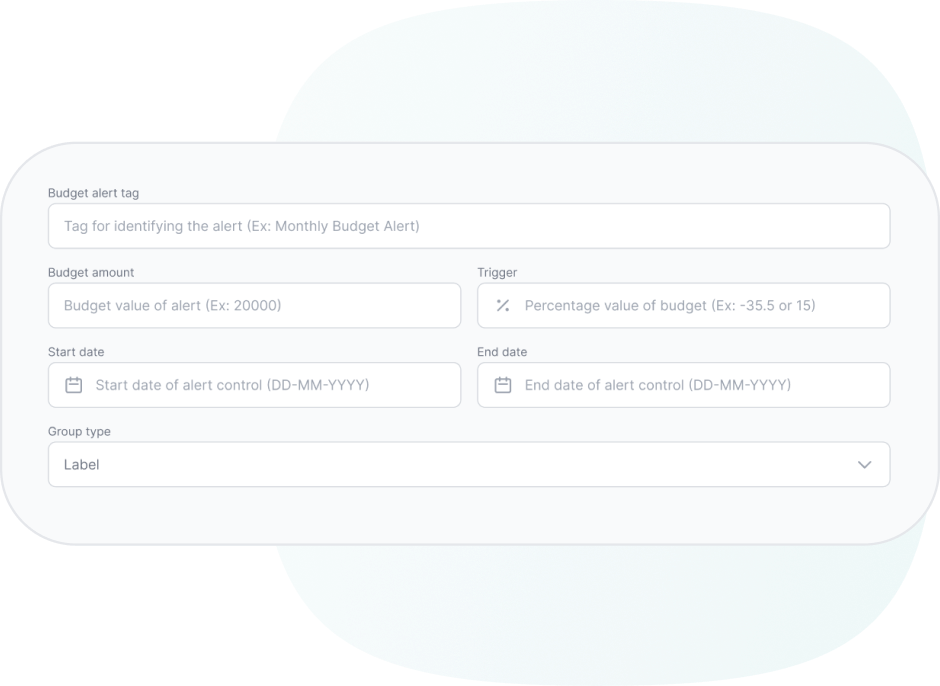
Study Your Competitors' Ads Strategies
It’s also important to make sure you’re aware of your competition’s PPC strategies. Take a look at the keywords they are targeting, the types of ads they are running, and the locations they are targeting. Doing this will help you gain a better understanding of what works in your industry and what strategies you should avoid. It will also allow you to create more effective campaigns that stand out from the competition. By studying your competitors’ PPC strategies, you can gain valuable insights on how to improve your own campaigns and get better results.

Evaluate Your Conversion Rates
Once you have gone through the above steps, it is time to focus on evaluating your conversion rates. Conversion rate is the ratio of the number of visitors who complete a desired action to the total number of visitors. It is important to understand the goals of your campaigns and then determine if your ads are achieving those goals. Adsbot PPC search audit looks into the overall performance of your campaigns, how many visitors converted, what type of content or product they converted to, and how different strategies can help increase conversion rates. Additionally, you can use tracking tools to analyze your visitors’ behavior and identify any patterns that could lead to better conversions. By understanding your visitors’ behavior and taking steps to optimize your campaigns, you can significantly improve your conversions and get the most out of your PPC ads.
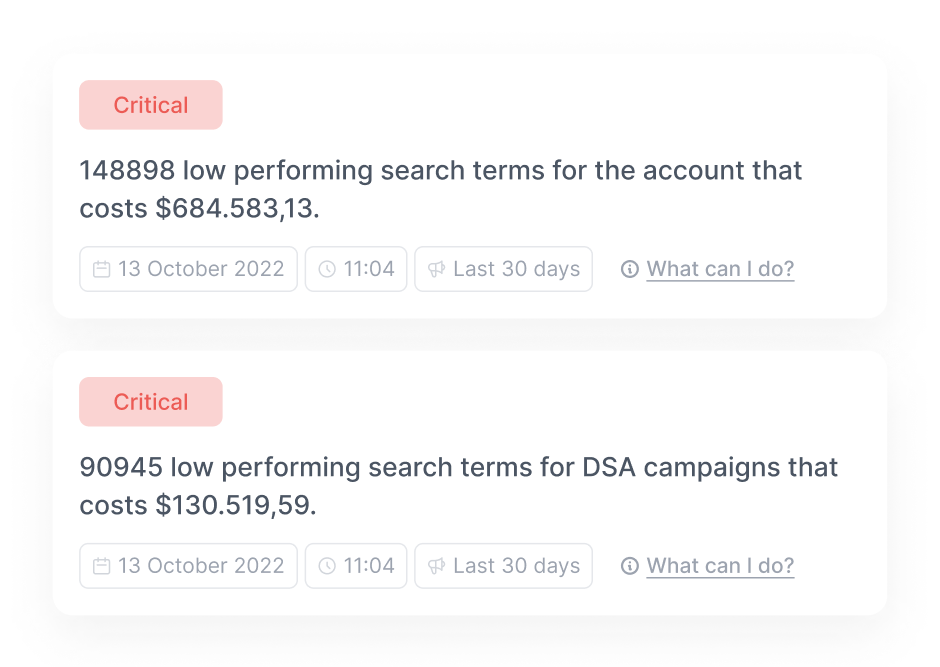
Optimize Your Campaigns for Maximum Results
Once you have reviewed the performance of your PPC campaigns, it’s time to optimize them for maximum results. A good way to start is by identifying areas of improvement and testing different approaches. For example, you can adjust your bidding strategy, review and refine your keywords and ad copy, or focus on optimizing your landing pages. In addition, you should take a look at your competitors’ PPC campaigns to get an idea of how they are performing and learn from their successes. Finally, evaluate your conversion rates to ensure that you are getting the most out of your campaigns. By taking the time to optimize your PPC campaigns, you can develop a powerful and cost-effective advertising strategy that will deliver outstanding results. Adsbot PPC AI software can help you make the most of your campaigns and get the best return on investment by implementing machine learning technology into your digital marketing campaigns.
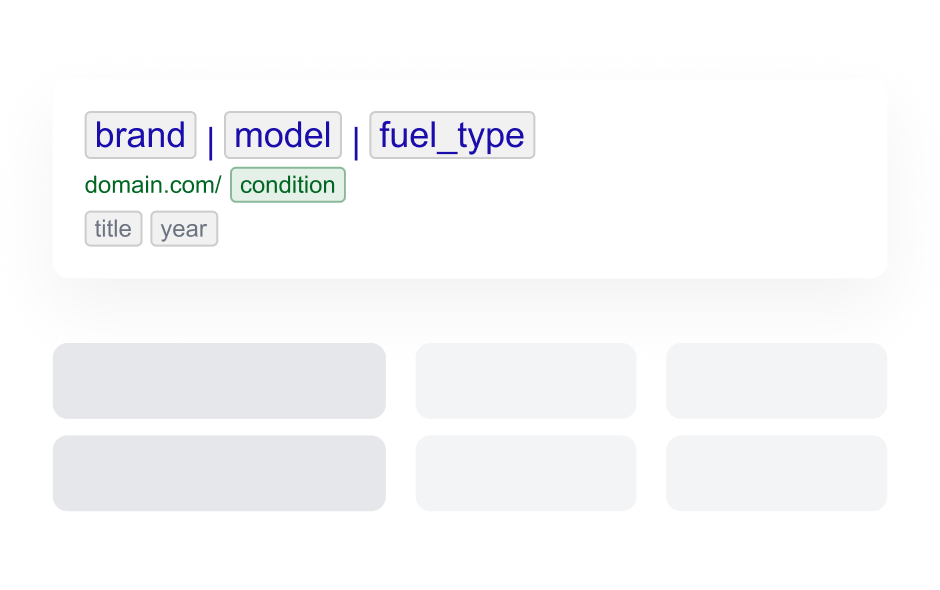
Conclusion
Adsbot is an AI-powered digital marketing automation and optimization platform that also provides a check and control mechanism for all Google Ads structures to get better performance across PPC markets. With the Adsbot PPC search ads audit tool, once you have all the data collected, you can analyze your ads’ performance. A good Google Search Ads audit will look at how your ads are performing in terms of CTR, CPC, CPA, and other metrics. Analyzing your ad performance will give you an idea of whether or not your campaigns are successful and what areas need improvement. Look at the cost per click, click-through rate, and average position for each ad to see where it stands compared to other ads. Make a note of any areas that need optimization and adjust the campaign settings accordingly. It is also important to compare your ad performance to your competitors so you can stay ahead of the game.

Still not convinced?
Register for our Free 14-day Trial now!
No credit card required, cancel anytime.
Try Adsbot