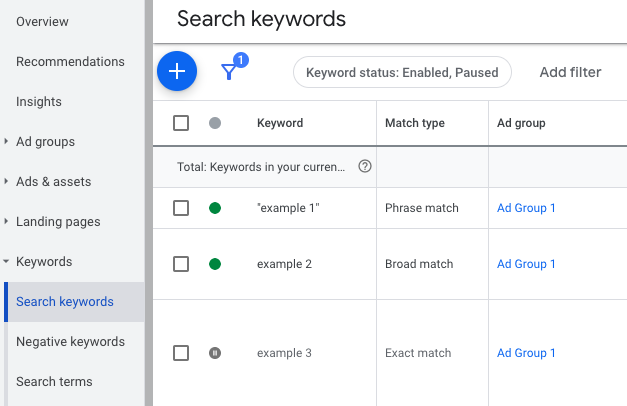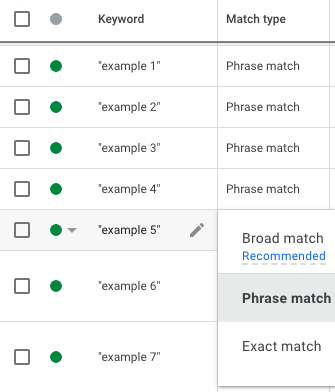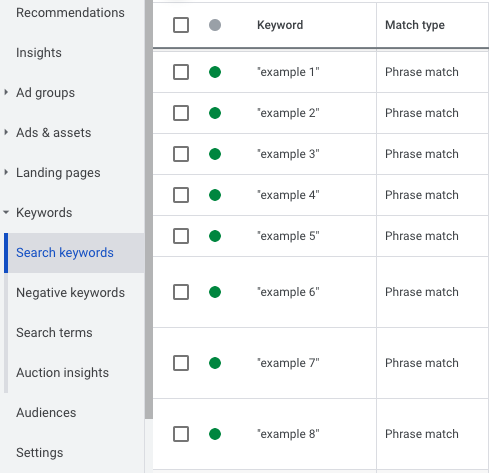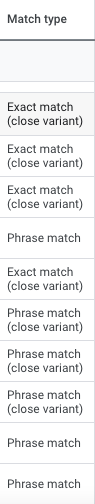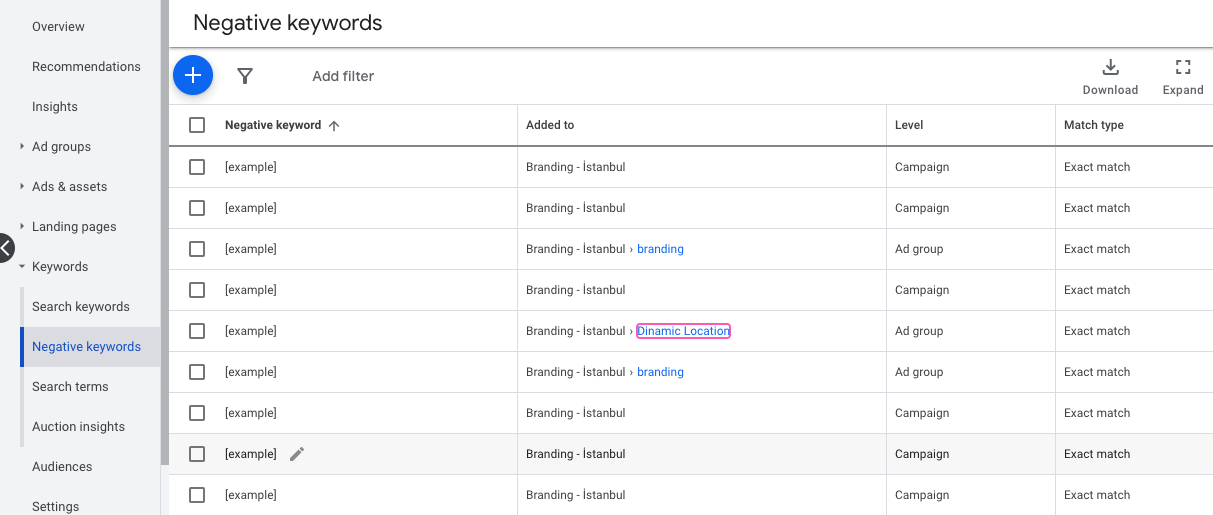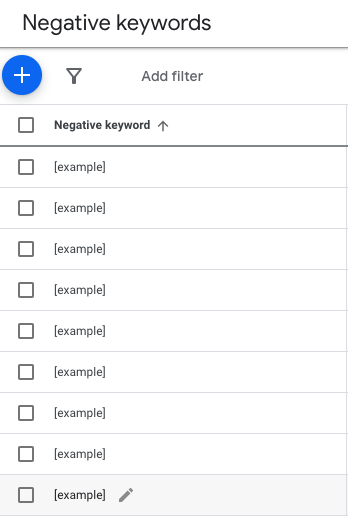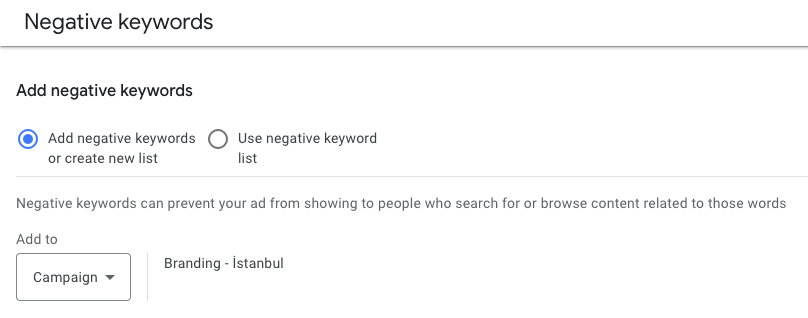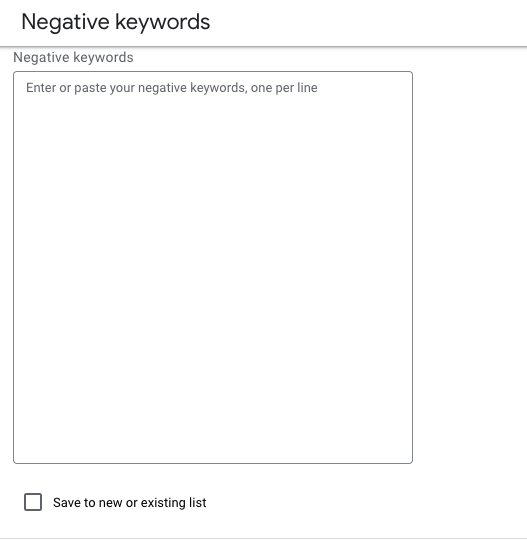When it comes to Google Ads, there are four different types of keywords you can use: broad match, phrase match, exact match, and negative keywords. Each keyword type has its own benefits and should be used depending on your advertising goals. For your Google Ads optimization, make sure you choose the right keyword matching for your ads.
You will learn 4 main issues about Types of Keywords in this article:
- What Is Broad Match ?
- What Is Phrase Match?
- What Is Exact Match?
- What Is Negative Keywords?
Broad Match Keywords
There are three main types of keywords in Google Ads. These are broad match, phrase match, and exact match. There is also broad match modifier which enables you to control over your ads and negative keywords to narrow your search query.
Broad match keywords are the default type of keyword used in Google Ads. This type of keyword allows your ad to show up for a variety of different searches that are related to your target keywords. For example, if you were to bid on the keyword “red shoes”, your ad would show up for searches like “shoes”, “red shoes for women”, or “where to buy red shoes”.
While broad match keywords give you the greatest reach, they also tend to be less targeted than phrase or exact match keywords. This means that you may end up paying for clicks from people who are not actually interested in what you’re selling. As a result, it’s important to use negative keywords with your broad match keywords to help narrow down the searches that trigger your ad.
Phrase Match Keywords
As it is mentioned that broad match is the most general, while exact match is the most specific. Phrase match keywords fall in the middle, allowing your ad to show for a specified phrase or close variations of that phrase.
If you are just starting out with Google Ads, broad match keywords may be a good option to get your feet wet. But as you become more familiar with the platform and how it works, you may want to consider using phrase match keywords to get more targeted traffic to your website.
To use phrase match keywords, simply enclose your desired keyword or phrase in quotation marks when adding it to your campaign. For example, if you wanted to target the keyword “red widgets”, you would add it to your campaign as follows “red widgets”. By doing this, you’re telling Google that you only want your ad to show users who are searching for “red widgets” instead of “widgets”. Therefore, users will only view your ads when they search for “red widgets” and add additional words to the beginning and end without breaking the pattern.
Exact Match Keywords
Of the 4 keyword matching options, exact match gives you the most control over which searches can trigger your ad. So it is the most restrictive keyword match type. Ads will only show on searches that have the same meaning or same intent as the keyword. This can maximize the relevancy of easy wins to make sure that you aren’t wasting clicks and money on irrelevant searches.
Exact match keywords allow you to target specific users based on their search intent. By bidding on exact match keywords, you can reach prospects searching only for the specific keyword you are bidding on or close variants of that keyword. This allows you to control who views your ad and hone in on your target audience. Exact match also tells your network to only recognize your exact keywords, ignoring any other variations. Of the four keyword matching options, exact match gives you the most control over who views your ad, but reaches fewer searches than both phrase and broad match.
By adding a small column next to your keywords, you can also see which match type your words belong to and closely related matches.
Exact match keywords are a great way to control who sees your ad and ensure that your ad is relevant to their search. However, exact match keywords have a smaller reach than broad match keywords, so it is important to balance the two in your campaign.
Negative Keywords
A negative keyword is a mechanism for telling Google Ads to not serve your search ad. If you add a negative keyword using a negative exact match, you’re only excluding searches for that precise keyword. Negative exact match keywords exist solely for you to eliminate specific search queries.
For negative phrase match keywords, your ad won’t show if the search contains the exact keyword terms in the same order. However, the search may include additional words before or after the phrase. A keyword setting that allows you to exclude your ad for searches of the exact keyword phrase—without extra words.
Use negative keywords in exact match when you want to filter a term that by itself drives irrelevant searches, but combined with other words could actually be relevant. If you add negative exact match keywords to your account, your ad will not appear for searches that include the keyword phrase exactly as you entered it into the negatives list—with no variations. However, your ad may still show for searches that include misspellings, singular/plural forms, related terms, and other variations of the exact phrase you entered as a negative.
Finally, negative keywords can be used at the Google Ads account level, ad group level, or ad level. In the Google Display Network, which is one of the Google Ads campaign types, there are negative additions, just like in the Search Network. However, here, not negative keywords, but websites that you do not want your ad to display and generate cost-per-click are excluded by being negative.
Conclusion
If you’re running a Google Ads campaign, it’s important to understand the different types of keywords and how they can be used. Broad, phrase, and exact match keywords are the three main types of keywords. Broad match keywords are the most general and allow your ad to be shown for any search that includes your keyword, even if it’s not an exact match. Phrase match keywords are slightly more specific and will only trigger your ad if the search includes your keyword phrase in the order that you’ve specified. Exact match keywords are the most specific and will only trigger your ad if the search is an exact match for your keyword phrase. You can use negative keywords to exclude certain terms from triggering your ad.
The first step to follow when Google Ads campaign creation is to research and identify keywords. When choosing keywords, it is important to consider both relevance and competition. If you want to increase the click-through rates, thousand views of your ads and reduce your cost-per-click in auctions, it is important to choose your keywords to reach the right target audience during the campaign setup stage. You want to choose keywords that are relevant to your product or service, but you also want to choose keywords that aren’t too competitive or else you will have a difficult time getting.
How Does Adsbot Help You?
Adsbot helps you automate and optimize your campaigns in a minute. Get insights, alerts and smart recommendations with a single click. You will have a full control on your account and focus on strategy. Start you free trial today and see Adsbot in action.
You can analyze ready made custom reports in performance tab and decide which options best suits your business.
Popular Posts
-
How Many Keywords Should Be In an Ad Group in Google Ads?
Ever wondered if your Google Ads campaigns are packed with…
Read more -
Google Ads Script for Dummies: An Introduction
Imagine you have an e-commerce website that sells licensed superhero…
Read more -
Google Ads Sitelink Character Limits
Your Google Ads are cutting off in the middle of…
Read more -
What Is Conversion Value in Google Ads?
What if you could put a price tag on every…
Read more
Register for our Free 14-day Trial now!
No credit card required, cancel anytime.