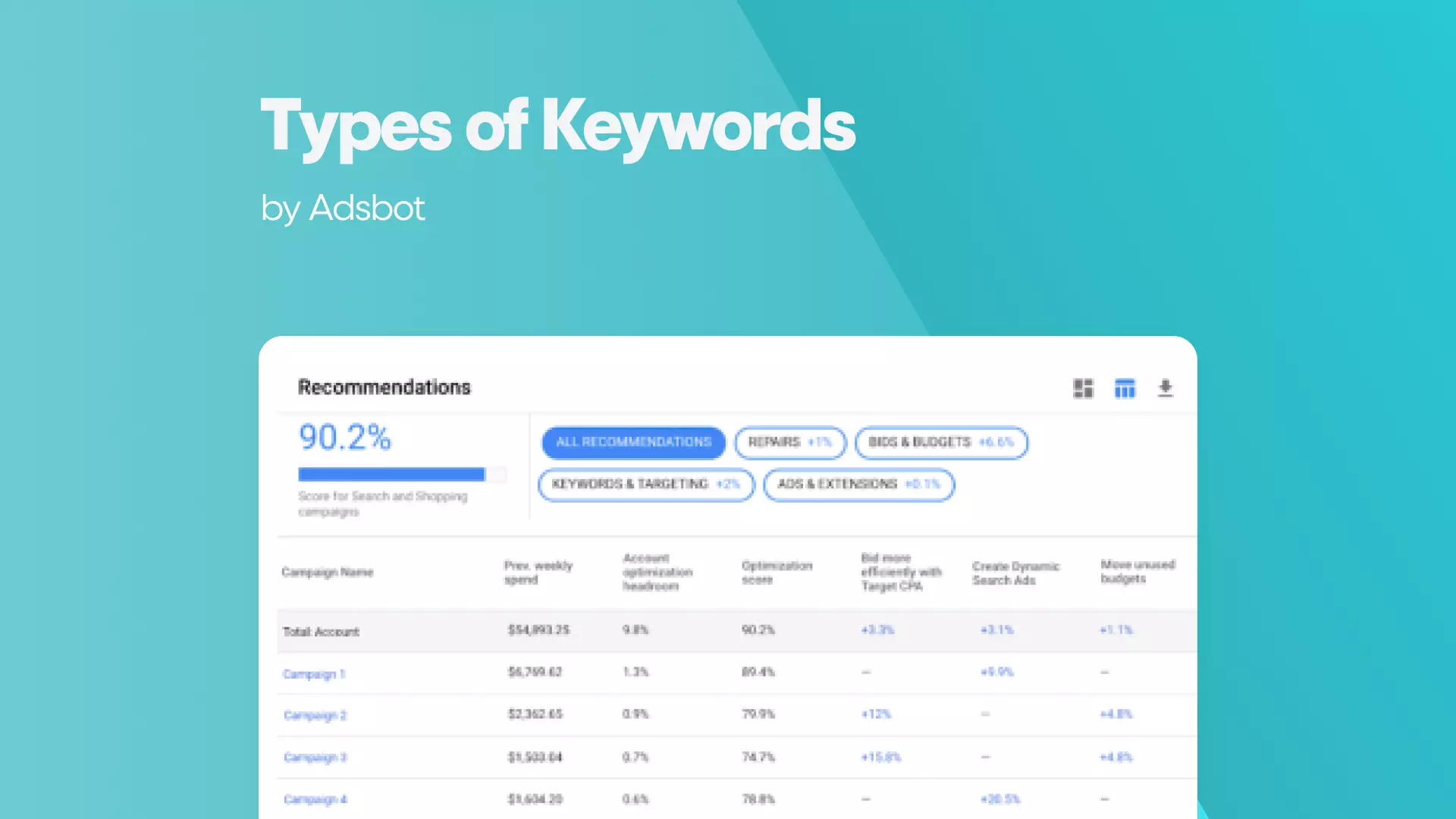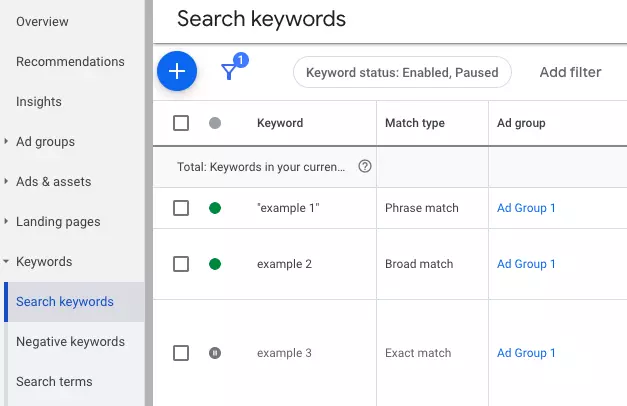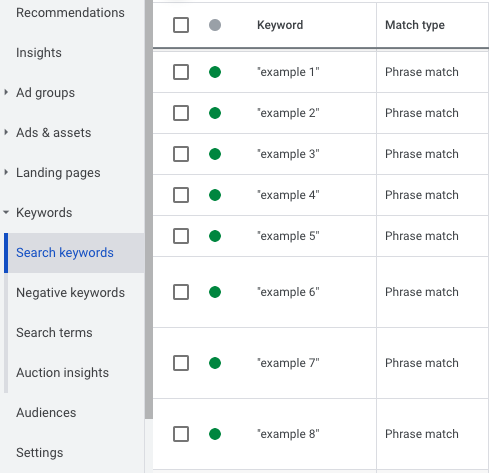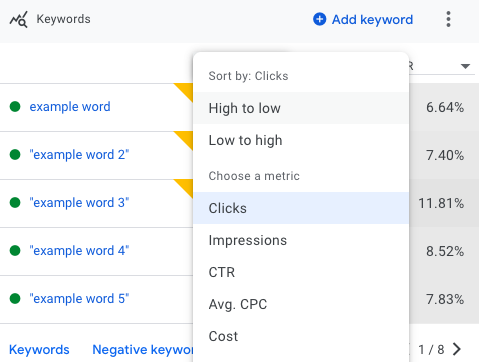If you are a digital marketer trying to get the most out of your Google Ads campaigns, then you need to understand the different types of keywords available. In this blog post, we’ll discuss the various types of keywords and how they can help you create effective ads.
Introduction to Keywords in Google Ads
Google Ads is a powerful tool for businesses to reach potential customers. Keywords are an essential part of this process and are words or phrases that are used to match ads with terms people are searching for. There are four different keyword match types available in Google Ads, and each has different benefits and requirements. These match types include exact, phrase, and broad. A negative keyword is also a mechanism for telling Google Ads to not serve your search ad. Negative exact match keywords exist solely for you to eliminate specific search queries. But basically, 3 keyword matches are chosen when it comes to the campaign creation of Google Ads. By understanding how these match types work and setting up your keywords properly, you can ensure your ads reach the right target audience and maximize your ad spend.
The Different Match Types
Match types are an integral part of using keywords in Google Ads. Match types are how closely the keyword is matched to a user’s search term. When it comes to targeting keywords in Google Ads, there are 3 different match types: Exact Match, Broad Match, and Phrase Match.
Broad match is the default keyword match type, which means it has the widest reach and will display ads for the broadest range of searches. Other match types include phrase match and exact match, which can be used to target more specific audiences or queries. By using different match types, advertisers can customize their campaigns to reach the right people at the right time with their ads.
Exact match is the most specific type of keyword match type and ensures that your ads are only shown when someone searches for the exact keyword phrase. It is the most targeted option on Google Ads. Broad match is the most general keyword match type and will show your ads when someone searches for any query related to your target keyword phrase. It is less targeted. Lastly, phrase match will show your ads when someone searches for a query containing all of your target keywords in the same order as the phrase you’ve chosen. This match type allows you to target searches that are close variations of your keyword, making it a great choice for long-tail keywords.
Understanding the different types of keywords and how they work can help you tailor your campaigns to reach the right people with the right message.
How Many Types of Keywords?
There are 3 different keyword match types to choose from when advertising with Google Ads: Broad Match, Phrase Match, and Exact Match. Each of these match types has its own benefits and drawbacks, so it’s important to understand the differences between them before setting up your campaigns. It’s also a good idea to create campaigns tailored to each match type so that you can make the most of your ad budget, and overall this is an important step that will impact your entire PPC optimization.
-
Exact Match
Exact match keywords are the most specific type of keyword in Google Ads and are great for targeting highly relevant searches. These keywords will trigger your ad only when someone searches using the same phrase, including all punctuation, order, and spacing of words. This provides the most control over who views your ad but will reach fewer searches than both phrase and broad match. It is important to remember that if someone searches with a different spelling or slight variation, your ad won’t appear. To make sure you’re reaching the widest possible audience, you should also consider using the other keyword match types in addition to the exact match.
-
Broad Match
Broad match is the most commonly used keyword match type in Google Ads. It allows ads to show when users search for terms related to the keyword, even if they don’t use the exact keyword phrase. This match type gives you the widest reach and can help you capture more potential customers. You can use this match type to target a wider audience and cast a wider net for potential customers who are searching for related terms. It is important to note that this match type can also lead to higher costs, as your ads may be shown for more general searches than with other match types.
-
Phrase Match
Phrase match is another form of keyword matching that allows you to target ads for queries that contain the same words as your keyword, but may not be in the same order. This type of match ensures that your ads are displayed to users who are searching for your exact phrase or a variation of it. For example, if your phrase match keyword was “red shoes”, you could potentially show ads to users who search for “buy red shoes” or “where to buy red shoes”. This is useful when you are looking to target more specific and relevant queries. Using phrase-match keywords can be beneficial because it can help you reach a more targeted audience and increase the likelihood of conversions.
Can Keywords Have 2 Words?
Yes, keywords can have two words. Usually, these two keywords are combined and form a phrase. For example, if you wanted to create an ad for your business that targeted people who were looking for “web design services”, you could use the keyword “web design services” as your keyword. This keyword would be considered a two-word keyword because it combines two words. Additionally, various types of keywords can be used for Google Ads, including exact match, broad match, and phrase match. By understanding the different types of keywords and how they work, you can create more effective campaigns and achieve better results from your ads.
Benefits of Using Different Match Types
Using different keyword match types can be beneficial for your Google Ads campaigns to optimize. By having a mix of match types, you can target more users who may be interested in your products or services. By taking advantage of each match type, you can create a more comprehensive, effective campaign, and also increase your Google Ads optimization.
Product or service keywords are words or phrases that directly relate to the product or service being advertised. When selecting keywords for your Google Ads campaigns, it is important to consider whether the keyword will be relevant to the product or service being advertised. For example, if you are advertising a new iPhone, you would not want to include a keyword such as “Android” – as this would not be relevant to your product. When selecting keywords for your campaigns, it is important to ensure that they are as specific and relevant as possible. This will help ensure that your ads are seen by those who are likely to be interested in your product or service, which will help increase click-through rates and conversions.
At this point, it will be very useful to use different match types. For example, you can target your product directly with an exact match. Exact match allows you to target users who are searching for phrases exactly as they appear in your ad. By using phrase match, you can expand it a bit with your product and other search queries that may come along. Phrase match targets users who are searching for an exact phrase. When you use broad match, you can get information about what kind of queries users make about these products and services in general, and you can catch a potential customer from here. Broad match gives you the widest reach, allowing your ads to appear for any searches related to your keyword. Therefore, using these three keyword combinations at the same time also allows a company to market its products and services correctly.
How to Set Up Your Keyword Match Types
Setting up your keyword match types is straightforward. It’s important to understand the different types of keyword matches available in Google Ads, so you can choose the right match type for your campaign. With exact match, you know that your ad will only show when a user searches for the exact phrase you’ve chosen. Broad match gives you the widest reach but requires more monitoring to ensure it’s relevant to your target audience. Finally, phrase match keeps your ad more focused on a particular phrase or set of phrases, but with some flexibility. Once you’ve identified which keyword match types are best suited to your campaign, you can add them directly to your Google Ads account.
It’s important to add keywords appropriately to your business goals and advertising goals. Correctly matched keywords will save your ad budget and your ads will attract a well-targeted audience. Therefore your cost-per-click decreases and your quality score improves. To manage the process well, you should regularly review the performance of your keywords in your ad account and monitor them on the KPI dashboard. This way, you can provide better Google Ads insight and ensure that your ad rank high in ad search results with the right budget.
Common Mistakes to Avoid When Setting Up Keywords
It’s important to be mindful of some of the common mistakes when setting up keywords in Google Ads.
- One mistake is failing to properly research and define a target audience. Without a clear understanding of who your target audience is, you could be wasting time and money on irrelevant ads.
- Another mistake is setting up a keyword structure that limits scale or leads to unqualified results.
- Additionally, failing to select the right match type for your keywords can lead to issues with your ads not appearing and not being able to reach the right people.
- Finally, not bidding on the right keywords can result in your ads being overlooked entirely. By being aware of these common mistakes and avoiding them, you can save money and improve your performance with Google Ads. You can help your optimization process by regularly following campaign performance analyses.
Popular Posts
-
How Many Keywords Should Be In an Ad Group in Google Ads?
Ever wondered if your Google Ads campaigns are packed with…
Read more -
Google Ads Script for Dummies: An Introduction
Imagine you have an e-commerce website that sells licensed superhero…
Read more -
Google Ads Sitelink Character Limits
Your Google Ads are cutting off in the middle of…
Read more -
What Is Conversion Value in Google Ads?
What if you could put a price tag on every…
Read more
Register for our Free 14-day Trial now!
No credit card required, cancel anytime.