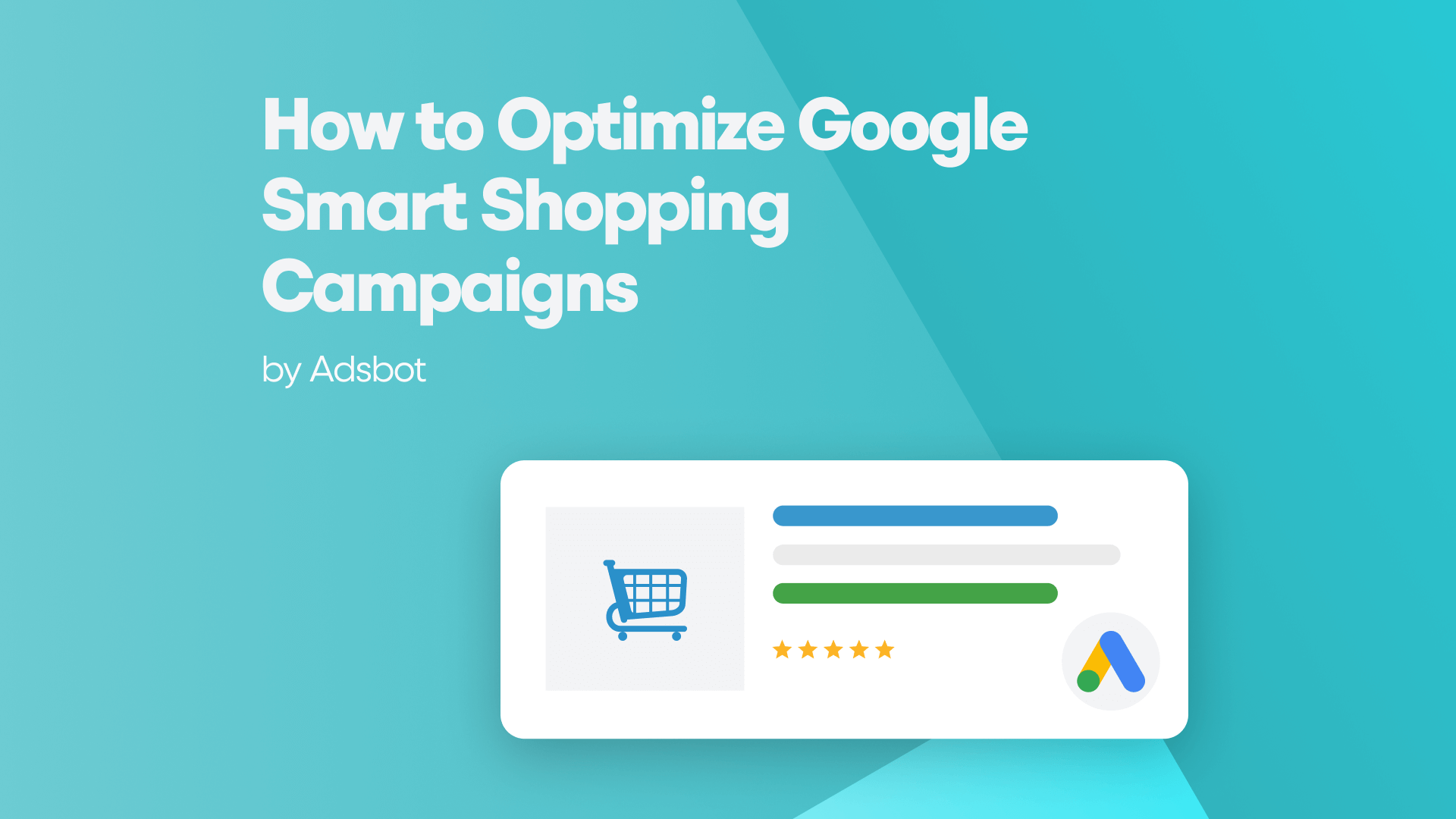Consider Google Smart Shopping ads if you’re seeking for strategies to reach more people and boost sales! Using a campaign of this nature can help you achieve more visibility and clients. We’ll cover how to set up your Google Smart Shopping campaigns for maximum success in this blog post.
1. Define Your Budget
Setting your budget is one of the most crucial phases in optimizing Google Smart Shopping campaigns. Look at the historical daily spend totals for your Regular Shopping campaigns to determine a suitable budget, then establish an average daily budget. Moreover, be careful to specify a ROAS if your campaign has a minimum return objective. All of this information can help you make the most of Google’s Smart Shopping campaigns. After determining your budget for your brand or business, you can save both your budget and time by leaving the job to the experts. Adsbot is a software that performs process management for your business by making use of artificial intelligence. With Adsbot, you can set up your Google ad account, create campaigns and maximize the optimization process.
2. Be Mindful of Data Integrity
The availability of high-quality data is critical to the success of Smart Shopping efforts. Advertisers must ensure that their feeds are dependable and up to date in order to ensure the data’s integrity. For a much better performance, product names, descriptions and images should be checked periodically for accuracy. Once you have Adsbot, all necessary adjustments to your Google Ads account are made periodically and results are reported. Advertisers should activate advertisements on the Google Search and Display Networks to broaden their reach. Lastly, applying machine learning may boost productivity and aid in the creation of highly efficient ads depending on margin percentage. By following these steps, advertisers may ensure that their campaigns are successful and generate the desired results.
3. Make Sure Your Feed is in Good Shape
It is crucial to make sure that your feed is in good condition once you have decided on your budget for your Smart Shopping campaigns and taken the necessary precautions to guarantee data integrity. This entails perfecting product names, coming up with solid product descriptions, and picking out photos with care. To ensure that your product advertising and campaigns reach the most targeted people, Google also advises focusing your product ad targeting. The effectiveness of the advertisements may suffer if the product data is inaccurate or lacking. Your conversion value within a set budget will be maximized by taking the time to review and enhance your feed.
4. Polish Your Product Titles
Product title optimization is crucial to the success of Google Smart Shopping campaigns. Making ensuring that titles are precise and descriptive can help them stand out in search results and encourage users to click on them. Also, it’s critical to check that the titles on all product pages are uniform. Customers will be able to compare many iterations of the same item and more easily recognize the products as a result. Also, including keywords in product titles can increase visibility on search engines and increase the number of potential buyers who see your products.
5. Create Robust Product Descriptions
Optimizing Google Smart Shopping campaigns involves writing detailed product descriptions. It’s crucial to maintain descriptions precise and evocative while avoiding unnecessary wording. This will improve client understanding of the product and guarantee that your feed is in top condition. The polish of your product titles and the selection of your photos should also be taken into consideration. Your Smart Shopping Campaigns will be well-equipped to attract new clients if you take the effort to ensure data accuracy, establish a budget, and optimize the descriptions and categories of your product feeds.
6. Carefully Select Images
To increase the efficacy of your efforts, you must carefully select the pictures for your Google Smart Shopping campaigns. Images must be of high quality and relevant to the product being promoted in order to separate themselves from competitors. Check sure photographs are large enough to be viewed when they show in search engine results. It is also critical to include any relevant product data in the shot, such as size, color, and price. You will also see that consumers can better decide whether or not to buy a product by seeing your Google Ads campaign.
7. Enable Ads on Google Search and Google Display Network
For Smart Shopping campaigns to be successful, Google Search and Google Display Network advertisements must be enabled. By doing this, firms may target potential customers across a range of networks and expand their reach. Businesses can design campaigns that are suited to their requirements and have the potential to produce more conversions by employing Google’s robust technologies. Advertisements can be placed on Google.com, the Google Search Network, the Google Display Network, YouTube, and Gmail. Businesses may boost the likelihood that the right customers will find them at the right moment by having the flexibility to run advertising in a variety of sites. Also, as customers are more likely to be attracted in visually, combining photos with titles will assist in drawing in more clients.
8. Create Smart Shopping Campaigns Based on Margin%
Targeting goods with a greater margin% is a terrific approach to make the most of your budget with Smart Shopping ads. This might enhance your revenue while decreasing your advertising expenses. If you want to conduct a successful Smart Shopping campaign, you must set a budget, monitor data accuracy, optimize your product feed, and develop titles and descriptions that will appeal to users. You should also accept adverts on Google Search and Google Display Network, and use high-quality photos that accurately represent your items. Last but not least, consider employing machine learning to increase marketing success over time. By keeping these metrics in mind, you may create Smart Shopping Campaigns depending on margin percentage and achieve maximum efficiency.
9. Utilize Machine Learning for Maximum Efficiency
Machine learning is used in Google Smart Shopping campaigns to optimize them with the least amount of user input. This implies that advertisements are particularly effective and efficient since they may develop over time and change accordingly. In order to increase conversions, smart shopping campaigns dynamically adjust bids and spending limits depending on historical data and current trends. Additionally, organizations can utilize machine learning to target specific consumer segments more successfully, allowing them to concentrate their efforts on the most profitable clients. Businesses may guarantee the success of their efforts by maximizing the efficiency of machine learning.
10. Monitor Results and Make Adjustments as Needed
We talked about how important regular follow-up is after the Smart Shopping campaign is created. With Adsbot, you can manage the whole process, track it and reach measurable results. To achieve the best results for your business, Adsbot performs process management with machine learning and analyzes important KPI metrics for you such as cost-per-click, click-through rate, conversion rate and return on investment. It becomes easier to focus on the results it reports and to plan for the future. Analyze your campaigns performance to determine what is working and what needs improvement. You can use the data to make modifications to bids, keywords, budgeting, or targeting. Additionally, use the insights from Google Ads and Google Analytics to further refine your campaigns for maximum efficiency. Make sure that you are continuously testing different strategies and making timely adjustments in order to achieve the best possible results from your Smart Shopping campaigns.
Popular Posts
-
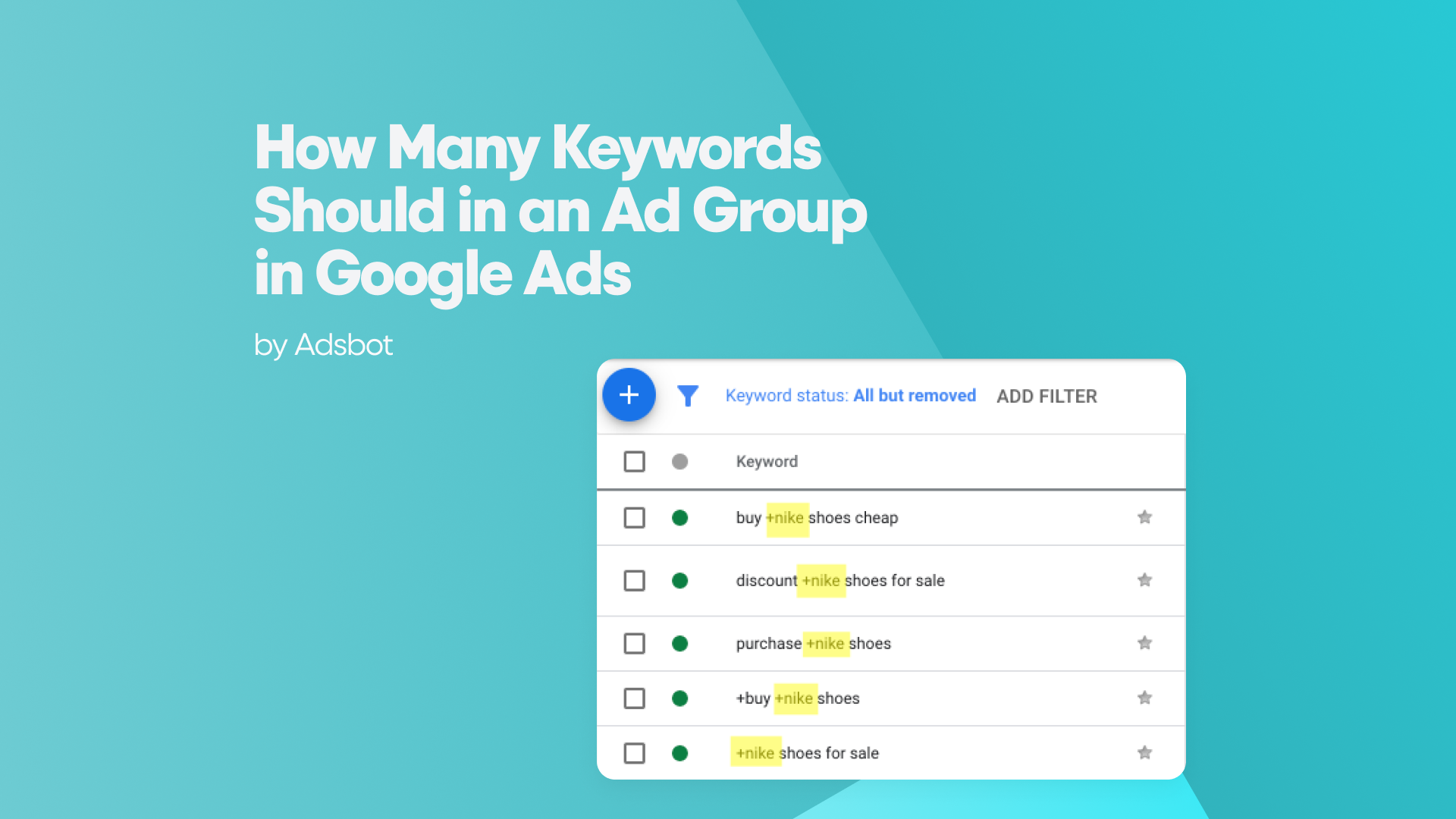 How Many Keywords Should in an Ad Group in Google Ads?
How Many Keywords Should in an Ad Group in Google Ads?Are you new to Google Ads and trying to figure…
Read more -
 Google Ads Script for Dummies: An Introduction
Google Ads Script for Dummies: An IntroductionImagine you have an e-commerce website that sells licensed superhero…
Read more -
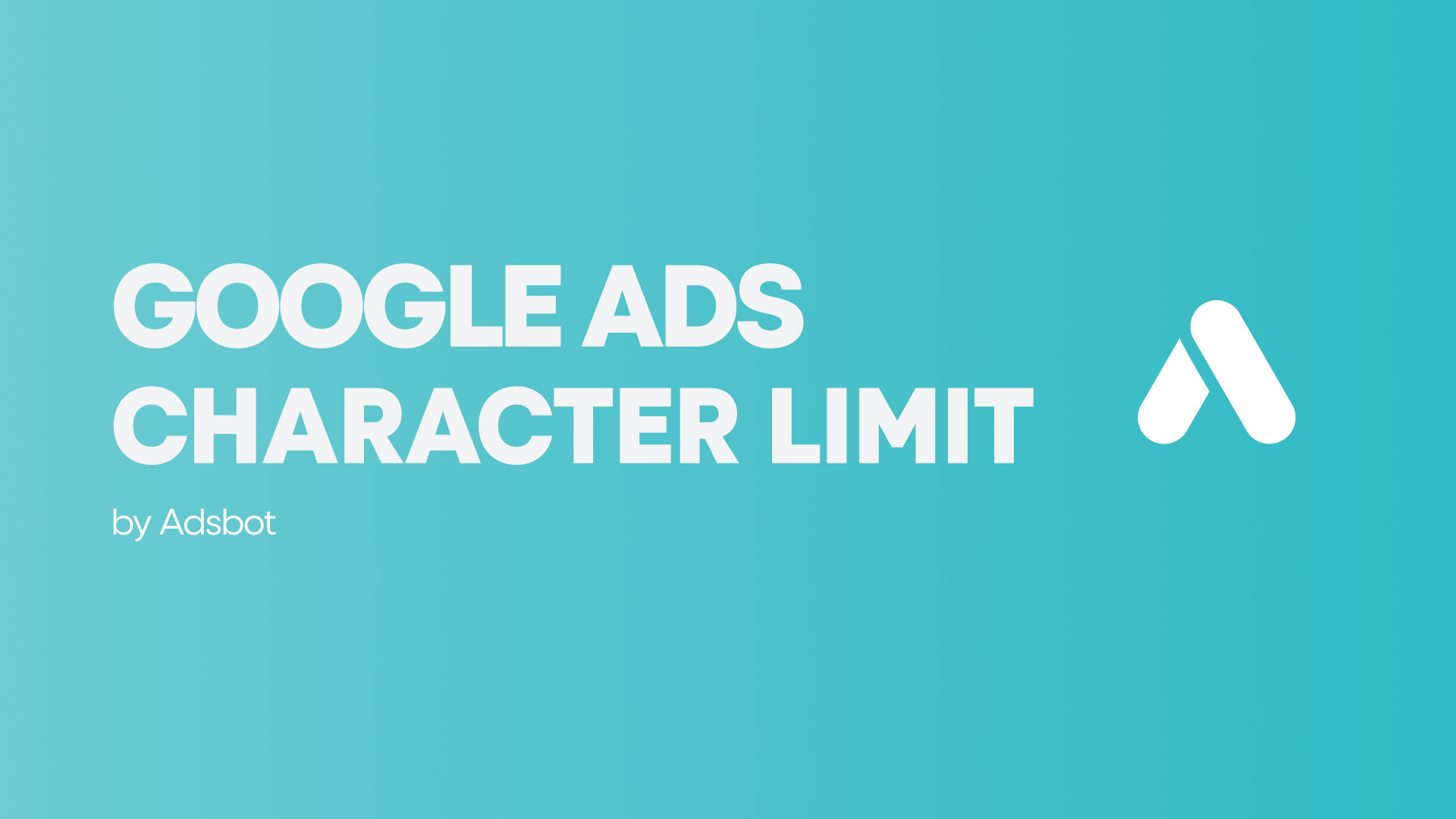 Google Ads Character Limits
Google Ads Character LimitsGoogle Ads has character limits for various elements of an…
Read more -
 Google Ads Sitelink Character Limits
Google Ads Sitelink Character LimitsAre you looking to maximize your Google Ads campaigns?…
Read more
Register for our Free 14-day Trial now!
No credit card required, cancel anytime.