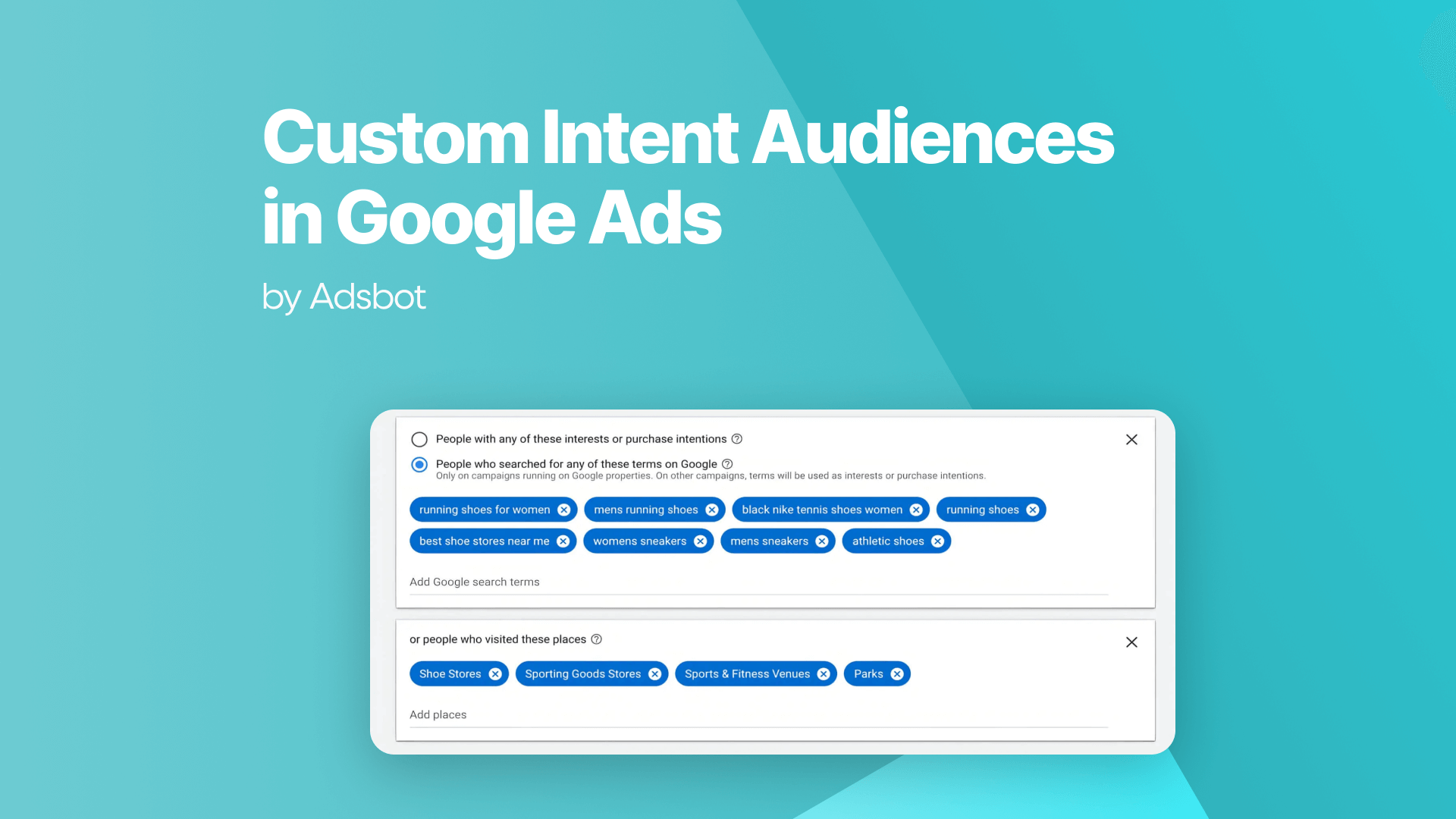The key to success in the ever-changing world of internet advertising is precision targeting. The industry leader in digital advertising, Google Ads, unveils Custom Intent Audiences, a revolutionary new feature. This blog explores Custom Intent Audiences, including their definition, use, and a thorough how-to guide for optimizing their capabilities. Together, we will explore this innovative feature’s characteristics and learn how companies may use it to improve their advertising campaigns.
What Are Custom Intent Audiences in Google Ads?
The Google Ads notion of Custom Intent Audiences sits at the intersection of specificity and efficacy. These audiences consist of highly targeted user segments who have shown a strong propensity to interact with particular goods or services. Custom purpose Audiences, in contrast to more general targeting choices, let marketers adjust their strategy according to users’ expressed purpose, guaranteeing that their advertisements are seen by those who are truly interested in what they have to offer.
Custom Intent Audiences, in short, enable marketers to target precisely, displaying their advertising to a pre-selected audience that is eager to convert. By utilizing the abundance of data that Google has access to, this feature allows it to focus on specific individuals based on their interactions, searches, and online activity.
How Do Custom Intent Audiences Work?
The combination of user behavior analysis and machine learning is the foundation of Custom Intent Audiences’ operation. This is an explanation of how various audiences function:
- User Intent Analysis: Using advanced algorithms, Google examines user activity throughout its vast network. The system analyzes intent from search searches to website visits, finding trends that suggest a user’s interest in particular goods or services.
- Creation of tailored Segments: Google Ads generates Custom Intent Audiences, which are tailored segments, based on the data analysis. These categories consist of people demonstrating purpose associated with particular terms, subjects, or business sectors. Advertisers may easily adapt their messaging to match user interests thanks to segmentation.
- Real-Time Ad Placement: The true magic comes during ad auctions after Custom Intent Audiences have been established. Advertisers can bid strategically for ad spots when consumers within these audiences are discovered in real-time. The end effect is a precisely calibrated system that shows consumers adverts at the exact moment when they are most likely to interact with them.
- Ongoing Learning and Improvement: Custom Intent Audiences’ versatility is what makes them so great. Through user interactions, the system continuously learns and gradually improves its parts. By using an iterative method, advertisers can be sure that they are targeting the proper audience and that the definition of that audience is adapting to reflect changing user behavior.
How To Create Custom Intent Audiences?
After dissecting the internal mechanisms, let’s examine the usefulness of building Custom Intent Audiences. Here’s a detailed how-to:
- Go to Audience Manager for Google Ads:
Open the Audience Manager by navigating to your Google Ads account. It is from this primary hub that you will create your Custom Intent Audiences.
- Choose “Custom Intent Audience”:
Go to the “Custom Intent Audience” section of the Audience Manager. This starts the process of developing a niche audience that is specific to the goals of your campaign.
- Identify Keywords and URLs:
List the keywords and URLs that are pertinent to your offerings. This is an important step since it sets the stage for Google Ads to find people who are interested in what you have to offer.
- Establish Audience Limits:
Adjust your audience’s requirements. This involves deciding on the target audience’s device types, preferred language, and geographic area. These specifications guarantee that viewers are seeing your advertising in the appropriate context.
- Review and Save:
Make sure your Custom Intent Audience settings support the objectives of your campaign before committing. Save your audience settings when you’re happy. Your custom section is now ready for efficient targeting.
- Integrate into Campaigns:
After creating your Custom Intent Audience, just incorporate it into your Google Ads campaigns. Use this audience group to help you fine-tune your targeting so that visitors who are interested in your services would find your adverts compelling.
Benefits of Custom Intent Audiences:
- Precision Targeting:
By utilizing Custom Intent Audiences, you can ensure that users who are actively interested in your products or services see your adverts. The probability of conversions is increased by this specificity.
- Greater Pertinence:
You may make your adverts more relevant to users by segmenting your audience according to their expressed purpose. The efficiency of your advertising campaigns rises as a result of this relevancy, which strengthens the bond with your target audience.
- Optimized Ad budget:
You may optimize your ad budget by using Custom Intent Audiences. To get the most out of your money, you are placing bids on people who have a better chance of converting.
- Flexibility in Response to User Input:
Custom Intent Audiences’ ongoing learning process guarantees that they can adjust to changing user behavior. Your audience segments change as the system does, so your targeting approach stays up to date.
- Comprehensive Insights:
Employing Custom Intent Audiences offers a thorough understanding of user behavior. Examining these audiences’ performance provides useful information that may be used to improve your entire advertising plan.
A Custom Intent Audience Example Would Be:
To demonstrate the effectiveness of Custom Intent Audiences, let’s look at an example:
Situation: Online Fashion Retailer
Objective: Boost internet sales for a fresh collection of winter apparel items.
- Establish a Custom Intent Audience: List winter fashion-related keywords and URLs, such as “winter coats,” “cold-weather boots,” and the addresses of pertinent fashion blogs or publications.
- Establish Conditions: To attract customers who are surfing on the move, specify the geographic location to areas that are experiencing winter, choose preferred languages, and concentrate on mobile devices.
- Implement in Campaigns: Incorporate the Custom Intent Audience into focused marketing initiatives that highlight the winter collection of clothing.
- Outcomes: Users who are actively seeking out or interacting with winter fashion material are shown strategically placed advertisements from the campaign. As a result, the winter product line sees a rise in online sales and a greater click-through rate.
It’s clear that this feature represents a paradigm change in the field of online advertising as we come to the end of our in-depth exploration of Custom Intent Audiences in Google Ads. Advertising techniques become even more precise when consumers with proven intent may be identified. Through a thorough comprehension of Custom Intent Audiences, companies may access a potent instrument that enhances their targeting while also adjusting to the ever-changing user behavior landscape. Custom Intent Audiences are the maestros of the online advertising symphony, bringing together businesses and audiences who are actively searching out what they have to offer in a harmonic whole.
What are Custom Audiences?
Custom audiences function as a sophisticated targeting mechanism that reaches specific groups based on their unique characteristics, interests, and behaviors. Unlike traditional methods that focus purely on keyword syntax, these segments consider who a person is and what they are actively interested in across various platforms like YouTube, Gmail, and Discover. They serve as a vital bridge between content-based targeting and audience-led strategies, effectively converting keywords, topics, and specific website visits into a defined audience profile. Advertisers can also use Observation Mode to gather data on these segments without restricting delivery initially, allowing Google to note which specific audiences match searching patterns before committing to a full targeting strategy.
A core component of this strategy involves custom intent audiences, which prioritize search behavior signals. By identifying users who have recently searched for specific keywords related to your offering, competitor brands, or problem-focused queries, you can target high-intent prospects before they even enter a competitive comparison phase. This is particularly effective for expensive search niches, as it allows you to show ads to users who previously performed high-cost searches while they are browsing other Google-owned properties. These strategies often utilize signal stacking, where Topics API data is layered with first-party signals and contextual relevance to narrow reach toward the highest-intent segments.
Furthermore, these audiences are essential for taking a 360-degree view of a target market. Marketers can build segments based on the specific apps people use or the combination of affinity and in-market signals that make an audience unique. In 2026, this shift toward signal-based systems is a strategic necessity, as Google’s AI increasingly interprets intent rather than just matching words. By feeding these precise signals into automated frameworks like Performance Max, you provide the ground truth necessary for machine learning to find your next best customer. This ensures that while the algorithm handles the complex bidding math, human intuition still guides what data the machine receives to measure success. Ultimately, custom audiences empower marketers to move beyond broad reach to focus on precision targeting, ensuring budgets are spent on users with the highest propensity to convert.
Benefits of Using Customer Match Audience Solutions
Customer Match audience solutions have emerged as the ultimate competitive moat for advertisers navigating a cookieless, privacy-first environment. By leveraging first-party data, such as email lists, phone numbers, and CRM records collected with proper consent, marketers can bypass the limitations of third-party cookie blocking and establish a direct pipeline of ground truth information for Google’s AI. One of the most impactful developments heading into 2026 is the reduced threshold for Customer Match, which lowered the requirement for search from 1,000 to just 100 approved users, democratizing advanced targeting for smaller businesses and niche markets.
This solution allows for precision retargeting, with data indicating that campaigns utilizing these first-party signals can see a 34% higher conversion rate on retargeting efforts. Beyond merely re-engaging past buyers to increase lifetime value, Customer Match serves as a sophisticated engine for identifying lookalike audiences. Google’s machine learning analyzes your best customer profiles to locate new prospects with nearly identical traits, ensuring smarter prospecting with significantly reduced wasted spend.
In automated frameworks like Performance Max, these lists function as high-quality audience signals that jumpstart the algorithm’s learning phase, allowing it to find your next best customer with high efficiency. Furthermore, by segmenting these lists by value, such as high-AOV purchasers or recent email engagers, advertisers can implement value-based bidding strategies that prioritize business profitability over simple click volume. Ultimately, integrating Customer Match with a centralized CRM ensures that even as attribution windows fragment, your campaigns remain anchored by your most reliable data source: your own audience relationships.
What Does the Target Audience Mean?
A target audience is defined as reaching specific groups of people based on their unique characteristics, interests, and behaviors rather than relying solely on keyword syntax. Unlike traditional keyword targeting, which focuses on what people search for in a specific moment, defining a target audience involves understanding who they are across Google’s diverse properties, including YouTube, Gmail, and Discover. This approach allows marketers to move beyond content-based reach to a strategy centered on the user profile, encompassing dimensions like detailed demographics (age, income, homeownership, education), affinity segments for long-term hobbies, in-market segments for active shoppers, and life events like moving or graduating.
The meaning of a target audience has shifted from a fixed list of parameters to a sophisticated framework of audience signals used to jumpstart the learning phase of AI-driven operating systems. In this signal-led architecture, success is no longer found in manual bid tweaks but in the management of high-quality first-party data inputs. Advertisers often utilize Observation Mode to gather data on these segments without initially restricting delivery, allowing Google to note which profiles match converting patterns before committing the full budget. By focusing on intent-based marketing, search engines can now interpret user context, understanding the why behind a query, to align ad messaging with actual user problems rather than just word-for-word matches.
Crucially, in the current era of automation, ad creative has effectively become the new targeting mechanism. Because AI analyzes billions of real-time signals, such as device behavior and audience mood, to decide who sees an ad, the messaging acts as a filter that self-selects the audience. A well-defined target audience thus represents a 360-degree view of your market, utilizing signal stacking to narrow reach toward high-intent prospects across the entire buyer journey.
How to Use Custom Affinity Audiences
Custom affinity audiences have become the primary vehicle for reaching consumers based on their long-term interests, hobbies, and professional habits. Unlike intent-based segments that focus on short-term search behavior, affinity segments target the enduring identity of the user across high-engagement platforms like YouTube, Gmail, and Discover. To use these effectively, marketers must move beyond basic demographics and adopt a 360-degree view of their market. This involves identifying the specific websites they visit, the apps they frequent, and the nuanced topics they are passionate about, effectively using custom segments as a bridge between content-based and audience-led targeting.
A sophisticated strategy begins by setting these audiences to Observation Mode initially. This allows you to gather baseline performance data on how these groups interact with your ads without prematurely restricting the reach of your campaign. Once the data shows a higher propensity for conversion, you can transition to Targeting Mode or apply bid adjustments to favor these high-value individuals. Furthermore, integrating these audiences into automated frameworks like Performance Max or Demand Gen serves as a vital audience signal that jumpstarts the algorithm’s learning phase.
Success is driven by signal stacking, where you layer custom affinity data with first-party signals, such as Customer Match lists from your CRM, to narrow your reach toward the most profitable segments. Crucially, remember that ad creative is the ultimate filter; if your messaging is specific and helpful, it generates strong engagement signals that allow Google’s AI to find more users within that affinity group who are likely to take action. By treating affinity segments as guidelines rather than hard boundaries, you empower the machine learning system to find your next best customer while maintaining strategic control over the brand narrative.
What Is Audience Segmentation?
In Google Ads, audience segmentation is the strategic process of dividing a broad market into specific groups based on their unique characteristics, interests, and behaviors. While traditional search marketing relies on matching keyword syntax, segmentation allows you to focus on who the user is across various platforms like YouTube, Gmail, and Discover. This approach functions as a sophisticated signal-based system where marketers provide guidelines to automated frameworks rather than micromanaging manual bids. Modern segmentation moves beyond simple demographics to include affinity segments for long-term habits, in-market segments for active shoppers, and life events such as moving or graduating.
The core advantage of this strategy lies in leveraging first-party data, consented information from CRM records, purchase histories, and email lists. By feeding these ground truth signals into the platform, you enable machine learning to find lookalike audiences that mimic the traits of your most profitable customer profiles. Furthermore, custom intent segments serve as a vital bridge, reaching users based on their recent search behavior or specific apps they frequent. Marketers often utilize Observation Mode to gather performance data on these segments without initially restricting reach, allowing the system to identify which profiles match converting patterns before the advertiser commits to a strict targeting strategy.
Rather than broadcasting to a general audience, segmentation ensures your ad creative acts as a filter, self-selecting high-intent prospects. This shift toward contextual intelligence helps the platform understand the why behind a query, aligning your message with the specific problem a user is trying to solve. Effective segmentation prioritizes quality over volume, ensuring the budget is spent on users with the highest conversion propensity. Ultimately, it creates a 360-degree view of the market, turning fragmented data into a unified strategy for finding your next best customer.
Main Benefits of Using Search Audience Solutions
Search audience solutions allow advertisers to reach specific groups based on unique characteristics, interests, and behaviors rather than relying solely on keyword syntax. By integrating these signals into your campaigns, you can bridge the gap between traditional content targeting and an audience-led strategy. One primary advantage is the implementation of Observation Mode, which enables you to gather baseline performance data on specific segments without initially restricting the reach of your ads. This process identifies which user profiles match converting patterns before you commit to a full targeting restriction.
For businesses operating in expensive search niches, audience solutions are a vital tool for cost control. Utilizing Remarketing Lists for Search Ads (RLSA) ensures your budget is prioritized for users who have already interacted with your brand, making high-cost clicks much more viable due to their higher propensity to convert. In an automated advertising environment, these audiences provide the ground truth necessary to guide machine learning frameworks like Performance Max. Feeding first-party data into the platform via Customer Match lists provides the algorithm with the pattern recognition needed to locate your next best customer with high efficiency.
Furthermore, these solutions enable audience exclusions, allowing you to proactively block segments that do not fit your business goals, such as excluding renters from a home-services campaign. This shift toward a signal-based system helps search engines interpret the why behind a query, aligning your messaging with actual user intent rather than just word-for-word matches. Ultimately, this creates a 360-degree view of your market, utilizing signal stacking to narrow your reach to high-intent prospects across the entire buyer journey.
What Are Similar Audiences?
Similar segments, often referred to as lookalike audiences, are targeting tools that use machine learning to identify new prospects who share behavioral characteristics with your existing customer base. By analyzing patterns in your first-party data, such as email lists uploaded via Customer Match or website visitor behavior, the AI creates a profile of your ideal user. The system then scans billions of real-time signals across YouTube, Search, and the Display Network to locate individuals with a high propensity to convert, extending your reach beyond your known contacts.
In the current advertising landscape, these segments have transitioned from static lists into dynamic audience signals. Rather than acting as a strict targeting boundary, they provide the ground truth necessary for automated campaign types like Performance Max to find your next best customer. Feeding the algorithm high-quality signals, such as high-lifetime-value purchasers, allows the system to jumpstart its learning phase and prioritize high-quality prospects over low-value clicks. Furthermore, reduced thresholds now allow lists of as few as 100 approved users to trigger these signals, democratizing advanced targeting for smaller businesses.
Success with similar audiences depends on signal stacking, where you layer first-party data with in-market and affinity signals to refine the AI’s discovery process. Expert practitioners understand that ad creative now functions as a primary targeting filter; compelling, specific messaging generates the engagement signals required for the AI to identify users within these similar segments who are likely to take action. As third-party cookies become obsolete, these interest-based models offer a sustainable way to maintain addressability through intelligent inference rather than invasive tracking.
What Are Affinity Audiences?
In the Google Ads ecosystem, affinity audiences represent a strategic shift from targeting what someone is searching for at a specific moment to targeting who they are based on their long-term interests, lifestyle, and habits. While custom intent segments focus on short-term behavioral signals, affinity segments capture the enduring identity of a user across high-engagement platforms like YouTube, Gmail, and Discover. These audiences are curated from a user’s persistent browsing patterns, encompassing broad dimensions such as long-term hobbies, professional routines, and media consumption habits.
To leverage affinity audiences effectively, an expert marketer views them as a vital bridge between content-based reach and audience-led targeting. A sophisticated strategy begins by setting these segments to Observation Mode within your campaigns. This allows the platform to gather data and note which specific audience profiles match converting patterns without initially restricting the campaign’s delivery. Once the performance data identifies segments with a higher propensity for conversion, you can apply bid adjustments or transition to a strict targeting mode to maximize efficiency.
Precision in this interest-based model is now driven by signal stacking. By layering affinity segments with your own first-party signals, such as Customer Match lists or CRM data, you provide the ground truth the algorithm needs to locate high-intent prospects. In this signal-led environment, ad creative effectively functions as the primary targeting filter. Because automated systems analyze real-time behaviors to decide ad placement, your messaging acts as a self-selection mechanism that identifies the right prospects within broad affinity groups. Ultimately, affinity audiences enable a 360-degree view of your target market, turning long-term habits into a powerful engine for finding your next best customer.
What Are Facebook Lookalike Audiences?
Facebook Lookalike Audiences are a sophisticated targeting tool designed to reach new users who share the fundamental characteristics, interests, and behaviors of a business’s existing high-value customers. These segments act as a strategic bridge between a brand’s known data and broad-market prospecting. By leveraging machine learning, Meta analyzes a source audience, often a Customer Match list from a CRM, a set of website visitors, or individuals who have completed a specific conversion, to identify the recurring patterns that define a likely buyer. Once these traits are isolated, the algorithm scans billions of real-time signals across its platforms to find prospects with nearly identical profiles.
In the current advertising landscape, the role of lookalikes has shifted from manual rule-setting to an automated, signal-led approach where manual targeting often constrains performance. They are now largely absorbed into the Advantage+ framework, where they function as advisory audience signals rather than hard targeting constraints. This allows the machine learning system to use the lookalike profile as a starting point for discovery, uncovering unexpected audience patterns and scaling successful tactics. Because traditional third-party tracking has become less reliable, the efficacy of lookalike audiences depends heavily on the quality of the ground truth first-party inputs provided by the marketer.
For performance marketers, lookalikes are essential for scaling acquisition while minimizing wasted spend. By feeding the platform data on high-lifetime-value purchasers, the AI can prioritize the most profitable prospects across Facebook, Instagram, and Messenger. To maximize these segments, practitioners must focus on signal-rich creative that helps the algorithm self-select the right prospects within the broader lookalike group. Ultimately, lookalikes provide a scalable mechanism for finding the next best customer through intelligent pattern recognition.
Popular Posts
-
How Many Keywords Should Be In an Ad Group in Google Ads?
For the vast majority of modern campaigns, the ideal number…
Read more -
Google Ads Script for Dummies: An Introduction
Imagine you have an e-commerce website that sells licensed superhero…
Read more -
Google Ads Sitelink Character Limits
Your Google Ads are cutting off in the middle of…
Read more -
What Is Conversion Value in Google Ads?
What if you could put a price tag on every…
Read more
Register for our Free 14-day Trial now!
No credit card required, cancel anytime.