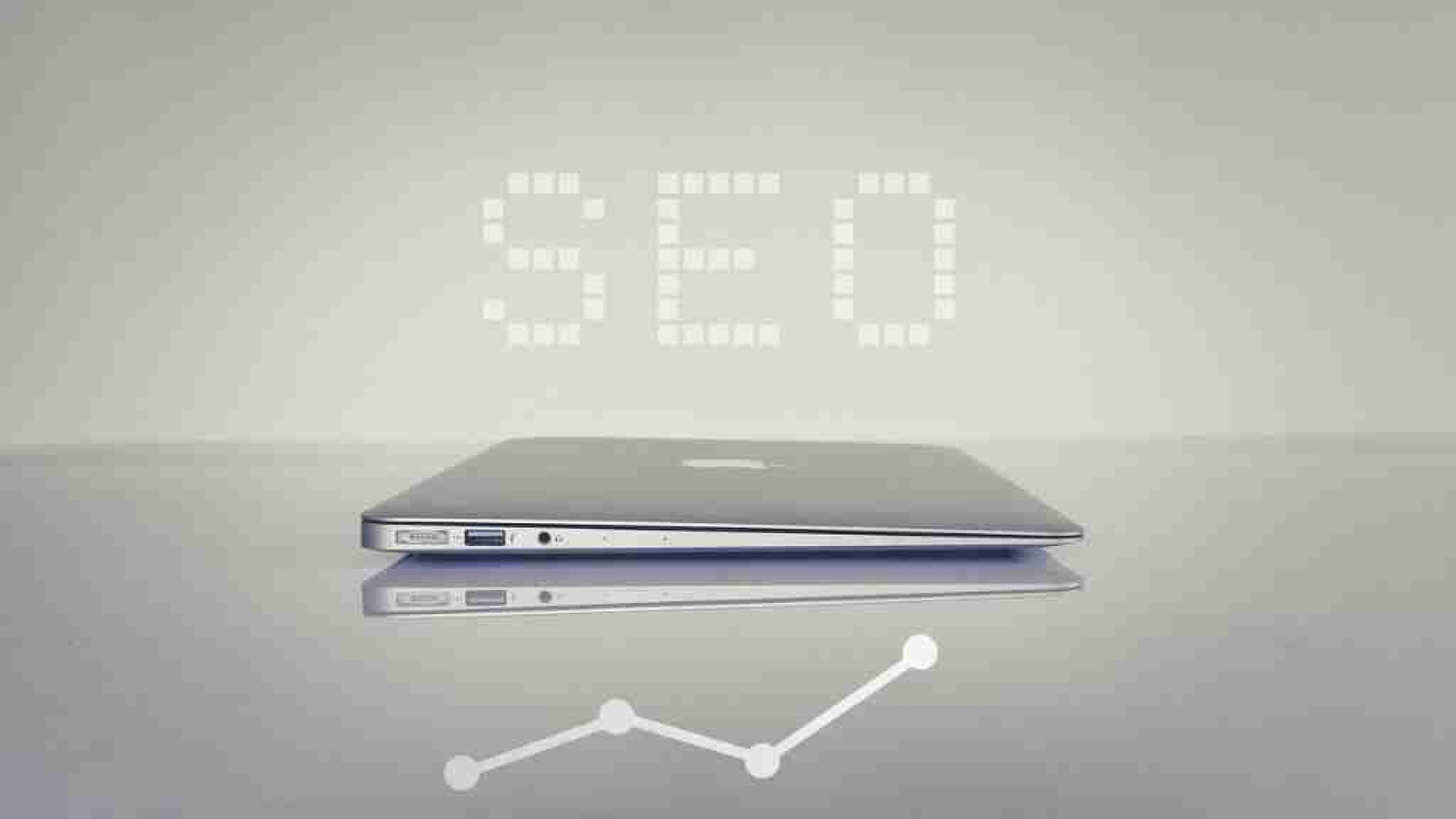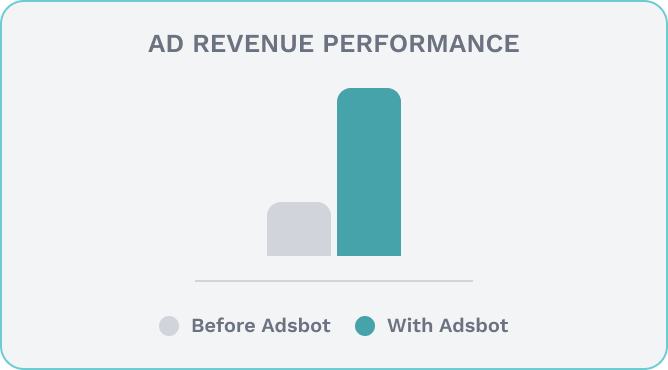Local SEO (Search Engine Optimization) is all about optimizing your online presence to attract more business from relevant local searches. These searches take place on Google and other search engines, and they often include location-specific terms like “near me” or the name of a particular city or region. If you run a small business or a company with multiple locations, local SEO is essential for bringing in customers from your area. Here are some practical local SEO tips and strategies to help you get started.
Why Local SEO Matters
Local SEO is crucial for any business that wants to attract customers from a specific geographic area. When people search for a service or product nearby, they’re likely ready to make a purchase. Effective local SEO strategies ensure that your business appears at the top of these local searches, increasing your chances of attracting local customers and boosting your sales.
Local SEO Tips
1. Optimize Your Google My Business (GMB) Profile
Google My Business is a free tool that allows you to manage how your business appears on Google
Search and Maps. Here’s how to optimize your GMB profile:
Claim and Verify Your Listing: If you haven’t already, claim your business on GMB and verify your listing.
Complete Your Profile: Fill out all the information, including your business name, address, phone number, website, hours of operation, and services. Ensure that all details are accurate and up-to-date.
Add Photos and Videos: High-quality images and videos of your business can attract more clicks and engagement.
Collect Reviews: Encourage satisfied customers to leave positive reviews. Respond to reviews promptly, thanking them for positive feedback and addressing any concerns in negative reviews.
2. Use Local Keywords
Incorporate local keywords into your website content, meta descriptions, and titles. Tools like Google Keyword Planner can help you find the most relevant local keywords. For instance, if you run a bakery in Austin, you might use keywords like “Austin bakery” or “best cakes in Austin.”
3. Optimize for Mobile
Most local searches are conducted on mobile devices. Ensure your website is mobile-friendly, loads quickly, and provides a seamless user experience on smartphones and tablets. Google’s Mobile-Friendly Test tool can help you check your site’s performance on mobile devices.
Local SEO for Multiple Locations
If your business has multiple locations, optimizing local SEO for multiple locations can be a bit more complex, but it’s certainly manageable with the right strategies:
1. Create Location-Specific Pages
Create separate pages on your website for each location. Each page should include relevant information such as the address, phone number, business hours, and a unique description of that location. Incorporate local keywords specific to each location. Additionally, use Google Ads Location Targeting to drive traffic to these pages from users in the corresponding areas.
2. Use Consistent NAP Information
Ensure that your business’s Name, Address, and Phone number (NAP) are consistent across all online platforms and directories. Inconsistencies can confuse search engines and customers, hurting your local SEO efforts.
3. Optimize Google My Business for Each Location
If you have multiple locations, set up a separate Google My Business listing for each one. Make sure each listing is fully optimized with accurate information, photos, and customer reviews. Additionally, consider using Google Ads Audience targeting to reach potential customers in each specific location more effectively
Local SEO Best Practices
For local SEO best practices, we have some tips. To get the best results from your local SEO efforts, follow these best practices:
1. Leverage Local Backlinks
Backlinks from local websites can boost your local search rankings. Reach out to local news sites, bloggers, and business directories to get backlinks. Sponsor local events or participate in community activities to increase your chances of getting mentioned online.
2. Engage on Social Media
Social media can play a significant role in local SEO. Engage with your local community on platforms like Facebook, Instagram, and Twitter. Share local news, events, and updates about your business. Utilize Instagram Ads Management to target local audiences effectively and encourage customers to check-in and leave reviews on social media.
3. Use Structured Data Markup
Structured data markup (schema) helps search engines understand your website content better. Use local business schema to provide details like your business name, address, phone number, and business hours. This can improve your visibility in local search results.
Content Marketing Strategies for Local SEO
Content marketing strategies for local SEO is a powerful tool if you know how to apply it right. Here are some strategies to create content that boosts your local search presence:
1. Write Localized Blog Posts
Create blog posts that focus on local events, news, and activities. For example, a restaurant could write about food festivals in the area or feature interviews with local chefs. This type of content attracts local readers and boosts your local SEO.
2. Create Local Guides
Offer helpful guides related to your industry that are specific to your area. For instance, a real estate agency could create a guide on the best neighborhoods to live in the city. These guides position your business as an authority in the local community.
3. Feature Customer Stories
Highlight stories and testimonials from local customers. This not only builds trust with potential customers but also includes local keywords naturally. For example, a gym could feature success stories from local members.
Local SEO Strategies for Small Businesses
Everyone can benefit immensely from local SEO strategies for small businesses. Here are some tailored strategies:
1. Join Local Business Associations
Becoming a member of local business associations or chambers of commerce can provide networking opportunities and backlinks from their websites. This boosts your local authority and search rankings.
2. Host Local Events
Hosting or sponsoring local events can increase your visibility in the community. Promote these events on your website and social media, and encourage attendees to share their experiences online.
3. Collaborate with Local Influencers
Partnering with local influencers can expand your reach. Influencers can review your products or services and share them with their followers, driving more local traffic to your website.
Best Local SEO Strategies
To summarize, here are the best local SEO strategies to implement:
Optimize Google My Business: Ensure your profile is complete and accurate.
Use Local Keywords: Incorporate them into your content and meta tags.
Get Reviews: Encourage and manage customer reviews on Google and other platforms.
Build Local Backlinks: Get backlinks from local websites and directories.
Engage on Social Media: Connect with your local community online.
Create Local Content: Write blog posts, guides, and customer stories that appeal to local audiences.
Ensure Mobile-Friendliness: Make sure your website performs well on mobile devices.
Local SEO strategies are powerful for businesses looking to attract customers from their community. By following these local SEO tips and best practices, you can improve your visibility in local search results and drive more traffic to your business. Tools like Google Tag Assistant can help you ensure that your tracking codes and tags are properly set up, making it easier to measure the effectiveness of your local SEO efforts. Whether you’re a small business or a company with multiple locations, implementing a solid local SEO strategy will help you connect with local customers and grow your business.
Popular Posts
-
How Many Keywords Should Be In an Ad Group in Google Ads?
For the vast majority of modern campaigns, the ideal number…
Read more -
Google Ads Script for Dummies: An Introduction
Imagine you have an e-commerce website that sells licensed superhero…
Read more -
Google Ads Sitelink Character Limits
Your Google Ads are cutting off in the middle of…
Read more -
What Is Conversion Value in Google Ads?
What if you could put a price tag on every…
Read more
Register for our Free 14-day Trial now!
No credit card required, cancel anytime.