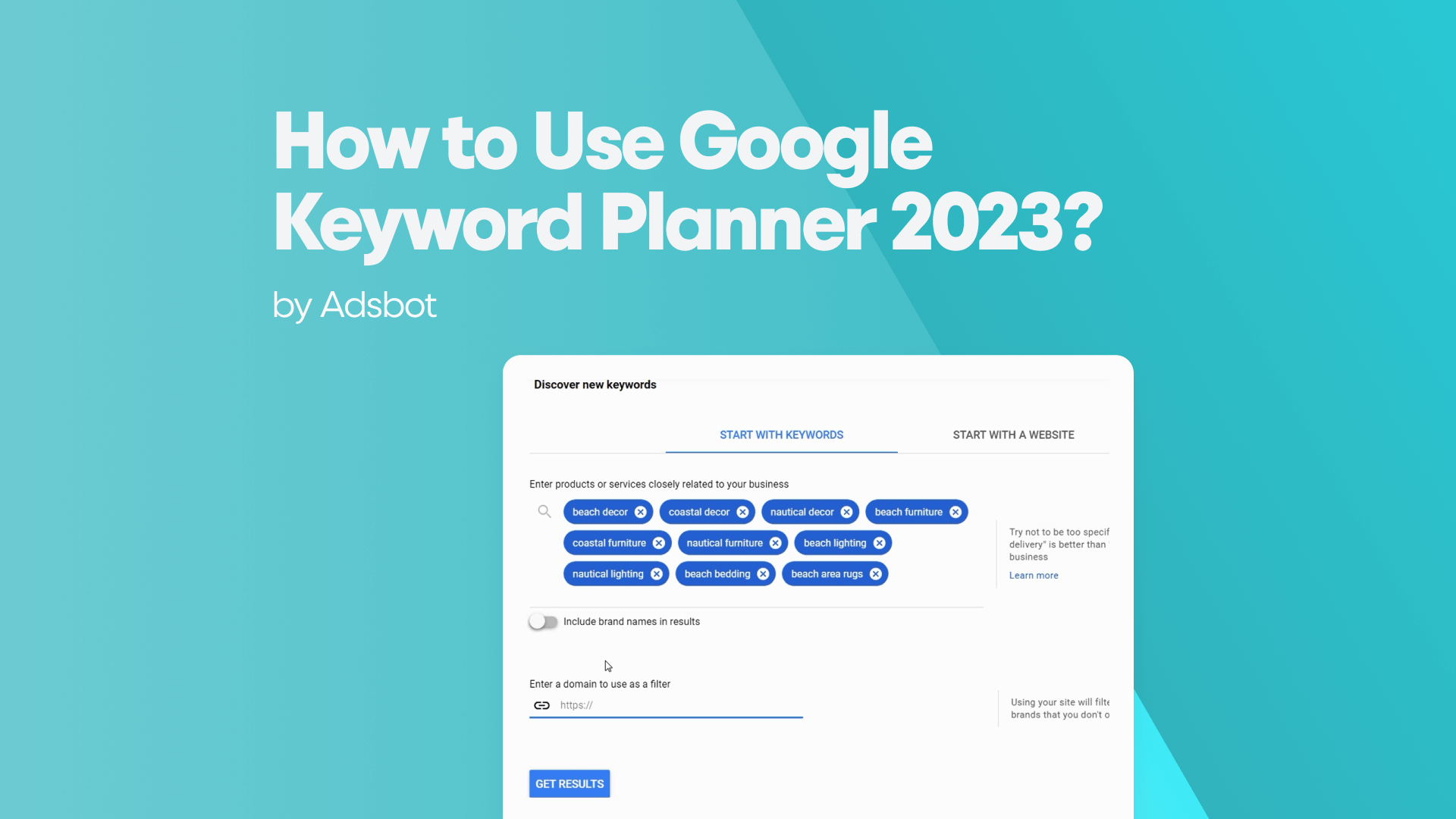One effective way to increase your website’s organic traffic is by utilizing Google’s Keyword Planner tool. What it is, you might ask. That’s what we will delve into here. Google’s free offering is arguably the best tool currently available for marketing because you know, they are the search engine people all around the world use. In this article, we’ll delve into the topic of keyword research and how you can enhance your skills in this area. Specifically, we’ll explore the benefits of using Google Keyword Planner and provide tips on how to make the most of this tool. By the end of this post, you’ll have a better understanding of how to conduct effective keyword research and optimize your content for search engines.
Before we start, make sure that you have an account because you will need one. A simple Google account will be enough, nothing fancy is needed. If you are ready, you can head to the site.
First Steps to Using Keyword Planner
To get started with Google Ads, it is essential to have access to the Google Ads interface. Believe it or not, it’s actually quite easy. To begin your journey with Google Ads, head over to ads.google.com and log in using your Google account credentials. Creating a Google Ads account is a crucial step that you shouldn’t miss out on. To access the Keyword Planner tool, simply sign in and navigate to the “Tools & Settings” option on the navigation bar. From there, select “Keyword Planner” from the dropdown menu.
Then you can start your keyword planner journey, but first we should probably check out how to get started. After all, it is not that easy.
How Does Keyword Research Work?
Well, if you want to do SEO, you should probably know that you cannot do it without keyword research. To do this, you should know what users enter to their search engines– these words are your friends. Optimize your content around these keywords, and your site’s rank will increase eventually. Lots of data is out there for you to see what kind of words users use, so do not worry. For this, Google Keyword Planner is an amazing tool.
Export Keywords Easily
Following an analysis with Google Keyword Planner, you may choose to export the resultant keyword inventories for additional scrutiny. To achieve this, find the “Get” feature in the topmost part of the screen presenting your exploration findings. The key phrases could be saved as a CSV document, which is compatible with the majority of spreadsheet software for modification and viewing. Cool, right? Sorting the exported information into folders or generating campaigns is a good suggestion. Based on various factors such as keyword importance, search frequency, and other metrics, this process is completed. It could potentially assist in arranging your search engine optimization plan and refining the material on your webpage.
Google Keyword Planner is a useful tool that can aid your SEO endeavors by supporting with keyword analysis. It is possible to enhance your website’s performance by utilizing a certain tool, understanding the significance of keyword research, and efficiently exporting and organizing keywords. This can result in increased organic traffic and improved things. Utilize a certain tool from Google to aid in your SEO efforts for optimal outcomes.
FAQ
Can I use Google Keyword Planner for SEO?
Absolutely! The wondrous tool known as Google’s Keyword Planner is a true gem for discovering the most optimal SEO keywords. Behold! This tool is a treasure trove of knowledge, revealing the search volume, competitiveness, and trends of keywords. This is amazing information, right? With them, you can step up your marketing game and Google keyword planner can be your best friend. Look at all this information! With this information at your fingertips, you can select the most pertinent and precious keywords to incorporate into your content, elevating your website’s prominence in the vast expanse of search engine results.
Do you need a Google Ads account to use Keyword Planner?
Well, yes. You will need an account first to try it. To fully utilize the features of Google Keyword Planner, it is imperative to have a Google Ads account. Signing up and using the service is completely free of charge, and there is no obligation to share the news with others. While the primary target audience for this tool is marketers, it’s worth noting that SEO experts and website owners can also reap the benefits of using it.
Is Google Keyword Planner accurate?
It can be, depending on what you’re looking for. When it comes to using Google Keyword Planner, it’s important to keep in mind that the search traffic estimates provided may not always be exact figures, but rather ranges. What do we mean by that? The numbers you see are not exact, but they are rather something close to the real number. Because you know, giving exact numbers would be very hard. While this tool can certainly be a valuable resource, it’s crucial to approach the data with a discerning eye. Do not be one hundred percent sure. Additionally, it’s worth noting that since the service’s inception was primarily for advertising purposes, there may be a lack of SEO-specific information available.
Popular Posts
-
How Many Keywords Should Be In an Ad Group in Google Ads?
Ever wondered if your Google Ads campaigns are packed with…
Read more -
Google Ads Script for Dummies: An Introduction
Imagine you have an e-commerce website that sells licensed superhero…
Read more -
Google Ads Sitelink Character Limits
Your Google Ads are cutting off in the middle of…
Read more -
What Is Conversion Value in Google Ads?
What if you could put a price tag on every…
Read more
Register for our Free 14-day Trial now!
No credit card required, cancel anytime.