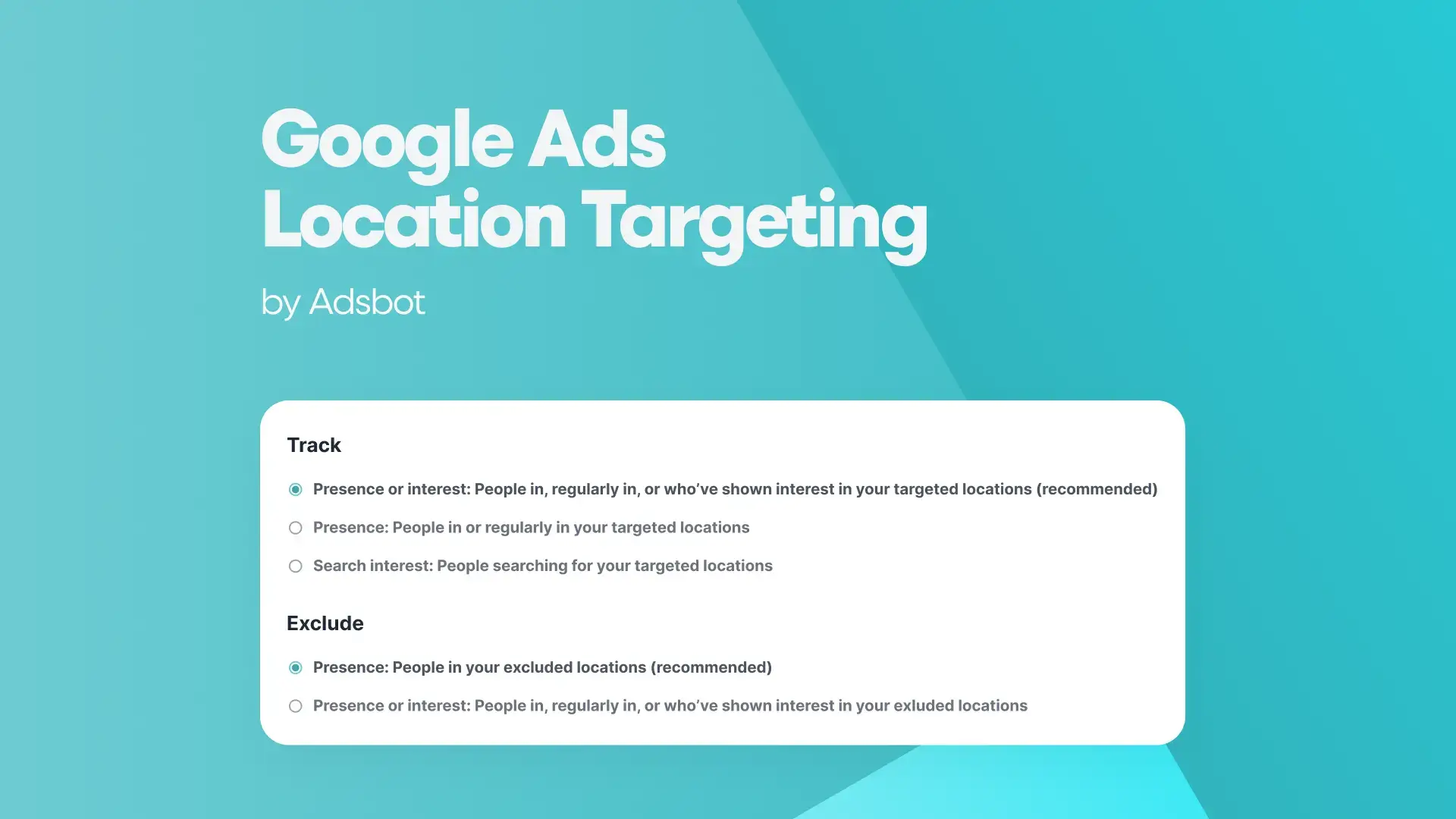The attainment of precision and pertinence holds utmost significance in ensuring the triumph of every digital promotional endeavour. The utilisation of Location Targeting, an exceedingly formidable instrument within the realm of Google advertising, empowers marketers to meticulously select and pinpoint distinct geographical regions across the globe as their prime targets for the dissemination of their promotional endeavours.
Advertisers have the potential to augment the efficacy of their campaigns by exclusively focusing their efforts on individuals who possess a high probability of exhibiting interest in their offerings, specifically within designated geographical regions, through the utilisation of location targeting. Within this discourse, we shall delve into the intricate concept of location targeting, elucidating its profound utility, exploring the myriad forms it assumes, expounding upon the manifold advantages it bestows, and imparting sagacious guidance on its implementation within the realm of Google Ads.
What is Location Targeting in Google Ads?
Utilising the sophisticated feature of location targeting offered by Google Ads, businesses possess the capability to meticulously designate particular geographical regions as the focal point of their advertising endeavours, thereby honing in on their desired target audiences with utmost precision. These entities may encompass a vast expanse akin to an entire sovereign state or exhibit a level of specificity so minute as to be confined to a solitary thoroughfare designation or even a postal code.
Advertisers possess the capacity to concentrate their diligent endeavours upon individuals who exhibit the highest probability of harbouring an interest in their commodities and amenities through the utilisation of location targeting.
Why is Location Targeting Important?
Targeting a certain geographic area is important for many reasons. First, it guarantees that people who are actually interested in what you’re selling see your adverts. Location targeting is useful for reducing the amount of money wasted on ads that are seen by people who are not in the intended geographic area. Second, location targeting enables businesses to tailor their ads and promotions to the specific interests, requirements, and actions of users in a given area. Ads with this level of customization are more likely to attract the attention of potential customers and lead to more clicks and sales.
Types of Location Targeting
The location-based features available in Google Ads include:
- First, By country: showing or hiding adverts based on the user’s geographic location.
- Second, “city” or “region” refers to a narrower focus on a certain urban area.
- Thirdly, “radius targeting” refers to the practise of focusing on people who are within a predetermined distance of a physical site (like a store).
- And finally, Location Groups: Advertising to certain populations based on their geographic proximity to specific landmarks (e.g., airports, campuses, or downtown regions).
Benefits of Location Targeting
There are a lot of upsides to using location targeting. First, it helps businesses save money by targeting adverts to those who are more likely to be interested in what they have to offer. This has the potential to increase conversion rates and boost ROI. Second, location targeting is especially useful for brick-and-mortar stores since it increases foot traffic and raises brand awareness in the neighbourhood. Advertising campaigns can be more effective for local audiences if they are tailored to those locations, leading to a better user experience overall.
How to Set Up Location Targeting in Google Ads?
Google Ads makes it easy to set up geographic targeting for your ads. Here’s what you should do:
- The first step in making changes to a campaign is logging into your Google Ads account and finding it.
- Select “Locations” from the left-hand menu that appears after clicking the “Settings” tab.
- The third step is to add a new target by clicking the blue addition icon.
- Type in the name of the geographic area (city, region, or nation) you wish to reach, then pick the appropriate result from the list of options that appears.
- By clicking the “Exclude” button, you can prevent your adverts from being seen in specific regions.
- Confirm your changes, and your adverts will now appear just in the selected areas.
In conclusion, location targeting in Google Ads is an effective method for businesses to communicate with their intended demographic. Businesses may save money on advertising, create more effective messages, and expand the reach of their campaigns all by narrowing in on certain regions. Whether you’re trying to draw in customers from a specific geographic area because you have a storefront there or you just want to sell more of your wares online, geotargeting is a must. Google Ads’ location targeting allows you to reach your target customers where they already are, increasing conversions and ROI.
Popular Posts
-
How Many Keywords Should Be In an Ad Group in Google Ads?
Ever wondered if your Google Ads campaigns are packed with…
Read more -
Google Ads Script for Dummies: An Introduction
Imagine you have an e-commerce website that sells licensed superhero…
Read more -
Google Ads Sitelink Character Limits
Your Google Ads are cutting off in the middle of…
Read more -
What Is Conversion Value in Google Ads?
What if you could put a price tag on every…
Read more
Register for our Free 14-day Trial now!
No credit card required, cancel anytime.