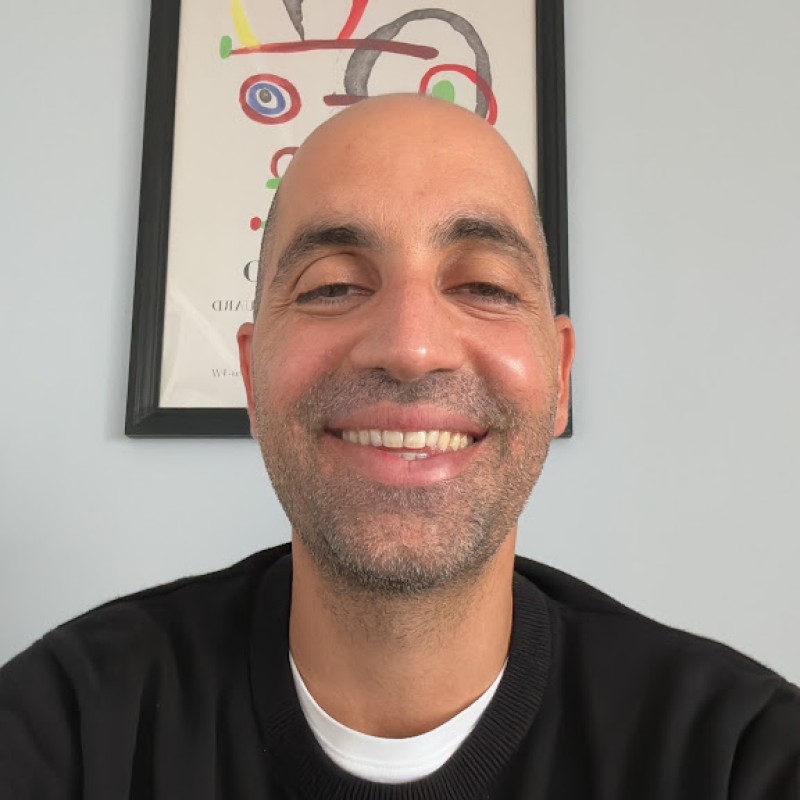Google Shopping ads are a game-changer for e-commerce businesses, offering a direct way to showcase products to shoppers right in the search results. But to truly make the most of them, you need to continuously monitor and optimize your campaigns. Here’s a quick guide to help you stay on top of things and ensure your Google Shopping ads are working as effectively as possible.
What is Shopping Ads Monitoring?
Shopping engine search reporting and monitoring is simply keeping an eye on how well your campaigns are doing. It involves tracking important metrics like click-through rates (CTR), conversion rates, and return on ad spend (ROAS). By reviewing these stats, you can identify what’s working, what’s not, and where you can make improvements. Integrating a reliable ads monitoring tool can significantly enhance your ability to track these key performance indicators.
How to Optimize Google Shopping Ads
To get the best results from Google Shopping ads, optimization is key. Here are some tips to google shopping ads optimization.
- Refine Your Product Feed: Your product feed is the foundation of your Shopping ads. Make sure your product titles, descriptions, and images are clear, relevant, and filled with keywords that your potential customers are searching for. A well-optimized feed will help your products appear in the right search results, increasing your chances of clicks and sales.
- Try Google Smart Shopping: Google Smart Shopping automates much of the hard work. It uses machine learning to optimize bids and targeting based on user behavior. Smart Shopping ads combine standard Shopping ads with display ads and remarketing, which means your products are shown to potential buyers across multiple platforms, boosting your reach and performance.
- Check Your Search Term Reports: Reviewing your search terms report is essential. This shows the keywords that are driving traffic to your products. If you notice irrelevant terms showing up, it’s time to add those as negative keywords so your ads stop showing up for searches that aren’t likely to convert. This can help you save money and focus your budget on high-quality traffic.
- Structure Your Campaigns Smartly: Segment your campaigns based on product categories, price ranges, or top-performing items. This lets you target specific groups with tailored bidding strategies and budgets. A well-organized campaign structure ensures that you’re not overspending on products that aren’t performing as well.
- Adjust Your Bidding Strategies: Not all products perform equally well. By regularly reviewing the performance of your products, you can adjust your bids to get the most out of your budget. Consider using automated bidding strategies, such as Target ROAS or Maximize Conversion Value, which adjust bids automatically based on the value of conversions.
What to Do When Search Terms Aren’t Showing
If your search terms aren’t showing up in the Google Ads report, it might be due to a few different reasons—low search volume, delays in data processing, or keyword mismatches. Check your product feed to ensure everything is properly set up, and consider using negative keywords to refine your targeting. If the issue persists, review your campaign settings and make sure you’re targeting relevant keywords.
Conclusion
Monitoring and optimizing your campaigns of Google Shopping regularly is crucial for ensuring they perform at their best. With a little attention to your product feed, bidding strategies, and search term reports, you can make sure your campaigns drive high-quality traffic and give you the best possible return on your investment. By staying on top of these details, your Google Shopping ads will become a powerful tool for boosting your e-commerce sales.
Popular Posts
-
How Many Keywords Should Be In an Ad Group in Google Ads?
For the vast majority of modern campaigns, the ideal number…
Read more -
Google Ads Script for Dummies: An Introduction
Imagine you have an e-commerce website that sells licensed superhero…
Read more -
Google Ads Sitelink Character Limits
Your Google Ads are cutting off in the middle of…
Read more -
What Is Conversion Value in Google Ads?
What if you could put a price tag on every…
Read more
Register for our Free 14-day Trial now!
No credit card required, cancel anytime.