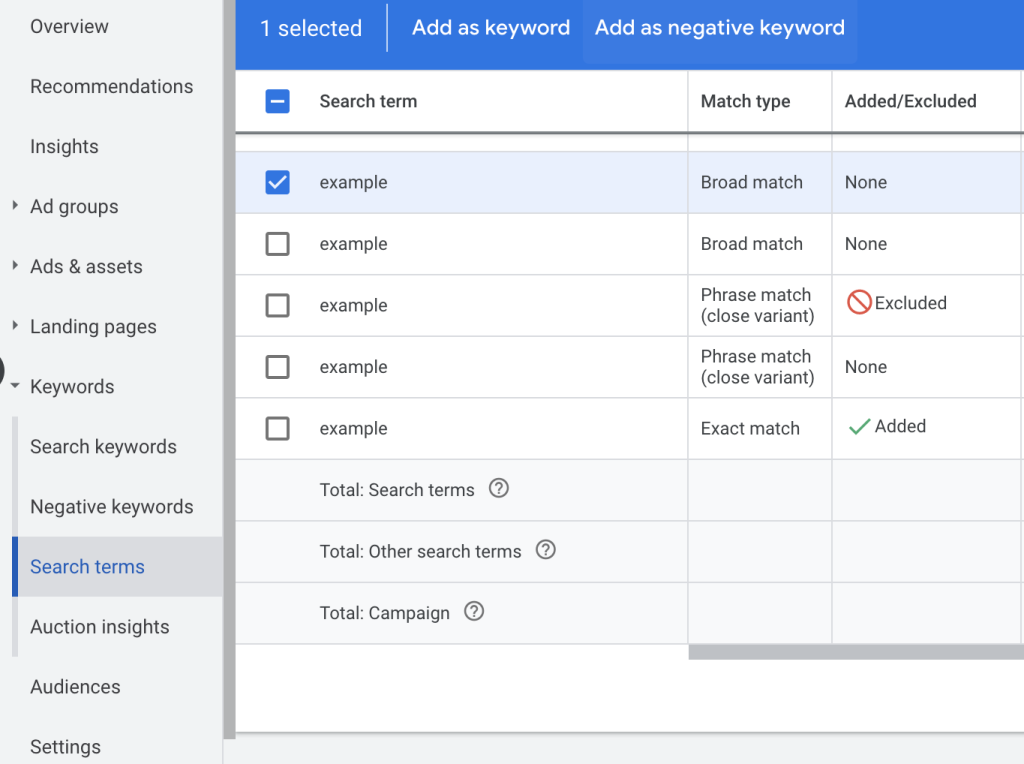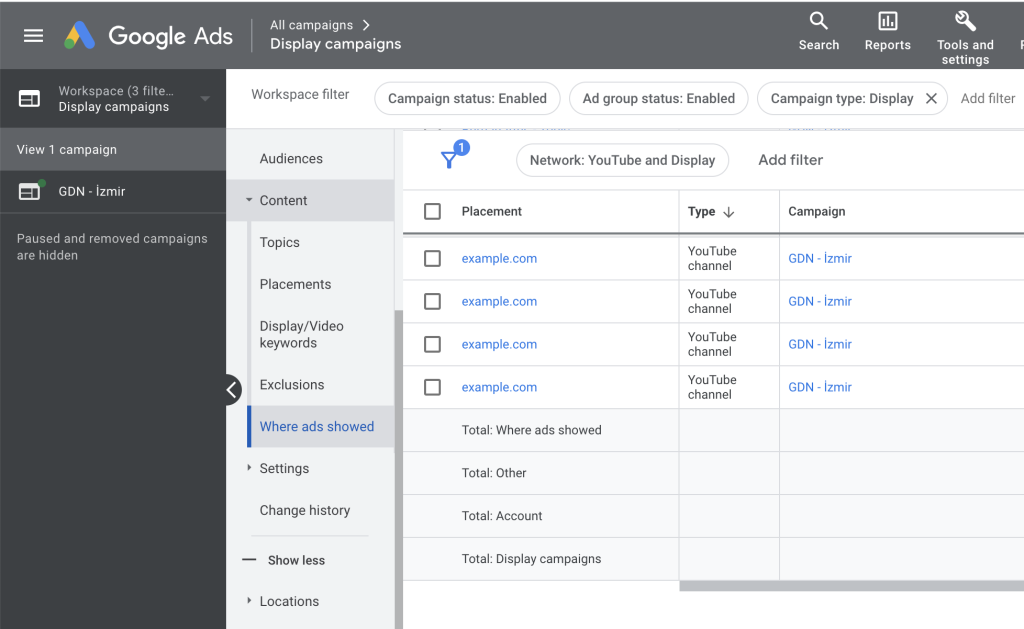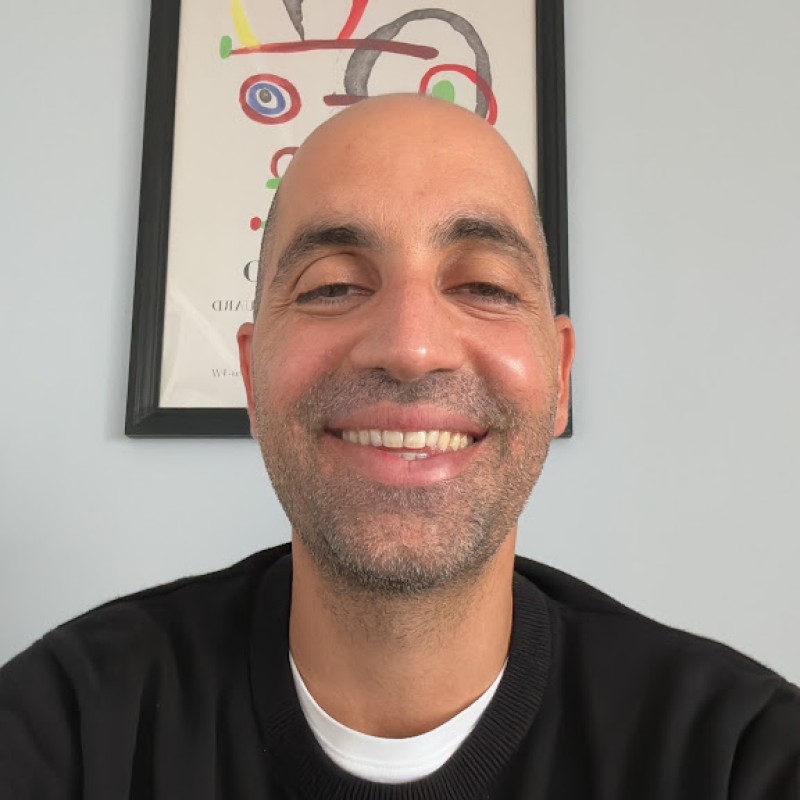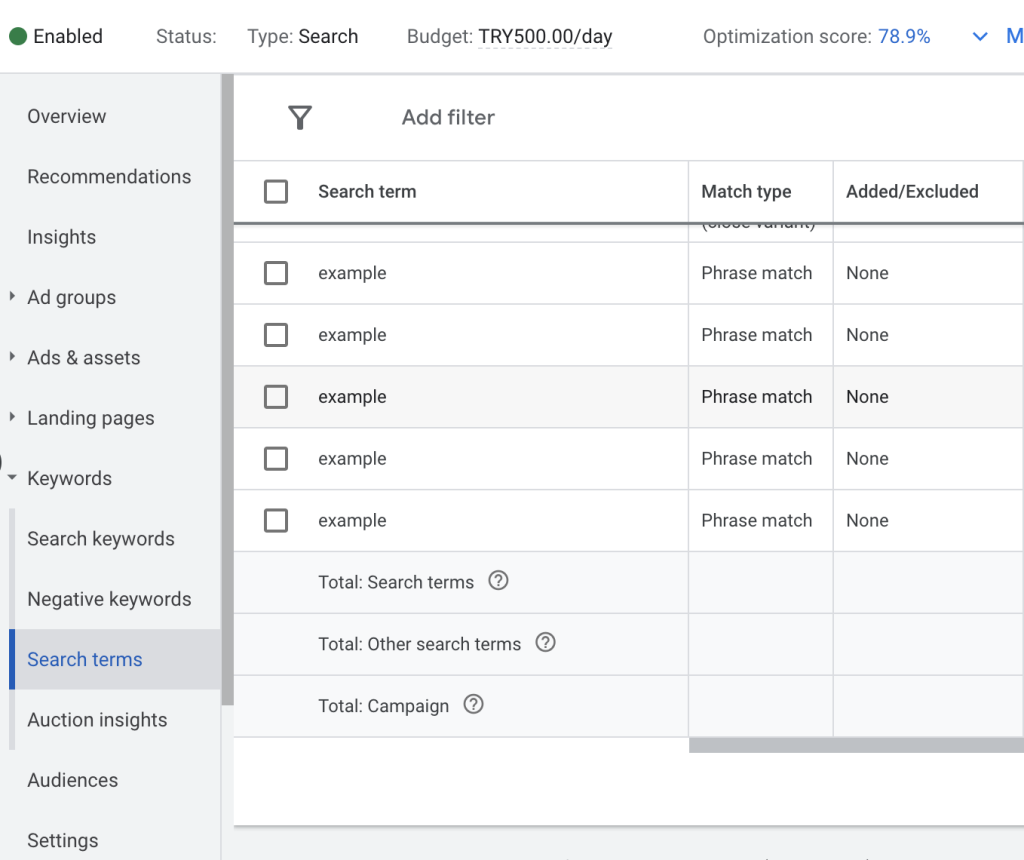
As a marketer, one of the most important things you can do is to check the search terms that people are typing to find your products or services. Knowing what people are searching for will give you insights into their needs and desires, which can help you adjust your PPC marketing strategy accordingly.
One way to track search terms is to use Google Ads. By looking at the search term report in Google Ads, you can see which terms people are using to find your ads. This information can be invaluable in helping you adjust your ad campaigns to better target your audience. In this report, you can add irrelevant keywords as a negative keyword which is a very effective way to optimize your Google Ads campaigns. Also, it can help you to improve your CTR by preventing your ad from showing up in irrelevant searches and matching the wrong audience.
How Does It Work?
Here’s a quick overview of how to access and interpret the search term report in Google Ads:
- Log in to your Google Ads account.
- Click on the “Keywords” tab.
- In the left sidebar, click on “Search Terms.”
- This will bring up a list of all the terms that have triggered your ads, as well as the number of times each term was searched.
- You can use the search term report to find irrelevant keywords. You can add them as negative keywords to improve quality score and to optimize PPC ads. Negative keywords are terms that you don’t want your ad to show up for. For example, if you sell women’s clothing, you might add “men” as a negative keyword so that your ad doesn’t show up when people search for “men’s clothing.”
- To add a negative keyword, click on the term in the search term report and then click on the “Add as Negative Keyword” button.
- You can also use the search term report to find new keywords to target. If you see a search term that is relevant to your product or service and you’re not currently targeting it, you can add it as a keyword in your Google Ads campaign.
- You can remove irrelevant keywords from all Google Ads campaign types. For the search campaigns, follow the steps mentioned above. For Display ads and Video campaigns, you should click the content tab on the left sidebar. After that, you should click “where ads showed”. When you check this page, you can remove these sites from the top edit section after you select the websites that are unrelated to your advertisement.
Advantages of Checking the Search Term Report
- Identify Negative Keywords One of the primary advantages of checking the search term report is the ability to identify negative keywords. Negative keywords are search terms that you don’t want your ads to appear for because they’re irrelevant to your business, or they’re not likely to result in a conversion. By adding negative keywords to your campaign, you can help reduce wasted ad spend and improve the overall performance of your campaign.
- Optimize Campaigns Checking the search term report can help you optimize your campaigns by identifying high-performing keywords and search terms that are driving conversions. You can use this information to adjust your ad copy, landing pages, and bidding strategies to target these keywords and improve your campaign’s performance.
- Improve Ad Relevance By analyzing the search term report, you can gain insights into how well your ads match the user’s search intent. This information can help you improve the relevance of your ads, resulting in higher click-through rates, better Quality Scores, and ultimately, better conversion rates.
- Discover New Keyword Opportunities The search term report can also help you discover new keyword opportunities that you may not have considered before. By identifying search terms that are relevant to your business and have a high conversion rate, you can add these keywords to your campaigns and expand your reach to new audiences.
- Reduce Ad Spend Waste Finally, checking the search term report can help you reduce wasted ad spend by identifying irrelevant or low-performing keywords. By removing these keywords from your campaign or adding them as negative keywords, you can reduce your ad spend and focus your budget on the keywords that are driving conversions.
How Does Adsbot Help You?
Adsbots has 2 features which that focus on search terms:
- Low performing search term: Adsbot recommends you search terms every day; so you can check them and can add as negative keyword via Adsbot interface.
- New keyword ideas: Adsbot recommends new keyword ideas that are generating conversion; you can add them to a existing ad group or to a new group in order to increase relevance of the ads.
Besides, by using Adsbot you will have full control on your account and focus on strategy. Start you free trial today and see Adsbot in action.
Popular Posts
-
How Many Keywords Should Be In an Ad Group in Google Ads?
For the vast majority of modern campaigns, the ideal number…
Read more -
Google Ads Script for Dummies: An Introduction
Imagine you have an e-commerce website that sells licensed superhero…
Read more -
Google Ads Sitelink Character Limits
Your Google Ads are cutting off in the middle of…
Read more -
What Is Conversion Value in Google Ads?
What if you could put a price tag on every…
Read more
Register for our Free 14-day Trial now!
No credit card required, cancel anytime.