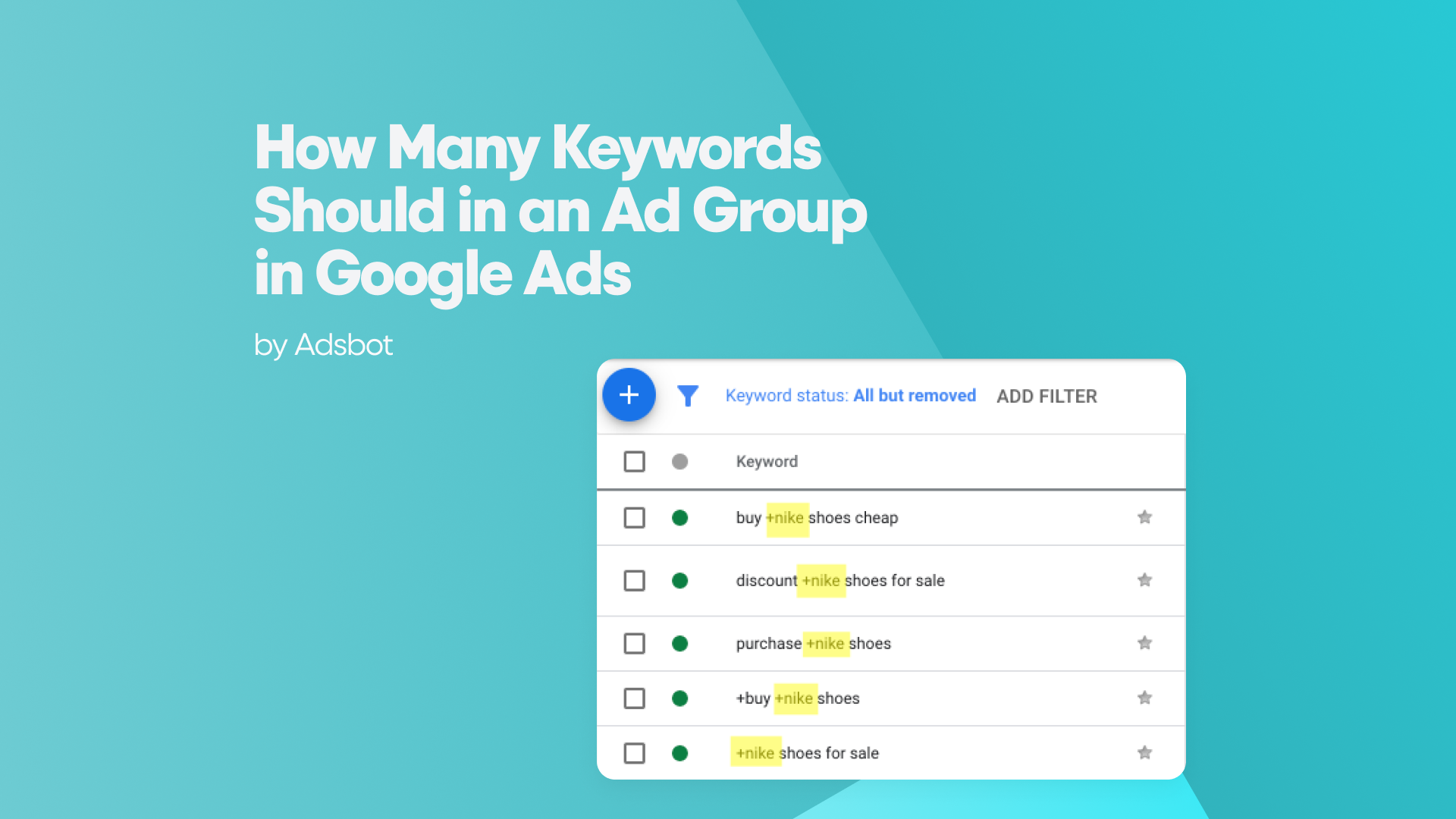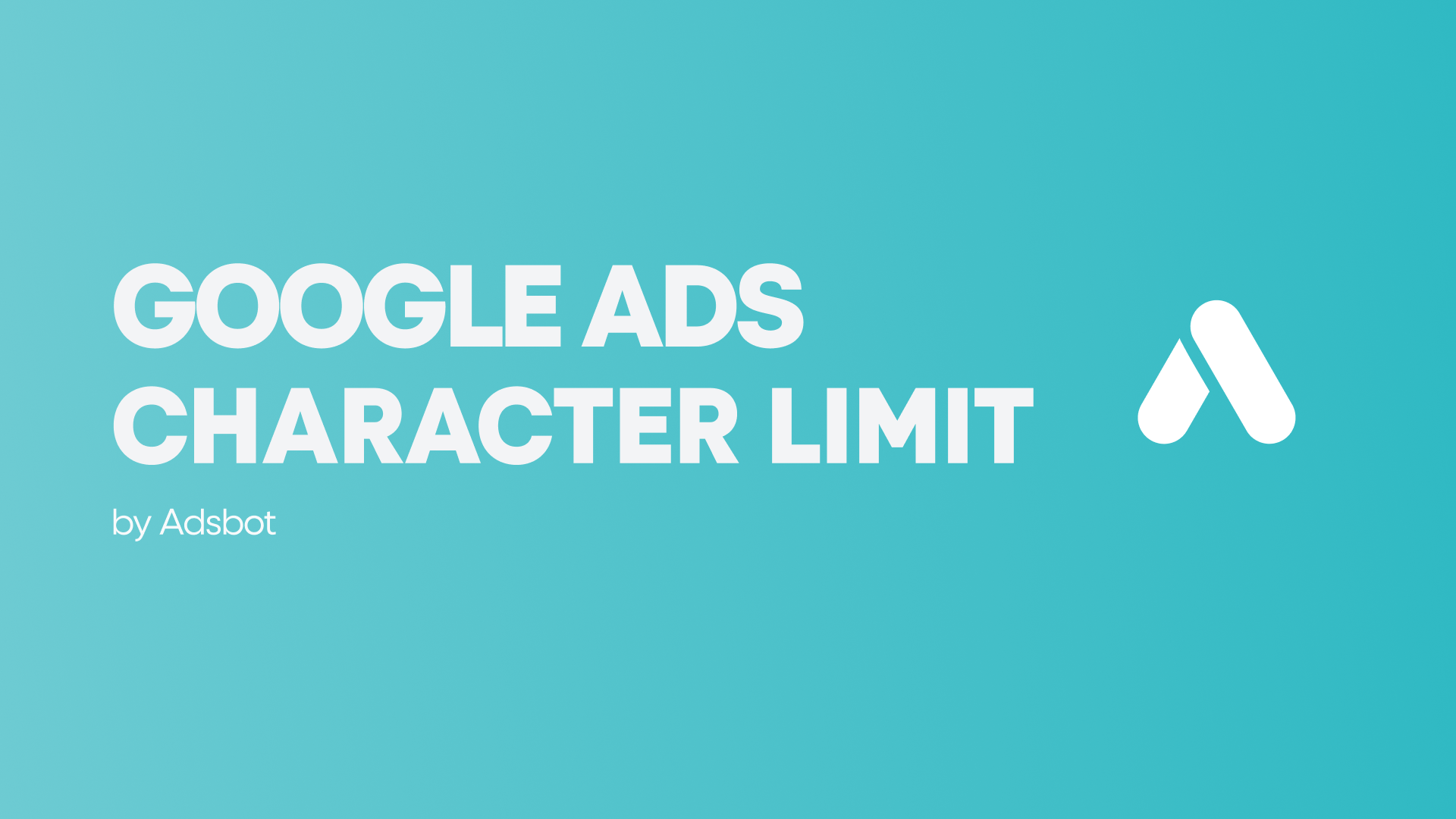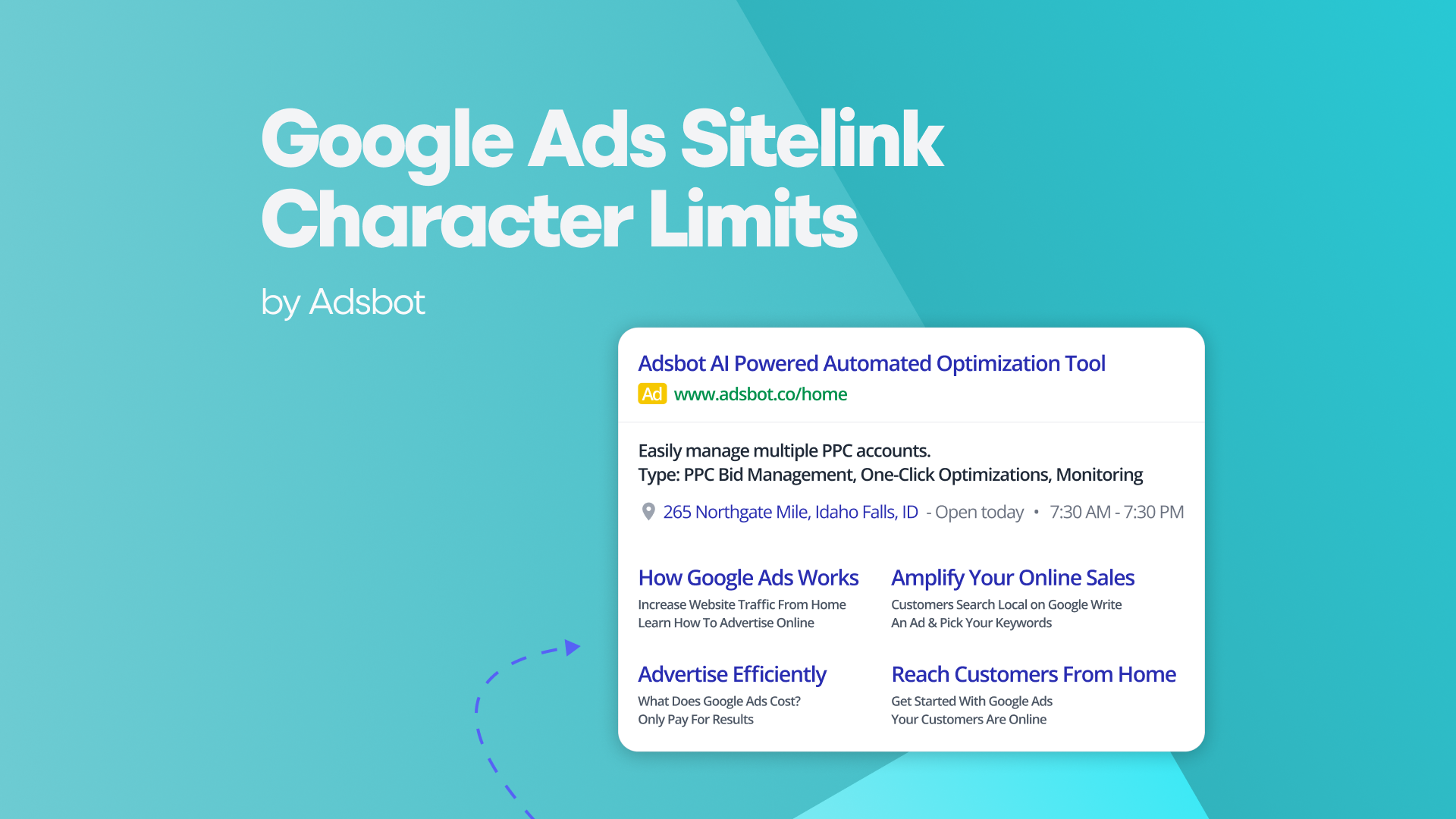Running a smooth ad campaign is important for any business. What you need is to draw relevant traffic to your website and the Search Terms Report helps you optimize your campaign most advantageously. If you are just beginning your Google Ads journey and ended up here, you are already one step ahead, because believe it or not, exploring the Search Terms Report is something many overlook while conducting their research.
This article explains what exactly the Search Terms Report is and how you can draw the most benefit from it.
What Is the Search Terms Report
You can use the search terms report to see how your ads performed when triggered by actual searches” in the search engines. This report provides you with a list of search terms that a significant amount of people use on the search engines which call forth your ad.
When studying this list, you may want to pay attention to your Keyword Match Type options on your ad campaign. They are the reason why the terms on the report may be different from those in your keyword list. You can see the relationship between your keywords and the terms in the “Match Type” section. By inspecting how the keywords on your list match with the search terms that trigger your ad, you can decide which ones are more useful for you than others and adjust the match types for each of your keywords so that your ad is shown in the most advantageous scenarios.
If you are having trouble differentiating between keywords and search terms; most simply, a keyword is a word or a group of words you add to your list for an ad group, while a search term is what a searcher types into a search engine, which is also what triggers your ad.
How to See Search Terms Report
You can access the Search Terms Report by navigating through your Google Ads account.
- Open a search campaign and select “Keywords” from the menu on the left.
- You will see four tabs at the top. Click “Search Terms.”
You can add or remove columns according to their relevance to your strategy. You don’t see every search term that triggered your ad because Google includes terms only if large numbers of people used the search them. It’s actually a good thing because you don’t need to weed out insignificant search terms.
How You Can Benefit From Search Term Match Types
Search Terms Report is a great way to improve your keyword list. By reselecting your Match Type for existing keywords you can draw more traffic from search terms that relate to your keywords. Don’t forget to adjust your bids after adding high-performing search terms to your keyword list if you use manual bidding instead of Smart Bidding strategies. Before you start, you should know there are four match types:
- Broad Match
- Phrase Match
- Exact Match
For a more comprehensive explanation, you can read our Keyword Match Type Guide. Here are a few things you can do with the Search Term Report.
1.New Keywords
To make sure you are directing traffic in the right direction, you must optimize your keywords accordingly. You can target new keywords from the search terms that come up and sorting them by the Added/Excluded filter. “Added” means the search term is already a keyword, “excluded” means you have already put it in the negative keywords section. However, the most important one is “none.” These are the ones you will examine and determine whether to include or exclude from your keywords.
2.Negative Keywords
Sometimes Broad Match Type may cause seemingly similar but completely unrelated search terms to trigger your ad. For example, you may be selling coffee-making machines, and “coffee machine” is a keyword. If it’s Broad Match Type, it might draw searchers who look for “coffee stores”. Then, your ad is triggered for the wrong crowd, and your money is spent in vain. This is why you should not only pay attention to what you can add to your list but also what you must exclude. You should keep in mind that only Exact Match guarantees that variations of your keyword don’t trigger your ad unnecessarily.
3.View It Regularly to Better Strategize
Looking through the Search Terms Report is not a one-time affair. In fact, the more regularly you view the data, the craftier you can get with your keywords. You can schedule the report to be sent to you as an email, so you can go over how well your keywords are performing. You can observe the conversion rates and add or leave out each keyword accordingly.
Why You Should Care About Search Terms Report
While beginning your Keyword Research, you have seen how people were searching for what you are offering. Now, with the Search Terms Report, you can get a deeper understanding of what searchers are exactly looking for.
The most beneficial part of the search terms report is that you can pinpoint and add new terms that show great potential but you have missed in your keywords. Not only that, but you can also come up with more negative keywords from the search terms that are not as suitable for your website. The latter is highly cost-effective, too, since your ad would bypass customers whose intent doesn’t match your marketing strategy. Therefore, you can avoid spending unnecessary money on keywords that are not as fruitful. With Adsbot, you can easily view the Search Terms Report as well as manage negative keywords for your list.
Now, you have most of the knowledge you have to utilize the Search Terms Report. Remember that it allows you to see your (potential) keywords in action by showing you how your keywords effectively match with the search queries the users are typing into the search engines. Checking the Search Terms Report could be your money-saving hobby!
Adsbot Can Save Your Time
Adsbot recommends search terms for all your accounts. You can either get a search term report and can analyze data or you can add underperforming keywords as negative in order to optimize your account. Start you free trial today and see Adsbot in action.
Popular Posts
-
Google Ads Script for Dummies: An Introduction
Imagine you have an e-commerce website that sells licensed superhero…
Read more -
How Many Keywords Should in an Ad Group in Google Ads?
Are you new to Google Ads and trying to…
Read more -
Google Ads Character Limits
Google Ads has character limits for various elements of an…
Read more -
Google Ads Sitelink Character Limits
Are you looking to maximize your Google Ads campaigns?…
Read more
Register for our Free 14-day Trial now!
No credit card required, cancel anytime.