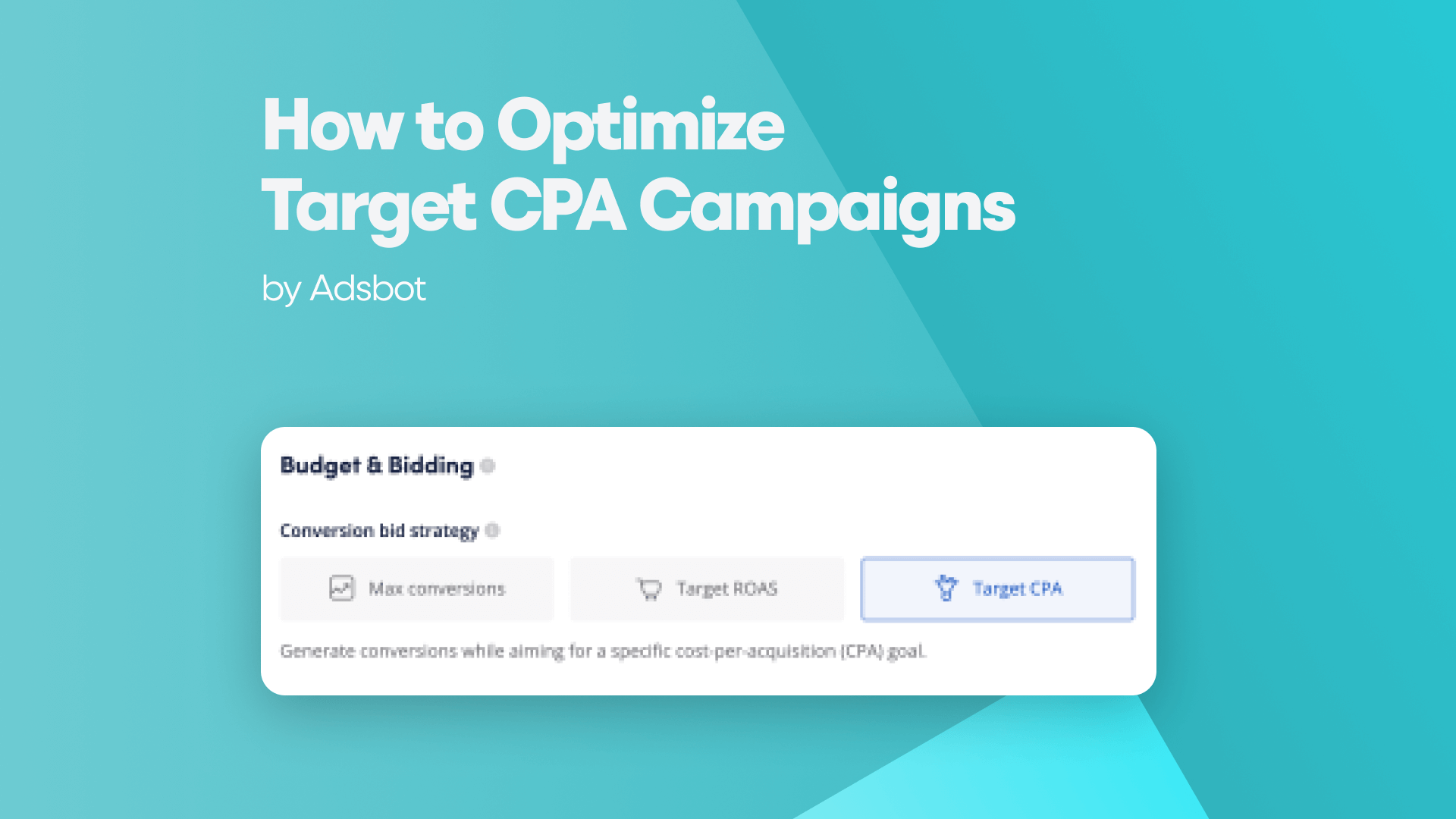Target CPA, also known as cost-per-acquisition, is a bidding technique that enables marketers to increase conversions while minimizing expenditures. Yet managing a target CPA campaign involves more than just placing a bid and crossing your fingers. In order to get maximum efficiency from your campaigns, you should perform data analysis, performance monitoring, checks and optimization at regular intervals and apply a fixed technique. This post will offer some advice on how to tweak your targeted CPA campaigns for a higher return on investment and more conversions. Whether you are new to PPC advertising or want to improve your current campaigns, these strategies can help you get the most of your marketing money. Now let’s get started!
1. Determine your goal CPA before setting up target CPA bidding.
Before setting up target CPA bidding, it’s important to determine your goal CPA. This is the average amount you’re willing to pay for each conversion. Begin by analyzing historical data to get an idea of what your average CPA has been in the past. Additionally, understanding CPC vs. CPM models can provide valuable insights when setting your target CPA, as each model impacts campaign costs and strategies differently. Once you have your baseline CPA, consider what you’re willing to pay for a conversion given your profit margins and overall campaign goals. Doing so will help you set a target CPA that’s realistic and achievable.By taking the time to determine your goal CPA, you’ll be better equipped to set up target CPA bidding and optimize your campaigns for success.
Adsbot turns your management process into an advantage by performing all the optimization itself. It ensures that you get the best out of your campaigns by providing measurable results. In this way, you save your budget and save time.
2. Ensure a high campaign budget of at least 10x your target cost.
A big campaign budget of at least 10 times your goal cost is essential for optimizing target CPA campaigns. This implies that if your goal CPA is $50, your daily marketing spend should be $500. This tactic guarantees that your campaign has adequate funding to generate more conversions and enable Google’s algorithm to successfully optimize toward your goal CPC. This rule must be followed when utilizing target CPA bidding because it won’t function properly with smaller budgets. A sufficient budget will enable Google to deliver your advertisements more frequently, resulting in an increase in clicks and conversions.
However, the fact that this budget is too large does not always mean that it will bring very good results. For this reason, sometimes it may be best to leave the budget and time management to the tools that are experts in the business. Adsbot is an auditing software that effectively performs PPC optimizations. It audits your Google Ads accounts, performs optimizations for the best results, thus preventing a potential budget loss and also providing a balanced ad account.
In summary, ensuring a high campaign budget of at least 10x your target cost is crucial in optimizing towards your target CPA. By following this rule, you provide enough budget for Google to serve your ads frequently and optimize your campaign towards your target CPA effectively.
3. Don’t use target CPA if you need quick wins.
Setting realistic goals is essential for conducting a successful Google Ad campaign. The Target CPA bid method might not be the ideal choice if you’re looking for immediate success. This is because making significant changes to optimize a campaign usually takes 1-3 months, depending on the volume. Instead, maximize for conversions if volume is a priority. Additionally, it’s important to ensure a high campaign budget of at least 10x your target cost before setting up Target CPA bidding. By following best practices with Adsbot as a PPC optimization tool when setting up your CBS strategy and allowing sufficient time for optimizations, you can successfully optimize your Target CPA campaigns and achieve your campaign goals.
4. Allow 1-3 months for minor optimizations with target CPA.
Regarding optimizing target CPA campaigns, it’s important to keep in mind that making minor adjustments can take some time. Typically, it may take 1-3 months to optimize your campaign effectively, depending on the volume running through it. Sometimes it may be necessary to wait patiently to get the right results. When you manage the process with Adsbot, your account improvement process will progress in a planned way and you will increase your chances of achieving the best results in the end.
With Adsbot, you can completely leave the control of your account to a powerful AI for Google Ads. Adsbot is a PPC optimization and management software that uses machine learning and includes many tools. With Adsbot, you can optimize all your processes and increase your chances of getting healthy results.
5. Maximize for conversions if volume is a priority.
When it comes to maximizing conversions in your target CPA campaigns, prioritizing volume is key. This means choosing the “Maximize Conversions” bid strategy, which allows the campaign to optimize towards the most volume.
In order to make the most of this strategy, it’s important to specify the conversion you want to optimize towards and ensure a high enough campaign budget to support the increased volume.
While it may be tempting to set a specific ROI target or use a more automated bidding strategy like Target CPA, prioritizing volume should be your main focus.
It’s also important to note that timing of conversions is crucial, as delays in conversions can make it harder for the campaign to optimize towards volume.
Overall, choosing the “Maximize Conversions” bid strategy and prioritizing volume can help you make the most of your target CPA campaigns and increase your conversion volume over time.
6. Specify the conversion you want to optimize towards.
It’s crucial to identify the conversion you want to focus on when putting up your target CPA campaign. Identifying the precise action you want people to perform, such as making a purchase or submitting a lead form, is what this entails. You may make sure that your bidding strategy is in line with your overall company objectives by defining your conversion target.
Set your conversion objective by selecting the relevant conversion action from the “Conversions” tab in your Google AdWords account. Make sure conversion tracking is set up correctly in order to accurately analyze and evaluate the success of your campaign. Next, specify your advertising budget and desired CPA value. This have to be determined by your desired CPA and general marketing budget.
It’s vital to leave time for small improvements while optimizing for your goal CPA. During this time, regularly monitor your campaign performance and adjust your bids and targeting as necessary.
Finally, follow best practices when setting up your CBS strategy. This includes using a relevant match type and avoiding SKAG campaigns, as these are considered antiquated. By following these tips, you can optimize your target CPA campaign for success and maximize your conversions.
7. Define your CPA value and campaign budget in your target CPA setup.
To achieve the best results, it’s crucial to provide your target CPA value and campaign budget when setting up Target CPA bidding. The most important point here is the average amount you are prepared to spend for each conversion of your campaign. This is called the target CPA and should be chosen based on your desired return on investment (ROI). When adopting Target CPA bidding, it is advised to determine your objective CPA. Also, to allow for flexibility in bidding and to guarantee that your ad maintains its competitiveness, it’s critical to ensure that your campaign has a big budget, at least 10 times your goal cost. Target CPA bidding might not be the greatest choice, though, if you’re looking for rapid victories because it takes time to optimize.
To maximize for conversions, prioritize volume and specify the type of conversion you want to optimize towards. This will help align your bidding strategy and campaign goals more effectively. When setting up your Target CPA bidding campaign, define your CPA value and campaign budget to enable Google Ads to automatically bid towards your goal. It’s important to follow best practices and ensure you have conversion tracking set up before implementing Target CPA bidding. With these steps, achieving your desired cost-per-acquisition becomes more attainable through automated bidding capabilities.
Optimizing with target CPA bidding can take time, but dedicating 1-3 months for minor optimizations can ultimately lead to more conversions and increase your ROI. Adsbot will manage the process on your behalf for a successful Target CPA campaign for your business by adhering to these guidelines. You can take advantage of a 15-day free trial to manage the process for the best return on investment.
8. Follow best practices when setting up your CBS strategy.
When setting up your Campaign Bid Strategy (CBS) for Target ROAS, it’s important to follow best practices to ensure the most effective and efficient outcome. First, make sure to select low-performing products to start with when upgrading from Smart Shopping to Performance Max campaigns. This will allow for room to improve and attain higher ROAS. Moreover, remember to log into your Google AdWords account and wait at least 48 hours before modifying any campaigns.
Next, specify the metric you want to optimize towards, whether it’s ROAS or conversions. This will help the algorithm find the most relevant audience to meet your specific goal. Additionally, define your budget and target ROAS value in your CBS setup.
Lastly, keep in mind that Target ROAS is just one of four modes that Outbrain offers for auto-optimizing towards conversions within CBS. By following these best practices, you can optimize your CBS strategy for Target ROAS and achieve the best results possible.
Popular Posts
-
How Many Keywords Should Be In an Ad Group in Google Ads?
For the vast majority of modern campaigns, the ideal number…
Read more -
Google Ads Script for Dummies: An Introduction
Imagine you have an e-commerce website that sells licensed superhero…
Read more -
Google Ads Sitelink Character Limits
Your Google Ads are cutting off in the middle of…
Read more -
What Is Conversion Value in Google Ads?
What if you could put a price tag on every…
Read more
Register for our Free 14-day Trial now!
No credit card required, cancel anytime.