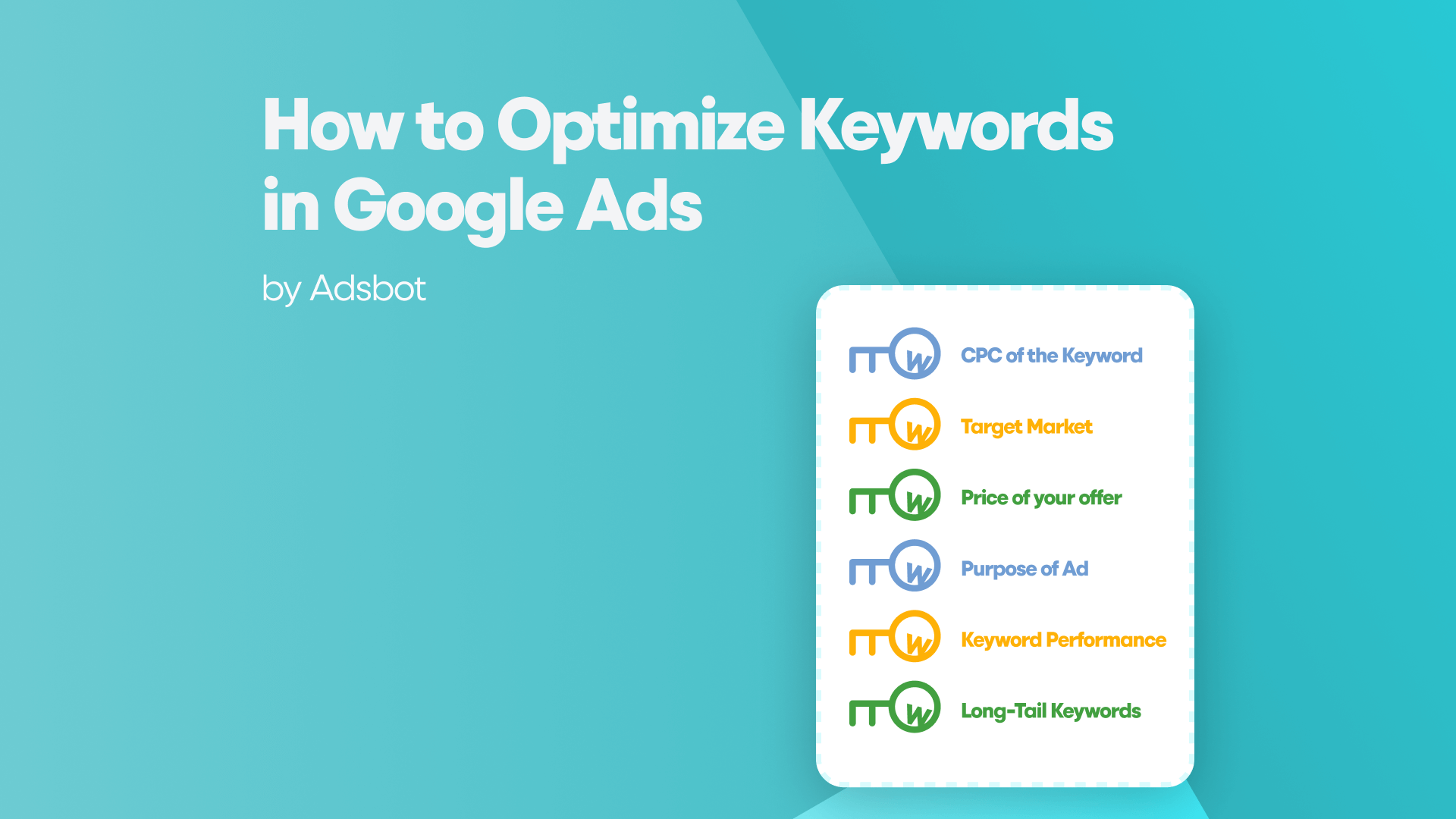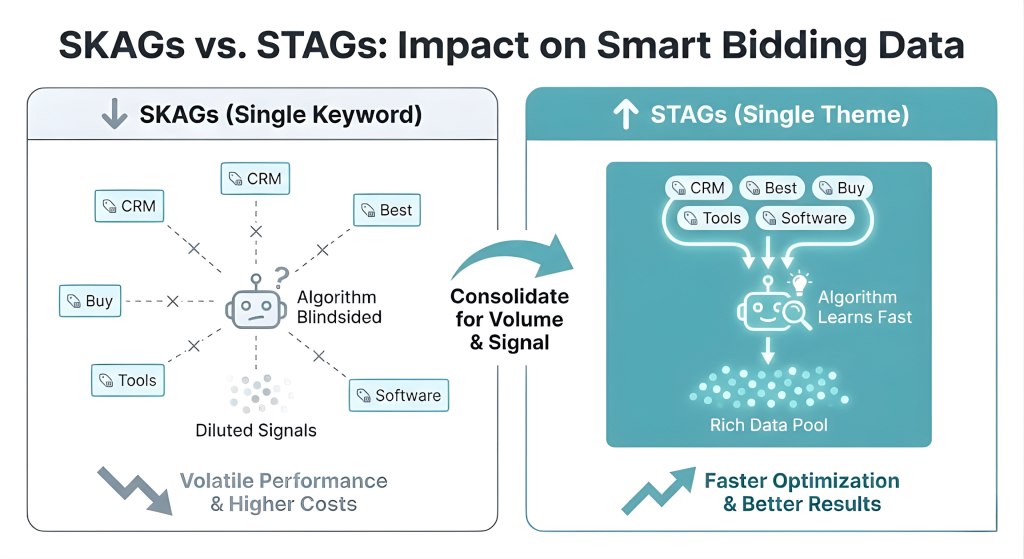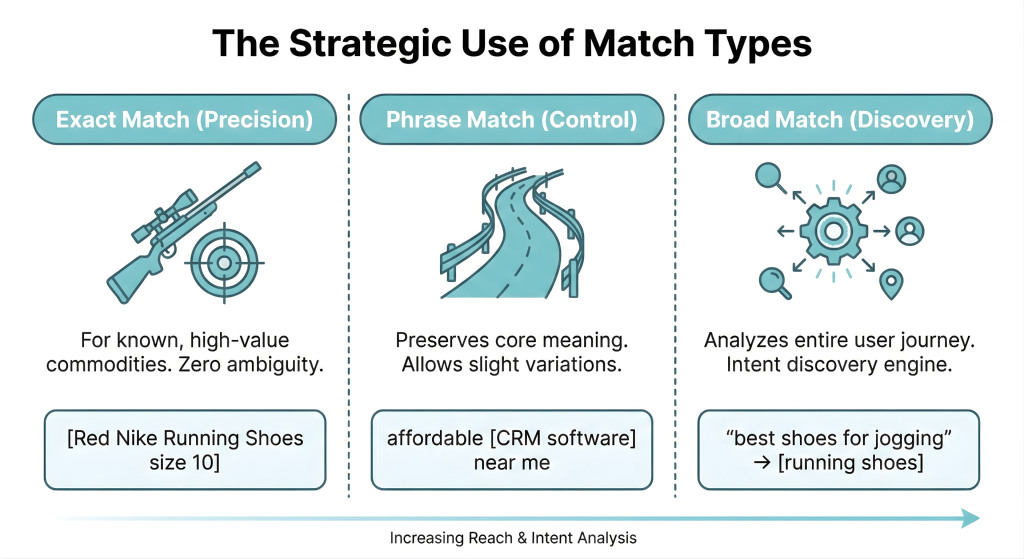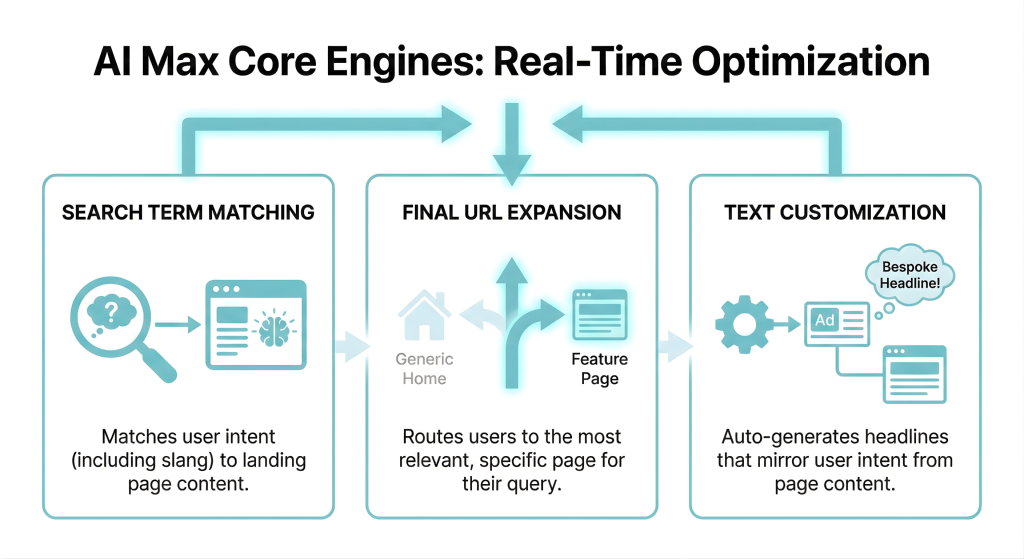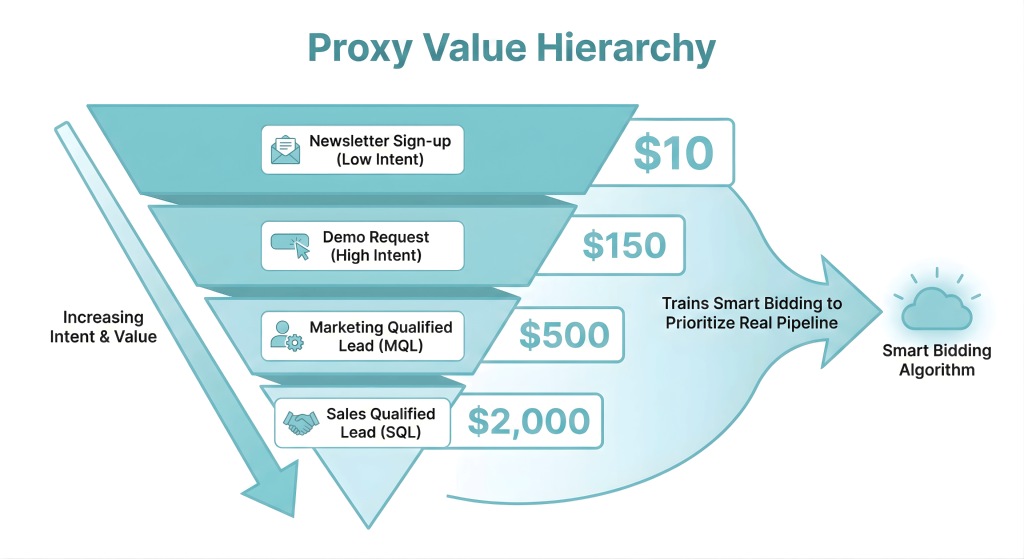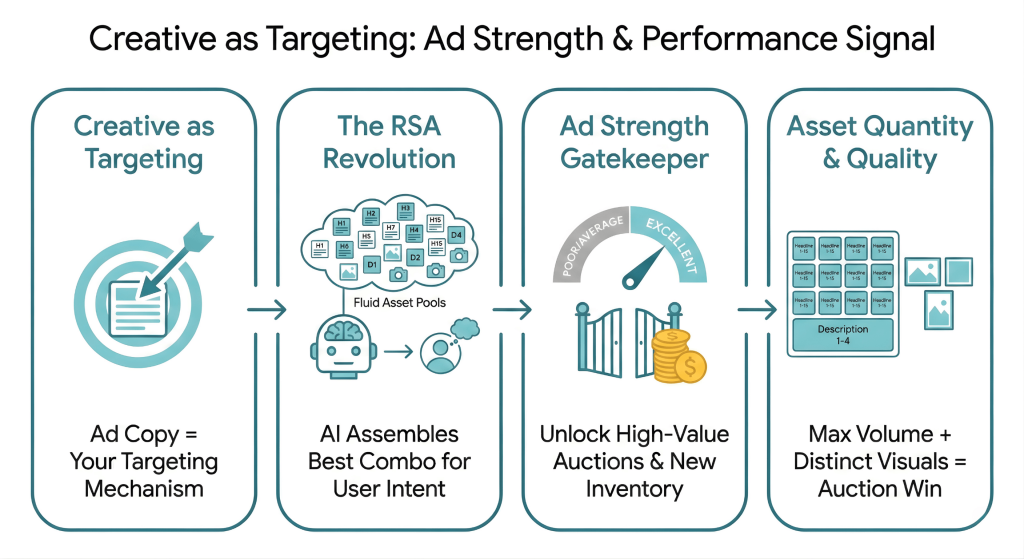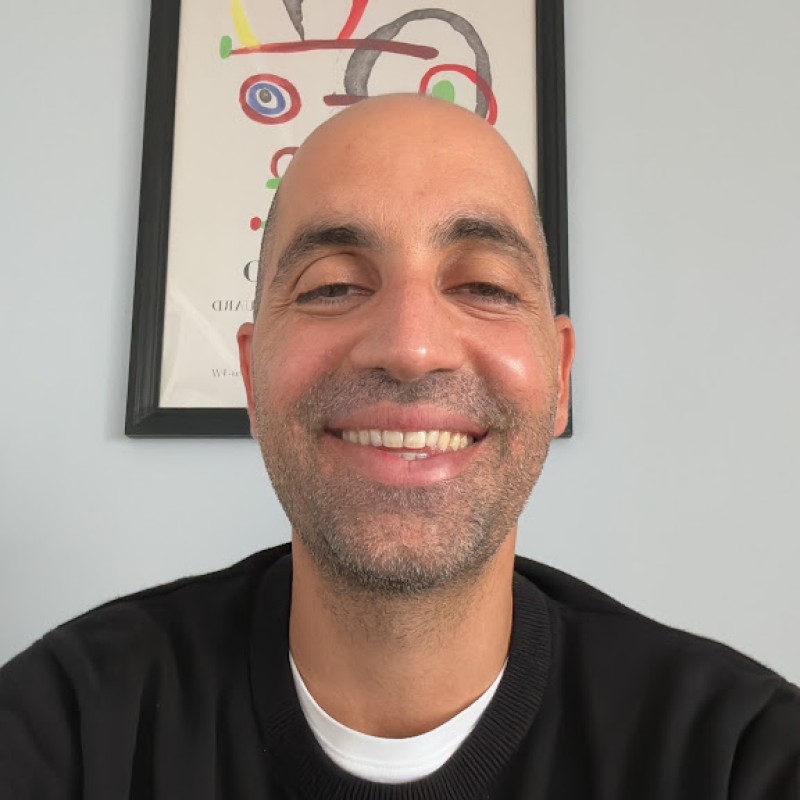Stop managing keywords like it is 2015. The era where Exact Match granted you total control is dead. If you are still obsessing over rigid syntax strings, you are fighting a losing battle against the most sophisticated AI on the planet. Search has fundamentally broken free from the constraints of text matching.
Today, a keyword is no longer a gatekeeper; it is merely a primary signal. Google’s algorithms, powered by Large Language Models (LLMs), do not just scan for words; they decode intent. They analyze millions of data points instantly, like location, device, past behavior, and context, to understand what a user means, not just what they typed. With the deprecation of third-party cookies, this reliance on predictive modeling over manual tracking is not just a feature; it is the new infrastructure of the web.
This shift offers a massive competitive advantage to those who adapt. By moving from syntactic management to semantic orchestration, you stop hunting for cheap clicks and start capturing high-value intent. You trade the illusion of manual control for the reality of algorithmic scale, identifying profitable customers who may never even type your specific target phrase but are ready to convert.
You must evolve from a keyword miner into a signal architect. Your new objective is not to trap a search term, but to train the AI to recognize revenue. This guide is your blueprint to navigating the privacy-first, AI-driven landscape, ensuring you feed the machine the high-quality data it needs to grow your business.
How to Organize Campaigns?
You cannot build a skyscraper on a foundation designed for a shed. The signal architect approach demands a structural overhaul. For nearly a decade, the gold standard was the Single Keyword Ad Group (SKAG). This granular structure isolated every specific keyword into its own silo to force exact ad copy matching. In a manual world, this was precision. In an AI world, it is suffocation.
The Fall of SKAGs
Single Keyword Ad Groups (SKAGs) are an account structure where every ad group targets just one specific keyword. Advertisers used this method to make sure their ad text matched the user’s search exactly. Today, this approach is often inefficient because it spreads data too thin for artificial intelligence to optimize effectively.
Hyper-segmentation fractures your data. Smart Bidding algorithms require volume to learn; they must analyze patterns across thousands of user journeys to predict conversion probability accurately. When you isolate keywords into hundreds of micro-ad groups, you dilute the signal. A conversion in “Ad Group A” teaches the algorithm nothing about Ad Group B, even if the intent is identical. You are effectively blinding the machine. By fragmenting your audience into tiny slivers, you prevent the bidding models from reaching statistical significance, resulting in volatile performance and higher costs.
The Rise of STAGs (Single Theme Ad Groups)
Single Theme Ad Groups (STAGs) organize keywords into clusters based on a shared topic or intent rather than specific wording. This structure ensures that ad groups have enough data for machine learning algorithms to optimize bids and performance effectively. By grouping related terms, advertisers maintain relevance for the user while providing the volume needed for automated success.
The antidote to fragmentation is consolidation. You must adopt Single Theme Ad Groups (STAGs). Instead of one keyword per group, cluster 5-15 related keywords around a singular product theme or specific intent. For example, rather than separate groups for “CRM software,” “best CRM tools,” and “buy CRM platform,” place them together. This aggregation maximizes data density, creating a rich pool of performance signals. It allows the algorithm to test Responsive Search Ads (RSAs) against a wider variety of queries, finding the winning combinations faster than any manual A/B test could. If you are struggling to find the right balance between specificity and volume, understanding exactly how many keywords should be in an ad group is critical to prevent signal dilution.
The Power Pack Framework
Your account structure must extend beyond traditional Search. Modern architecture relies on a triad of campaigns working in concert, known as the Power Pack:
- Performance Max (PMax): The holistic catch-all engine that optimizes across all Google inventory (YouTube, Display, Gmail, Maps) for pure conversion performance.
- Demand Gen: The awareness engine, designed to fill the top of the funnel and fuel PMax with fresh audiences.
- AI Max for Search: The intent capture layer, utilizing broad match and Smart Bidding to harvest high-intent searches that PMax might miss.
Account-Level Organization
Stop organizing campaigns by keyword syntax (e.g., “Generic vs. Brand” or “Exact vs. Broad”). Organize by business objective, product category, or location. If you sell software, structure it by Enterprise vs. SMB solutions, distinct product lines, or geographic profit centers. This aligns your budget with business goals, not linguistic quirks, allowing you to scale what actually drives revenue.
Conduct an immediate hierarchy audit. Open your campaign view. If you see campaigns with dozens of active ad groups, or ad groups with single-digit monthly impressions, your structure is obsolete. A healthy automated campaign typically operates best with 7-10 consolidated ad groups. Consolidate immediately to unlock algorithmic performance.
Match Type Strategy
A match type strategy is a plan that controls how closely a user’s search must match your chosen keywords for an ad to show. It involves choosing the right mix of broad, phrase, and exact match settings to balance finding new customers with targeting specific intent. This approach ensures your budget focuses on the most relevant searches that are likely to result in a sale.
With your STAG structure in place, the next critical decision is how you filter traffic into those groups. In the old playbook, match types were filters for words. Today, they are filters for intent. You must stop viewing them as a hierarchy of specificity and start viewing them as distinct strategic tools for different stages of growth.
The Strategic Use of Match Types
- Exact Match is your sniper rifle. Use it solely for known, high-value commodities where there is zero ambiguity. If you sell “Red Nike Running Shoes size 10,” you want that exact query. It is for harvesting demand that you already know exists.
- Phrase Match acts as your guardrail. It preserves the core meaning of a query while allowing for slight variations in word order. It is best used for services where specific qualifiers (like “near me” or “affordable”) change the intent entirely.
- Broad Match is no longer a catch-all for junk traffic; it is your engine for intent discovery. It is the only match type that analyzes the user’s entire journey: previous searches, landing page context, and user interests to match your ad to a query that shares the same goal as your keyword, even if it shares none of the same words.
As you build out these lists, mastering the technical nuances of how to add keywords to Google Ads ensures you structure these match types correctly from day one, avoiding common syntax errors that can limit your reach.
The Broad Match Strategy
Broad match is a keyword setting that triggers your ad for searches related to the meaning of your keyword, even if the specific words differ. It leverages machine learning to match ads with synonyms, misspellings, and related concepts based on user intent. This option provides the widest reach, helping advertisers discover new search trends and capture relevant traffic they might not have explicitly targeted.
Here is the hard truth: if you rely exclusively on Exact and Phrase match, you are invisible to the future of Search. Google’s new AI Overviews and AI Mode, generative responses that appear at the top of the SERP, prioritize Broad Match logic. These surfaces are designed to answer complex, multi-layered questions (e.g., “how to plan a hiking trip in rainy weather”). Exact match keywords often fail to trigger here because the query doesn’t match a rigid string. Broad Match is the only entry point into this high-intent inventory. By blocking it, you are voluntarily opting out of the most valuable real estate on the page.
The Performance Paradox
Many advertisers fear Broad Match because of the CPA Illusion. In isolation, Broad Match often shows a higher Cost Per Acquisition (CPA) than Exact Match. However, data consistently reveals a higher Revenue Per Conversion. Why? Because Broad Match captures users in the exploratory phase of their journey before they have narrowed down their language. By engaging them earlier, you capture net-new customers who are less price-sensitive than those typing in exact product SKUs. You are trading efficiency on the front end for higher profitability on the back end.
Phrase Match
Phrase match is a keyword setting that displays your ad when a search includes the specific meaning of your keyword. It allows additional words to appear before or after your phrase, provided the user’s intent remains relevant to your offer. This match type serves as a middle ground, balancing the strict control of exact match with the wider reach of broad match.
A word of caution: Phrase Match is becoming increasingly fluid. It now includes implied meaning, which can lead to dangerous drift. If you bid on “moving services,” Phrase Match might match you to “moving boxes”, a completely different intent. You cannot set and forget Phrase Match. It requires rigorous negative keyword governance to ensure expansion without control does not drain your budget on irrelevant clicks.
Do not look at Broad Match as risky. Frame it as signal-enhanced targeting. Broad Match without Smart Bidding is gambling. Broad Match with Smart Bidding (Target ROAS) is an investment algorithm. The bidding strategy acts as the safety net, ensuring you only pay for those broad queries when the probability of conversion is high. Use Broad Match to find the demand you didn’t know existed, and Smart Bidding to pay the right price for it.
AI Max for Search
AI Max for Search is an automated feature that uses artificial intelligence to capture relevant search traffic beyond your existing keyword list. It analyzes your website’s content to match user queries with the most appropriate landing page and dynamically generates headlines to fit their intent. This tool helps advertisers find high-value customers who are searching for specific solutions that manual keywords might miss.
You have structured your account (STAGs) and opened the gates (Broad Match). Now, you need a mechanism to capture demand that defies standard keyword logic. This is where AI Max for Search enters the equation. It is not a new campaign type, but a feature layer that sits on top of your search campaigns, effectively replacing the legacy Dynamic Search Ads (DSA). It leverages keywordless technology to find high-value queries your manual lists simply cannot predict.
Core Technical Levers
AI Max operates on three primary engines that function in real-time during every auction:
- Search Term Matching: Traditional search relies on you guessing the query. AI Max inverts this. It uses Large Language Models (LLMs) to analyze your landing page content and ad assets, matching them to user queries based on semantic relevance. If a user searches for a specific problem your product solves, but uses slang or phrasing you never bid on, AI Max bridges that gap.
- Final URL Expansion: This is the dynamic routing system. Instead of sending all traffic to a static homepage or generic landing page, AI Max analyzes the query and directs the user to the most relevant specific URL on your domain. If a user searches for a niche feature, they land directly on that feature’s page, significantly increasing conversion rates by reducing friction.
- Text Customization: Static headlines struggle to match dynamic intent. AI Max automatically generates headlines that mirror the user’s conversational intent. It pulls content from your landing page to create ad copy that feels bespoke to the searcher, increasing ad relevance and Quality Score.
Monitoring the Machine
Trusting AI does not mean flying blind. You must distinguish between traffic driven by your manual keywords and traffic found by the AI. Use the “Match Source” column in your Search Terms Report. This data segment splits impressions into “Keyword match” (your manual targets) and “Dynamic match” (AI-driven keywordless inventory). To interpret this report effectively, you must understand the distinction between search terms vs. keywords. While keywords are the targets you set, search terms are the actual queries users type; analyzing the gap between the two is where you find your biggest efficiency gains.
Do not switch this on overnight for the whole account. Use Campaign Experiments to set up a clean 50/50 split test. Run your standard campaign against a variant with Final URL Expansion and Broad Match enabled. Only adopt AI Max fully once you see a statistically significant lift in incremental conversions, proving the AI is finding new customers, not just cannibalizing existing ones.
Teaching AI the Value of Keywords
Conversion anchoring is a method of assigning specific values to different user actions to guide advertising algorithms. It teaches the system to prioritize high-value outcomes, such as sales calls, over less important actions like newsletter sign-ups. By establishing this value structure, advertisers ensure their budget is optimized for actual revenue rather than just the total number of leads.
You have built the engine (STAGs), fueled it (Broad Match), and turned on the turbocharger (AI Max). But speed is useless without direction. This brings us to Conversion Anchoring. Google’s AI is an idiot savant; it will do exactly what you tell it to do with ruthless efficiency. If you tell it to get Leads and define a lead as a generic form fill, it will find the cheapest, lowest-quality form fills on the internet. You must teach it the difference between a tire-kicker and a buyer.
Smart Bidding
Smart Bidding is an automated system that uses artificial intelligence to set the optimal bid for every single auction in real time. It analyzes specific data points, such as a user’s location and device, to predict the likelihood of a sale before the ad is even shown. This technology removes manual guesswork, ensuring your budget is focused on the search queries most likely to drive actual business results.
Smart Bidding (Target CPA, Target ROAS) is not magic; it is a prediction engine. Its accuracy depends entirely on the quality of the data (truth) you feed it. In the past, tracking a Thank You Page view was sufficient. Today, that is a recipe for disaster. The algorithm needs depth. If you feed it shallow data (clicks, pageviews, or low-intent leads), it will optimize for shallow users. You must anchor the AI to actual business value.
Value-Based Bidding (VBB)
Value-based bidding is a strategy that focuses on getting the highest total value from your ad spend instead of just the most clicks or sales. It uses data to predict how much a user is likely to spend and automatically bids more for high-value customers. This ensures your budget prioritizes the people who bring the most revenue to your business.
You must graduate from volume-based metrics to value-based metrics. Stop using Maximize Conversions. This strategy treats a $5 purchase the same as a $5,000 purchase. Instead, pivot to Maximize Conversion Value or Target ROAS. This forces the algorithm to bid aggressively on keywords that drive revenue, not just volume. Even if you don’t have e-commerce values, you must assign static values to lead actions to create a hierarchy of importance.
Enhanced Conversions for Leads (ECL)
Enhanced conversions for leads is a measurement feature that improves tracking accuracy by connecting offline sales data to online ad clicks. It works by securely matching hashed first-party customer information, such as email addresses, from your database to Google’s user data. This allows the system to optimize campaigns based on actual revenue and qualified leads rather than just initial form submissions.
Online tracking has a blind spot: the offline world. A user clicks an ad, fills out a form, and becomes a lead. To Google, the job is done. But if that lead turns out to be spam, Google doesn’t know, and worse, it goes out and finds more people just like that spammer. Enhanced Conversions for Leads (ECL) solves this by bridging the gap. By hashing first-party data (email, phone) and uploading offline statuses (e.g., Closed Won) back to Google Ads, you close the loop. You tell the AI, This specific click resulted in money.
How to Implement a Proxy Value Hierarchy?
A proxy value hierarchy is a system that assigns estimated dollar values to different customer actions based on how likely they are to lead to a sale. It helps advertisers prioritize important steps, like requesting a price quote, over less critical actions like visiting a webpage when real sales data is missing. By setting these values, the bidding algorithm learns to spend more budget on the users who are most valuable to the business.
If you cannot implement full offline tracking immediately, use a Proxy Value Hierarchy. Assign specific dollar values to different stages of the funnel in your conversion settings:
- Newsletter Sign-up (Low Intent): $10
- Demo Request (High Intent): $150
- Marketing Qualified Lead (MQL): $500
- Sales Qualified Lead (SQL): $2,000
By feeding these values to the system, you train the Smart Bidding algorithm to prioritize the $2,000 user over the $10 user, automatically adjusting bids on the keywords that drive real pipeline.
For B2B advertisers, Offline Conversion Import (OCI) is non-negotiable. Accounts that import offline data typically see a 30% improvement in lead quality. Without it, you are optimizing for the beginning of the journey (the click) rather than the end (the cash). Stop optimizing for the form fill; start optimizing for the handshake.
Negative Keywords & Brand Control
Negative keywords and brand control are strategies used to prevent your ads from showing for unwanted search queries. Advertisers create exclusion lists to block specific words or brand names that do not match their target audience or business goals. These controls protect the advertising budget by ensuring money is spent only on traffic that has a higher likelihood of conversion.
Even with perfect conversion values (Section V), an unconstrained AI will inevitably drift. It craves data, and without boundaries, it will find volume in places that damage your profitability. If Conversion Anchoring is the accelerator, Defensive Optimization is the steering wheel. You cannot rely on the algorithm to inherently know which traffic is irrelevant; you must explicitly block it.
Account-Level Negative Keyword Lists
Do not wait for the Search Terms Report to show you waste; prevent it. Implement Account-Level Negative Keyword Lists immediately. Create a Universal Exclusion list containing up to 1,000 toxic terms, words like “free,” “cracked,” “jobs,” “internship,” or “definition.” These terms signal informational or employment intent, not buying intent. A robust strategy for negative keywords in Google Ads is the only way to preemptively filter out this noise effectively, inoculating every campaign against low-quality traffic sources.
Search Brand Profiles
Search Brand Profiles allow advertisers to define their specific brand name within Google Ads to better control campaign traffic. This feature creates a clear list of brand-related terms that can be used to include or exclude brand searches from automated campaigns like Performance Max. Using these profiles ensures that advertising budgets are focused on acquiring new customers rather than paying for users already searching for the brand.
Automated campaigns often seek the path of least resistance: your own brand name. While this drives high ROAS on paper, it often cannibalizes organic traffic. Use Search Brand Profiles to strictly define your brand assets. This setting prevents PMax from serving on branded queries if your goal is purely new customer acquisition. Conversely, use it to target specific competitor sets aggressively.
Informational Leakage
The role of the Search Terms Report has shifted from discovery to policing. Your weekly cadence should focus on identifying informational leakage, queries where users are looking for a tutorial (how to fix) rather than a product (“service near me”). Add these as negative keywords to refine the Broad Match algorithm. If the AI matches “luxury software” to “cheap software alternative,” block “cheap” immediately to realign the intent.
Campaign-Level Exclusions
Use the 10,000 negative keyword limit at the campaign level to enforce structure. If you have an Enterprise campaign, rigorously exclude terms related to “small business,” “personal,” or “home use.” This forces the AI to route queries to the correct budget pot, preventing your high-value campaigns from wasting spend on low-value prospects. Using a duplicate keyword remover is a smart hygiene practice to ensure you aren’t bidding against yourself across different campaigns.
View negative keywords as your manual override. The AI understands semantic relevance (e.g., “hiring” is related to “company”), but it lacks business context (e.g., “we are not hiring”). You must provide the context that the code cannot see.
Ad Strength as a Performance Signal
We have secured the perimeter with negative keywords. Now, we must arm the offensive. In the era of Broad Match and AI Max, your keywords are no longer the primary way you qualify a user; your creative is. In a semantic search ecosystem, the algorithm reads your ad copy to understand who you are relevant to. If your headlines are generic, your traffic will be generic. Your creative is not just a hook; it is your targeting mechanism.
Responsive Search Ads
Responsive Search Ads (RSAs) are a flexible ad format that automatically tests different combinations of headlines and descriptions to find the best performing version. Advertisers provide multiple text options, and Google’s system mixes and matches them to show the most relevant message to each user. This approach improves ad performance by adapting the content to match specific search queries more effectively.
Responsive Search Ads (RSAs) are not static text; they are fluid asset pools. When a query triggers an auction, the AI instantly assembles a headline and description combination best suited for that specific user’s intent. If you provide limited assets, you starve the machine. You force it to serve the same message to a bargain hunter and a premium buyer. By populating all 15 headline slots and 4 descriptions, you give the AI the ammunition to win auctions across the entire intent spectrum.
Ad Strength
Ad Strength is a metric that shows how well your ad creative follows Google’s best practices. It evaluates the relevance, quantity, and diversity of your headlines and descriptions compared to user searches. Improving this score helps your ads appear in more auctions and perform better overall.
Ad Strength is often dismissed as a vanity metric. It is not. It is a pre-bid signal. Ads rated Poor or Average are frequently disqualified from high-value auctions before bidding even begins. Moving an ad from Poor to Excellent does not just improve CTR; it effectively unlocks new inventory. Data shows that Excellent-rated ads can drive an average of 15% more conversions because they allow the algorithm to adapt to more diverse search queries.
Asset Quantity and Quality
Volume matters. You cannot achieve Excellent strength with three headlines. You need the full array: 15 headlines, 4 descriptions, and critically, distinct image assets. Visuals are now integrated into Search ads. An ad group without image extensions is fighting with one hand tied behind its back. Use Google’s Asset Studio and generative AI tools to rapidly produce variations, shifting colors, angles, and aspect ratios, to ensure you meet strict brand guidelines while satisfying the algorithm’s hunger for variety.
Beware the Pinning trap. Many advertisers pin their brand name to Headline 1 out of habit. While necessary for strict compliance, excessive pinning restricts the AI’s ability to test. It turns a responsive ad into a static one. Unpin your assets, let the machine find the winning combinations, and only pin when legal compliance demands it.
How Do You Measure Success Without Cookies?
The structure is built, the creative is launched, and the negative keywords are guarding the perimeter. Now, we face the final hurdle: proving value in an era where tracking is disappearing. The third-party cookie is crumbling, and with it, the old certainty of 1:1 attribution. We are moving from a deterministic world (perfect tracking) to a probabilistic one (modeled truth).
Moving Beyond Last-Click
In a complex, multi-touch journey, giving 100% of the credit to the final click is a lie. It ignores the YouTube video that sparked interest or the generic search that educated the buyer. You must adopt Data-Driven Attribution (DDA). DDA uses machine learning to assign fractional credit to every touchpoint in the funnel. It reveals the true value of your upper-funnel Generic and Broad Match keywords, preventing you from pausing the very campaigns that initiate your pipeline.
First-Party Data Moats
As browser privacy tightens (ITP, ETP), the pixel is losing its power. Your competitive advantage is now your First-Party Data. You must build a data moat using Customer Match lists, uploading encrypted email addresses to re-engage high-value segments. Furthermore, you must migrate to Server-Side Tagging (via Google Tag Gateway). This moves tracking from the user’s fragile browser to your secure server, ensuring data accuracy and compliance without relying on blocked cookies.
The Role of Meridian
Search does not exist in a vacuum. It captures demand generated by TikTok, LinkedIn, and TV. To understand the big picture, sophisticated advertisers are adopting Marketing Mix Modeling (MMM) through tools like Meridian. This helps you validate the incremental impact of your search spend, proving that your ads are driving new revenue, not just claiming credit for organic traffic that would have converted anyway.
Stop reporting on CTR and CPC. Those are diagnostic metrics, not business metrics. Your new North Star is Customer Lifetime Value (LTV). If a campaign drives expensive leads that retain for three years, it is far more valuable than a campaign driving cheap leads that churn in three months.
Frequently Asked Questions (FAQ)
How to optimize keywords for Google Ads?
Optimization is no longer about manual bid tweaking. It follows a cycle of Pruning and Promoting. First, prune waste by rigorously adding negative keywords from your Search Terms Report. Second, promote high-performing search terms found by Broad Match into their own Exact Match Single Theme Ad Groups (STAGs) to maximize control. Finally, ensure your conversion data is accurate; you cannot optimize what you cannot measure.
How to improve the Quality Score of keywords in Google Ads?
Quality Score is a measure of relevance. To improve it, tighten the thematic consistency of your ad groups (STAGs). Ensure your keywords, ad copy (headlines/descriptions), and landing page headlines all share the same semantic core. Moving from Poor to Excellent Ad Strength by diversifying your assets directly impacts your expected CTR, a major component of Quality Score.
What is the fastest way to rank a keyword?
In Google Ads, ranking is winning the auction. The fastest lever is Smart Bidding combined with Broad Match. Unlike SEO, which takes months, paying for position is immediate, but staying there requires a high Ad Rank (Bid × Quality Score). To rank for competitive terms instantly, ensure your budget is uncapped for high-ROAS queries, and your ad creative is rated Excellent.
How to manage keywords in Google Ads?
Stop managing them individually. Manage them as ecosystems. Group them into consolidated themes (STAGs) rather than isolating them. Use Broad Match to discover new queries and Smart Bidding to manage the costs. Your daily management should focus on negative keyword exclusion (blocking bad traffic) rather than manual bid adjustments (chasing good traffic).
Popular Posts
-
How Many Keywords Should Be In an Ad Group in Google Ads?
For the vast majority of modern campaigns, the ideal number…
Read more -
Google Ads Script for Dummies: An Introduction
Imagine you have an e-commerce website that sells licensed superhero…
Read more -
Google Ads Sitelink Character Limits
Your Google Ads are cutting off in the middle of…
Read more -
What Is Conversion Value in Google Ads?
What if you could put a price tag on every…
Read more
Register for our Free 14-day Trial now!
No credit card required, cancel anytime.