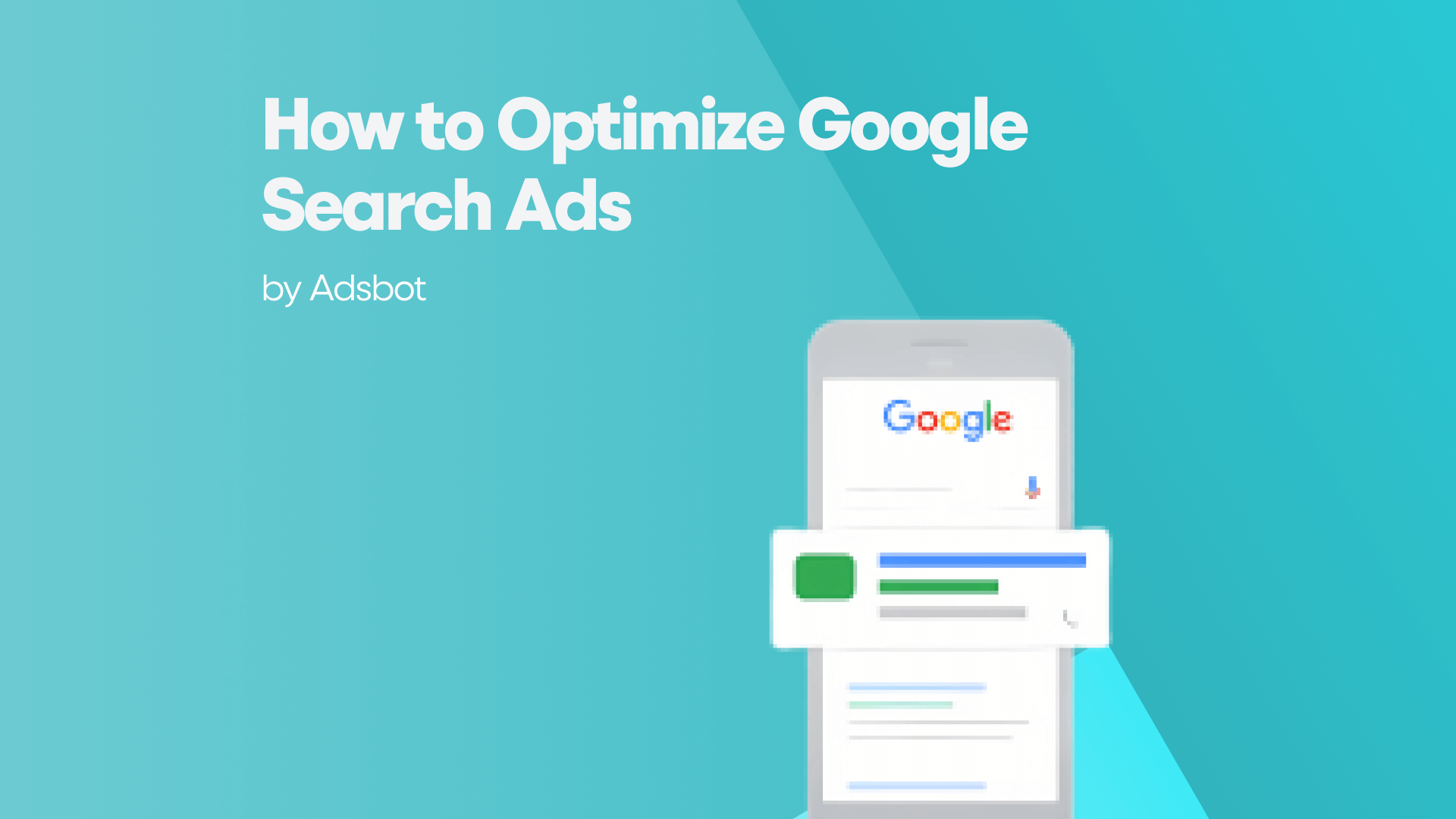The first step in learning how to develop successful campaigns is learning how to optimize your Google Search Advertising. You may develop a successful plan by understanding the key KPIs to concentrate on as well as the fundamentals of the research and purchasing process. Starting out, it’s crucial to spot vanity metrics that may be annoying and concentrate on conversion analytics that offer information about how your advertising are functioning. Also, by comprehending the online research and purchasing processes of consumers, you can better target the correct demographic with your adverts. Finally, using Google’s Keyword Planner and taking advantage of long-tail keywords can increase your reach. Utilizing negative keywords can further improve targeting, ensuring that your ads are reaching the right people at the right time.
Get Rid of Distracting Vanity Metrics
Vanity metrics can be distracting and take away from valuable marketing resources. It is important to understand what metrics are driving your business growth and focus on these when optimizing your Google Ads account. By getting rid of vanity metrics, you can gain a better understanding of the research and buying process and use this data to focus on your main “conversion” metrics. Additionally, use Google’s Keyword Planner to identify long tail keywords and target these with your ads in order to increase your ROI. Finally, use negative keywords to refine your targeting so that you don’t waste money on ads that aren’t relevant to your campaign. You may maximize your Google Adwords budget while achieving success by taking the time to comprehend the facts underlying your ads.
Create an “Impression to Conversion” Ratio
The creation of a “Impression to Conversion” (ITC) ratio is a crucial stage in the optimization of Google Search Advertising. This indicator compares the number of impressions your advertising receive to the number of conversions that result from those impressions. Understanding this rate can help you decide whether or not your campaign is effective. Also, you may utilize this information to identify areas for development and concentrate on selecting the appropriate target markets and keywords. By monitoring the ITC ratio for each ad group, you can also gain insight into which ad group has the higher impression-to-conversion rate and is bringing in more conversions. Through this analysis, you can make sure you are focusing on the right areas and using your budget wisely.
Understand the Research and Buying Process
It is important to understand the research and buying process in order to optimize your Google Search Ads. You should properly monitor your advertisements and campaigns to do this by familiarizing yourself with Google AdWords’ reporting and analysis features. Ensure that your ad landing page is fully funnel-friendly and examine the Google SEO beginner guide for an overview of search engine optimization basics. This entails making use of YouTube, Search, Display, and Shopping advertisements as well as being aware of the targeting options that are available to you at every stage of your campaign. Furthermore, having a rudimentary understanding of SEO may significantly affect your campaigns, therefore it’s critical to constantly check Google’s Keyword Planner and keep an eye on your primary “conversion” metrics.
Monitor Your Main “Conversion” Metrics
Optimizing your Google Search Advertising campaigns requires careful attention to your key “conversion” metrics. You can choose what to keep and what to throw out more wisely if you know which keywords are generating the most conversions. It’s critical to monitor each campaign’s cost per conversion (CPC) and return on investment (ROI). Moreover, parameters like the average cost per click (CPC), click-through rate (CTR), and position in the search results may be tracked. You may spot locations where changes need to be made to boost conversions and decrease CPCs by noticing patterns in these measurements. Your ROI may be maximized and you can make sure that your Google Search AdWords campaigns are effective by keeping a careful watch on your conversion metrics.
Adsbot turns your management process into an advantage by performing all the optimization itself. It ensures that you get the best out of your campaigns by providing measurable results. In this way, you save your budget and save time. Take advantage of the opportunity to experience Adsbot for free for 15 days.
Regularly Use Google’s Keyword Planner
The Google Keyword Planner is a beneficial resource for improving search advertisements. It offers information on keyword trends, related subjects, and search patterns that may help you better understand and execute your ad campaigns. You may uncover new possibilities, improve on current efforts, and make sure you’re still competitive in your industry by using the tool in routine. You may use Keyword Planner to arrange keywords by purpose so that you can concentrate on the ones that are most likely to be successful. You may also use the Keyword Planner to uncover long-tail keywords that will allow you to target more precise consumers and improve the effectiveness of your marketing initiatives. Using these capabilities will make it easier to guarantee that your efforts are successful and provide the necessary outcomes. You can regularly perform keyword searches with Adsbot and include all relevant keywords that are currently searched in your campaigns. At this point, Adsbot provides you with regular checks and automatically shows your ads to the most relevant user searching for your business and ensures that you get maximum efficiency from the results.
Take Advantage of Long Tail Keywords
One of the best techniques for enhancing the effectiveness of your Google AdWords campaigns is the use of long-tail keywords. Long-tail keywords are less competitive and more likely to convert since they are more focused and targeted than broad keywords. Your AdWords campaigns can get higher ad ranks on pertinent searches while costing less per click by focusing on long-tail keywords. Also, studies demonstrate the value of long-tail keywords for SEO and SEM. You may find niche-specific long-tail keywords that will make it easier for you to connect with your target audience by using Google’s Keyword Planner. Negative keywords should also be used to prevent your adverts from appearing in pointless searches. You may greatly enhance the effectiveness of your AdWords advertising by employing long-tail keywords and other SEO techniques.
Target Long Tail Keywords
Once you have identified long-tail keywords to target, it’s time to optimize your search ads for those keywords. To do this, go to your Google Ads account and click “Keyword Ideas” in the left sidebar. From the results list, choose keywords with four or more words that have high search intent and are relevant to your brand. To study possible keywords and uncover similar phrases with significant search traffic, you may also utilize Google’s Keyword Planner. You may also look in your query report for long-tail keyword suggestions. You can make sure that your ads are seen by the proper audience and are more likely to result in a conversion by focusing on long-tail keywords. Remember that long-tail keywords are only one aspect of search ad optimization; other techniques include developing a “impression to conversion” ratio and keeping track of crucial metrics like click-through rate (CTR) and cost per click (CPC).
Use Negative Keywords to Improve Your Targeting
One effective way to optimize your Google search ads is to utilize negative keywords, which can help you improve your targeting and focus on the most relevant search terms. Negative keyword strategies intend to increase CTR, improve audience quality, and maximize conversion rate. By adding negative keywords you focus all your advertising efforts on the right keywords and search terms. You can use negative keywords for your Display Ads campaigns and Video campaigns to better target your customers and exclude irrelevant searches from your campaigns. Additionally, you can use the Google Ads tool to create a negative keyword list for further optimization. Utilizing negative keywords helps you get rid of distracting vanity metrics and fully optimize your ad in order to maximize conversions.
How to Optimize Search Campaigns
Optimizing search campaigns involves keyword management, ad copy refinement, and bid strategy. Begin with thorough keyword research to identify relevant and high-performing terms. Use negative keywords to filter out irrelevant traffic. Craft compelling ad copy that includes targeted keywords and resonates with user intent. Regularly review and adjust bids to ensure competitive positioning. Utilize ad extensions to provide additional information and improve ad visibility. Monitor performance metrics, such as click-through rates and conversion rates, to make data-driven adjustments. Implementing these strategies will enhance the effectiveness and ROI of your search campaigns and Google Ads campaign management.
How to Optimize Google Search Ads
Optimizing Google Search Ads involves a combination of keyword strategy, ad copy optimization, and bid management. Start by conducting thorough keyword research to identify high-performing and relevant terms. Use negative keywords to exclude irrelevant searches. Write a compelling ad copy that incorporates your target keywords and aligns with user intent. Regularly review and adjust your bids to stay competitive and maximize ROI. Utilize ad extensions to enhance your ads’ visibility and provide additional information. Monitor performance metrics and conduct A/B testing to continuously refine your ads. These strategies will lead to improved search ad performance.
With Adsbot, you can completely leave the control of your account to an artificial intelligence. Adsbot is a PPC optimization and management software that uses machine learning and includes many tools. With Adsbot, you can optimize all your processes and increase your chances of getting healthy results.
Popular Posts
-
How Many Keywords Should Be In an Ad Group in Google Ads?
Ever wondered if your Google Ads campaigns are packed with…
Read more -
Google Ads Script for Dummies: An Introduction
Imagine you have an e-commerce website that sells licensed superhero…
Read more -
Google Ads Sitelink Character Limits
Your Google Ads are cutting off in the middle of…
Read more -
What Is Conversion Value in Google Ads?
What if you could put a price tag on every…
Read more
Register for our Free 14-day Trial now!
No credit card required, cancel anytime.