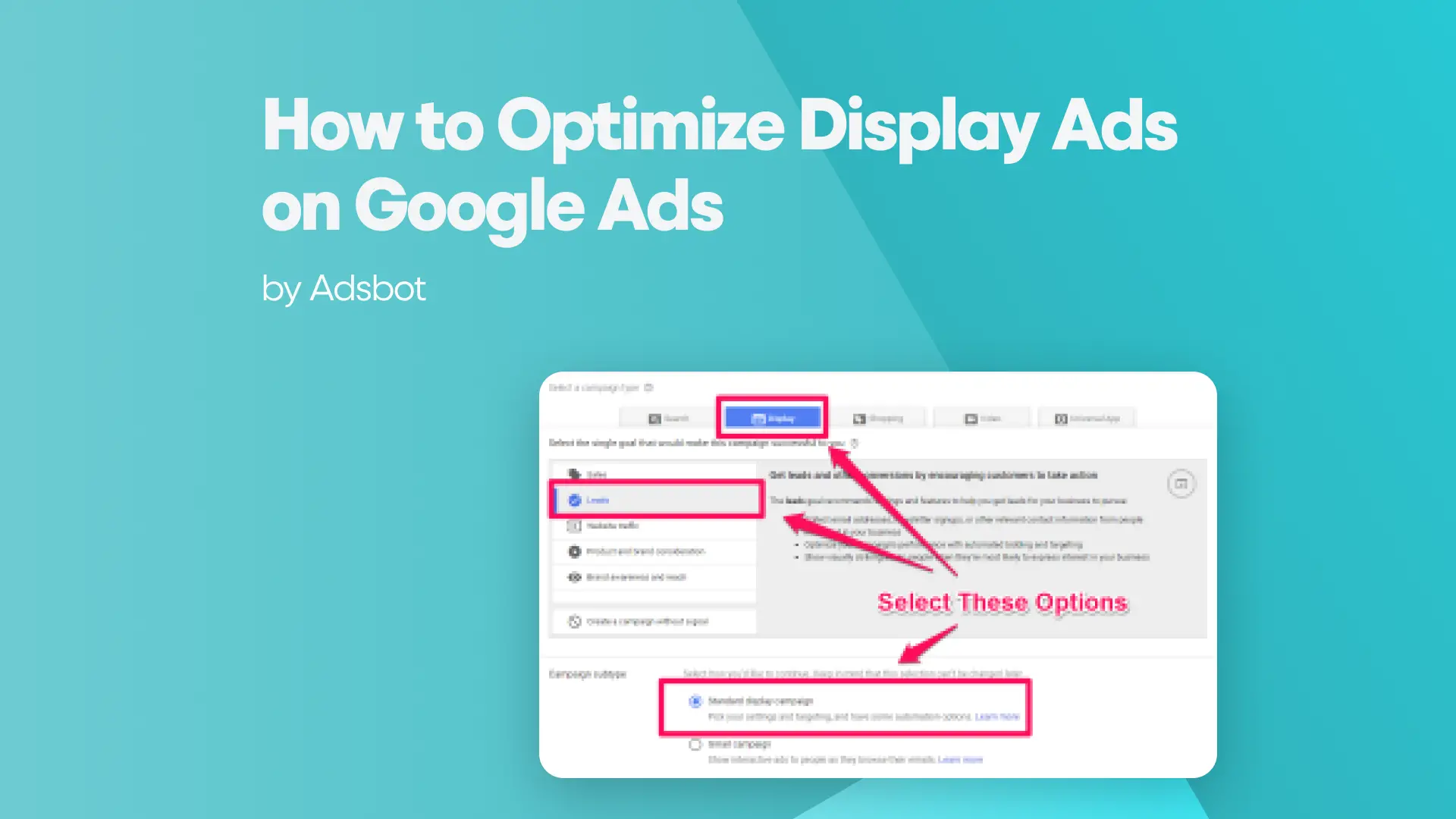If you want to learn how to optimize your display ads (banner ads), how to get more clicks and how to increase the effectiveness of your visual ads, well this blog post will help you to understand basic principles of Google Ads.
Group Your Keyword Lists
Organizing your keyword lists is one of the most important aspects of optimizing your display campaigns. In addition to grouping similar keywords together when creating keyword lists, it’s also important to create separate campaigns, ad groups, ads, and keyword lists for each product or service you offer. In this way, Google Ads helps keep your ads relevant and ensures that someone searching for a particular product or service sees the ad that best matches their search query. Increasing relevance allows the quality score to improve. Another method to improve quality score is to eliminate irrelevant keywords and increase bids that match keyword phrases. As a result, by grouping keyword lists, campaigns can target the right audience and get the best results.
Target the Right Audience
Google Ads offers a number of targeting options for campaigns that allow the business to reach the right audience. You can use demographic filters to target people who match your customer personality in line with your business goals, and expand your audience using the Google Display Network (GDN).
Audiences are one of the most powerful yet underused targeting strategies in Google Ads. One of the biggest advantages of using audiences is that you can target on both the Search Network, the Display Network, or both. In addition, by personalizing your Search ads and Display ads, you can attract more clicks, phone calls or visits to your business in line with your services. By optimizing your targeting, you can reach new and relevant audiences that are likely to convert.
Determine Your Demographic
In order to effectively reach the right audience for your display ads, it is essential to determine the demographic of your target market. You can do this by utilizing the “Demographics” module in Google Ads. Here you can select Campaign view or Ad Group view in the view drop down menu to filter for the reporting level you want to see. Select the name of the campaign to which you want to add demographic targeting. With this information, you can then adjust bids for placements and use these analytics to continually improve ad performance. Additionally, leveraging Google’s machine learning capabilities through optimized targeting can help you find new audiences who are likely to convert. By analyzing user history, Google can determine what products users may be interested in and advertisers can then use in-market audiences to target them.
Adjust Bids for Placements
By now, you should have a better understanding of how to optimize display ads on Google Ads. You should have already grouped your keyword lists, targeted the right audience and determined the demographics. Once these steps are complete, you can then adjust bids for placements. With bid adjustments, you can gain more control over when and where your ad is shown. This helps to improve performance without changing your average daily spend. Custom bid adjustments can be set at the campaign and ad group level. With this bid type, users can support custom bids for some type of targeting method in an automated bidding strategy. However, it’s important to have more conversion data so that Google Ads can reach the users most likely to convert.
Ad Frequency Management
The key to maximizing your display advertisements on Google Ads is ad frequency management. Frequency capping makes sure users aren’t bombarded with the same advertisement repeatedly. You can limit how long a user sees your advertisement on the Google Display Network by using this function. This impression threshold can be customized for each ad to maximize the effectiveness of your campaigns.
Control the Maximum Amount of Time Users See Your Ad
Campaign effectiveness is a very important point for advertisers as well as brand owners. The more effective the campaigns are, the better results they start to produce. Therefore, the quality score of the Google ad account increases at that rate. Google Display Ads is related to the display of the advertisements and the duration of that display. With the use of a tool like Adbsot, placement bids are modified based on whether they work well, ad frequency is automatically managed, and poor performing placements can be excluded. You may further guarantee that you are addressing the proper audience at the appropriate time by using bespoke intent audiences and retargeting. With Google Ads, you can manage the maximum amount of time consumers view your advertisement, ensuring that your intended audience is exposed to your message as effectively as possible. Optimizing your Google display advertisements beyond the click is crucial for making sure that your ad is performing to its maximum potential.
Exclude Ad Placements
Exclusion targeting is another tool that advertisers may use to fine-tune their placements and guarantee that their ads are seen in the most appropriate places. For instance, an advertiser can add a website to the exclusion list if it does not perform well for their campaign, ensuring that their advertisements will not appear there. In addition, advertisers can eliminate placements based on audience demographics, language, or country of origin. Thus, suitable markets can be targeted in a more detailed and precise manner. Just like that, digital marketers or advertisers can also manually set Google ads to show where they are most likely to be seen and clicked. All these controls are also possible and much easier with automation tools such as Adsbot. By providing many otomation options, Adsbot aids in the management of your Google Ads account.
Custom Intent Audiences
When designing a display campaign, using custom intent audiences is an effective way to target the right audience at the right time. So what is this custome intent? An audience type that allows it to target people who show an interest in purchasing a product or service through ads on the Google Display Network and YouTube. Using this audience type, advertisers can deliver their message to potential consumers most likely to be interested and modify their placement bids to ensure their ads are viewed by the appropriate people. Not only that, they can also exclude certain ad placements and finally manage the maximum amount of time viewers can view their ads. Thus, the business will increase its chances to get the best results.
Remarketing
The concept of remarketing is frequently encountered in digital advertisements. This concept is a very powerful and used tool to get maximum efficiency from Google display ads. People who have previously interacted with a business or brand’s website can be repeatedly targeted with remarketing. In this way, advertisements can be shaped according to the tastes and behaviors of those people. Focusing on these consumers can increase the effectiveness of advertisements and also lead to more potential customers. The main purpose here is to remind people who have visited your website but have not made any conversions, and to direct them to the conversions we aim for.
To actively use remarketing, you can reach the right audience at the right time by using all available optimization tools for your campaigns in your Google ad account, including keywords, demographics, geography, and remarketing. You can also perform these operations by using an optimization tool such as Adsbot. Adsbot is a tool that makes use of artificial intelligence and has automaston processes. By saving time and budget with Adsbot, you can safely leave the control of your accounts to the system and observe the best results.
Analyze Performance and Optimize
Use the Website Analysis option within Google Ads to assess and remove poorly performing placements in order to improve your Google display advertisements and analyze performance. Also, you may analyze the effectiveness of campaigns using the cost per conversion as a statistic and modify bids for placements as necessary. Ad frequency control is a crucial technique for making sure viewers aren’t exposed to the same advertisement too frequently. To achieve optimal efficacy, it’s crucial to limit the maximum duration people are exposed to your advertisement. Remarketing is a terrific approach to reach the correct audience at the right time and is also a great technique to optimize your display advertisements. Your campaigns will function successfully and efficiently if you employ these optimization techniques.
How to Optimize Display Campaigns
Optimizing display campaigns involves targeting, creative design, and performance monitoring. Begin with precise audience targeting using demographic, interest, and behavioral data. Design visually appealing ads with clear, compelling messages that attract attention. Utilize responsive display ads to automatically adjust to various screen sizes. Implement A/B testing to identify the most effective ad variations. Monitor campaign performance metrics, such as click-through rates and conversions, to make data-driven adjustments. Use remarketing strategies and remarketing list to re-engage users who have previously interacted with your site. Consistent optimization efforts will lead to improved campaign performance and ROI.
How to Optimize Google Display Ads
Optimizing Google Display Ads requires a strategic approach to targeting, ad design, and performance analysis. Start with detailed audience segmentation to reach the most relevant users. Create visually compelling ads that align with your brand and include strong calls-to-action. Utilize responsive display ads for better adaptability across different devices. Implement A/B testing to compare different ad variations and determine the most effective designs. Regularly monitor performance metrics and make adjustments to improve click-through rates and conversions. Employ remarketing tactics to engage users who have shown previous interest. Continuous optimization will enhance overall campaign success.
Popular Posts
-
How Many Keywords Should Be In an Ad Group in Google Ads?
Ever wondered if your Google Ads campaigns are packed with…
Read more -
Google Ads Script for Dummies: An Introduction
Imagine you have an e-commerce website that sells licensed superhero…
Read more -
Google Ads Sitelink Character Limits
Your Google Ads are cutting off in the middle of…
Read more -
What Is Conversion Value in Google Ads?
What if you could put a price tag on every…
Read more
Register for our Free 14-day Trial now!
No credit card required, cancel anytime.