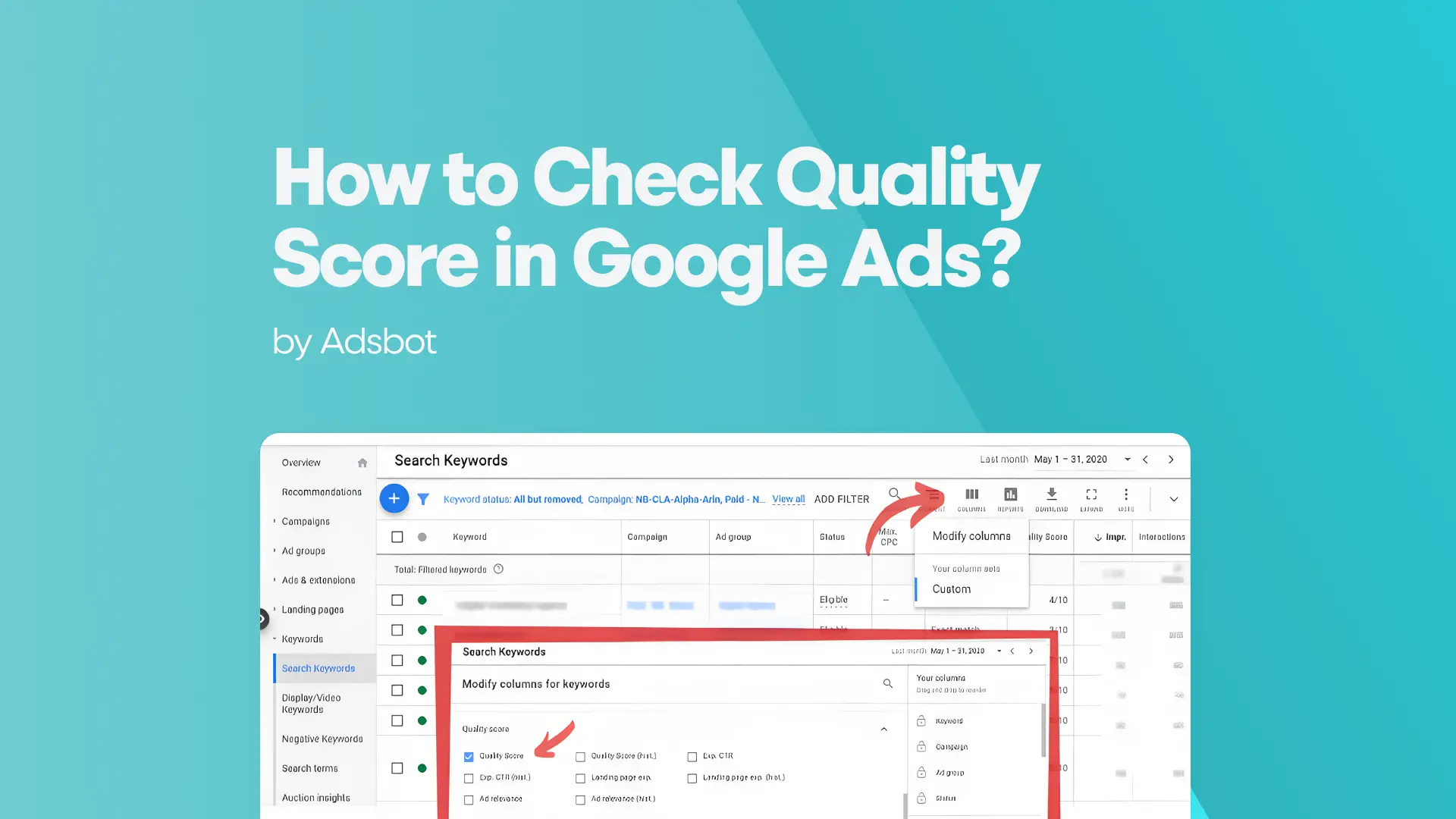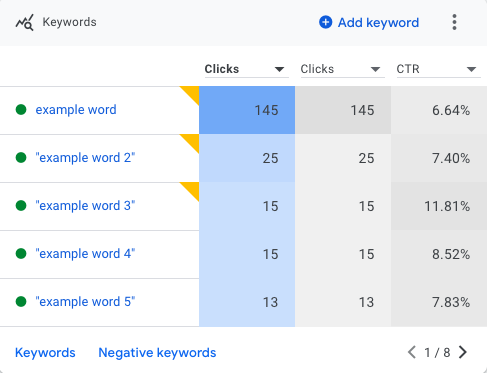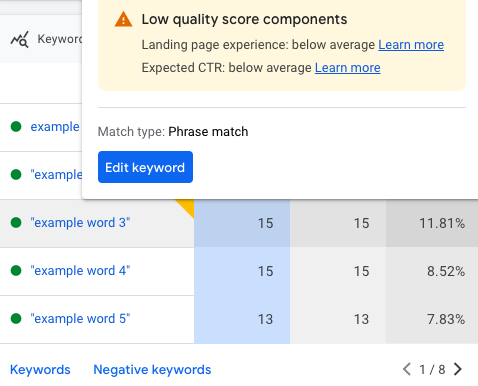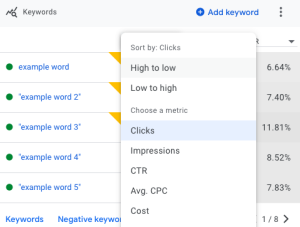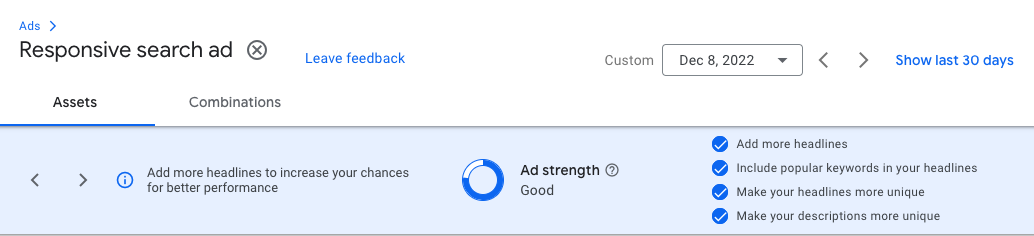To maximise the effectiveness of your Google Ads campaigns, you need a high Quality Score. To determine how effective your advertising, keywords, and landing pages are, Google utilises a number called Quality Score. Ads with a higher Quality Score not only have a lower cost per click (CPC), but also have a higher chance of being displayed to potential customers. We’ll go through what Quality Score is, why it matters, how to check your Quality Score, and five concrete techniques to boost your Quality Score and your Google Ads performance in this article.
What is Quality Score?
Each of the keywords in your Google Ads account is given a Quality Score from 1 to 10 (with 10 being the best). How well your adverts answer consumers’ search queries is measured by this metric. Ad relevancy, projected CTR, landing page experience, and account performance history are just few of the elements used to determine your Quality Score. If Google sees that your ad is very relevant and beneficial to users, it will decrease your cost-per-click and raise its position in search results.
Why Quality Score Matters?
The paramount significance of Google Ads’ Quality Score resides in its ability to ascertain the triumph and efficacy of your advertisements. By virtue of possessing an elevated Quality Score, your advertisements shall be positioned more prominently within search results, thereby garnering a greater number of impressions and augmenting the likelihood of securing a transaction. Enhance the calibre of your Quality Score in order to diminish your Cost Per Click, thereby maximising the utilisation of your advertising funds and augmenting your prospects of triumphing in the auction.
How Do I Check My Quality Score?
Here are the steps you should take to view your Quality Score in Google Ads:
- Go to the “Keywords” section of your Google Ads account.
- Hover over the speech bubble icon next to the keyword status and select the keyword you wish to view the Quality Score for.
- Your Quality Score and its parts (ad relevancy, projected CTR, and landing page experience) will be displayed in a box.
How Often Does Quality Score Update?
The Quality Score is not a perpetual and unchanging indicator, but rather a variable that oscillates periodically. The efficacy of your advertisements, the user’s experience on your landing page, and even the conduct of your competitors can collectively exert an influence on your Quality Score. Therefore, it is imperative to diligently monitor this metric on a regular basis, despite Google’s reluctance to disclose the frequency of its updates.
5 Ways to Use Quality Score to Improve Your Performance
- Make sure your keywords are pertinent to your ad copy and landing page to maximise click-throughs and conversions. Make use of specialised keyword ad groups and add-ons to raise ad relevancy.
- Make sure your landing pages correspond with your adverts and give relevant content for your visitors. Make sure your landing pages are easy to use, quick to load, and mobile-friendly.
- Increase predicted CTR by writing attention-grabbing ad copy. Make your advertising more interesting and useful to users by adding in relevant ad extensions.
- To stop your advertising from appearing in response to queries that have nothing to do with your business, use “negative keywords.”
- Constantly experiment with new ads, keywords, and landing pages to find what works best. You can increase your click-through rates and perfect your ad copy with the help of A/B testing.
In conclusion, raising your Quality Score is an essential tactic for boosting the effectiveness of your Google Ads campaigns. You may increase your Quality Score, lower your CPC, and get better results from your advertising campaigns if you pay attention to things like ad relevancy, predicted CTR, landing page experience, and optimisation tactics. To maintain competitiveness and get the most out of your advertising budget, you should regularly check your Quality Score and adapt your ad campaign accordingly.
How to Improve Ad Relevance Google Ads
Improving ad relevance in Google Ads requires aligning your ad copy with the search intent of your target audience. Start by conducting thorough keyword research to understand what terms your audience uses. Incorporate these keywords naturally into your ad headlines and descriptions. Craft clear, compelling ad copy that directly addresses the needs and interests of your audience. Regularly review and adjust your ads based on performance metrics. Utilize Google Ads A/B testing to compare different versions of your ads and identify the most effective messaging. Enhanced ad relevance leads to better Quality Scores and improved ad performance.
How to Improve Google Ads Performance
To enhance Google Ads performance, regularly analyze and adjust your campaigns. Start with thorough keyword research and selection, focusing on high-performing and relevant keywords. Optimize your ad copy to be compelling and aligned with user intent. Use negative keywords to filter out irrelevant traffic. Regularly review and adjust your bids to maximize ROI. Utilize ad extensions to provide additional information and enhance visibility. Monitor performance metrics and conduct A/B testing to continually refine your ads. Finally, ensure your landing pages are optimized for conversions to maximize the effectiveness of your ad spend.
How to Increase Quality Score of a Low Performing Keyword
Boosting the Quality Score of a low-performing keyword involves improving ad relevance, landing page experience, and expected click-through rate (CTR). Implementing a strong keyword strategy, start by refining your ad copy to closely match the keyword and address user intent. Use the keyword in your ad headline and description naturally. Enhance your landing page by ensuring it provides valuable content related to the keyword, loads quickly, and is user-friendly. Focus on improving your CTR by creating compelling ads and utilizing ad extensions. Regularly monitor performance and make adjustments to continuously improve your Quality Score.
How to Improve Your Quality Score on Google Ads
There is no one guaranteed answer for improving your Quality Score on Google Ads, but there are a few general tips and best practices that can help. Understanding Quality Score is essential to understanding how Google Ads works. Some key points to keep in mind are ensuring your ads are relevant to your keywords and landing page, using negative keywords to filter out irrelevant searches, and writing clear and concise ad copy. Well, another important question to understand the subject is how to improve the keyword Quality Score.
You will learn 2 main issues about improving Quality Score on Google Ads in this article:
- Why A High Quality Score Is Important for Your Google Ad Campaigns?
- Tips and Tricks for Improving Your Quality Score
Why A High Quality Score Is Important for Your Google Ad Campaigns
A high Quality Score is important for your Google Ads campaigns as it can help you save money and improve your ad performance. What would help improve conversions and increase ad quality score?
Google uses Quality Scores to determine how relevant and useful your ads are to users, and the higher your score, the less you PPC. Users do not prefer to engage when they see irrelevant content. In this case, the CPC of your ads that are displayed but not clicked frequently will increase and the Quality Score will unfortunately decrease. In order to avoid this situation, you should take care to provide relevant content.
The aim of all PPC ads is to try to get the most accurate results by using the budget in the most efficient way. This is essential both for your Google Ads optimization and very important for your business ROI. When your budget is spent incorrectly, your CPC or CPM may increase, and as a result, your Quality Score may decrease, and you may enter into a troublesome advertising process, including later in showing your ads to your target audience.
Sure, improving your Quality Score can be a difficult and time-consuming task, but it’s worth the effort to make your ad campaigns more effective and efficient. You can start improving your Quality Score by following the tips in this blog post and get better results by learning what to consider as the first step when you have a campaign creation Google Ads.
Tips and Tricks for Improving Your Quality Score
Adding relevant keywords, headlines, and description texts for the product and service you’re advertising is just as important as providing the correct URL. The fact that the page that users are directed to after clicking on the ad is relevant means that your ad is shown against the word they searched for in the Google Search Network. In order to rank at the top of the first page on the Search Engine Results Page, you need to include relevant ad content. This will increase your Quality Score.
You can take a look at the general view of your campaign details with the Overview option at the campaign level.
When you hover over your words in the Keywords box, it will inform you about your Quality Score.
In addition, according to which metric you want to learn your Quality Score, it is possible to change it here.
You can also try testing your ads to see campaign performance analysis which are performing best and using Ad Extensions to add more relevant information to your ads. Ad Extensions let users know what kind of page awaits them on the website before they click on your ad. Thus, if your extensions meet their expectations, in other words, if there is relevant content that the user is looking for, your ad will be clicked. The visitor, who does not encounter any surprises inside, is likely to turn into your potential customer. This will increase your Quality Score.
In summary, providing a properly working website URL, designing a user-friendly website, using relevant keywords, including relevant headline and description texts, using Ad Extensions and supporting quality images will help you increase your Quality Score and start your ad campaigns strong.
You can look at the strength of your ad’s description and text at the ad level. On the editing page, the “Ad Strength” bar will help you create your ad texts and guide you to create the ideal content by highlighting the strong and weak points.
Additionally, you can try split testing your ads to see which ones perform best, and using Ad Extensions to add more relevant information to your ads. Following these tips should help you improve your Quality Score and get your ad campaigns off to a strong start.
How Does Adsbot Help You?
Adsbot helps you automate and optimize your campaigns in a minute. You can analyze quality score of all keywords on your account with a single click, get the report and analyze the distribution of quality scores. Besides, Get insights, alerts and smart recommendations with a single click. You will have a full control on your account and focus on strategy. Start you free trial today and see Adsbot in action.
Popular Posts
-
How Many Keywords Should Be In an Ad Group in Google Ads?
Ever wondered if your Google Ads campaigns are packed with…
Read more -
Google Ads Script for Dummies: An Introduction
Imagine you have an e-commerce website that sells licensed superhero…
Read more -
Google Ads Sitelink Character Limits
Your Google Ads are cutting off in the middle of…
Read more -
What Is Conversion Value in Google Ads?
What if you could put a price tag on every…
Read more
Register for our Free 14-day Trial now!
No credit card required, cancel anytime.