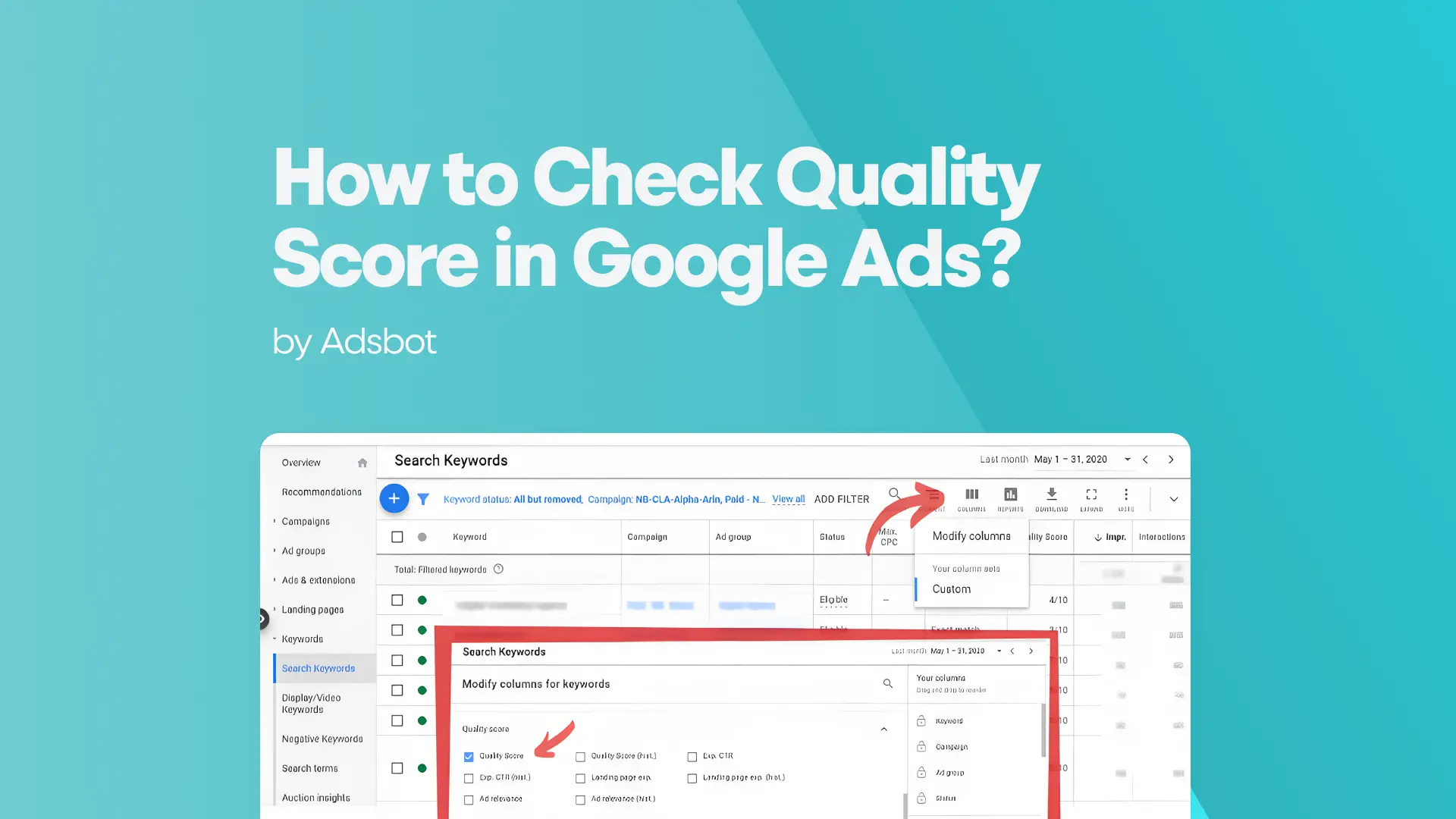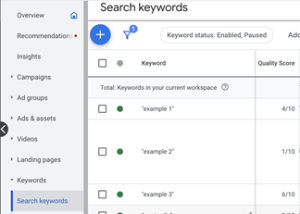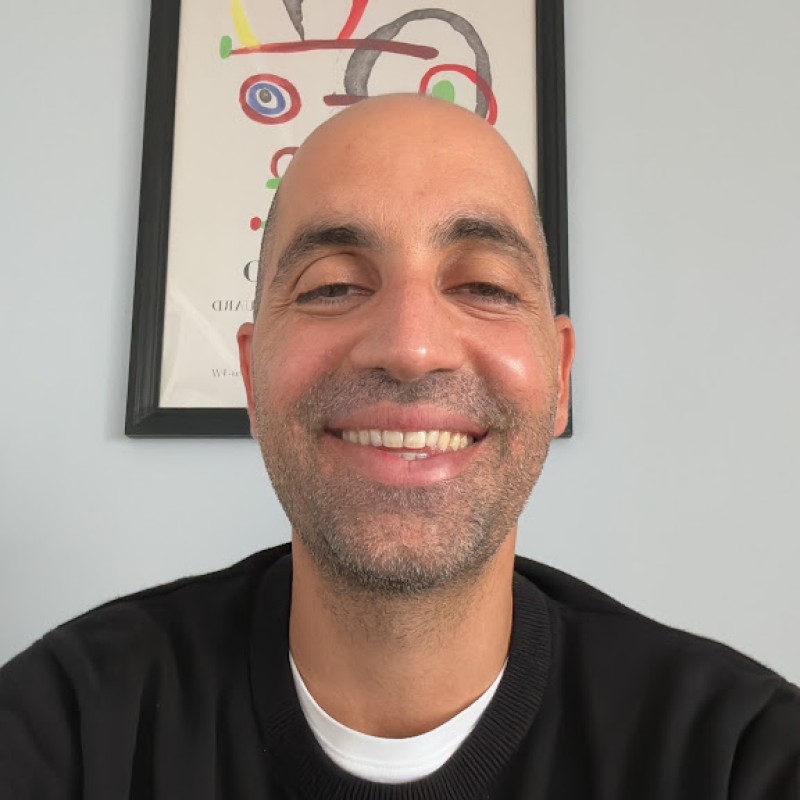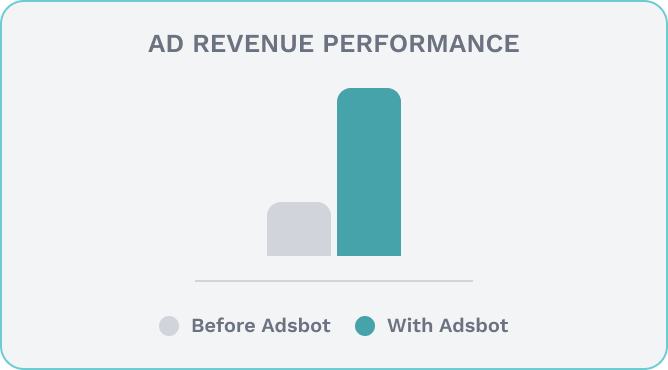Quality Score is a key factor in how successful your ads are, so it’s important to understand how it works. In this blog post, we’ll show you how to check and improve quality score in Google Ads and make sure you’re getting the best results from your campaigns.
How to Check Google Ads Quality Score?
Quality Score is an important metric when it comes to Google Ads and PPC optimization. It is used to measure the quality and relevance of your keywords, ads, and landing pages. It is measured on a scale from 1-10 with 1 being poor and 10 being great and can be found at the keyword level. To calculate your Quality Score, Google takes into account how relevant your ads, keywords, and landing pages are to someone who sees your ad. The higher the value, the more likely it is that your ad will be successful.
By keeping an eye on your Quality Score, you can make sure that your ads are optimized for success and that you’re getting the most out of your ad budget.
It’s important to know how to check Google Ads Quality Score. So, you can be sure that it is as high as possible. Checking your Quality Score on Google Ads is key to optimizing your Google Ads campaigns and getting the most out of your ad budget. In order to access your Quality Score information, you must first sign in to your Google Ads account. You can check your Quality Score by going into the “Keywords” tab in your Google Ads account. In the left menu, select Keywords and then click the columns icon in the upper right corner of the table. Under “Modify columns for keywords”, and open the Quality Score section to access your keyword-level score. Quality Score is scored on a scale of 1-10, with 1 being poor and 10 being great.
Quality Score is Google’s way of helping advertisers optimize their campaigns by assessing how relevant the experience a searcher will have with your ads and website when they search for your keyword will be. This score is taken into consideration when determining which ads are shown in the Google Ads Auction!
Why Does Quality Score Matter?
Quality Score is an important factor in determining the success of your Google Ads campaigns. Quality Score affects how much you pay per click, as well as how often your ads are displayed. A higher Quality Score means that your ads and landing pages are more relevant and useful to someone searching for your keyword, compared to other advertisers. In related to this, a good quality score allows you to improve your impression share value that you see in the auction insights section under the ad group or keyword level in the left menu. Knowing and understanding your Quality Score is essential for maximizing the effectiveness of your campaigns and finally achieving your Google Ads KPI’s! That’s why it is important to know how to check landing page quality score.
Checking your Quality Score in Google Ads is a great way to keep track of your campaign performance analysis. Quality Score is a rating from 1-10 that Google assigns to each keyword in your account, based on its relevance and quality, which helps determine your ads placement and cost. Google takes into account three factors when calculating Quality Score:
- expected click-through rate (CTR)
- ad relevance
- landing page experience
Ads with higher Quality Scores cost less per click and are more likely to appear in higher positions on the search results page.
How to Improve Your Quality Score?
Google Ads assigns a Quality Score to every keyword in your account. This score is based on a number of factors, including the relevance of the keyword to your ad and landing page, how often the keyword is searched for, and the expected click-through rate of your ad. Improving your Quality Score will help your ads show more often and at a lower cost.
To improve your Quality Score, start by making your ads more relevant to the keywords you’re targeting. Do regular keyword research and creat your Google Ads campaigns on those keywords. Also, check that your destination URLs are accurate and try to target more specific ad groups with fewer keywords.
Finally, make sure that your landing page is relevant to both your ad and keyword! Your landing page should contain relevant content that matches the customer’s intent when they clicked on your ad. Make sure to include a clear call-to-action and reduce loading times by optimizing images and other elements on the page.
By following these steps, you can improve your Quality Score with the help of Google Ads Quality Score Checker and get better results from your campaigns! You can sure that after these steps you will see the improvement on your KPI Dashboard!
Google Quality Score Checker and Landing Page Quality Score Checker are two important tools which can help boost the success of a website. Quality Score is a metric used by Google Ads to determine the relevance of an advert to the user’s search query. It is based on factors such as the quality of content, the number of clicks, and the number of interactions with the advert. The higher the Quality Score, the better the chances of reaching potential customers and increasing conversions. To check a website’s Quality Score, users can use Google Ads Quality Score Checker or Landing Page Quality Score Checker. These tools will provide insight into how well an advert is performing and offer insights on how to improve its performance.
How Does Adsbot Help You?
Adsbot helps you automate and optimize your campaigns in a minute. You can analyze quality score of all keywords on your account with a single click. Besides, Get insights, alerts and smart recommendations with a single click. You will have a full control on your account and focus on strategy. Start you free trial today and see Adsbot in action.
Popular Posts
-
How Many Keywords Should Be In an Ad Group in Google Ads?
For the vast majority of modern campaigns, the ideal number…
Read more -
Google Ads Script for Dummies: An Introduction
Imagine you have an e-commerce website that sells licensed superhero…
Read more -
Google Ads Sitelink Character Limits
Your Google Ads are cutting off in the middle of…
Read more -
What Is Conversion Value in Google Ads?
What if you could put a price tag on every…
Read more
Register for our Free 14-day Trial now!
No credit card required, cancel anytime.