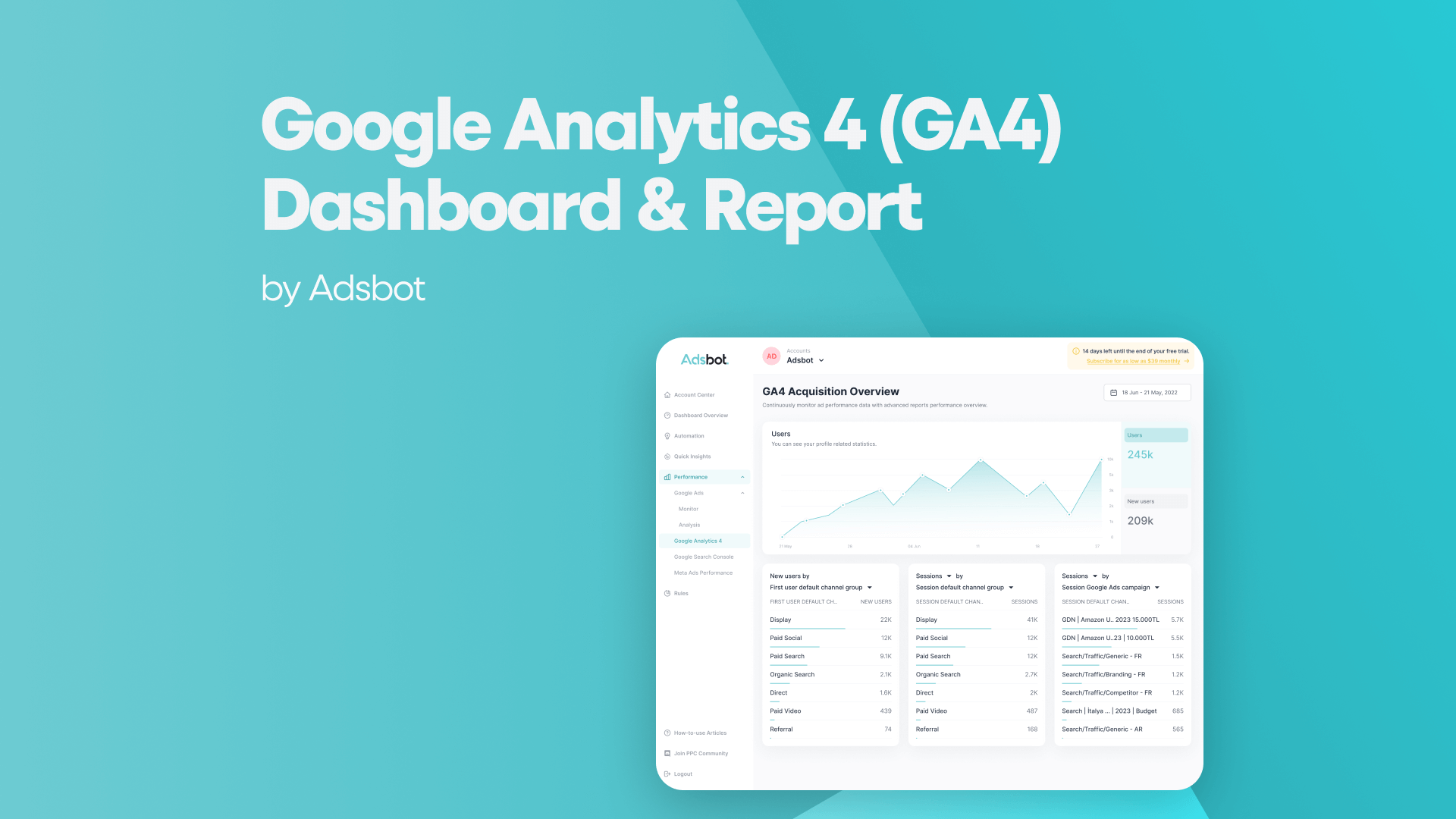The Dashboard & Report of Google Analytics 4 (GA4) presents a platform that empowers marketers to extract insights, from vast amounts of data. This article aims to guide you through the capabilities of GA4 shedding light on its features that enable the transformation of data into strategic opportunities. Here you will discover what GA4 reports have to offer. How you can harness them for your benefit.
First User Source
At the bottom sections of this page, you will see the first user source part. “First User Source” refers to the initial channel or medium through which a user arrived at your website or app. This information helps you understand where your visitors are coming from and which sources are driving the most new users to your platform.
This is important as it can improve your ad campaign a lot if you know how to use it well. Acquiring a profound comprehension of your audience’s expedition is akin to possessing a meticulously crafted cartographic representation that leads to triumphant achievements within the realm of digital marketing.
One can ascertain the origin of their audience by examining the First User Source attribute within the GA4 Dashboard & Report. The origin of your users is an imperative inquiry, and this elucidates it. With the aid of this remarkable functionality, one is now bestowed with the ability to discern and ascertain the precise channels, platforms, and sources that are propelling and directing visitors towards one’s meticulously crafted campaigns.
Sessions by default channel group
This metric in the GA4 Dashboard & Report categorizes sessions based on the default grouping of channels, which includes categories like Organic Search, Direct, Referral, Social, Email, and more. It allows you to see how user sessions are distributed across different acquisition channels, helping you evaluate the effectiveness of your marketing efforts.
Not all outlets have the impact on generating interest and sales. In GA4 Report Templates you can utilize the Sessions by Default Channel Group attribute to categorize your website visitors into predefined groups such as Organic Search, Direct, Social and Referral. This classification system simplifies the identification of channels. By prioritizing channels that drive engagement and conversions you can effectively allocate your resources. This feature enables you to tailor your content for each channel’s audience thereby enhancing the effectiveness of your campaigns.
Understanding sessions by default channel group is like uncovering the secret behind a campaign. With this knowledge in hand you can strategically allocate resources to channels that generate engagement. For instance if social media contributes to your website traffic create engaging content that leverages the power of social platforms in amplifying your message. Conversely, should the aspect of direct traffic hold significance for you, it would be wise to dedicate your efforts towards the creation of captivating content that deeply resonates with your devoted audience. By intricately fine-tuning methodologies predicated upon sessions, employing channel group data as the default modus operandi, one shall effectively augment the extent and potency of their campaign.
Sessions by Google Ads Campaign Name
This metric provides insight into the performance of your Google Ads campaigns. It shows the number of sessions generated by each specific campaign name within your Google Ads account. This information helps you assess the impact and effectiveness of different Google Ads campaigns on driving user engagement.
The Google Analytics 4 dashboard offers an attribute called “Sessions by Google Ads Campaign Name,” which provides an analysis of the performance of each individual campaign. This information allows you to thoroughly evaluate the success of each campaign identifying the strategies that contribute effectively to generating visits, interactions and purchases.
Imagine having the ability to measure the effectiveness of every Google Ads campaign in time. This feature gives you the ability to fine tune your Google Ads campaigns with accuracy making sure that your investment is focused on campaigns that generate the return on investment. It ensures that your ad budget is allocated to the areas.
Accessing the Statistics Relating to Your Profile: Personalized Insights
Google analytics 4 reporting page gives you a centralized location from which to view and investigate data unique to your account. With this specific knowledge in hand, you can glean actionable data points that align with your marketing aims and overall business objectives. You can track several metrics related to your campaigns, such as engagement and conversion rates, on this site.
Google Analytics 4 (GA4) Dashboard & Report is more than a mere data dump; it’s a goldmine of actionable intelligence. This adaptable tool’s features provide light on the road to data-driven achievement. With GA4, you can track campaign progress, identify where your audience is coming from, zero in on the most productive channels, and fine-tune your strategy with pinpoint accuracy. In the digital world, this dashboard is more than a report; it’s a compass that helps you make smart choices that take your campaigns to new heights.
Use GA4 to its full potential and turn information into a strategic advantage. Examine the GA4 (Google Analytics 4) Reporting and Dashboard Interface.
Google Analytics Dashboard and Report provided by Adsbot can help you create strategies that can enhance your campaigns. With Adsbot, you can unlock the power of digital management and create campaigns that capture your target audience in no time. Data-driven insides of Adsbot do not only help you see your ad data, but also helps you take action depending on them with the right viewing options.
Popular Posts
-
How Many Keywords Should Be In an Ad Group in Google Ads?
Ever wondered if your Google Ads campaigns are packed with…
Read more -
Google Ads Script for Dummies: An Introduction
Imagine you have an e-commerce website that sells licensed superhero…
Read more -
Google Ads Sitelink Character Limits
Your Google Ads are cutting off in the middle of…
Read more -
What Is Conversion Value in Google Ads?
What if you could put a price tag on every…
Read more
Register for our Free 14-day Trial now!
No credit card required, cancel anytime.