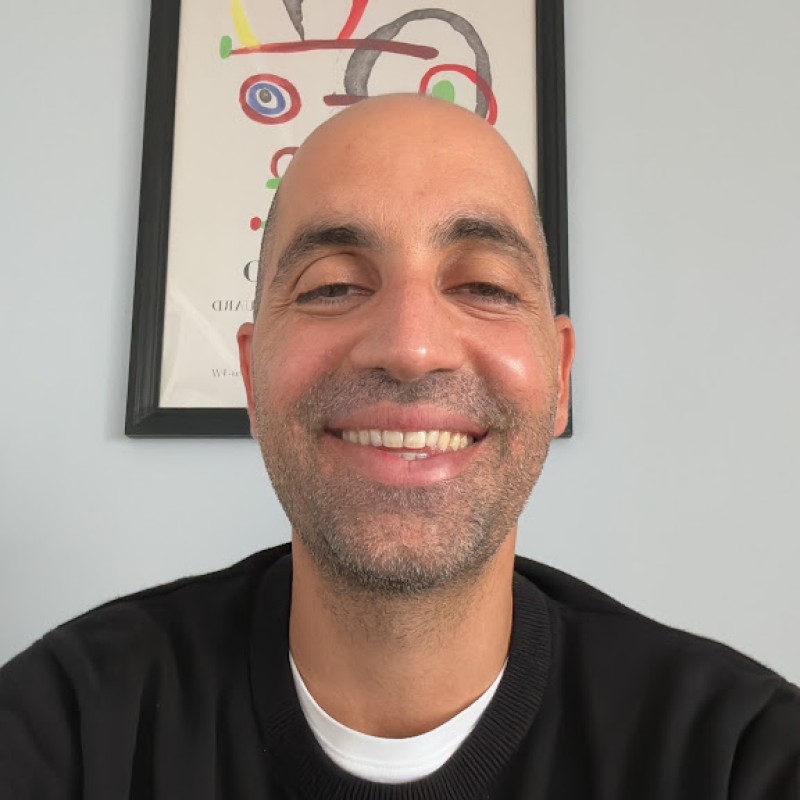When a user searches for a keyword, Google conducts an ad auction in the background to determine which ads serve and where they should appear on the search results page. Each auction may produce a different result since the auction process is repeated every time a user searches for a term. The auction insights report assists advertisers in understanding how they compare to other advertisers in these auctions.
What Is the Auction Insights Report and What Does It Include?
Google Ads’ auction insights report includes information about other advertisers bidding on the same keywords as you. This data can assist advertisers in making strategic decisions about bidding and budgeting by highlighting areas where you are succeeding and where you may be missing opportunities. An auction insight report is not available for each Google Ads campaign type. For Search Campaigns, Google Shopping Ads, and Performance Max Campaigns, the auction insights report is available. There are six metrics available in the auction insights report, and they are:
Impression Share (IS)
This metric shows the percentage of impressions your ads received out of the total available impressions. A high impression share indicates that your ads are reaching a large audience, while a low impression share suggests that your ads are not reaching your target audience as effectively.
Impression share = (impressions/total eligible impressions) x 100
Overlap Rate
It shows the percentage of impressions your ads received that were also received by another advertiser’s ads. A high overlap rate indicates that you are bidding on the same impressions as other advertisers, while a low overlap rate suggests that you have a unique target audience.
Position Above Rate (Search campaigns only)
This metric shows the percentage of impressions your ads received that were shown above other advertisers’ ads. A high position above rate indicates that your ads are appearing higher on the page, while a low position above rate suggests that your ads are appearing lower on the page.
Top of Page Rate (Search campaigns only)
This metric shows the percentage of impressions your ads received that were shown at the top of the page. A high top-of-page rate indicates that your ads are being shown in a prominent position, while a low top-of-page rate suggests that your ads are being shown lower on the page.
Absolute Top-of-Page Rate (Search campaigns only)
It shows how often your ad was shown at the absolute top of the page as the first ad above the unpaid search results.
Outranking Share
This metric shows the percentage of impressions your ads received that were shown ahead of a specific competitor’s ads. This metric can help you understand how your bidding strategies compare to your competitors.
Auction Insights Statistics
The Auction Insights report is accessible for two campaign types.
- Search Campaigns
- Shopping Campaigns
The Auction Insights report for Search campaigns includes six different metrics.
-
- Impression Share is the number of impressions you obtained divided by the projected number of impressions.
- Overlap Rate shows, in the same auction with your ad, how many times another advertiser’s ad received impressions.
- Position Above Rate shows when both ads are aired at the same time, how often another advertiser’s ad in the same auction appears at a higher position than your ad.
- Top of Page Rate shows how often your ad (or another advertiser’s ad, depending on which row you’re looking at) appeared at the top of the page in search results.
-
- Absolute(Abs) Top of Page Rate shows the percentage of your impressions that appear as the first ad above the organic search results.
- Outranking Share shows how frequently your ad outranked another advertiser’s ad in the auction, or if your ad appeared when theirs did not.
You can create a report for one or more keywords, ad groups, or campaigns, as well as segment results by time and device, using these metrics (under a certain threshold of activity for the time selected).
The Auction Insights report for Shopping campaigns includes only two different metrics.
- Impression Share
- Overlap Rate
Data for Shopping campaigns has been available since October 2014. Also, note that these metrics only come from the Search Network. So, compared to former campaigns, this data has limited resources.
How to Use the Auction Insights Report?
First, if you want to view your auction insights report, select your campaign in Google Ads and move to your keywords, ad group, or specific campaign section. Here, you can see the “Auction Insights” tab. When you click the reports, you can see an overview of your output among all your competitors within a given period. An example of a result can look like the figure shown below.
These data may assist you in improving your ad, as well as get to the core of a few things to comprehend. For example, you must understand how to read the data in this report. Let’s check our hypothetical auction insights report (below) that shows the six different metrics from a search campaign.
| Display URL domain | Impression Share | Overlap Rate | Position Above Rate | Top of Page Rate | Abs. Top of Page Rate | Outranking Share |
| You | %73,47 | – | – | %49,31 | %18,41 | – |
| RivalcompanyA.com | %34,30 | %37,54 | %59,07 | %59,09 | %51,29 | %71,47 |
| RivalcompanyB.com | %14,67 | %30,14 | %3,52 | %14,81 | %2,53 | %82,48 |
We can see that two of your opponents (Rival A and Rival B) are in the same auction as you. A is your top rival based on the amount of Impression Share they received, yet we are undoubtedly appearing in more auctions than they are. However, when competitor A enters the auction with us, their ads perform better in roughly 6 out of 10 cases (by position above rate). Furthermore, Rival A’s ads are appearing in the first position more than half of the time (by the absolute top of page rate). Last but not least, we can see our rival’s Outranking Share scores with us. As we stated before, the Outranking Share score is the number of times your ads outrival competitors in an auction. We can tell that in most of the auctions based on the rates, your ads outrivaled competitors.
How to Read Google Ads Auction Insights Report?
In Google Ads optimization, it is important to understand the data accurately. If current ad campaigns are not working, it is a good idea to consider reshaping the digital marketing strategy. At this stage, the Google Ads auction insights report will be very useful in making the right decision.
An ad campaign can be analyzed and improved according to Google Ads Insights. Within the scope of the auction insight report, the main competitors can be identified, and new competitors can be found. According to the six main metrics in the auction insights report, competitor campaigns that work better than yours can be identified. Based on impression share, you can find out how much your competitors might spend.
Popular Posts
-
How Many Keywords Should Be In an Ad Group in Google Ads?
For the vast majority of modern campaigns, the ideal number…
Read more -
Google Ads Script for Dummies: An Introduction
Imagine you have an e-commerce website that sells licensed superhero…
Read more -
Google Ads Sitelink Character Limits
Your Google Ads are cutting off in the middle of…
Read more -
What Is Conversion Value in Google Ads?
What if you could put a price tag on every…
Read more
Register for our Free 14-day Trial now!
No credit card required, cancel anytime.