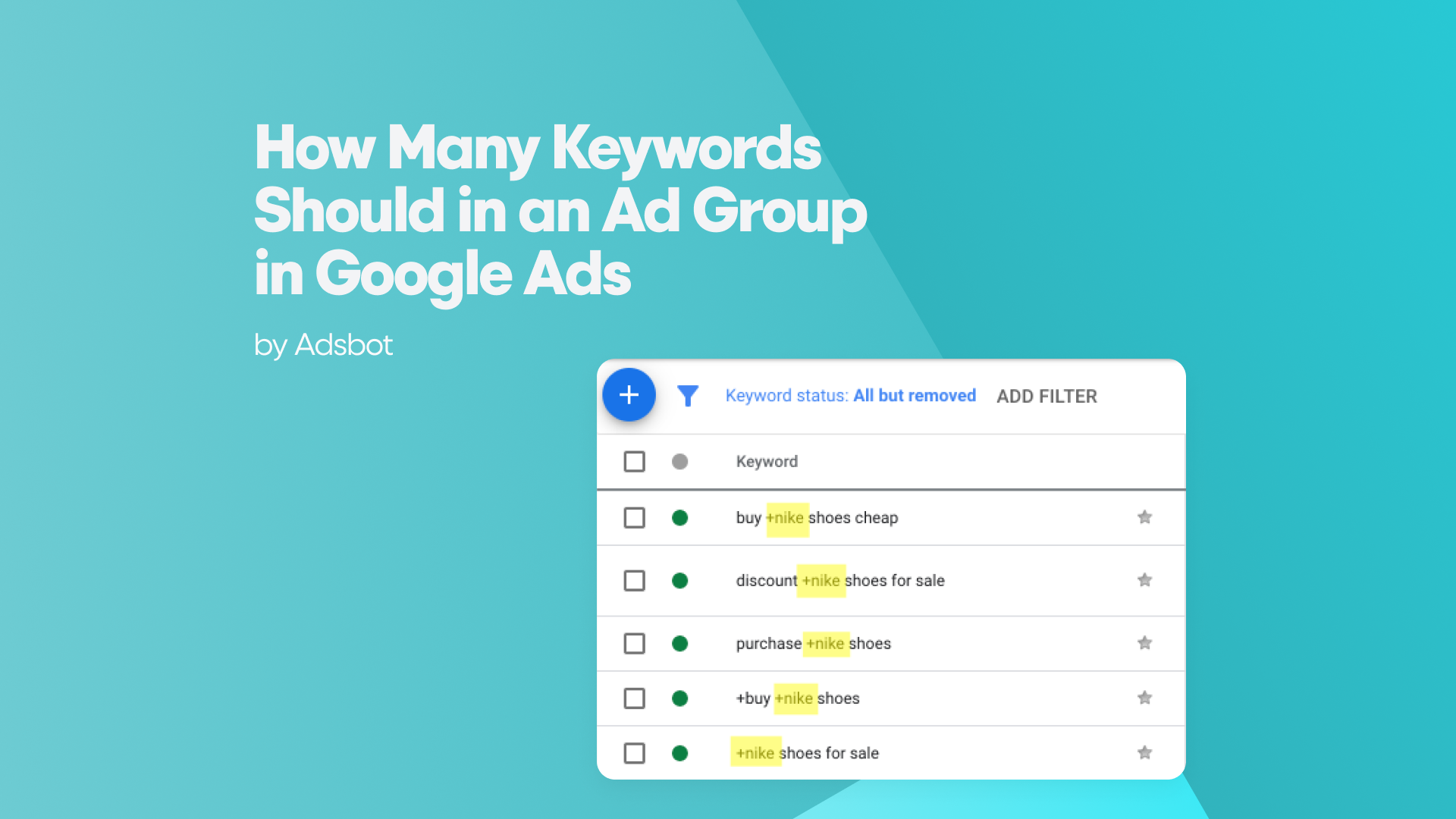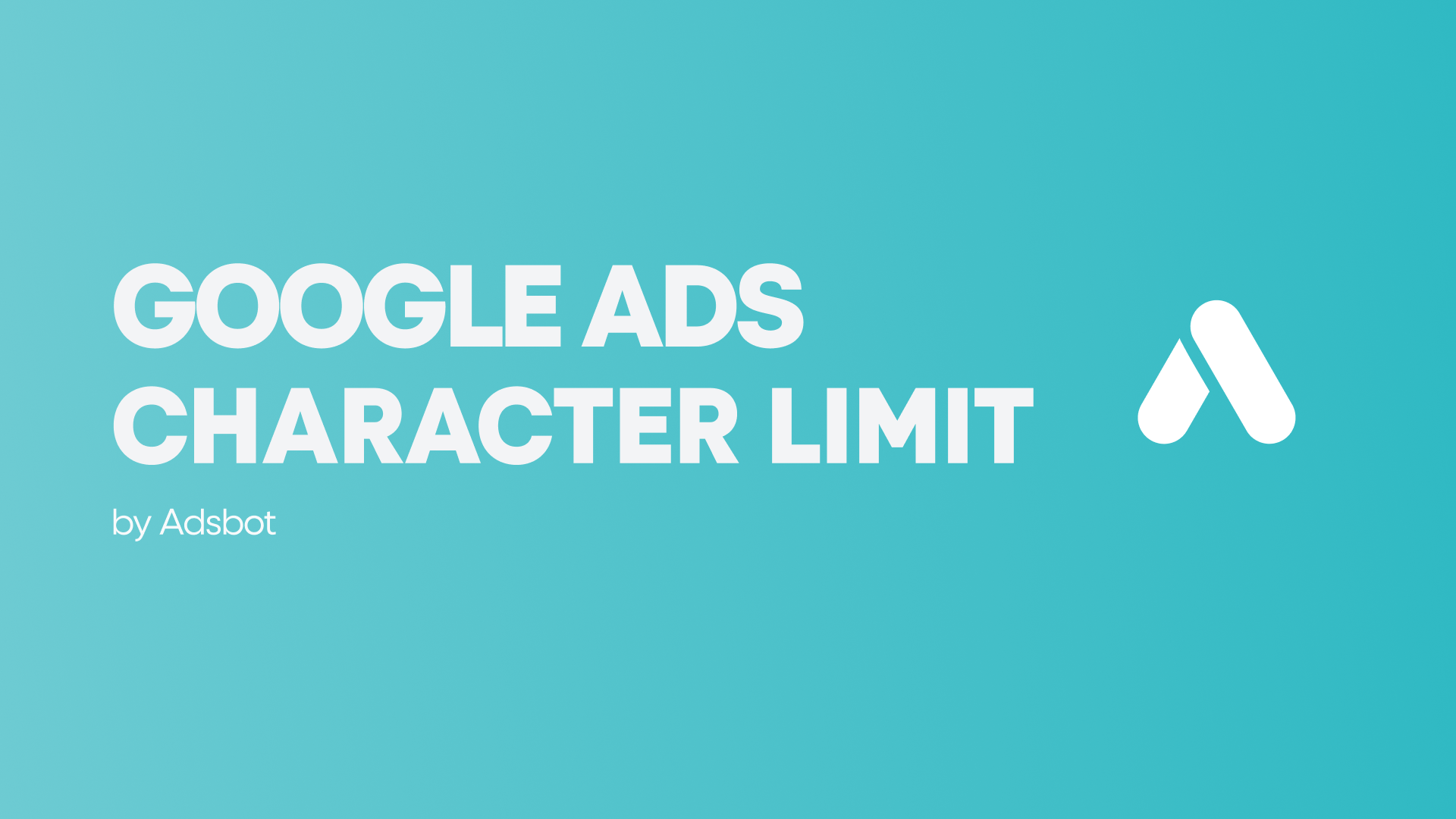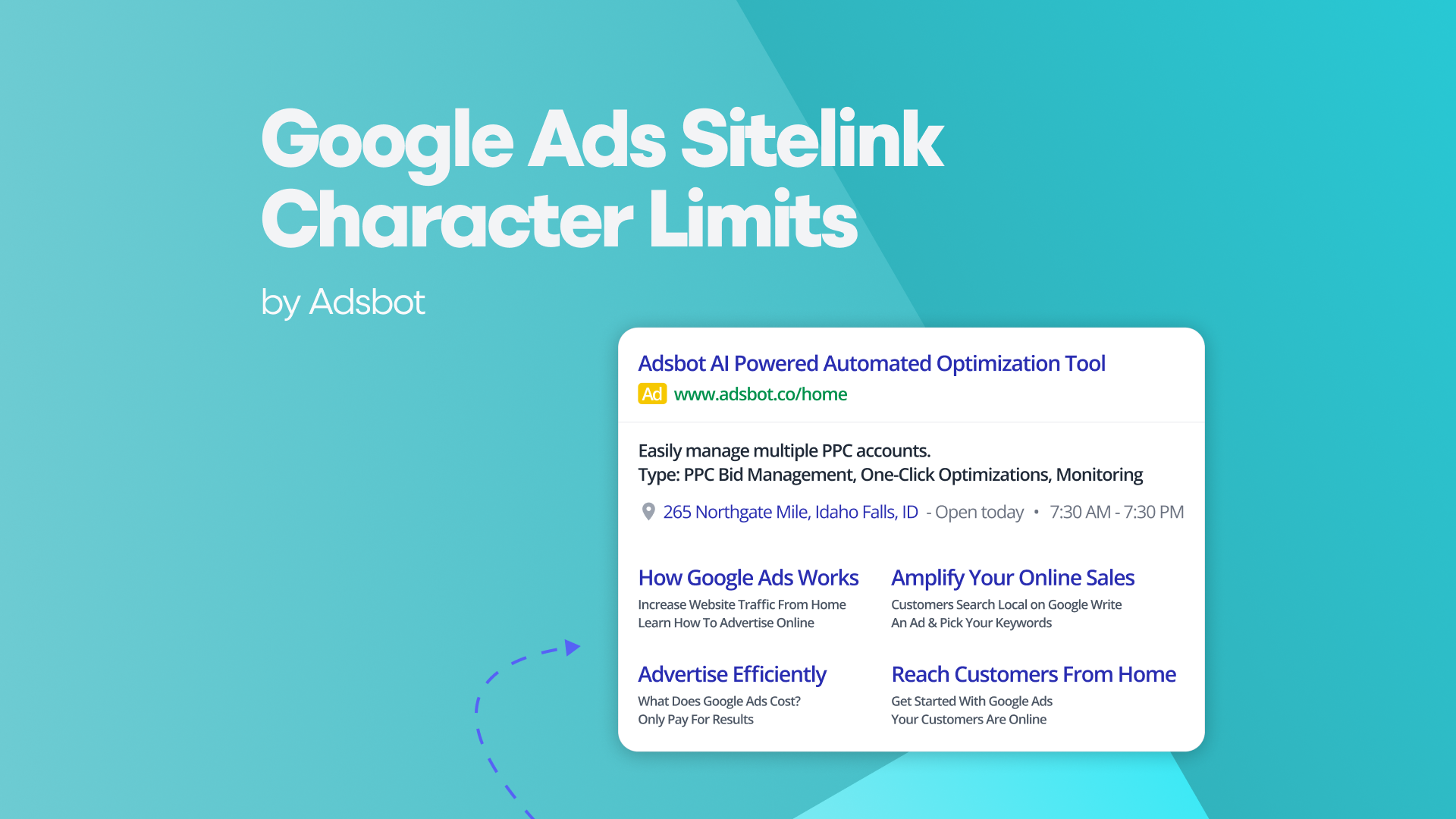If you want to know how your Search and Shopping campaigns perform compared to your competitors, you should check Auction Insights.
The Auction Insights report is a Google tool that gives you an overview of your account’s search data, including impressions, clicks, position, and cost-per-click (CPC). In this article, we will cover what the report is, why does it matter for eCommerce businesses, and how to use it effectively.
What Is Auction Insights Report?
When an average person types to search some inquiries, Google runs an ad auction in the background to choose which ads to show and most likely where on the search results page they would appear. Among all competition for each keyword, Google records a log of the auctions of similar ads ranked for the same keyword. This is called the Auction Insights report.
Auction Insights report provides important metrics in Google Ads. It provides a summary of your campaign performance and helps you understand what type of ads get clicks more often than others. The report can help you understand why an ad places below or above compared to others. With this report, you can also identify flaws in your campaign strategy and discover new opportunities. Ultimately, you will make smarter strategy decisions to grasp more viewers’ attention and improve your pay-per-click (PPC) campaign.
Auction Insights Statistics
The Auction Insights report is accessible for two campaign types.
- Search Campaigns
- Shopping Campaigns
The Auction Insights report for Search campaigns includes six different metrics.
-
- Impression Share is the number of impressions you obtained divided by the projected number of impressions.
- Overlap Rate shows, in the same auction with your ad, how many times another advertiser’s ad received impressions.
- Position Above Rate shows when both ads are aired at the same time, how often another advertiser’s ad in the same auction appears at a higher position than your ad.
- Top of Page Rate shows how often your ad (or another advertiser’s ad, depending on which row you’re looking at) appeared at the top of the page in search results.
-
- Absolute(Abs) Top of Page Rate shows the percentage of your impressions that appear as the first ad above the organic search results.
- Outranking Share shows how frequently your ad outranked another advertiser’s ad in the auction, or if your ad appeared when theirs did not.
You can create a report for one or more keywords, ad groups, or campaigns, as well as segment results by time and device, using these metrics (under a certain threshold of activity for the time selected).
The Auction Insights report for Shopping campaigns includes only two different metrics.
- Impression Share
- Overlap Rate
Data for Shopping campaigns has been available since October 2014. Also, note that these metrics only come from the Search Network. So, compared to former campaigns, this data has limited resources.
Why Does It Matter for eCommerce Businesses?
So, all in all, you can ask yourself a question like this: Why does it matter to look at and analyze auction insights reports? Well, let us clear one thing about your PPC campaign. You can’t determine whether your ad campaign is successful or not unless you compare it with others. This type of report not only gives you information about your rivals but also gives you information about your campaign rank among the others’, too. Here are four reasons to use the auction insights report.
1. Don’t Let Your Competitors Steal Your Brand’s Keywords
The first reason, as we mentioned above, is to see who is bidding on the same terms, of which your brand keyword ranked. Comparing ranking data gives you a chance to reconsider your bidding strategy. And with this data, you can build a bidding strategy that will ensure to attract most of the clicks to your ad from branded terms.
You can use Adsbot to track if any of competitors are bidding your brand keyword. When you add your brand keyword/keywords; Adsbot tracks SERP and checks if any website is bidding on your keywords. If Adsbot captures any website bidding for your keywords, it saves the domain, ads info and notify you.
2. Reschedule Your Bidding Times
The second reason, you can discover days of the week or times of the day that your competitors are more active than you. Ultimately, you may tweak your bidding calendar to win more auctions.
3. Change Your Target Keywords for Specific Devices
The third reason, you can identify the most competitive devices for specific keywords which allows you to change your target customers with specific devices, depending on the device-specific targeted keywords.
4. Enhance Your Keyword Performance
The last reason is, with the help of Auction Insights reports, you can measure your keyword performance to achieve better statistics on the keyword-performance-related metrics such as Quality Score and cost-per-acquisition (CPA).
How to Use Auction Insights Report?
First, if you want to view your auction insights report, select your campaign in Google Ads and move to your keywords, ad group, or specific campaign section. Here, you can see the “Auction Insights” tab. When you click the reports, you can see an overview of your output among all your competitors within a given period. An example of a result can look like the figure shown below.
These data may assist you to improve your ad, as well as get to the core of a few things to comprehend. For example, you must understand how to read the data in this report. Let’s check our hypothetical auction insights report (below) that shows the six different metrics from a search campaign.
| Display URL domain | Impression Share | Overlap Rate | Position Above Rate | Top of Page Rate | Abs. Top of Page Rate | Outranking Share |
| You | %73,47 | – | – | %49,31 | %18,41 | – |
| RivalcompanyA.com | %34,30 | %37,54 | %59,07 | %59,09 | %51,29 | %71,47 |
| RivalcompanyB.com | %14,67 | %30,14 | %3,52 | %14,81 | %2,53 | %82,48 |
We can see that two of your opponents (Rival A and Rival B) are in the same auction as you. A is your top rival based on the amount of Impression Share they received, yet, we are undoubtedly appearing in more auctions than they are. However, when competitor A enters the auction with us, their ads perform better in roughly 6 out of 10 cases (by position above rate). Furthermore, Rival A’s ads are appearing in the first position more than half of the time (by the absolute top of page rate). Last but not least, we can see our rival’s Outranking Share scores with us. As we stated before, Outranking Share score is the number of times your ads outrival competitors in an auction. We can tell that in most of the auctions based on the rates, your ads outrivaled competitors.
How to Improve Campaign Performance by Using the Auction Insights Report?
So, you saw an example of how to read data from an Auction Insights report. But still, you don’t know how to improve your PPC campaign rates.
- First, you must identify which brand keywords rate you hope for and which you don’t. Then, you can change unnecessary keywords using this report, especially for the keywords in the Auction Insights report.
- Second, analyze your rival’s content on their websites or landing pages. Where the keyword appears will provide you with knowledge of what to improve on your ad pages to generate a greater conversion rate.
- Finally, keep in mind that these reports, like the other indications, have limits. However, despite its drawbacks, the Auction Insights report is a fantastic tool for learning more about your keyword success. Furthermore, the data assists you in your decision-making, improving your bidding methods, and optimizing your PPC budget.
How Does Adsbot Help You?
Adsbot helps you automate and optimize your campaigns in a minute. Get insights, alerts and smart recommendations with a single click. You will have a full control on your account and focus on strategy. Start you free trial today and see Adsbot in action.
Popular Posts
-
Google Ads Script for Dummies: An Introduction
Imagine you have an e-commerce website that sells licensed superhero…
Read more -
How Many Keywords Should in an Ad Group in Google Ads?
Are you new to Google Ads and trying to…
Read more -
Google Ads Character Limits
Google Ads has character limits for various elements of an…
Read more -
Google Ads Sitelink Character Limits
Are you looking to maximize your Google Ads campaigns?…
Read more
Register for our Free 14-day Trial now!
No credit card required, cancel anytime.