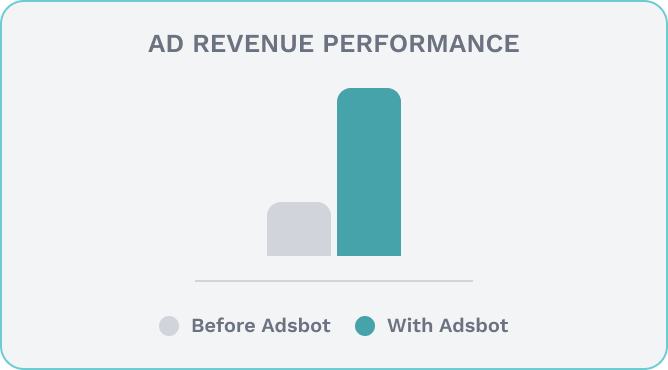Given the constant evolution of digital marketing and the need for platform usage that makes sense, the Facebook Ads Dashboard & Template proves to be a helpful resource for marketers seeking to maximize efficiency and accuracy in their advertising campaigns.
Information from reputable sources, like Google Webmasters and Google’s official blog on search products, is used to augment this examination of the subtleties of employing Facebook Ads. We will delve into the intricacies of the Facebook Ads Dashboard, encompassing its performance insights, reporting functionalities, and methodically ordered approach enabled by the Facebook Dashboard Template. We will also link the platforms with the PPC Report Dashboard and talk about the meta view that the Meta Dashboard offers.
Facebook Ads Dashboard
A focal point and comprehensive view of the effectiveness of advertising on the vast social media network is offered by the Facebook Ads Dashboard. Google’s recommended standards for creating effective adverts and analyzing user activity are followed.
You can rapidly evaluate each campaign’s efficacy by using the Facebook Ads Dashboard as a command center. Ad performance data, engagement metrics, and viewing behavior are all gathered. The dashboard functions as a gateway for those who are not acquainted with the nuances of Facebook advertising to understand the importance of every impression, click, and conversion.
- Ad Impressions and Reach:
Impressions indicate the total number of times an advertisement is displayed, whereas ad reach indicates the unique users that have viewed an advertisement. These measurements show the extent and reach of an advertisement’s resonance. You may get information on audience exposure and the possible effects of your ad campaigns via the Facebook Ads Dashboard.
- Measures of Engagement:
Measures that highlight audience engagement include likes, comments, and shares. Engagement metrics indicate the level of audience connection beyond views. By displaying how visitors engage with and react to your content, the dashboard tells a story.
- Monitoring Conversions:
Monitoring activities that come from advertisements, including website visits, sign-ups, or sales. In line with Google’s focus on comprehending conversions, the Facebook Ads Dashboard extends beyond visibility data. Marketers are able to assess how well their efforts are motivating meaningful behaviors.
Facebook Ads Reporting Dashboard
Expanding upon the basic dashboard, the Facebook Ads Reporting Dashboard provides extensive insights and performance statistics. The Facebook Ads Reporting Dashboard comes into focus as we go more into the analytics space. This plugin offers fine-grained information on audience demographics, campaign efficacy, and ad performance. Marketers may create thorough reports that adhere to industry standards and best practices on the platform.
Facebook Ads Performance Report
A thorough evaluation of each campaign’s and ad’s efficacy can be found in the Facebook Ads Performance Report. Reporting’s primary source of reference is the Facebook Ads Performance Report. It offers a comprehensive examination of significant performance indicators, allowing marketers to evaluate the efficacy of certain campaigns and ads. This is entirely consistent with Google’s emphasis on data-driven decision-making.
Facebook Dashboard Template:
Utilize the Facebook Dashboard Template as a structured framework to view and arrange key metrics. It is consistent with Google’s understanding of the best ways to create ads and optimize campaigns. See the template as the building blueprint for the success of your advertisement. It offers a framework for marketers to arrange and display important information like ad spend, click-through rates, and conversion rates—especially for people who are unfamiliar with PPC. With the use of this creative canvas, marketers may develop tactics that complement Google’s focus on user-centric and relevant advertising.
Organized Framework:
- Ad Performance Metrics:
The efficacy and economical value of ads are shown by the click-through, conversion, and ad spend rates.
Using the template, marketers may assess the effectiveness of certain advertisements and campaigns. It may be easier for those who are not experienced with PPC to comprehend complex data, which helps with strategic decision-making.
- Viewers’ Perspectives:
Data about audience behavior, preferences, and demographics. It is critical to understand who your target audience is. Using the template, which collects audience information, marketing professionals may better target future efforts to appeal to certain demographics and interests.
PPC Report Dashboard
Metrics pertaining to paid advertising tactics on several platforms are integrated into the PPC Report Dashboard, which goes beyond Facebook Ads. It is consistent with Google’s general guidelines for successful internet advertising.
Paid advertising isn’t limited to one particular network. By combining data from several sponsored initiatives, the PPC Report Dashboard gives advertisers a comprehensive picture of how successful their paid tactics are. A thorough knowledge is ensured by integrating analytics from several platforms, enabling smart choices across the board for paid advertising.
Comprehensive Perspective:
Consolidating data from various platforms, including Facebook Ads. By acting as a single command center, the PPC Report Dashboard enables marketers to evaluate the performance of their paid strategy on many platforms. It emphasizes the interconnectedness of contemporary advertising methods, which is consistent with Google’s guidelines for successful internet marketing.
Meta Dashboard
The Meta Dashboard provides a meta view of many dashboards and provides insights into general trends and patterns.When we extend our viewpoint, the Meta Dashboard becomes clear. With its higher-level picture, it enables marketers to spot broad trends and patterns in a variety of dashboards. This meta-view is consistent with Google’s focus on a thorough comprehension of digital strategy.
Conclusion
After completing our study of the Facebook Ads Dashboard & Template, which comprises the Facebook Ads Performance Report, PPC Report Dashboard, Meta Dashboard, Facebook Dashboard Template, and Facebook Ads Reporting Dashboard, it is evident that these resources are valuable partners in the digital marketing space, in addition to being tools for data analysis. Utilizing Google Webmasters and Google’s official blog insights guarantees that our strategy is not just data-driven but also compliant with industry best practices and standards.
For both experienced and inexperienced marketers, these materials act as a compass, guiding them toward decisions that will result in sustained success. The Facebook Ads Dashboard and Template provide a thorough overview of the digital landscape in addition to a view, allowing for well-informed and smart decision-making that appeals to the always changing digital audience. These technologies become essential allies in the ever-changing world of digital marketing, where flexibility is crucial. They help marketers successfully navigate the intricacies of Facebook advertising and other digital marketing challenges.
Popular Posts
-
How Many Keywords Should Be In an Ad Group in Google Ads?
For the vast majority of modern campaigns, the ideal number…
Read more -
Google Ads Script for Dummies: An Introduction
Imagine you have an e-commerce website that sells licensed superhero…
Read more -
Google Ads Sitelink Character Limits
Your Google Ads are cutting off in the middle of…
Read more -
What Is Conversion Value in Google Ads?
What if you could put a price tag on every…
Read more
Register for our Free 14-day Trial now!
No credit card required, cancel anytime.