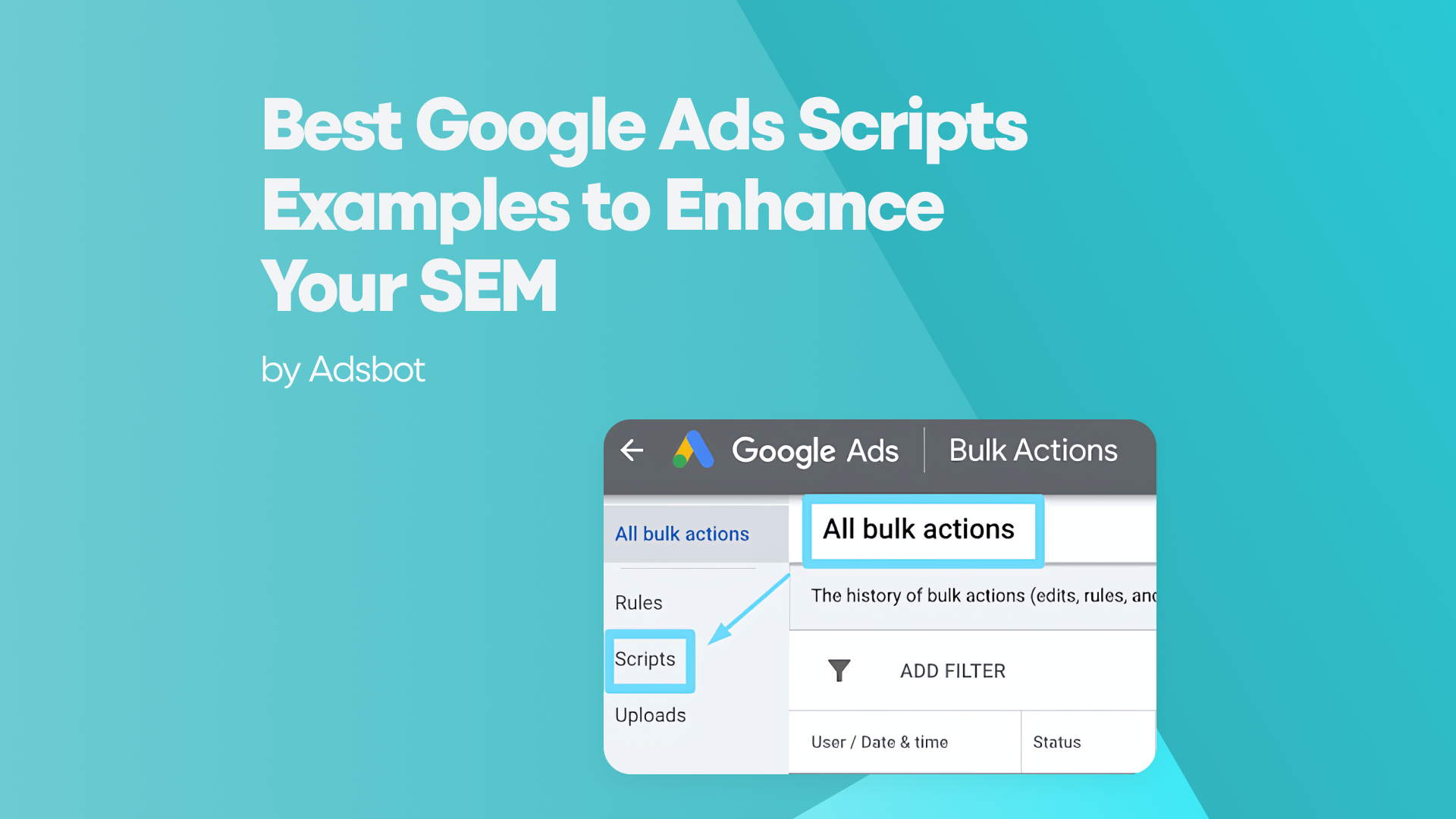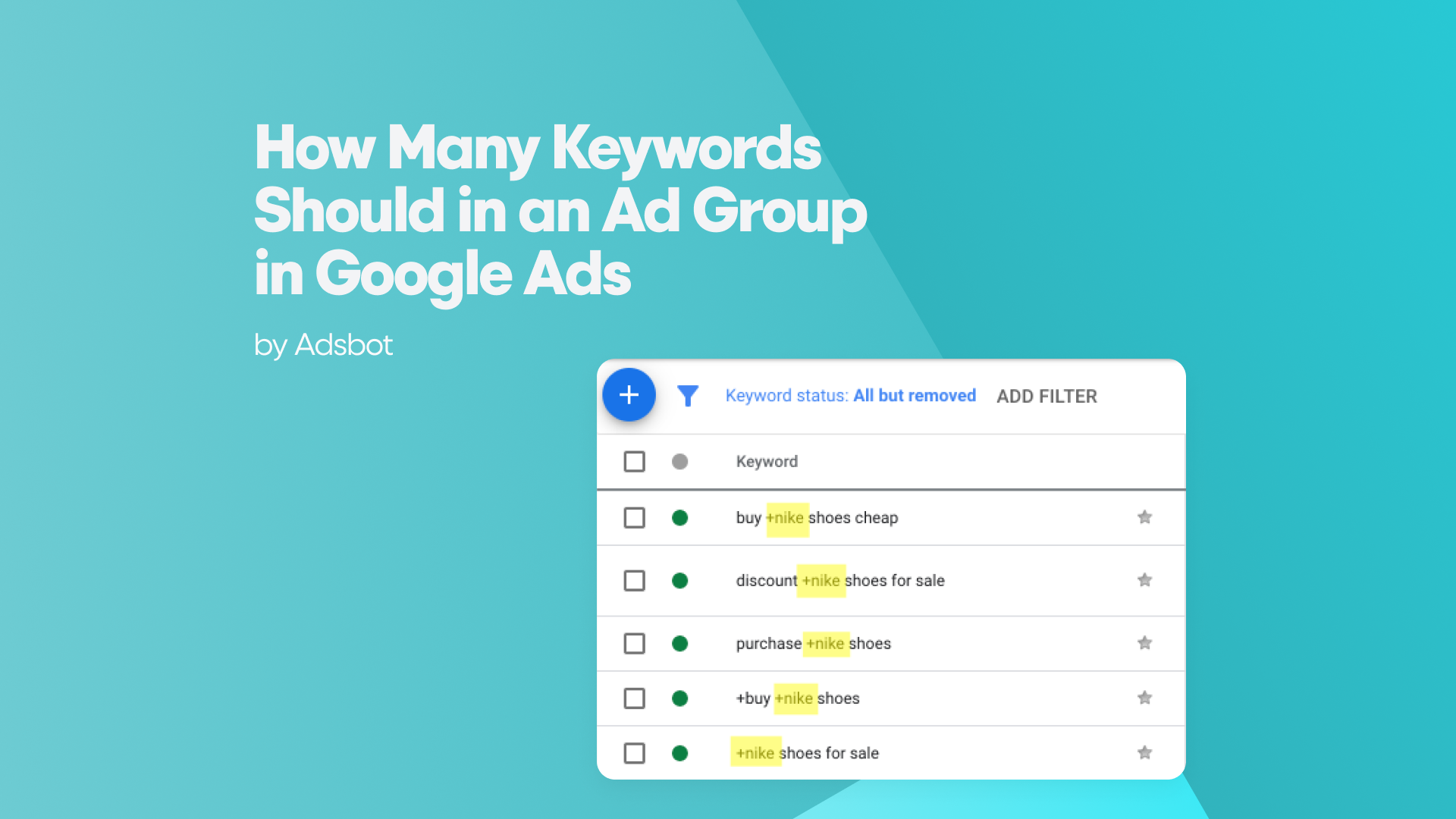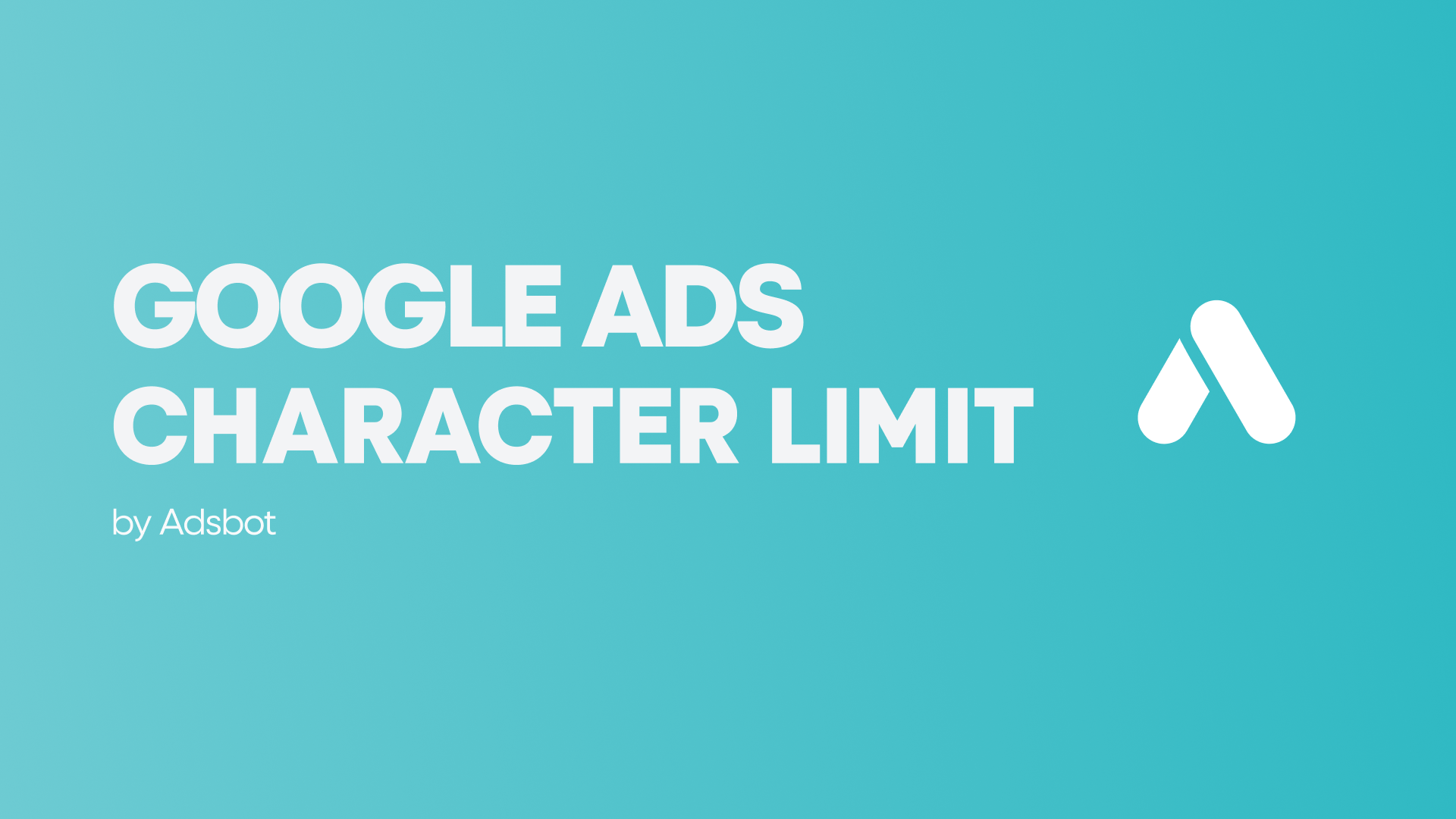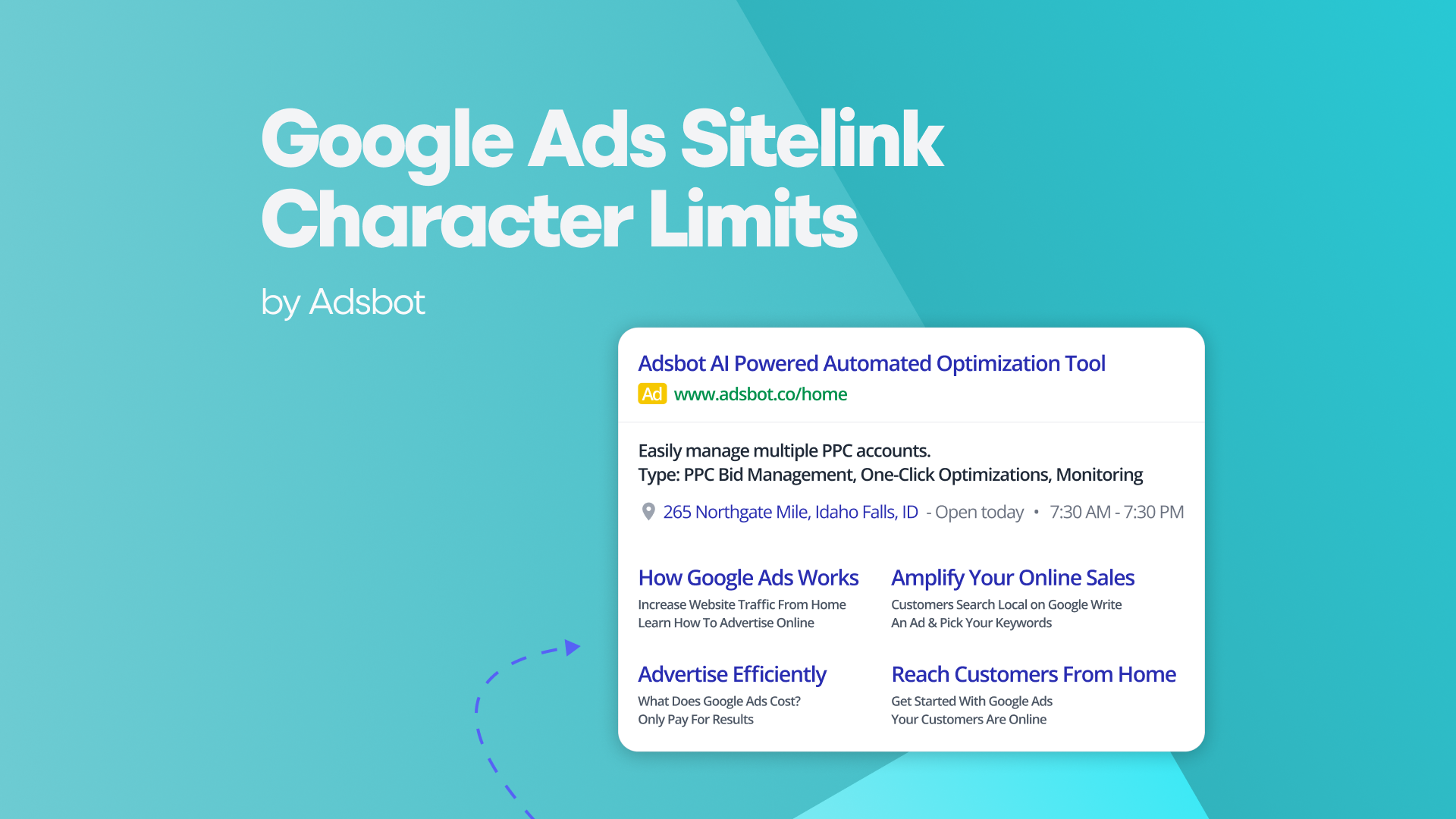You can optimize your PPC campaigns in a million ways. The problem, though, is that it takes ample time to monitor and manage your campaigns to make the best out of them. So, what do you need to save time and money? Simple. You turn to Google Ads Scripts for automation, notifications, and optimization. If you’re new to Google Ads Scripts, you’re welcome to visit our article for a brief introduction.
Do Google Ads Scripts Require Coding Knowledge?
While having a basic understanding will give you an edge, you don’t necessarily need to know how to code to utilize Google Ads Scripts. You can easily access free instructions on Google Developers pages to start learning. Then, identify your requirements to understand which scripts can help you with campaigns. The rest is short research to find the snippet and how to customize the code for your ads.
What Can Google Ads Scripts Do for You?
Google Ads Scripts’ possibilities are almost limitless. It’s incredible how these scripts help you with all aspects of your campaigns, such as
- setting up alerts and notifications,
- reinforcing your keyword and search terms artillery,
- leveling up your bidding game,
- scheduling status updates,
- managing your budget,
- checking your account’s health,
- automating reports,
- writing better ad copies,
- and improving eCommerce pages in many ways.
It may seem daunting at first if you’re not familiar with coding, but don’t worry; it’s something anybody can handle. There are literally hundreds—probably thousands—of snippets. You can find the one that works for you with a little effort. For example, Google has a plethora of code example scripts on its Google Ads Scripts (Legacy) Examples pages. Also, a deep dive into GitHub could help you find the solution to your problem.
The primary benefits of Google Ads Scripts are saving you time and money. And, at Adsbot, our priority is also saving you—even more—time and money. So, here, we list a few Google Ads Scripts examples that might help you solve your digital marketing issues.
Be in the Know Instantly
Account Anomaly Detector notifies you when there’s an issue and your account starts to mediate away too much from its usual behavior. You can use this script regularly to get a health check and be in the know instantly if there’s something unusual—it doesn’t have to be negative, though.
You can monitor your links’ health with Link Checker to see if there are any 3xx, 4xx, and 5xx errors. It’s crucial if your website has an abundance of links, and it becomes an inhumane workload to check each one on it.
If you read our article about negative keywords, you should know how important they are. Google Developers must have also thought the same; one of the three Google Ads Scripts solutions on their website is Negative Keyword Conflicts. It aids you in locating all negative and normal keywords across the account and inspects whether any regular keywords are blocked. This script can save you a lot of time if you have a long list of keywords and various keyword match types.
Besides the scripts on Google Developers’ pages, you can find error alerts on GitHub that prevent your account from draining your ads’ efficiency.
Enhance Your Keyword Performance
If you’re in eCommerce and want to prevent issues from stocking out, you can Disable aAds and Keywords for Out-of-stock Items. Obviously, this action stops Google from spending your budget literally for nothing.
In addition, you can use Search Query Report to pinpoint search terms that are considered to be good or bad vs. a set of metrics that you decide. For example, you pick a maximum CPA value and analyze your keywords so you can choose to include them in your positive or negative keyword lists. Furthermore, when you combine Search Query Report and Search Query Opportunities, you can figure out which keywords will work.
Manage Your Budget Like a Pro
While having a well-structured Google Ads account to optimize your spending is critical, you can also get support from bid management scripts, such as
- Pause or Enable Campaigns, Keywords, or Ads On a Specific Date,
- 24-hour Bidding Schedule,
- and Real-time Position Bidding.
These codes will help you if you’re running a time-sensitive campaign and don’t want to invest in time intervals when most of your customers are offline. So, you don’t waste your money where there are low to no conversion possibilities. Plus, you save a ton of work compared to doing this job manually.
Also, you can segment your customers by device and focus on device-based bidding with scripts for Device Performance Heatmap and Calculating and Setting Mobile Bid Modifiers. However, ensure that your mobile traffic and conversion from mobile customers are high enough first.
Attract more Customers with Excellent Ad Copies
A/B tests are much easier to implement and measure with Google Ads Scripts; you can categorize best and worst ad copies as effective or ineffective with Rotating Ad Copy. You can also find scripts to fix spelling mistakes and capitalization errors in your text. A perfect ad copy will drastically increase your Quality Score—we mentioned it here—and help you get better results in the auctions and SERP rankings.
If you want in-depth knowledge about your copies’ performance, you can check Enhanced Ad Template Report on top of the other scripts that help with ad copy analysis. This report can determine which headlines, description lines, and display URLs perform best in your ad copy. As a result, you can tweak your content to create the most attractive texts for your customers.
How Can Adsbot Help You with Google Ads Script Management?
Adsbot can help you manage everything we mentioned above in a single dashboard, which means you can decrease costs, save time, detect anomalies, and as a result, increase revenue and profit in a much more effortless way. So, reach out to us today to request a demo or start our 14-day free trial to test Adsbot. We ensure you won’t be disappointed.
Popular Posts
-
Google Ads Script for Dummies: An Introduction
Imagine you have an e-commerce website that sells licensed superhero…
Read more -
How Many Keywords Should in an Ad Group in Google Ads?
Are you new to Google Ads and trying to…
Read more -
Google Ads Character Limits
Google Ads has character limits for various elements of an…
Read more -
Google Ads Sitelink Character Limits
Are you looking to maximize your Google Ads campaigns?…
Read more
Register for our Free 14-day Trial now!
No credit card required, cancel anytime.