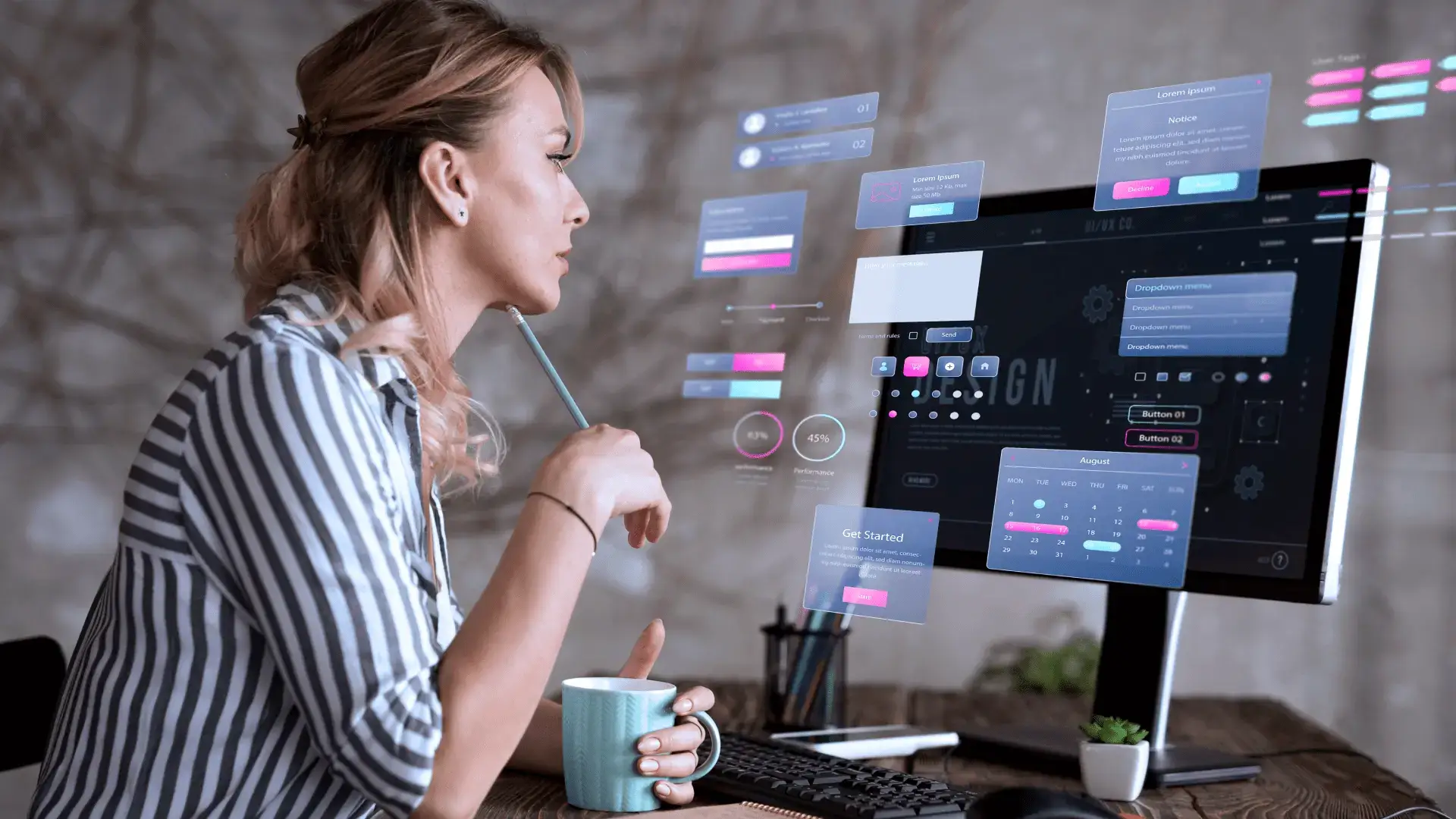In today’s dynamic digital marketing ecosystem, mastering Google Ad spend tracking is essential for businesses aiming to maximize their return on investment (ROI) and achieve marketing objectives effectively. This comprehensive guide explores the importance of Google Ad spend tracking, strategies for effective budget management, advanced tips for optimizing ad spend, and the tools available to enhance campaign performance.
Importance of Google Ad Spend Tracking
Tracking Google Ad spend goes beyond simply monitoring expenditures—it’s about gaining actionable insights into campaign performance, identifying optimization opportunities, and ensuring efficient allocation of resources. Here’s why meticulous ad spend tracking is crucial:
- Performance Monitoring: By tracking ad spend metrics such as cost-per-click (CPC), click-through rates (CTR), conversion rates, and return on ad spend (ROAS), marketers can gauge the effectiveness of their campaigns in real-time. This allows for timely adjustments to optimize performance and maximize ROI.
- Budget Allocation Optimization: Understanding where advertising dollars are being allocated enables businesses to prioritize investments in high-performing campaigns, keywords, or audience segments. By reallocating budgets based on performance insights, marketers can optimize spending to achieve the best possible outcomes.
- ROI Measurement: Accurately measuring ROI requires tracking ad spend alongside revenue generated from conversions. This analysis helps determine the profitability of campaigns and provides insights into which marketing efforts deliver the highest returns, guiding future budget allocations.
- Strategic Decision-Making: Data-driven insights derived from ad spend tracking empower marketers to make informed decisions. Whether adjusting bidding strategies, refining audience targeting, or optimizing ad creatives, these insights ensure that every marketing dollar is invested strategically to achieve business objectives effectively.
Strategies for Effective Ad Spend Tracking
Implementing robust ad spend tracking practices is foundational to successful Google Ads campaigns. Here are key strategies to enhance your tracking efforts:
1. Set Clear Objectives and KPIs
Before launching Google Ads campaigns, establish clear objectives and key performance indicators (KPIs) aligned with business goals. Whether aiming to increase website traffic, generate leads, or drive sales, defining measurable targets provides a benchmark for evaluating campaign success. Additionally, it’s important to continuously monitor ads to ensure they are performing as expected and to make necessary adjustments to optimize results.
2. Utilize Google Ads Reporting Tools
Google Ads offers a range of reporting tools to monitor ad spend and performance metrics comprehensively. Leverage Campaign Reports, Ad Group Reports, and Dimensions Reports to track spending trends, analyze performance by device or location, and uncover actionable insights for optimization.
3. Implement Conversion Tracking
Integrate Google Ads with Google Analytics to set up conversion tracking. This allows businesses to attribute conversions to specific ad campaigns, keywords, or ad groups accurately. By tracking conversions, marketers can measure campaign effectiveness in driving valuable actions and optimize strategies accordingly.
4. Monitor Budgets Proactively
Regularly monitor daily and weekly budgets to ensure they align with overall advertising objectives. Use Google Ads’ budget management tools to set caps on daily spending and receive alerts when budgets are nearing depletion. Adjust budgets based on campaign performance and seasonality to maintain optimal spending efficiency. Utilizing a dedicated Google Ads monitoring tool can further streamline this process.
5. Segment and Analyze Campaign Performance
Segment Google Ads campaigns based on variables such as product categories, geographic locations, or audience segments. Analyze performance metrics for each segment to identify top-performing areas and opportunities for improvement. Allocate budget resources strategically to maximize returns from high-performing campaigns and refine strategies for underperforming ones.
6. Regularly Review and Optimize
Continuously review ad performance and optimize campaigns based on data-driven insights. Test different ad creatives, messaging strategies, and audience targeting settings through A/B testing to identify what resonates best with your audience. Adjust bidding strategies and ad placements to improve ad relevance and maximize ROI.
7. Use Advanced Analytics and Tools
Leverage advanced analytics tools and platforms to conduct deeper analysis of ad spend effectiveness. Implement attribution models to understand the full customer journey and determine which marketing channels contribute most to conversions. Use heat maps, session recordings, and user behavior analysis tools to gain insights into how visitors interact with your ads and landing pages. Integrating AI for Google Ads into your analytics stack can uncover deeper insights and automate complex optimization tasks.
8. Stay Updated with Industry Trends
Keep abreast of industry trends, Google Ads updates, and competitor activities that may impact your ad campaigns. Adjust your strategies accordingly to capitalize on emerging opportunities and stay competitive in the digital advertising landscape.
Advanced Tips for Optimizing Google Ad Spend
To further optimize Google Ad spend and enhance campaign performance, consider these advanced strategies:
1. Keyword Optimization
Continuously review and refine keyword strategies to focus on high-converting keywords that align with target audience search intent. Use keyword research tools to identify new opportunities and eliminate non-performing keywords that drain budget without delivering results.
2. Ad Copy and Creative Testing
Conduct A/B testing of ad copy, headlines, visuals, and calls-to-action (CTAs) to determine which variations resonate best with your audience. Test different messaging strategies to optimize ad relevance and improve click-through rates (CTR). Use performance data to iterate and refine ad creatives for maximum impact.
3. Bid Management Strategies
Implement automated bidding strategies such as Target CPA (Cost-Per-Acquisition), Target ROAS (Return on Ad Spend), or Enhanced CPC (Cost-Per-Click) to optimize bidding decisions based on campaign goals. Adjust bids regularly based on performance data, competitor activity, and market trends to maintain competitive positioning and maximize ad visibility.
4. Audience Targeting Refinement
Refine audience targeting settings based on demographic data, interests, behaviors, and remarketing lists. Use audience insights to create personalized ad experiences that resonate with specific segments. Adjust bid adjustments and ad messaging to enhance relevance and drive higher engagement and conversions.
5. Ad Extensions and Formats
Utilize ad extensions such as site link extensions, callout extensions, and structured snippets to provide additional information and enhance ad visibility. Experiment with responsive search ads and display ad formats to diversify your campaign strategy and capture the attention of potential customers across various platforms.
Effectively tracking and optimizing Google Ad spend is paramount to achieving marketing objectives and driving business growth in today’s competitive landscape. By implementing robust tracking practices, setting clear objectives, and leveraging advanced optimization strategies, businesses can maximize ROI from their Google Ads investments. For instance, understanding what is CPL can help in measuring the cost-effectiveness of lead generation campaigns. Embrace the power of Google Ads’ reporting tools, conversion tracking capabilities, and strategic budget management to refine campaign performance continuously and achieve sustainable success through targeted and impactful advertising efforts.
Master Multi-Channel Control with Adsbot
While native reporting tools are essential, sophisticated marketers often manage complex ecosystems that extend beyond a single platform. If you are juggling Google Ads alongside Meta, TikTok, LinkedIn, or Microsoft Ads, relying on manual spreadsheets or logging into five different dashboards to check pacing is a recipe for inefficiency and error. This is where Adsbot’s Budget Tracking transforms your workflow from reactive monitoring to proactive command.
Adsbot consolidates your entire ad spend into a single, unified view, eliminating the need for fragmented data entry. However, its true value lies in predictive forecasting. Unlike standard dashboards that look backward, Adsbot analyzes your current daily spend velocity to project exactly where your budget will land when the period closes. This allows you to spot potential overspends or under-utilization days, or even weeks, in advance, rather than being surprised by an end-of-month invoice.
For agencies requiring surgical precision, Adsbot offers advanced Budget Groups and filtering logic. You can isolate specific initiatives, such as a Black Friday push, combining spend from a Google Search campaign and a Meta retargeting set into one tracked entity. With dynamic visual pacing bars that turn Red for critical overspend and Green for on-track performance, you get an immediate at-a-glance audit of your account health. Stop guessing your run rate and start controlling your financial outcomes with real-time intelligence
Popular Posts
-
How Many Keywords Should Be In an Ad Group in Google Ads?
For the vast majority of modern campaigns, the ideal number…
Read more -
Google Ads Script for Dummies: An Introduction
Imagine you have an e-commerce website that sells licensed superhero…
Read more -
Google Ads Sitelink Character Limits
Your Google Ads are cutting off in the middle of…
Read more -
What Is Conversion Value in Google Ads?
What if you could put a price tag on every…
Read more
Register for our Free 14-day Trial now!
No credit card required, cancel anytime.