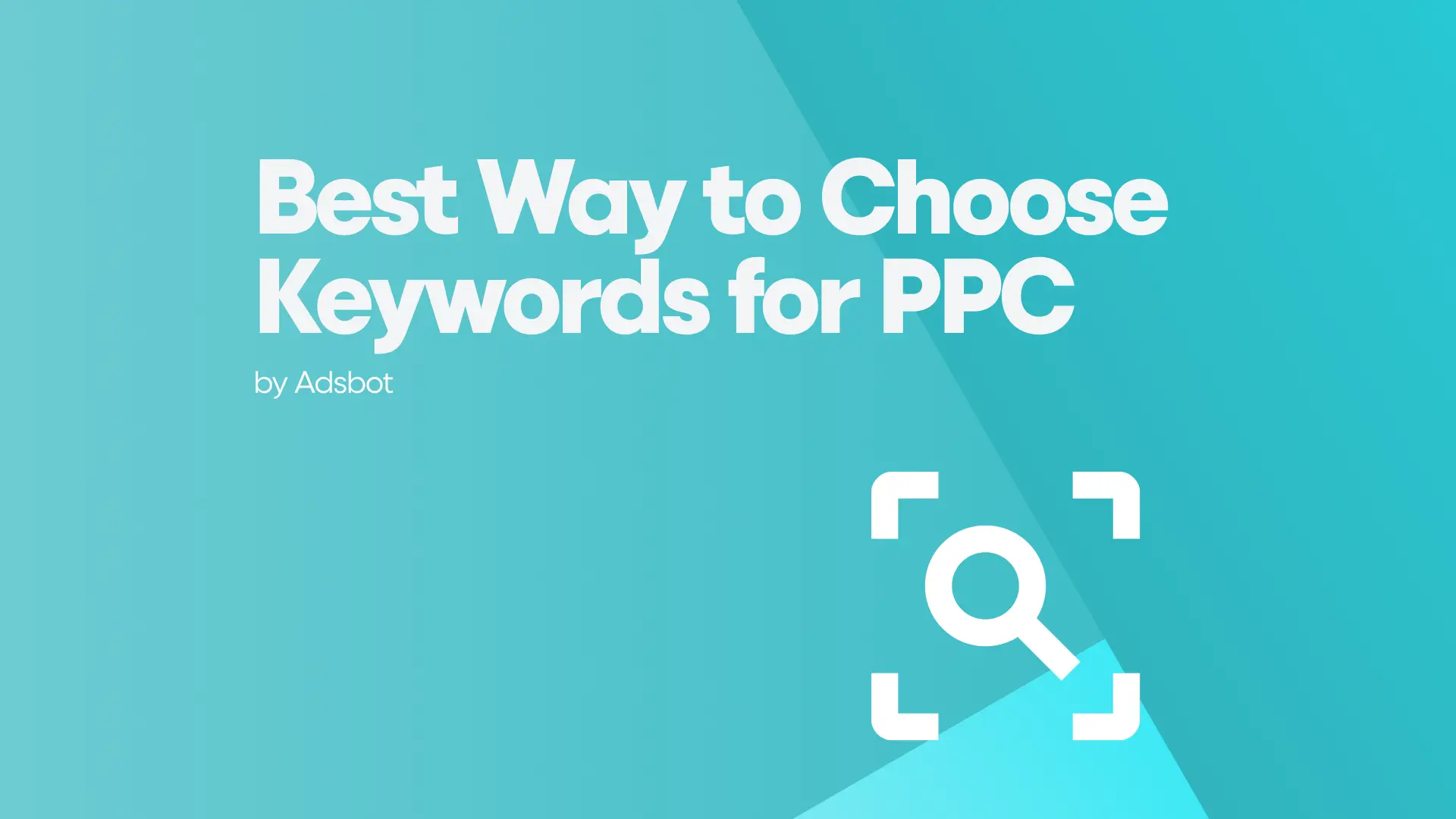Are you launching a new PPC campaign, but feel overwhelmed with all the keyword options? Finding the right keywords can be tricky, but it doesn’t have to be. In this blog post, we’ll show you how to choose the best keywords for your PPC campaign and get more out of your budget.
Establish Your PPC Campaign Goals
Before you can choose the best keywords for your PPC campaigns, it’s important to establish your campaign goals. What outcome do you want? Every good marketing campaign starts with your desired goal. Do you want to increase brand visibility, generate more leads or drive more sales? Once you have established these goals, you can begin to choose the right keywords that will bring you closer to them.
Think Like Your Customers
To ensure that your PPC campaign targets the right people, it is important to think like your customers. Ask yourself what they might be searching for and which keywords they would use when looking for a product or service like yours. Remember to include variations and synonyms, as search engines can sometimes make connections between related terms. By selecting more specific keywords that directly relate to your ad’s theme, you will be able to target customers who may be interested in your product or service.
Analyze Search Volume and Ideas
Analyzing search volume and competition is an important step in finding the best keywords for your PPC campaigns. To get the most out of your keyword research, you should consider using tools like Google Keyword Planner to find the keywords that offer a sweet spot with high-volume and low-competition. You can get keyword ideas to help you reach your potential customers by entering your products or services closely related to your business. The other option is to enter a website or a page to find keywords that match your site. You can analyze all keywords that is generated by Google and grouped them.
Review Your Competitors’ Keywords
It is essential to review your competitors’ keywords. This may give you idea about your potential keyword. This will help you find out what keywords they are targeting and how well they are performing. Here are the steps:
- Identify your main competitors in your industry
- Use keyword research tools like Google AdWords Keyword Planner, SEMrush, Ahrefs, etc. to find the keywords they are ranking for
- Check their website content, meta tags, and header tags to see what keywords they are targeting
- Analyze their paid search campaigns and see what keywords they are bidding on.
- Analyze their ads with Adsbot.
- Make a list of their top keywords and use them as reference to optimize your own advertising campaigns.
Target Long Tail Keywords
Once you’ve established your goals and considered the way your customers search, it’s time to start targeting long-tail keywords. These highly specific search terms drive targeted traffic to your site, as they are packed with intent. Long tail keywords can be beneficial because they tend to be less competitive and have lower cost-per-click (CPC) rates compared to more generic, short-tail keywords. Additionally, long-tail keywords often have a higher conversion rate because they are more specific and attract a more engaged audience that is closer to making a purchase decision.
To find long-tail keywords for your Google Ads campaigns, you can use keyword research tools, such as the Google Keyword Planner, SEMrush, or Ahrefs. You can also look at search query reports to see what phrases people are using to find your website and create ads around those keywords. If you have enough data you can check N-gram analysis to analyze which set of search terms are working better in your account.
Create Negative Keywords
To ensure your PPC campaign is successful, it’s important to create a list of negative keywords to exclude from your search queries. This will help you focus on the most relevant keywords and prevent your ads from displaying for irrelevant searches. To identify negative keywords, examine user query data, use the Google Keyword Planner, and research your competitors’ keywords. It’s a good practice to continually monitor and analyze your negative keyword list to make sure that you are not blocking relevant traffic.
Monitor and Analyze Performance
Once you have chosen your keywords, it is important to monitor and analyze their performance. Keep track of the clicks, impressions, and conversions generated by each keyword to determine which ones are most effective for your campaign. You should also review the search terms that users entered to find your ads; this will help you determine if there are any additional keywords that could benefit your campaign. It is also beneficial track you competitors via Auction Insight which provides data and insights on an advertiser’s performance in the auction.
How Many Keywords Should I Use for PPC?
The number of keywords you should use for your pay-per-click (PPC) campaign depends on several factors, including the size and competitiveness of your market, the goals of your campaign, and your budget. Generally, a good rule of thumb is to start with a targeted list of 20-50 keywords and then expand or adjust as needed based on performance data.
It’s also important to remember that quality is more important than quantity when it comes to keywords. Instead of focusing on a large number of keywords, it’s better to focus on a smaller set of highly relevant and targeted keywords that will drive conversions. By constantly monitoring and adjusting your keywords, you can optimize your campaign and improve your ROI.
How Does Adsbot Help You?
Adsbot is an ai based google ads optimization tool helps you automate and optimize your campaigns in a minute. Get insights, alerts and smart recommendations with a single click. You will have a full control on your account and focus on strategy. Start you free trial today and see Adsbot in action.
Popular Posts
-
How Many Keywords Should Be In an Ad Group in Google Ads?
For the vast majority of modern campaigns, the ideal number…
Read more -
Google Ads Script for Dummies: An Introduction
Imagine you have an e-commerce website that sells licensed superhero…
Read more -
Google Ads Sitelink Character Limits
Your Google Ads are cutting off in the middle of…
Read more -
What Is Conversion Value in Google Ads?
What if you could put a price tag on every…
Read more
Register for our Free 14-day Trial now!
No credit card required, cancel anytime.