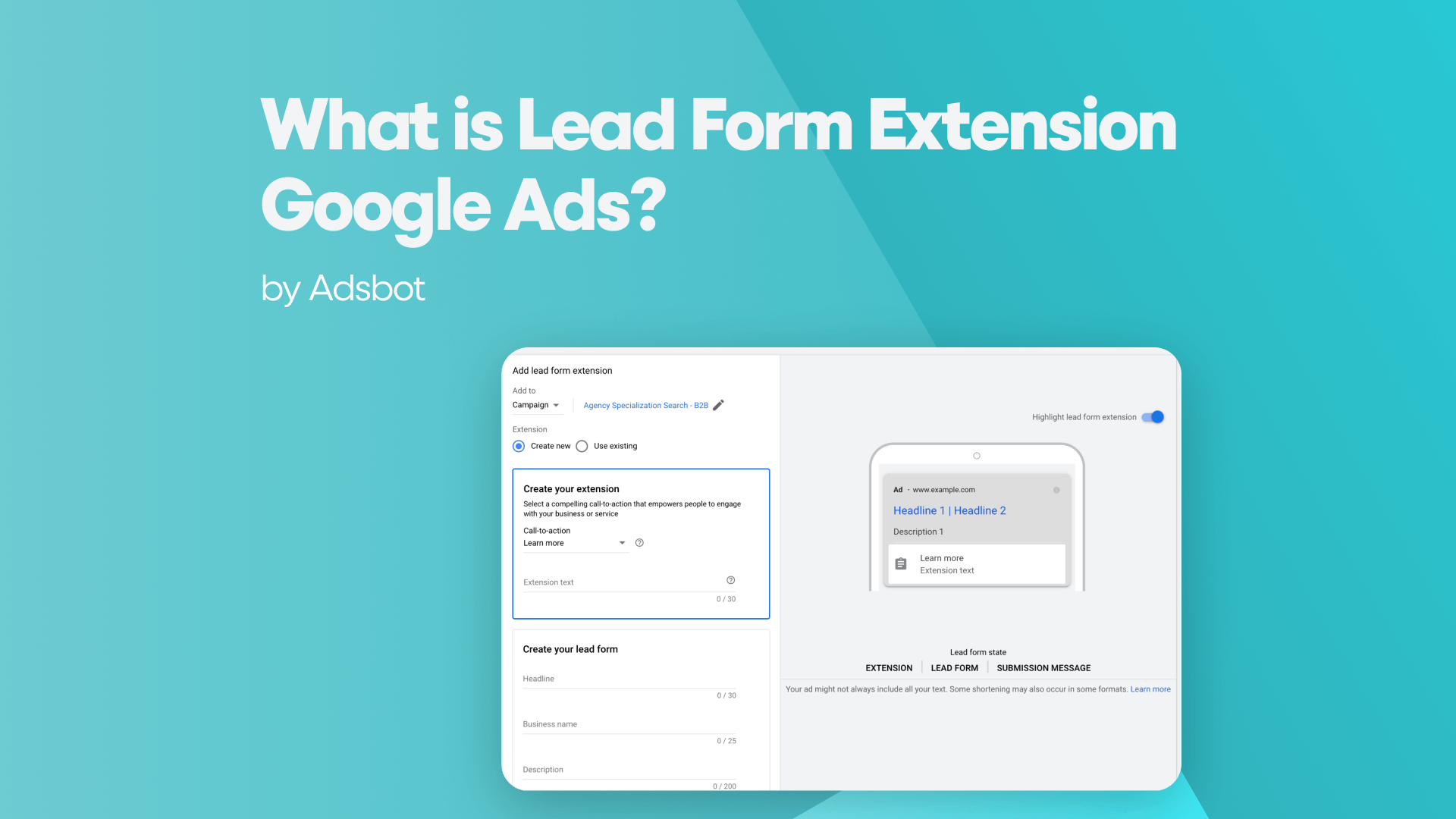The success of any establishment in the domain of digital advertising is contingent upon its adeptness in amassing leads and prospective clientele. In order to facilitate marketers in procuring top-notch leads from their advertisements, Google Ads offers a formidable attribute known as Lead Form Extensions. Lead Form Extensions obviate the necessity for users to traverse to the advertiser’s website or landing page antecedently to proffering their information.
Through the implementation of a streamlined procedure, advertisers are able to expeditiously amass lead data for subsequent follow-up and conversion, while users are afforded the convenience of effortlessly expressing their inclination towards a particular product or service. Within the confines of this literary composition, we shall expound upon the subject matter of Google Lead Form Extensions, elucidating their nature and purpose, while also delving into the rationale behind their utilisation. Furthermore, we shall explore certain plausible disadvantages that may arise from their implementation, and conclude with a compendium of optimal methodologies for their establishment.
What are Google Lead Form Extensions?
Marketers now have the ability to incorporate a lead form into their Google Ads by means of a novel format known as Google Lead Form Extensions. Upon the activation of the extension, the intricate and sophisticated process of utilising the user’s Google account credentials ensues, whereby the said information is employed to meticulously populate the designated form. Subsequently, the user possesses the capability to dispatch the aforementioned form to the advertiser, thereby manifesting their keenness or soliciting additional elucidation. The facile interaction between users and advertising is facilitated by the implementation of Lead Form Extensions, which possess compatibility with both mobile and desktop platforms, thereby enabling marketers to promptly amass valuable leads.
Who Should Use Google Lead Form Extensions?
Google’s Lead Form Extensions are useful for companies of all sizes and in a variety of fields. They are very helpful for advertisers that want to generate leads and broaden their consumer base. Lead Form Extensions are a great way to collect leads from your ads, whether you have an online business, give professional services, or are advertising sales and events. Because they simplify the lead gathering process and eliminate the need for users to navigate to a separate landing page, Lead Form Extensions are particularly well-suited for mobile users.
Pros and Cons of Lead Form Extensions
Several benefits can be gained through the use of Lead Form Extensions. For starters, they make it easier for customers to express interest and supply contact information with no effort. Increased conversion rates and quality leads may result from this. Second, Lead Form Extensions are simple to include into preexisting Google Ads campaigns thanks to their tight connectivity with the platform.
There are, however, constraints associated with Lead Form Extensions. Advertisers have little say over the look and feel of the lead form because it is embedded within the ad itself. There’s also the fact that some people could be wary of giving out their contact details before checking out the advertiser’s website. However, Google is very protective of its users’ personal information, therefore all data is encrypted before being sent to the advertiser.
How to Set Up Lead Form Extensions
Lead Form Extensions in Google Ads are easy to set up.
- To begin adding an extension, sign into your Google Ads account and head to the campaign you’d like to modify.
- To install an extension, follow these steps: 2. Navigate to the “Ads & Extensions” tab; 3. Click the “Extensions” submenu; 4.
- Select “Lead Form Extension” from the list of possible extensions by clicking the blue + icon.
- Create your lead form with the necessary fields and information (such as the headline, description, and the contact information you wish to gather, such as name, email, and phone number).
- Modify the “Thank You” message that visitors will view once they submit the form.
- Your Lead Form Extension will appear beside your advertising when you save your changes and display settings.
Google Lead Form Extensions are an effective method for generating leads from paid advertising. Lead Form Extensions can help your lead generation efforts by simplifying the lead collecting process and providing a seamless user experience. While they may not be as flexible as you’d like, the added convenience and simplicity they bring to your Google Ads campaigns more than makes up for any shortcomings. You may improve your lead generation strategy and get real benefits for your company by making smart use of Lead Form Extensions.
Popular Posts
-
How Many Keywords Should Be In an Ad Group in Google Ads?
Ever wondered if your Google Ads campaigns are packed with…
Read more -
Google Ads Script for Dummies: An Introduction
Imagine you have an e-commerce website that sells licensed superhero…
Read more -
Google Ads Sitelink Character Limits
Your Google Ads are cutting off in the middle of…
Read more -
What Is Conversion Value in Google Ads?
What if you could put a price tag on every…
Read more
Register for our Free 14-day Trial now!
No credit card required, cancel anytime.