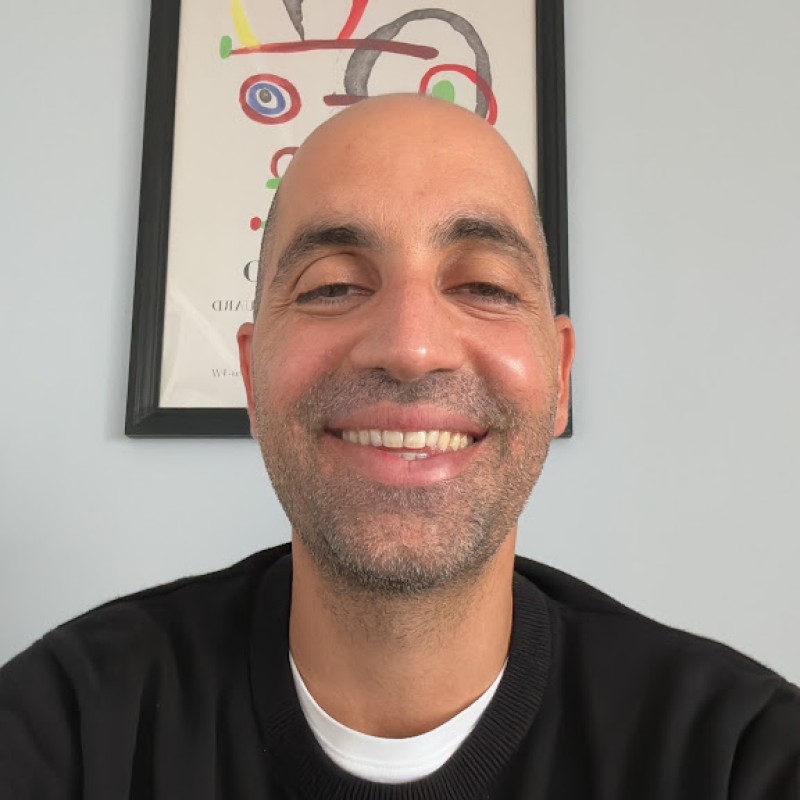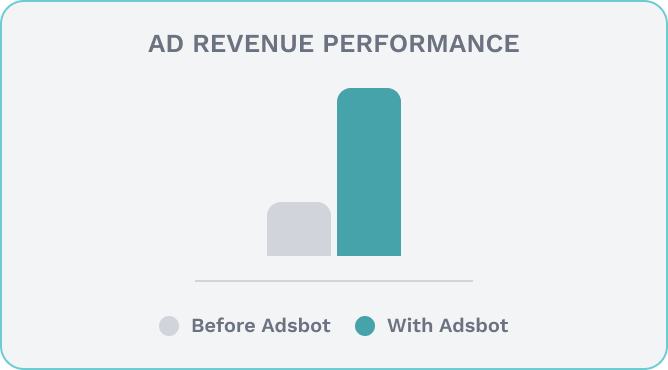Google Merchant Center is a pivotal platform provided by Google that serves as a central hub for managing and optimizing product listings. It enables merchants to upload, maintain, and update their product data, ensuring accuracy and visibility across Google’s ecosystem, including Google Shopping and other Google services. This guide explores how businesses can leverage Google Merchant Center to enhance their SEO strategies and drive sales through effective product listing management.
Setting Up Your Google Merchant Account for SEO Success
Creating a Google Merchant account is the initial step towards optimizing your SEO strategy. This section outlines the process of setting up a Merchant Center account, linking it with Google Ads, and configuring product data feeds. By establishing a solid foundation within Google Merchant Center, businesses can improve their visibility in search results and maximize advertising efforts through Google Ads.
To begin, navigate to Google Merchant Center and sign in with your Google account. If you don’t have one, you’ll need to create it. Once logged in, follow the prompts to enter basic information about your business, such as its name and website URL. This will help Google categorize your business and display relevant information to potential customers.
Next, you’ll need to verify and claim your website URL. Verification is essential for ensuring that you have ownership of the website and can manage its content in Google Merchant Center. There are several verification methods available, including adding an HTML tag to your website’s header or uploading an HTML file to your website’s directory.
After verifying your website, you can proceed to set up your account settings. This includes configuring your shipping and tax settings, which are crucial for accurately displaying product information to customers. You’ll also need to select the target country where you plan to sell your products.
Once your basic settings are configured, you can start creating your product data feed. A product data feed is a file that contains information about your products, such as their titles, descriptions, prices, and availability. It’s important to follow Google’s guidelines for creating product data feeds to ensure that your products are listed accurately and comply with Google’s policies.
There are several ways to create and submit your product data feed to Google Merchant Center. You can manually upload a CSV or XML file containing your product data, use Google Sheets to create and update your product data feed, or use an e-commerce platform that integrates directly with Google Merchant Center.
Integrating Google Merchant Center with Google Ads: Maximizing SEO Potential
The integration between Google Merchant Center and Google Ads is crucial for maximizing SEO potential and driving traffic to your website. By linking your Merchant Center account with Google Ads, you can create Product Listing Ads (PLAs) that appear in Google search results and Google Shopping. PLAs are highly visual ads that include product images, prices, and other relevant information, making them effective at capturing the attention of potential customers.
To integrate Google Merchant Center with Google Ads, you’ll need to link your Merchant Center account to your Google Ads account. This can be done through the “Linked accounts” section of Google Merchant Center, where you’ll need to select “Google Ads” and follow the prompts to link your accounts.
Once your accounts are linked, you can create PLAs directly within Google Ads using the product data feed from Google Merchant Center. Google Ads also offers options for creating Google Discovery Ads, allowing you to expand your reach. Additionally, Google Ads provides tools and options for customizing your PLAs, such as adjusting bid strategies, targeting specific audiences, and scheduling ads to appear at optimal times.
Optimizing your PLAs for SEO involves several strategies, including using high-quality product images, writing compelling ad copy, and optimizing your product data feed for relevant keywords. By leveraging Google’s advertising platform, you can increase the visibility of your products in search results and drive qualified traffic to your website.
Optimizing Product Listings for SEO within Google Merchant Center
Optimizing product listings within Google Merchant Center is essential for improving SEO and attracting organic traffic to your website. This section explores best practices for optimizing product titles, descriptions, images, and other attributes to enhance visibility and search engine rankings.
Product Titles:
- Keyword Research: Conduct keyword research to identify relevant keywords that potential customers are likely to use when searching for your products.
- Use Descriptive Titles: Write clear and descriptive product titles that include relevant keywords and key product attributes, such as brand name, product type, size, color, and other distinguishing features.
- Avoid Keyword Stuffing: While it’s important to include relevant keywords in your product titles, avoid keyword stuffing, as this can negatively impact readability and user experience.
Product Descriptions:
- Unique and Compelling: Write unique and compelling product descriptions that highlight key features, benefits, and uses of the product.
- Include Keywords Naturally: Incorporate relevant keywords naturally throughout the product description to improve SEO without compromising readability.
- Use Bullet Points: Use bullet points to organize information and make it easier for customers to scan and understand key product details.
Product Images:
- High-Quality Images: Use high-quality images that accurately represent your products and showcase their features from multiple angles.
- Optimize Alt Text: Include descriptive alt text for each product image to improve accessibility and SEO by providing context to search engines.
Product Attributes:
- Complete Information: Provide complete and accurate information for all product attributes, including prices, availability, sizes, colors, and other relevant details.
- Structured Data Markup: Implement structured data markup (such as schema.org) to provide additional information to search engines and enhance the visibility of your product listings in search results.
Product Reviews and Ratings:
- Customer Reviews: Encourage customers to leave reviews and ratings for your products, as positive reviews can improve trustworthiness and credibility, leading to higher click-through rates and conversions.
Leveraging Advanced Features of Google Merchant Center for SEO Success
Google Merchant Center offers advanced features and tools that can enhance SEO efforts and improve the performance of your product listings. This section explores how to leverage these features effectively to maximize visibility and drive organic traffic to your website.
Feed Rules:
- Customize Product Data: Use feed rules to customize and optimize your product data feed for specific requirements, such as modifying product titles or categorizing products based on specific attributes.
Dynamic Remarketing:
- Retargeting Campaigns: Use dynamic remarketing to create personalized ads that showcase products that potential customers have previously viewed on your website, encouraging them to return and complete their purchase.
Merchant Promotions:
- Special Offers: Create and promote special offers, discounts, or promotions within Google Shopping to attract attention and encourage customers to click on your ads.
Local Inventory Ads:
- Local SEO: Use local inventory ads to promote products that are available in nearby stores, increasing foot traffic and driving sales through local SEO initiatives.
Implementing a Multichannel SEO Strategy with Google Merchant Center
Google Merchant Center supports multichannel selling by enabling businesses to list their products across various Google platforms and marketplaces. This section explores strategies for optimizing product feeds for different regions and target audiences, maximizing visibility, and driving organic traffic through multichannel SEO initiatives.
International Expansion:
- Global Targeting: Expand your reach by optimizing product feeds for international markets, including translating product information and adapting pricing and shipping details to local preferences and regulations.
Multilingual Feeds:
- Language Targeting: Create multilingual product feeds to reach customers in different language-speaking regions, improving accessibility and SEO for international audiences.
Cross-Border Selling:
- Customs and Duties: Navigate customs and duties regulations by providing accurate information about import/export requirements, ensuring compliance and transparency for cross-border transactions.
Seasonal Campaigns:
- Holiday Promotions: Plan and execute seasonal campaigns to capitalize on peak shopping periods, such as holidays and special events, to drive traffic and sales through targeted SEO strategies.
Monitoring and Optimizing SEO Performance with Google Merchant Center
Monitoring and optimizing SEO performance within Google Merchant Center is essential for maximizing ROI and achieving long-term success. This section explores how to use analytics and performance metrics to measure the effectiveness of your product listings and advertising campaigns, enabling you to make data-driven decisions and refine your SEO strategy.
Performance Dashboard:
- Key Metrics: Monitor key performance metrics, such as impressions, clicks, click-through rates (CTR), conversion rates, and revenue generated from ads, to assess the effectiveness of your SEO efforts.
A/B Testing:
- Experimentation: Conduct A/B testing on product titles, descriptions, images, and other attributes to identify what resonates best with your target audience and improves SEO performance.
Competitive Analysis:
- Benchmarking: Analyze competitors’ product listings and advertising strategies to identify opportunities for improvement and differentiation, enhancing your competitive edge in SEO.
Seasonal Trends:
- Forecasting: Anticipate seasonal trends and consumer behavior patterns to adjust your SEO strategy accordingly, ensuring that your product listings remain relevant and competitive throughout the year.
In summary, Google Merchant Center is a powerful tool for enhancing SEO efforts and driving sales in e-commerce. By optimizing product listings, integrating with Google Ads, implementing multi channel SEO strategies, and monitoring performance metrics, businesses can improve their online visibility, attract qualified traffic, and increase conversions. Understanding the nuances of Google Merchant Center and implementing best practices is essential for achieving SEO excellence and staying competitive in the dynamic digital marketplace.
Popular Posts
-
How Many Keywords Should Be In an Ad Group in Google Ads?
For the vast majority of modern campaigns, the ideal number…
Read more -
Google Ads Script for Dummies: An Introduction
Imagine you have an e-commerce website that sells licensed superhero…
Read more -
Google Ads Sitelink Character Limits
Your Google Ads are cutting off in the middle of…
Read more -
What Is Conversion Value in Google Ads?
What if you could put a price tag on every…
Read more
Register for our Free 14-day Trial now!
No credit card required, cancel anytime.