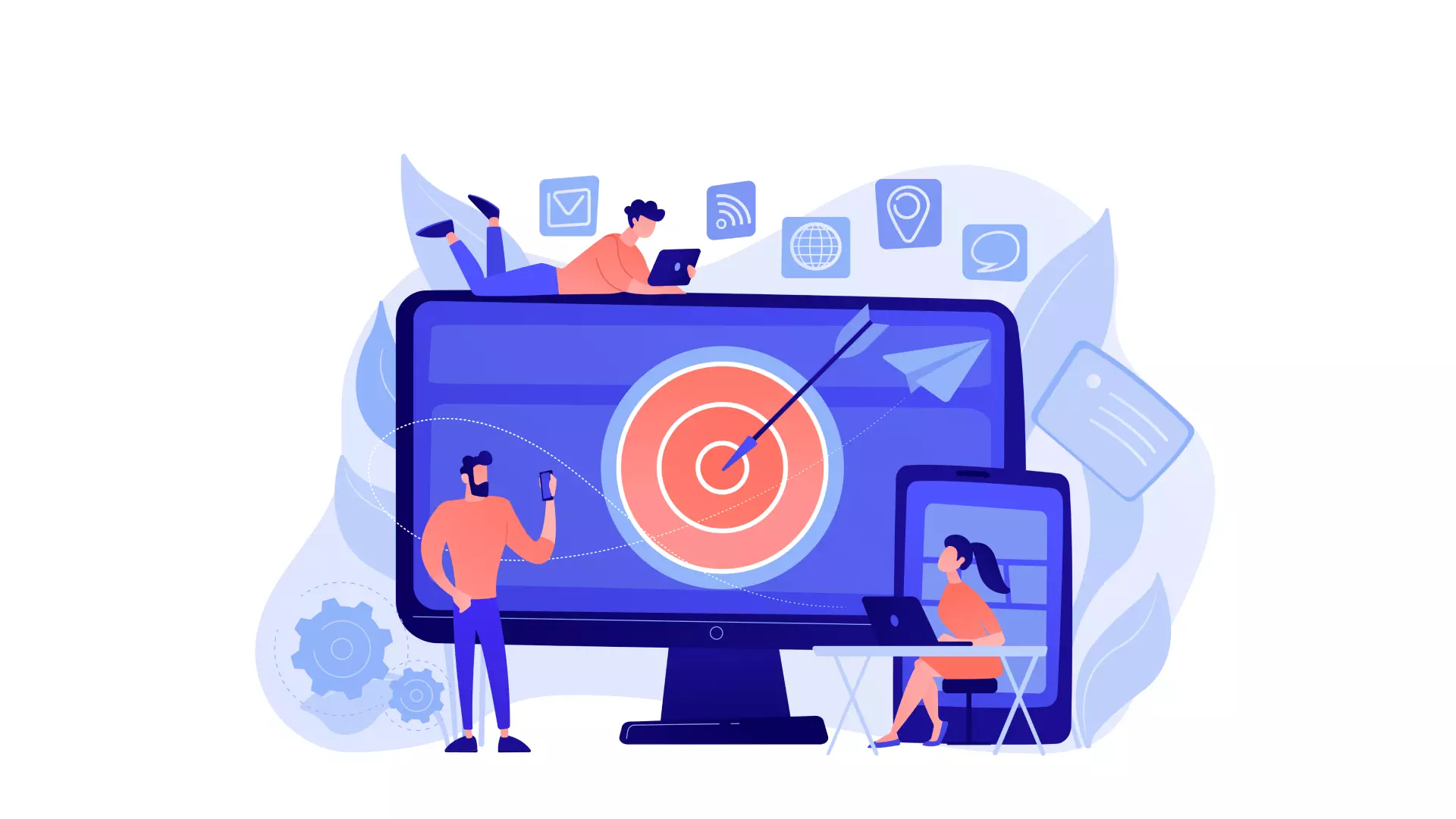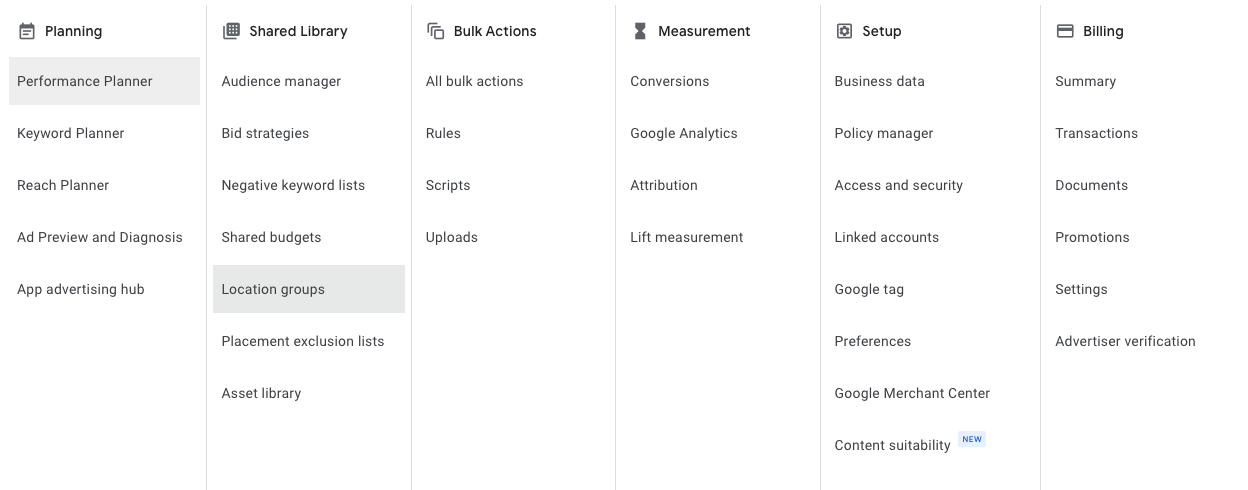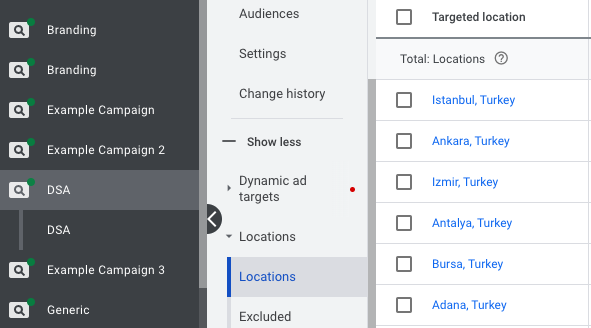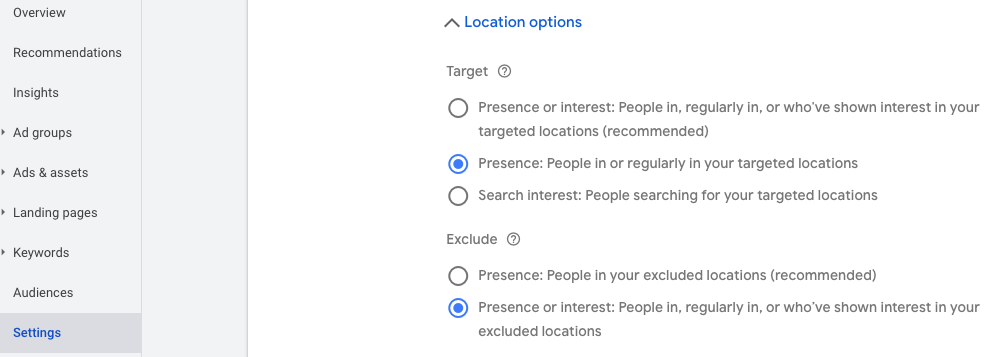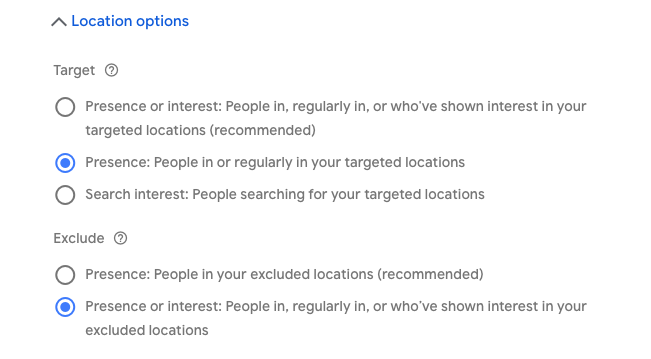Google Ads location targeting allows you to target your ads to specific locations, including countries, regions, cities, and even postal codes. This can be useful if you want to target a local audience or if you want to target a specific geographic region. Location targeting can also be used to exclude certain locations from your targeting. For example, if you only want to target people in the United States, you can use location targeting to exclude all other countries. Google Ads location targeting is a powerful tool that can help you reach your target audience more effectively.
You will learn 2 main issues about location targeting in this article:
- How to Use Google Ads Location Targeting?
- Why Should You Use It?
How to Use It?
If you’re not sure how to use it, we’ve got a few tips to help you get started. Read on to learn more about Google Ads location targeting.
- Choose your targeted locations: The first step is to decide which locations you want to target with your ads. You can target any location that Google Ads supports. To see a list of all the locations that you can target, go to the “Location Targeting” page in your account. You can access the list you created from the “Location Groups” section in the “Tools and Settings” section, or you can view the location on the left bar on a campaign basis.
- Set up location targeting: Once you’ve chosen your targeted locations, you’ll need to set up your location targeting options. To do this, go to the “Location Targeting” page and select the “Edit” button next to the “Targeting” section.
For example, if you have a campaign setup specific to Turkey, you can add different cities to the location separately, taking into account the population distributed according to Turkey’s geographical location. You follow and interpret your performance results according to these locations.
- Choose your targeting options: There are three different ways that you can target your ads to specific locations:
- Target people in, or who show interest in, your targeted locations: With this option, your ads will be shown to people who are physically located in your targeted location, or who have expressed interest in that location. For example, if you’re targeting people in the United States, your ad might be shown to someone who is searching for “US travel deals” from another country.
- Target people in your targeted locations: With this option, your ads will only be shown to people who are physically located in your targeted location. For example, if you’re targeting people in the United States, your ad will only be shown to someone who is physically located in the United States.
- Target people searching for your targeted locations: With this option, your ads will be shown to people who are searching for your targeted location, regardless of their physical location. For example, if you’re targeting people in the United States, your ad might be shown to someone who is searching for “US travel deals” from another country.
- Exclude certain locations: You can also choose to exclude certain locations from your targeting. To do this, go to the “Location Targeting” page and select the “Edit” button next to the “Exclusions” section. Then, enter the locations that you want to exclude.
It is also possible to display it in the form of a map.
- Save your changes: Once you’ve chosen your location targeting options, be sure to save your changes. To do this, go to the “Location Groups” page and select the “Save” button.
That’s it! You’re now ready to start targeting your ads to specific locations. Google Ads location targeting is a powerful tool that can help you reach your target audience more effectively. Use these tips to get started, and be sure to experiment with different targeting options to see what works best for your business when checking out campaign performance analysis.
Why Should You Use It?
Location-based search is growing fast and is getting bigger and bigger. Consumers are searching for “near me” or “to buy” more. This, of course, is a very important move for PPC ads. Geo-targeting is only available at the campaign level and is a nice trial run for testing a new market. If you’re wondering how campaigns will perform in a new market, it’s best to separate locations by campaigns.
In order to achieve success in Google Ads optimization, it is as important to choose a good target audience and to target this audience with relevant words, as well as to target location. When all these components come together, it will be inevitable to increase low-cost conversions.
One of the key benefits of location targeting, for example, is that a local-only business can serve its ads only to consumers in that region, reducing advertising costs and increasing its quality score by appearing in front of more relevant users.
For example, the fact that the budget can be used for the desired target audience means that users who are not included in the target audience and who are less likely to convert are not spent, and the budget is stopped. With this application, it is targeted to people who are really relevant. Thus, it can be said that it actually provides a personalised advertising type. With geo-targeting, businesses can associate their offer with local events, use an audience-specific language, and define a custom promotion which leads to increasing click-through rates on ads.
Another advantage is that when creating a campaign in Google Ads, it is possible to target different campaigns to different areas. This allows you to have location-specific ads. Location-specific ads will appeal to users more, grab their attention, and be more relevant to them, as if the space was in the ad. Thus, by clicking on the advertisement, the relevant user will increase the CTR value and positively affect the quality score. Well, it is actually a win-win method. Not only does it save money, but also the expectation of consumers is to be in the right target audience. Consumers are willing to share their local position if they are to achieve a valuable result. By providing consumers with a personalised, local friendly experience, it is possible to take the local PPC strategy to the next level and reduce costs. It’s actually kind of like a domino. If even one factor is added to the correct component, the total result will always be carried further!
How Does Adsbot Help You?
Adsbot helps you automate and optimize your campaigns in a minute. Get insights, alerts and smart recommendations with a single click. You will have full control on your account and focus on strategy. Start you free trial today and see Adsbot in action.
Popular Posts
-
How Many Keywords Should Be In an Ad Group in Google Ads?
For the vast majority of modern campaigns, the ideal number…
Read more -
Google Ads Script for Dummies: An Introduction
Imagine you have an e-commerce website that sells licensed superhero…
Read more -
Google Ads Sitelink Character Limits
Your Google Ads are cutting off in the middle of…
Read more -
What Is Conversion Value in Google Ads?
What if you could put a price tag on every…
Read more
Register for our Free 14-day Trial now!
No credit card required, cancel anytime.