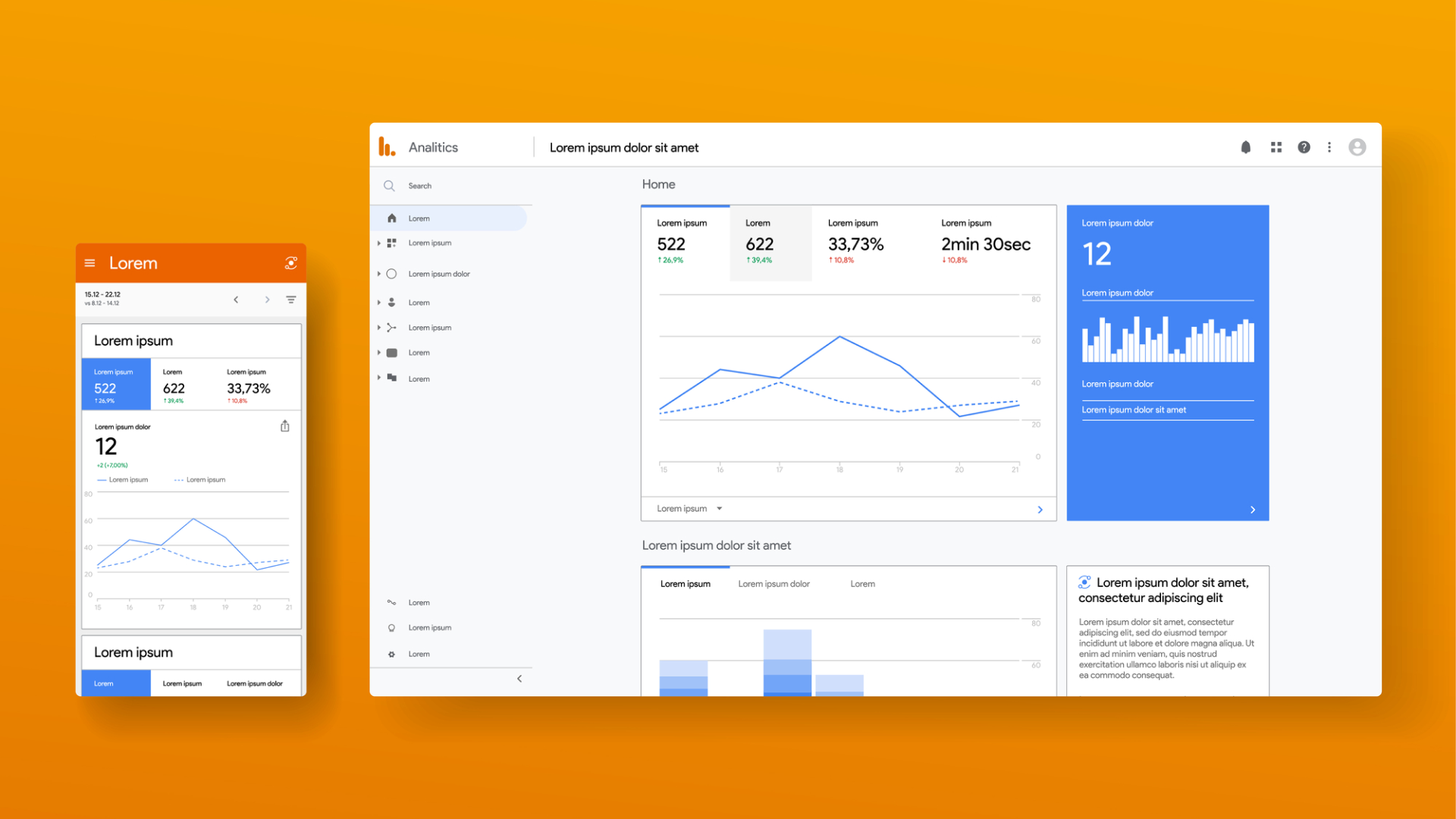Google Ads Similar Segments (similar audiences) are a targeting feature that uses your data segments to help you expand your reach to new potential customers who have characteristics that are similar to people in your remarketing list or customer match list.
How Does Similar Audience Work?
Similar segment targeting takes the guesswork out of your search for new audiences by automatically finding new customers similar to your existing customers. Google Ads Similar Audiences looks at data about your existing remarketing audiences and finds new and qualified consumers who have shared interests with that audience. This enables you to find new audiences who share characteristics with your Remarketing lists (specific groups of people who have visited your site before) and makes creating new remarketing audiences practically the same as using Facebook’s lookalike audience feature.
What Are The Benefits of Using Similar Audience in Google Ads?
Finding the right audience in the process of campaign creation In Google Ads is very important because it will significantly affect returns and success of the campaign.
There are many benefits of using Similar Audience in Google Ads. Firstly, it helps to automatically find new customers who are similar to your existing customers. Secondly, it helps to reduce the guesswork involved in targeting new audiences. Thirdly, it can help to expand your campaigns by reaching new people who are interested in your products or services. Finally, it can help to improve the performance of your campaigns by targeting more qualified consumers.
If you are showing your ads to the right audience, you can see in the Google Ads performance analysis that especially CTR and Conversion metrics are getting better. You can also try targeting different audiences and compare these metrics on Adsbot’s KPI Dashboard
How Do I Set Up Similar Audiences in Google Ads?
To set up a similar audience in Google Ads, first select the remarketing and similar audiences in the “All audiences” box. Then, click on the list or lists you want to use for similar targeting. In the lower-left “manage” window, select “Keywords.” Lookalike audiences in Google Ads will expand the reach of your ads by discovering new customers and audiences.
What Are Some Best Practices for Using Similar Audience in Google Ads?
Some best practices for using Similar Audience in Google Ads are to use automated bidding, refresh your customer match lists, apply audiences at the campaign level, and create multiple headlines and descriptions. Note that there are different google ads character limits for headlines, descriptions and ad extensions.
How Do I Know If a Similar Audience is Working for My Campaigns?
To find out if your similar audience is working, go to the “Audiences” tab and look for the “Similar Audiences” section. If you see a list of similar audiences here, it means that your campaigns are targeting a similar group of people without any restrictions on locations.
- Measure Impact on Remarking List
Similar audiences help you acquire new leads. Capture and close those leads with remarketing campaigns.
- Measure View-through Conversion
Similar Audiences deliver a significant amount of view through conversions, so be sure to give them fair credit to realize the full value of Similar Audiences.
- Include Last Click Conversions
Conversions from Similar Audiences are incremental and should be evaluated as such.
source: https://www.hallaminternet.com/a-simple-insight-into-googles-similar-audience-tool/
Popular Posts
-
How Many Keywords Should Be In an Ad Group in Google Ads?
Ever wondered if your Google Ads campaigns are packed with…
Read more -
Google Ads Script for Dummies: An Introduction
Imagine you have an e-commerce website that sells licensed superhero…
Read more -
Google Ads Sitelink Character Limits
Your Google Ads are cutting off in the middle of…
Read more -
What Is Conversion Value in Google Ads?
What if you could put a price tag on every…
Read more
Register for our Free 14-day Trial now!
No credit card required, cancel anytime.