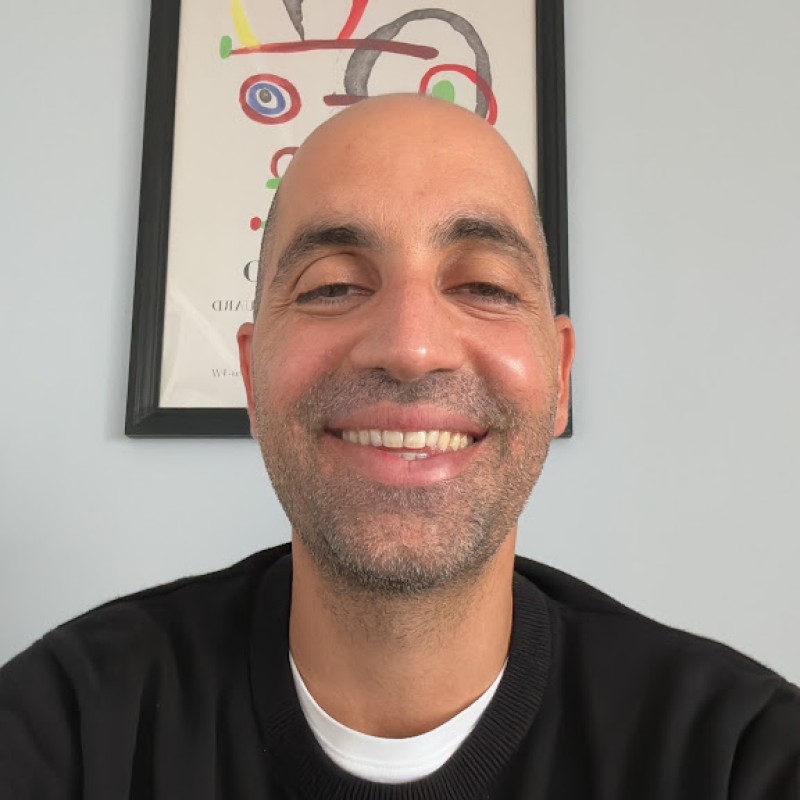Google Ads extensions are extensions that expand the scope of the ad and increase the CTR by providing additional information for those who use the search network. Before a customer clicks on an ad, there are a few things they may want to know, such as the location or phone number of the store they want to visit. That is why, when a user is offered the chance to explore more information, those most interested in what businesses offer are likely to respond to the ad. So since extension ads tell users what to expect once they land on the website, users who click on extension ads will be more likely to convert on post-click landing pages.
You will learn 2 main issues about Google Ads extensions in this article:
- What Are Google Ads Extensions Types?
- Why Should You Use Them?
What Are Google Ads Extensions Types?
In order to maximize the performance of text ads, Google ads allow 10 unique manual ad extensions for different purposes, which offer search users which extensions to launch. These extensions are site links, callouts, structured snippets, calls, lead forms, locations, affiliate locations, prices, apps, promotions. Sitelinks, callout extensions, and structured snippets are universal extensions that Google recommends every advertiser use to increase performance. It can be selected manually or Google can dynamically apply it.
1) Sitelinks
Sitelink extensions add additional links under the main text ad in search. Sitelinks can be used to show users where the links will go directly instead of just visiting a website’s homepage or landing page when they click on the ad. It works best for searches for specific products and services.
Choosing to use sitelink extensions in ads will significantly increase CTR. It is just because these links make users take fewer steps to get what they’re searching for, and sitelinks help them to click on ads and encourage conversions.
2) Callout extensions
Callout extensions are short bits of text that appear after the ads’ descriptions. Callouts can provide general features or specific additional information to describe what an offer is and what it promotes.
With callout extensions, general and more specific information for the entire business can be given. For example, a company that provides “24/7 Phone Support,” “Free Shipping,” or “Free Gift Package” service, which is more detailed information, can specify this feature with callout texts and extensions. It is best to use impactful phrases with a call-to-action to highlight key business offerings, unique aspects, and valuable business products or services.
3) Structured snippets
Structured snippets zoom in on specific sneak-peaks that want users to know about an offered range of products and services, such as amenities, types or categories, and destinations or locations before they click through to browse. It allows companies to add more information to Google ads about more of what the business has to offer.
The main benefit of structured snippets is that when people know specific information on what is given to them, they are primed to convert once they click and land on the site.
4) Call extensions
Call extensions to show companies’ phone numbers and allow customers to call that number directly from the ad. It works best on mobile devices where users can just click to call right away, directly from the search engine page. Call extensions are especially important to schedule to show only during business hours when someone is available to accept the call.
5) Lead form extensions
Lead form extensions are the newest form of Google Ads extensions and are still in Beta. Lead form extensions allow users on the Search Engine Result Pages (SERPs) to contact the business in just a few clicks, directly on the ad. In other words, they help businesses gain leads by allowing users to submit their information directly in a form in the ad. Using lead form extensions helps get information about name, e-mail, phone number, city, ZIP or postal code, state or province, country, company name, job title, etc.
6) Location extensions
Location extensions let businesses add their physical address, hours, and map with the ad text beneath on Google Search Ads which rely on local search traffic. It is a good opportunity for businesses that rely on in-person visits for transactions. Location extensions make it easier for customers to find where the businesses are and how to visit physical locations if they want. It is imperative to keep that information accurate and on the landing page.
7) Affiliate location extensions
Affiliate location extensions are proper for a retailer or manufacturer whose products are authorized to be sold through retail outlets nationwide. This extension helps businesses to reach their customers when they are searching for products on Google Ads. With the affiliate location extension, like location extensions, Google will display the nearest location, such as a store or retail chain where the product or stock is sold, either as an address or on a map to encourage people to visit.
8) Price extensions
Price extensions are a bunch of prices of a few showcased items beneath ads on devices. It’s a great way for businesses to drive highly relevant clicks to their site. These extensions inform users about pricing upfront. Thus, an informed user might reach out to that store or website.
9) App extensions
App extensions are proper only for mobile and tablet devices, so they only show on those devices. The app extension link is normally located below the text of the ad. However, it depends on the device that is being used.
App extensions feature a link to download the mobile/tablet app from the app installation store under the ads on Google, which allow people to click, read reviews, and finally download it to their device. Once the business has an app, using app extension for an ad will encourage users to download it, and it obviously could boost conversions.
10) Promotion extensions
Promotion extensions allow businesses to add a display price tag below the ad to attract and inform customers and highlight any specific details such as discount percentages and sale offers. It is available for use during specific holidays or year-round, but of course, it is possible to increase the campaign’s effectiveness by using special holiday promotions. Promotion extensions must include a monetary or percent-based discount. Of all Google Ads extensions, promotion extensions give search ads the highest boost in CTR, on average.
Why Should You Use Them?
Since Google chooses which extensions to show based on which performs best, extensions are a simple way to gain valuable Google Ads insights into customer behavior. Extensions should be utilized in each of the campaigns creation Google Ads to create high-performing ads potential customers want to click.
Google Ads extensions could be a great way to maximize the efficiency of ad campaigns in several ways. Using extensions is helpful to raise the CTR, lower the CPC, and increase the ROI. When implemented properly, they provide extra snippets of detail needed to create robust, high-performing search results page ads, and these provide specific attributions to Google Ads optimization. Here are the main benefits of using manual Google Ads extensions:
High-Quality Leads
With extensions, there will be more ad space, which lets businesses offer more information to their potential customers. Only those who believe they are a good fit for the business will engage with the ad.
Maximized Ad Text
Google Ads extensions give more ad space to write down and fill ad text with some details information. It is possible to enter this information just once, then enable them for any ad group or campaign. Extensions help the ad take up more space on the SERP, getting more clicks and setting the ad apart, with a greater visual presence, from the competition.
Better Ad Quality
Ad extensions improve ad quality and ad rank, which increases CTR, and impacts quality score and conversions positively. Since extensions allow businesses to provide more relevant information, the clicks businesses get are more likely to be what users are looking for. It will automatically increase the ad rank. Google favors them because it allows Google to offer a better variety of ad formats and include more relevant information for the searcher.
Popular Posts
-
How Many Keywords Should Be In an Ad Group in Google Ads?
For the vast majority of modern campaigns, the ideal number…
Read more -
Google Ads Script for Dummies: An Introduction
Imagine you have an e-commerce website that sells licensed superhero…
Read more -
Google Ads Sitelink Character Limits
Your Google Ads are cutting off in the middle of…
Read more -
What Is Conversion Value in Google Ads?
What if you could put a price tag on every…
Read more
Register for our Free 14-day Trial now!
No credit card required, cancel anytime.