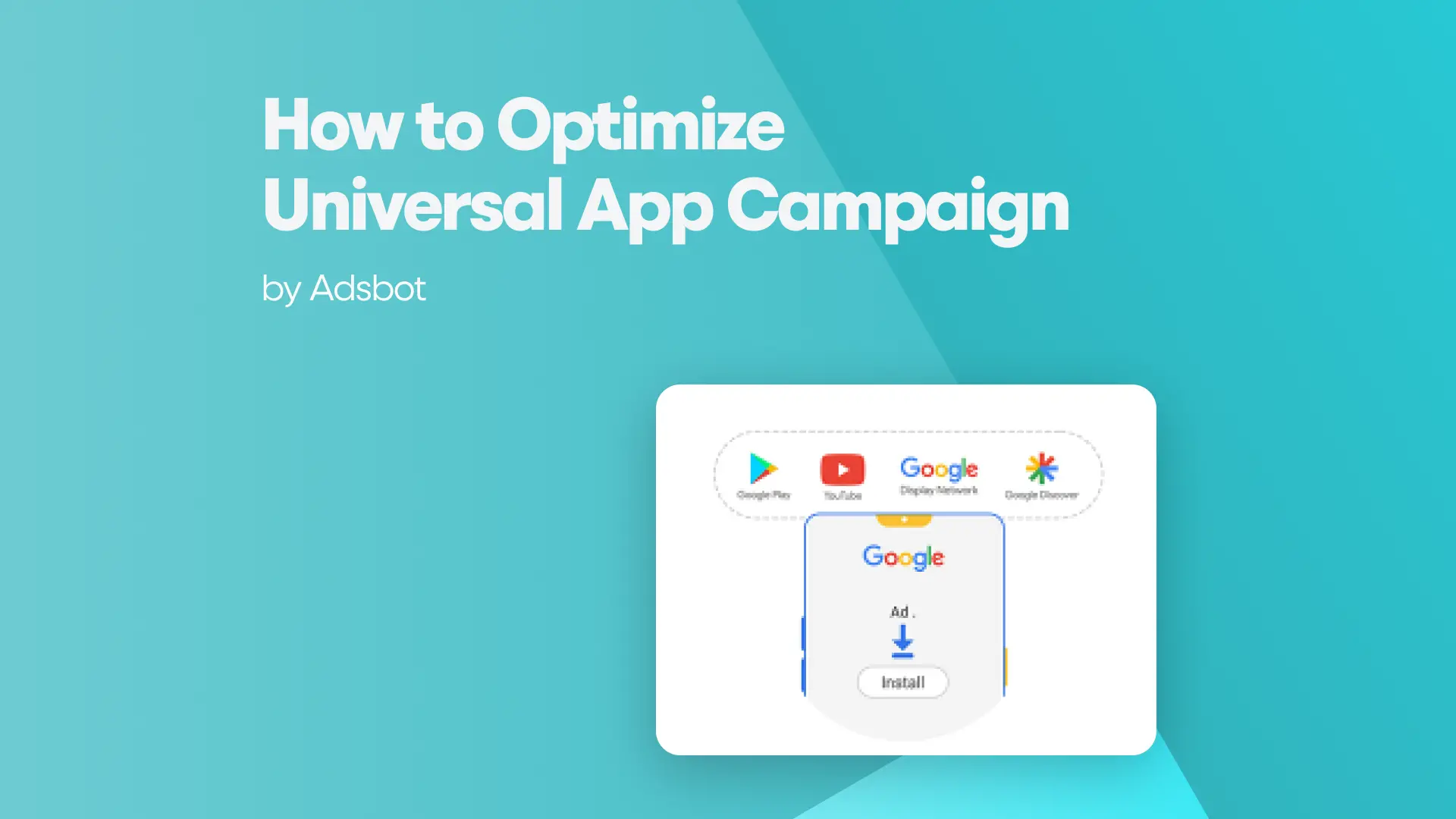Universal App Campaigns (UAC) are ideal for reaching a wider audience. One of the most important moves for this type of campaign, which is very suitable for acquiring new customers by downloading an application, is the implementation of the right strategy. However, optimizing a UAC can be challenging without the right strategies in place.We’ll explore some key tips for optimizing your UAC in English so that you can increase your visibility, improve your conversions, and ultimately see more success from your mobile application. From targeting the right audience to refining ad creatives and choosing the best bid strategy, we’ll cover everything you need to know to optimize your UAC for maximum results.
Choose the right campaign objective: install volume or in-app actions.
Selecting the appropriate advertising target is essential for optimizing Universal App Campaigns. Install Volume, which seeks to acquire as many new users as possible to install your app, or In-App Actions, which focuses on users who are most likely to carry out a certain activity within the app. Depending on the selected bid, your optimization objective will influence how your adverts are optimized. Google Ads with install volume use cost-per-install (CPI) pricing. Cost-per-action (CPA) pricing is used for in-app activities. With Adsbot, you can increase the effectiveness of your advertising campaign by choosing the most appropriate objective for your business. Since the target audience selection is very important, Adsbot will also perform your account optimization in order to present the right advertisement to the right person by interpreting your brand well.
Localize your UAC ad to reach your target audience.
Localizing your UAC ad plays a vital role in reaching your target audience. Paying attention to demographic characteristics such as the language, culture and country of the target audience is a very important step for the advertisement to attract attention and bring conversion. Therefore, proper account management is required. Adsbot is a PPC software preferred by many advertisers for account management and optimization. If you have Adsbot, improvements to your ad account are made at regular intervals and results are reported.
Advertisements that are localized for a specific region are often more compelling and effective in encouraging users to download the app. This localization can also help increase user engagement and retention rates by making them feel more connected to the app, resulting in higher user satisfaction overall. With Adsbot, you can design the image, headline, message and all other details used in the advertisement specifically for the target audience. You can test Adsbot for free for 15 days and observe the results. By using localization techniques in your UAC ad, you are more likely to reach and engage your target audience and ultimately drive app downloads!
Keep your ad simple with minimal text to maximize impact.
Keeping ads simple with minimal text can greatly impact the success of a Universal App Campaign. Marketers must keep in mind that consumers are frequently inundated with advertisements, so it’s critical to leave an initial impression. To optimize impact, ads should be designed with eye-catching visuals and concise messaging. In addition to drawing attention, simplicity makes it possible to convey the main idea more effectively. A readership that is disinterested and confused as a result of too much text. Customers are more inclined to act by making advertisements brief and straightforward, which makes the message clear and easy to understand. When used properly, this tactic can increase a Universal App Campaign’s success rate.
Set up another App campaign for in-app actions to gather more data.
In order to gather more information for your app campaign, it is suggested that you build a second campaign that concentrates on in-app activity. As a consequence, more data will be available for your App initiatives, allowing for more efficient optimization. For this campaign strategy, it’s critical to pick an in-app activity that will produce enough data for optimization. Performance may be improved by using a more customized approach with a campaign that is independent from the install volume campaign for in-app activities. By structuring your campaigns to match your goals and bid strategy, you may improve conversions and obtain the results you want. Before making any budget modifications, don’t forget to allow your Team time to gather and optimize data because doing so might affect how effective your campaigns are.
Pick an in-app action that will give App campaigns enough data to optimize for.
It’s crucial to choose an in-app action that will provide you with sufficient data to work with if you want to enhance your app advertising. Google recommended setting aside a campaign budget that is at least 10 times your desired cost per install and picking an activity that happens at least ten times each day (CPI). This will enable you to gather sufficient data for the algorithm’s training and campaign optimization. You may gain useful information about the behavior and preferences of your users by concentrating on particular in-app actions, such making a purchase or subscribing. Analyzing this data can help you tailor your ad creatives and messaging to drive higher engagement and conversions. Additionally, setting up another App campaign with a focus on in-app actions can help you gather even more data and further optimize your campaigns.
Structure your campaign to reflect your goals and bid strategy.
Optimizing your universal app campaign requires organizing it to suit your objectives and bid strategy. Google advises running two campaigns, one concentrating on install volume and the other on in-app activities, for each geographical area. It’s important to choose the right bid strategy, such as tROAS or target CPA, and set a daily budget that aligns with your cost-per-install goals. In addition, structuring your campaign around your specific goals allows you to optimize your bids and ensure that your budget is being used effectively to reach your target audience. Adsbot takes all these processes into account on behalf of your brand and optimizes your universal application campaign. It configures and initiates the management process to maximize your campaign results and increase the success of your application.
Optimize your app title to attract organic users on the Play Store.
To attract organic users on the Play Store, it’s important to optimize your app title. Your title should remain under 25 characters to ensure it’s entirely visible to audiences. App Store Optimization (ASO) is the process of optimizing your app to rank higher in app stores and increase its visibility. ASO is crucial to acquire organic installs for your app. This process optimizes the marketing copy of your app, including the title, subtitle, and short description. It’s important to include relevant keywords in your app title and keep it concise yet descriptive. An effective app title can also help increase click-through rates and conversions in your universal app campaigns. So, take the time to optimize your app title for maximum impact.
Design an effective app store listing to showcase your app’s features.
It’s crucial to create a compelling app store listing for a universal app campaign in order to highlight the app’s benefits. The conversion rate of app installs may be considerably impacted by this. To do this, be sure to give a precise and succinct overview of the features and user advantages of the program. Provide detailed images and perhaps even a little video to show how the software functions. Also, it’s crucial to select an eye-catching app symbol that appropriately depicts the app’s content. Developers may improve their chances of attracting new users through organic search on the app store by making an attractive and informative app store listing.
Popular Posts
-
How Many Keywords Should Be In an Ad Group in Google Ads?
Ever wondered if your Google Ads campaigns are packed with…
Read more -
Google Ads Script for Dummies: An Introduction
Imagine you have an e-commerce website that sells licensed superhero…
Read more -
Google Ads Sitelink Character Limits
Your Google Ads are cutting off in the middle of…
Read more -
What Is Conversion Value in Google Ads?
What if you could put a price tag on every…
Read more
Register for our Free 14-day Trial now!
No credit card required, cancel anytime.