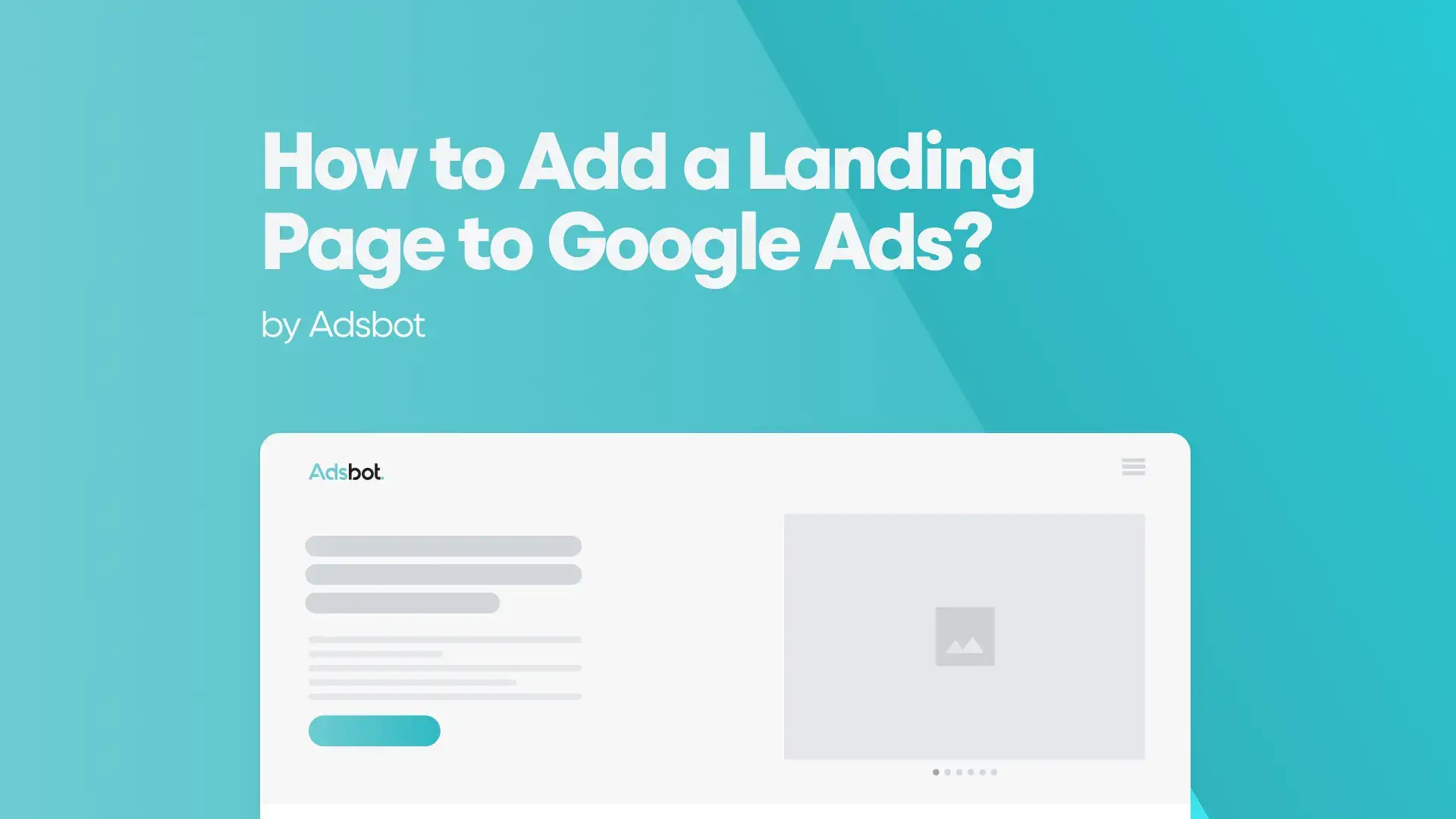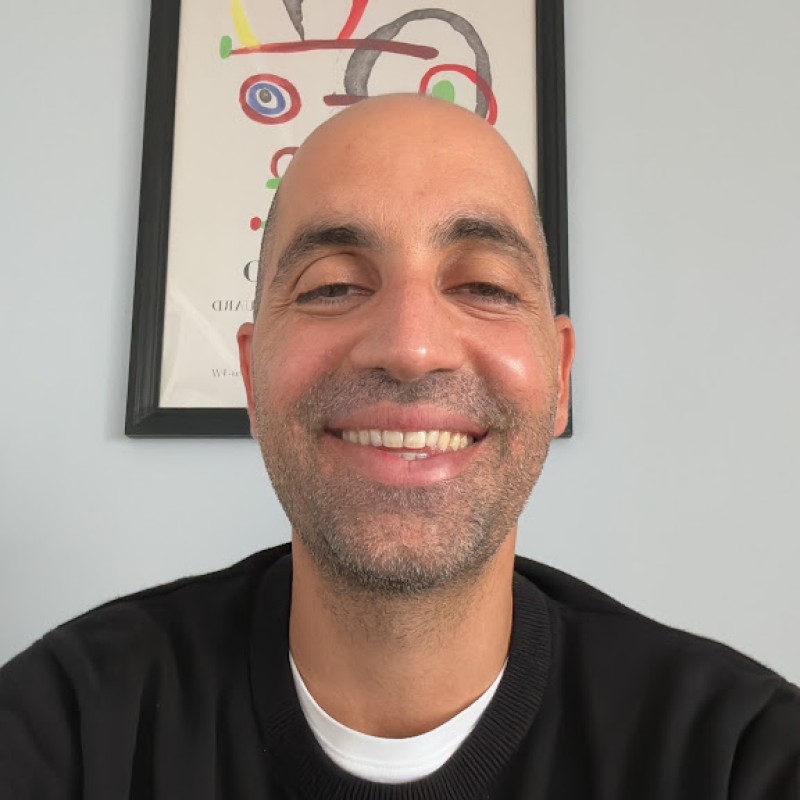Are you looking for a way to get more leads from Google Ads? Have you been considering creating a landing page but don’t know where to start? If so, then this blog post is for you. We’ll show you how to create an effective landing page and add it to your Google Ads campaign, helping you get the most out of your ad budget.
Use Your Top Keywords on Your Google Ads Landing Page
Using your top keywords on your Google Ads landing page is essential to optimizing the success of your campaign. Your top keywords should be used in the headline and throughout the page content. Additionally, make sure to use the same keywords in your ad copy as well. Doing this will create a connection between your ad and landing page, helping you to better convert visitors into leads and customers. It’s also important to keep in mind that your value proposition should be concise and displayed at the center of the landing page header to ensure that users quickly understand what you’re offering. By leveraging your top keywords on your Google Ads landing page, you’ll be able to see a boost in conversions.
Make Sure That Your Landing Page is Relevant
Once you have your keywords ready, it’s time to make sure that your landing page is as relevant as possible. Your landing page should depict and elaborate on the idea that was given in your ads. Furthermore, your landing page should clearly relate to what the end-user is searching for. Use relevant keywords in the title of the website, as well as the copy within the page itself. You should also make sure that the message of your landing page matches the PPC promise. The simplest way to ensure this is to use the same keywords on your ad and landing page. This can help you create a seamless experience for the end-user, which will eventually lead to higher conversions.
Understand the Role of Landing Pages in Google Ads
It is important to understand the role of landing pages in Google Ads in order to properly set up and manage campaigns. Landing pages are the pages that searchers will arrive at when clicking on your Google ads. They are an essential piece of the Google Ads puzzle, as they provide an opportunity for marketers to capture leads, create a great user experience, and generate conversions. Landing pages should be relevant to the ad that brought the user there and provide a direct call-to-action. They should also include elements such as visuals, contact forms, and other interactive elements that can help capture leads. Additionally, it is important to set up conversion tracking in order to measure the success of your campaigns. Conversion tracking allows you to measure the success of your campaigns by tracking the number of conversions resulting from your ads. This data is invaluable for helping you make decisions about your campaigns and optimizing them for maximum performance.
Set Up Google Ads Conversion Tracking
Once you’ve set up your Google Ads account and created the landing page, it’s time to set up conversion tracking. Google Ads conversion tracking helps you measure the success of your campaigns by tracking when someone clicks on your ad and completes an action, such as making a purchase or filling out a form. To get started, first log in to your Google Ads account. Then, in the “Tools” tab, select “Conversions” from the drop-down menu. You’ll be asked to choose a “Conversion Action” – this is the action that you want to track. This could be a sale, a sign up, or anything else that you want to track. Once you’ve chosen your conversion action, you can add the conversion code to the Thank You page of your Pardot form. Finally, you can add the “Final URL” column if needed, which will help ensure that the right landing page is loaded when someone clicks on your ad.
Make Your Landing Page Specific
The next step for ensuring a successful Google Ads landing page is to make sure it is as specific as possible. Targeting your audience with a clear message that resonates with them is key. Your message should be tailored to the audience you are targeting and should be relevant to the ad they clicked on. This is where understanding your target audience comes in; you need to know their wants and needs, so your page can be tailored to them. Additionally, make sure your page is free of clutter, as this can distract from the main message of the page. Keep it simple and concise to ensure your message is clear. Doing this will help increase conversions and make your Google Ads campaign successful.
Add the “Final URL” Column if Needed
Once you have set up the target page for your ad, you need to add the same final URL to your Google Ads. This is done through the “Final URL” column which can be found in the Keywords section. Here, you can add the final URL along with a visible URL, titles, and descriptions for your ad. This ensures that when someone clicks your ad, they land on the correct page with the correct information. Additionally, if you are an affiliate marketer, you can add tracking parameters to the “Final URL suffix” for tracking purposes. Finally, Google Ads has recently released two new landing page reports that will provide metrics aggregated at the expanded final URL level.
Focus on a Powerful Headline
Having a powerful headline is essential for a successful Google Ads landing page. Your headline should be concise, attention-grabbing, and relevant to your offer. It should also contain the top keywords you used in your Google Ads campaign as this will tell visitors that they are in the right place. Additionally, having benefit-focused headlines will help you stand out from competitors and entice people to click. To make sure your headline is effective, use A/B testing to find out which headlines and copy are most successful.
Optimize Your Page For Mobile Viewers
To further optimize your landing page for mobile users, you can add a mobile-specific version of your page. This is a great way to provide visitors with the best possible experience regardless of their device. You can also include elements like larger fonts, more prominent CTA buttons, and simpler navigation to make your page more user-friendly. Additionally, you should make sure that all the images used on the landing page are optimized for mobile viewing as well. Doing this will ensure that your page loads quickly and looks great on all devices.
Set Up A/B Testing for Continuous Improvement
A/B testing is a crucial part of optimizing your Google Ads landing page. A/B testing allows you to test various versions of your landing page to determine which ones yield the best conversion rate. To set up A/B testing, you first need to select your container and create an experiment in your Google Optimize account. You can then create several variations of your landing page, set up the appropriate parameters, track conversions, and analyze the performance of each page. This will help you understand what works best for your website and continuously improve your Google Ads landing page.
Popular Posts
-
How Many Keywords Should Be In an Ad Group in Google Ads?
For the vast majority of modern campaigns, the ideal number…
Read more -
Google Ads Script for Dummies: An Introduction
Imagine you have an e-commerce website that sells licensed superhero…
Read more -
Google Ads Sitelink Character Limits
Your Google Ads are cutting off in the middle of…
Read more -
What Is Conversion Value in Google Ads?
What if you could put a price tag on every…
Read more
Register for our Free 14-day Trial now!
No credit card required, cancel anytime.