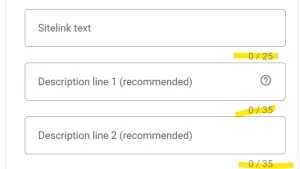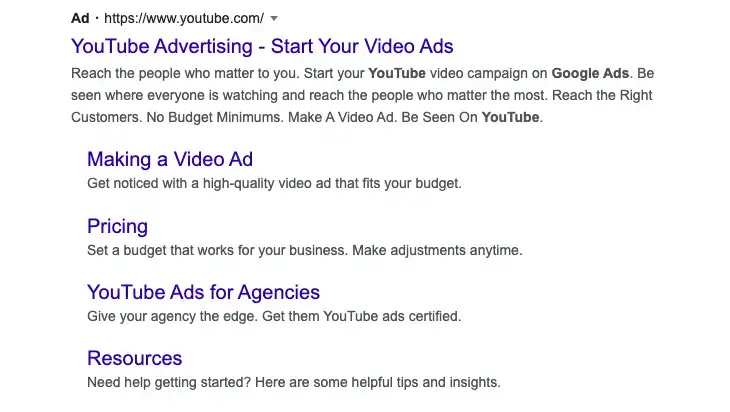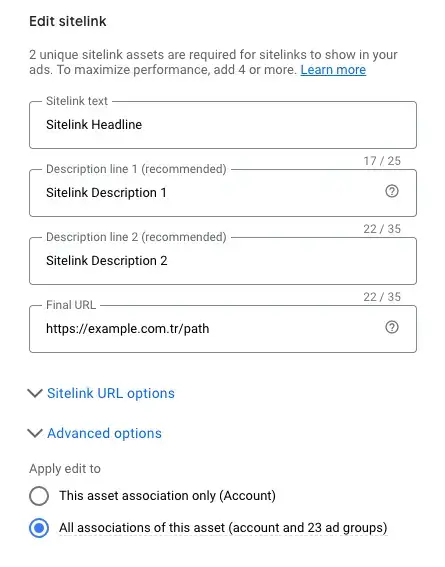Your Google Ads are cutting off in the middle of a sentence due to the Google Ads character limit you weren’t aware you had.
Most advertisers prioritize making their base ad copy perfect but neglect to consider the character requirements for sitelink extensions- those links that can make or break how effective your ad is and how much space it takes up on the search results page. Sitelink has a limit of 25 characters for titles and 35 characters for descriptions. One extra character is all it takes to cut off your diligently crafted message, making your ads appear sloppy and amateurish.
Imagine your ads occupying plenty of space on Google’s results page with tidily structured sitelinks directing users where they want to go, like your price page, reviews, or product categories. By being aware of these character limits, you’ll be designing more attractive ads that are easier to click on, and that can also boost your Quality Score and lower your cost-per-click.
Are you ready to stop wasting money on badly formatted sitelinks and start optimizing each character Google gives you? Here’s all you need to know about sitelink character limits, along with tips that experienced advertisers use to make each character count.
Understanding the Sitelink Character Limit
Understanding the sitelink extensions character limit is essential for creating effective campaigns. The text in your sitelinks should be short and to the point, as it appears as clickable text, and the Google Ads headline and description character limit is 25 characters for most languages. For double-width languages, the limit is slightly higher, at 35 characters per description line. It’s important to remember that Google Ads extensions have their own character limits too, with 25 characters for the headline of the sitelink and 35 characters for each description line. If you add “Sitelink text,” your ad extensions will show up like “Sitelink text (25 character limit) – A concise headline for your Sitelink. Knowing these limits can help you create effective sitelinks that will attract more clicks.
Using Sitelink Extensions to Your Advantage
Using Sitelink Extensions to Your Advantage. With Google Ads, advertisers are able to take advantage of sitelink extensions by creating up to 25 characters per extension. However, while the sitelink extension character limit is 25, it is recommended to keep your titles and descriptions between 15-20 characters max. This way, you can create multiple sitelinks that link to different pages on your website, such as a blog post or product page. Additionally, connecting your Google My Business account with Google Ads will ensure that your sitelinks are eligible to appear in relevant searches. By taking advantage of the sitelink extensions available through Google Ads, you can make sure your website’s most important pages get the attention and clicks they deserve.
Double-Width Sitelinks
For double-width languages (like Chinese, Japanese, and Korean), the sitelink character limit is 12 characters. Making sure that you stay within the character limits when creating your sitelinks is essential for ensuring that your ads are optimized for maximum performance. It is also important to note that double-width characters count as two characters, so it is important to keep this in mind when creating your sitelinks in languages like Chinese, Japanese, and Korean.
Character Limits for Sitelink Headlines
For the Google Ads headline character limit (formerly Google AdWords character limit) of the sitelink, the platform allows advertisers to include up to 25 characters. Even though on both mobile and desktop devices the sitelink character limit is set at 25 characters, it is advised that advertisers make their headlines as succinct as possible. For double-width languages (like Chinese, Japanese, and Korean), the maximum limit is 12 characters. It is important to remember that for every language, 25 characters is the maximum limit for sitelinks.
Character Limits for Sitelink Descriptions
For a sitelink ad extension, the Google ad description character limit is 25. This is a great way to provide more information about the product or service you are promoting and can help drive more clicks on your sitelinks. Additionally, when managing Ad Groups in Google Ads, advertisers can strategically use sitelinks to enhance campaign performance. Google also allows up to 10 characters in the call-to-action for each sitelink, adding an extra element of engagement. As with the headlines, it is important to use these characters wisely and make sure that each description conveys a clear message that will bring your customers closer to conversion.
Making the Most of Your Sitelinks
Making the Most of Your Sitelinks is about understanding the character limits for sitelinks; for most languages, this is 25 characters for the link text, and 35 characters for each line of description text. For double-width languages, Google allows advertisers to include up to 25 characters in their sitelink descriptions. To ensure mobile optimization, limit your link text to 15-17 characters. For maximum effectiveness, use brevity and keep your sitelink titles and descriptions short (15-20 characters max). Sitelink extensions are an excellent way to take advantage of the character limit for Google search ads while providing more detailed information to potential customers.
Google Ads Sitelink Tips and Tricks
Making the most of your sitelinks is essential to getting the most out of your campaigns. With a character limit of 25 for the link text and 35 each for description line one and description line two, it can be tricky to make the most of your space. However, there are tips and tricks that you can use to make sure that you are making the most of your sitelinks. Here are some Google Ads Sitelink Tips and Tricks that you can use to optimize your sitelinks:
- Try using double-width sitelinks: Double-width links allow for more characters in the headline, giving you more room to describe what makes your business unique or to include a call-to-action.
- Make sure to include relevant keywords in the link text: This will help ensure that your ad stands out from the competition and will help draw more clicks.
- Use actionable words in link text and descriptions: This will help capture users’ attention and entice them to click on your ad.
- Use call-to-action phrases like “Learn more” or “Visit Now”: These phrases can help drive users to take action and click on your ad.
- Include location information in link text: If you have multiple locations, adding location information in the link text can help users find exactly what they’re looking for quickly and easily.
Following these tips and tricks can help ensure that you are making the most of your sitelinks and getting the most out of your Google Ads campaigns. Using these strategies can help boost traffic to your website, increase conversions, and improve overall ROI.
What Is the Character Limit for Each Field in Google Ads?
The character limit for Google Text Ads is currently:
- 30 characters for each headline (of which you have the option to use 3)
- 90 characters for each description line (of which you have the option to use 2)
- 2 paths of 15 characters each
You can see what it looks like on mobile devices and desktops:
Responsive Search Ads:
Responsive search ads are a type of advertisement available in Google Ads that are designed to adapt to the search query and provide the most relevant information to the user. With responsive search ads, advertisers can provide multiple headlines and descriptions, and the platform will automatically generate combinations of headlines and descriptions to determine which ones perform best.
Here are some benefits of using responsive search ads:
- Increased relevance: Responsive search ads are designed to provide the most relevant information to the user, which can increase engagement and conversions.
- Improved ad performance: Google Ads uses machine learning algorithms to determine which combinations of headlines and descriptions perform best, which can result in improved ad performance and better results for advertisers.
- Increased ad flexibility: With responsive search ads, advertisers can provide multiple headlines and descriptions, which gives them the flexibility to target different keywords and audience segments.
- Streamlined ad creation: Responsive search ads simplify the ad creation process by automatically generating combinations of headlines and descriptions, which can save time and effort for advertisers.
You can see what Responsive Search Ad looks like in SERP:
Currently, the Google ad headline character limit is 30, and it is 90 for description lines. This limit is per line, so you can have multiple headlines and description lines in your ad. The recommended number of headlines is 15, and the recommended number of description lines is 4.
How to Stay Within the Character Limits in Google Ads?
When creating your ad, it’s essential to stay within the character limits to ensure maximum performance. For an expanded text ad, you can add up to two headlines of 30 characters each, a business name of 25, and up to two descriptions of 90 characters each. To ensure maximum performance, make sure your different headlines say something unique. Be informative, and spell out your value proposition to grab your audience’s attention.
It is important not to exceed these character limits offered by Google, but more importantly, to use these limits to the fullest. When Google offers such a usage area, highlighting the strengths and distinctive features of your product or service and making use of your keywords will increase your Quality Score in order to make the most of it. In this way, your ad can be at the top of the SERP, and click-through rates can be increased. A good click-through rate can help you control the budget and result in high conversions for clicks. As a result, Google increases your Quality Score and brings your ads to a more relevant audience.
However, Google Ad extensions also have a certain character limit. Google recommends adding 4 or more extensions to increase the Quality Score and make it easier for potential customers to find relevant content. These extensions mainly consist of sitelink, callout, structured snippet, and others suitable for advertisements, such as location extensions, search extensions, and app extensions.
Sitelink character limit is 25 characters in most languages, or 12 characters in double-width languages such as Chinese, Japanese, and Korean. Callout text is limited to 25 characters in most languages, or 12 characters in double-width languages like Chinese, Japanese, and Korean. Each snippet value has a 25-character limit. For mobile, it’s best to limit snippet text to less than 12. Here is an example of a sitelink added when creating a campaign in Google Ads:
- A headline text containing the URL of the final address that users want to reach
- 2 description texts containing what it consists of the final address
By following Google performance analyses, you can see which headlines and descriptions work better in the long run and shape your Google Ads optimization according to these insights.
How Does Adsbot Help You?
Adsbot helps you automate and optimize your campaigns in a minute. Get insights, alerts, and smart recommendations with a single click. You will have full control of your account and focus on strategy. Book a demo today and see Adsbot in action.
Popular Posts
-
How Many Keywords Should Be In an Ad Group in Google Ads?
For the vast majority of modern campaigns, the ideal number…
Read more -
Google Ads Script for Dummies: An Introduction
Imagine you have an e-commerce website that sells licensed superhero…
Read more -
 Google Ads Sitelink Character Limits
Google Ads Sitelink Character LimitsYour Google Ads are cutting off in the middle of…
Read more -
What Is Conversion Value in Google Ads?
What if you could put a price tag on every…
Read more
Register for our Free 14-day Trial now!
No credit card required, cancel anytime.