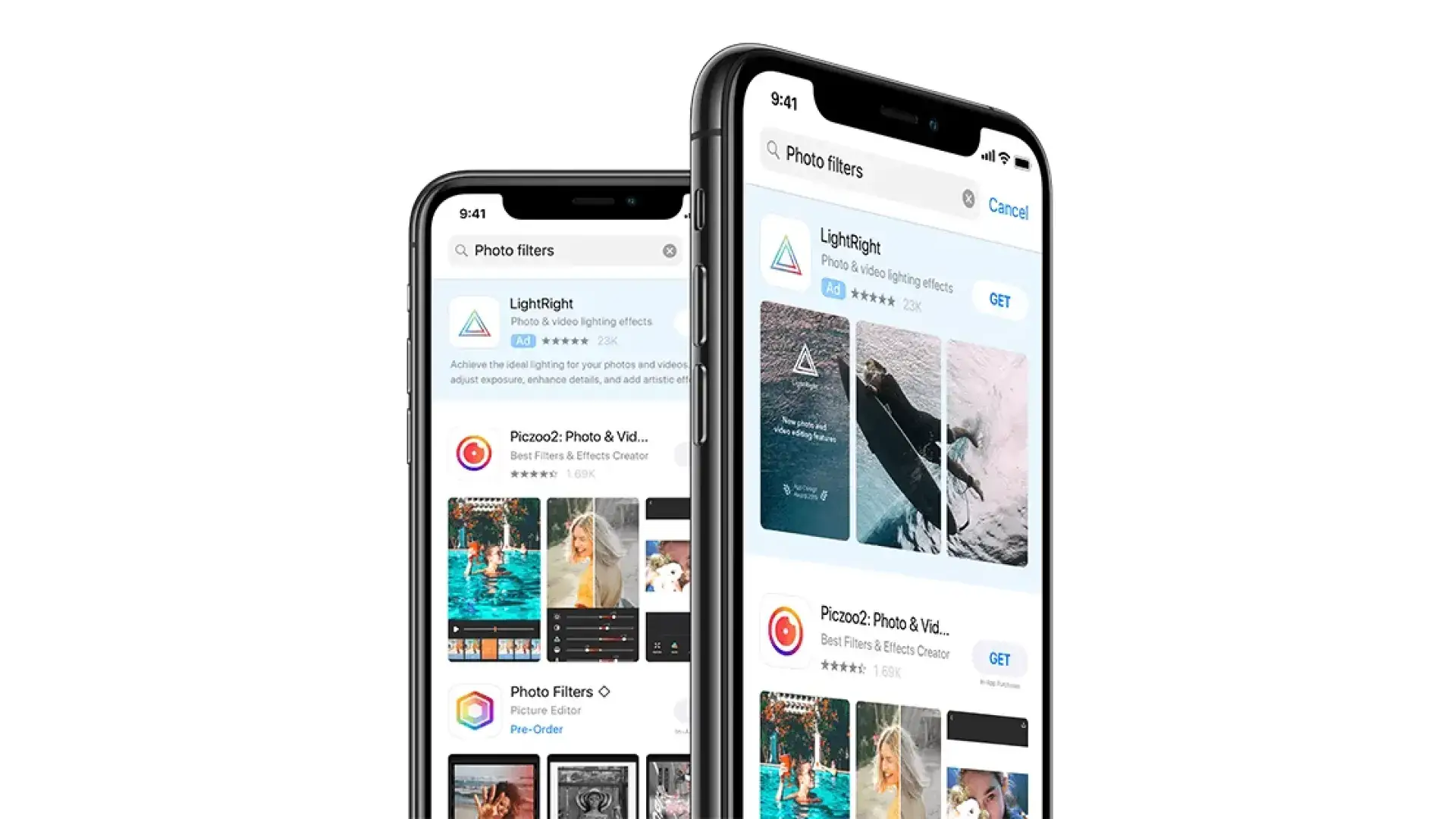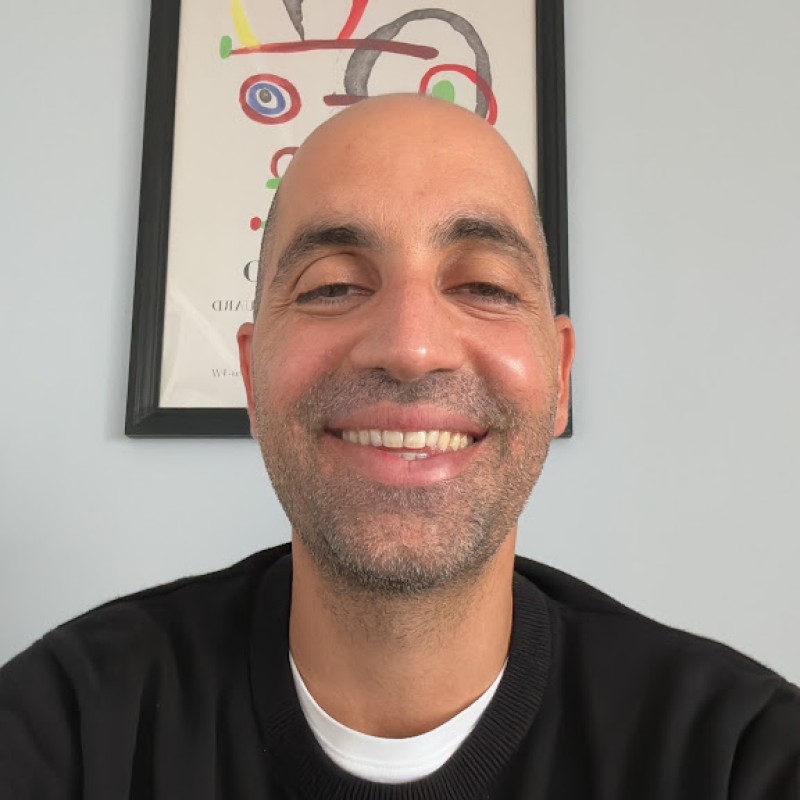Apple’s ecosystem has already become a central part of our daily lives. Millions of users have been using their devices. Their functionalities and capabilities are beyond describable. Furthermore, such a great audience also brought another significant service into reality: Apple Search Ads. Knowing the notion of their scope, Apple gave life to their new search advertisements.
What Is Apple Search Ads?
Apple Search Ads work best within Apple’s App Store, where millions download applications from thousands of developers daily. If you want to highlight your software in this massive market, Apple developed Search Ads to respond to this critical demand. In short, Apple Search Ads is a tool to increase your visibility in different services Apple offers. Depending on your goals and marketing strategy, Apple offers two options.
- Apple Search Ads Basic
- Apple Search Ads Advanced
Understanding the differences between these two services is essential to maximize marketing efficiency.
Apple Search Ads Basic vs Advanced: What’s the Difference?
Sometimes a product’s naming gives away the user’s level of engagement with it. Apple, considering this, called two different versions of its search ads regarding their complexity. It is vital to underline the results of these differences, as they will play a fundamental role in determining the ultimate success of your marketing campaign.
Apple Search Ads Basic
One of the most notable features of the basic package is Apple’s algorithm takes the main decisions for you and gives you the decision-making spot only for the most basic components such as setting your campaign goals and budget. As a result, it makes the ad preparation process easier for publishers; nevertheless, sometimes, these types of simplicity can also have some weak spots. Therefore, you should take the advantages and disadvantages of the Basic option into consideration to avoid any possible damage that can occur to your marketing campaigns.
Advantages
- Minimal efforts and resources required,
- Intelligent automation setting,
- Pay according to your choice of installments.
Disadvantages
- No keyword or audience filtration,
- Much limited budget,
- Limited amount of apps to promote.
On the other hand, if you want to have more detailed advertisement management, you should definitely look at Apple’s Advanced option.
Apple Search Ads Advanced
Advanced option differs a lot when it comes to the grand scale of variety in choosing keywords and your targeted audience. If you operate a larger number of ads, or you would like to pursue a more specialized marketing campaign, the Advanced option might suit your desires much better. It is possible to list the advantages and disadvantages of this option as follows.
Advantages
- Keyword refinement,
- Advanced targeting your audience,
- More flexible budget,
- More flexible number of apps,
- Better access to Attribution APIs.
Disadvantages
- No promotion credit,
- Complex setup and management procedures.
To sum it up, if you want to promote a small-scale application and spend less time on publishing your ad, Apple Search Ads Basic is what you need. However, if you’re going to take charge of setting your marketing campaign and you would like to pursue a more detailed marketing campaign, Apple Search Ads Advanced will suit you more.
If you decided which option you would like to use, it might be better to discuss how you will take your first steps inside Apple’s advertising platform.
How to Set Up an Apple Search Ads Account?
No need to make yourself stressed for such a basic process. You will need to register a list of things that is much shorter than your average shopping list. Just open the Search Ads platform of Apple, and use your Apple ID for sparking the emergence of your marketing campaign. It’s as simple as getting a new email account or opening an account on any website. After finalizing your registration process, what remains is just launching your first campaign.
Launching a Campaign
Launching is also another simple step; however, depending on your desired marketing option, there are a few differences in what you need to do. It is better to go through both Basic and Advanced options separately and highlight the individual requirements.
Launching a Campaign with Apple Search Ads Basic
As you may have already understood from the name, the Apple Search Ads Basic package has a fundamental premise: user-friendly and easy! All you have to do is determine the region you would like to target and enter your monthly budget and your maximum cost-per-install (CPI) value. After doing these, the rest will be done quickly by Apple.
Of course, the platform will ask you to fill the required places to take your preferred payment method. Here you might see that you have a $100 promotion by Apple—if you are eligible for that offer.
Launching a Campaign with Apple Search Ads Advanced
As you might recall, in the Advanced option, you take the control a bit further from Apple, and by doing so, the system gives you more autonomy in setting your ultimate marketing strategy. Moreover, there is no need to graduate from an Apple Search Ads University, as the additional steps are more straightforward than you may expect.
One significant difference the Advanced version has over the Basic package is setting different regional preferences for each app you promote. Here, the pricing will be set upon the cost-per-tap (CPT) model, which simply means that you will decide how much you can pay for each respective tap on your promoted app.
Apple Search Ads Targeting Options:
Apple Search Ads provides various targeting options to help advertisers reach the right audience and achieve their advertising goals. Here are some of the targeting options available in Apple Search Ads:
- Keywords: Advertisers can target specific keywords related to their app or product, and their ad will appear in search results when users search for those keywords.
- Demographics: Advertisers can target specific demographic groups, such as age, gender, and location, to reach the people most likely to be interested in their app or product.
- Interests: Advertisers can target users based on their interests, such as gaming, music, or travel, to reach the people most likely to be interested in their app or product.
- Devices: Advertisers can target specific devices, such as iPhones, iPads, or Apple Watches, to reach the people most likely to use those devices.
- Operating system: Advertisers can target specific operating systems, such as iOS or iPadOS, to reach the people most likely to use those operating systems.
- App Installs: Advertisers can target users who have installed specific apps on their devices, to reach the people most likely to be interested in their app or product.
Still, Asking Yourself Why You Should Use Apple Search Ads?
It goes without saying that Apple owns one of the most sophisticated and large user bases. Also, there are dozens of possible motivations behind such a rational decision; however, two fundamental ones appear the most persuasive to start using Apple Search Ads.
Quality & Quantity
Apple will put your application into the first rank among other possible alternatives, eventually facilitating your reach to a more specialized audience.
More Purchases
As more people will start to use your application, it will also increase the number of in-app purchases, which will let you earn more money day by day.
Popular Posts
-
How Many Keywords Should Be In an Ad Group in Google Ads?
For the vast majority of modern campaigns, the ideal number…
Read more -
Google Ads Script for Dummies: An Introduction
Imagine you have an e-commerce website that sells licensed superhero…
Read more -
Google Ads Sitelink Character Limits
Your Google Ads are cutting off in the middle of…
Read more -
What Is Conversion Value in Google Ads?
What if you could put a price tag on every…
Read more
Register for our Free 14-day Trial now!
No credit card required, cancel anytime.