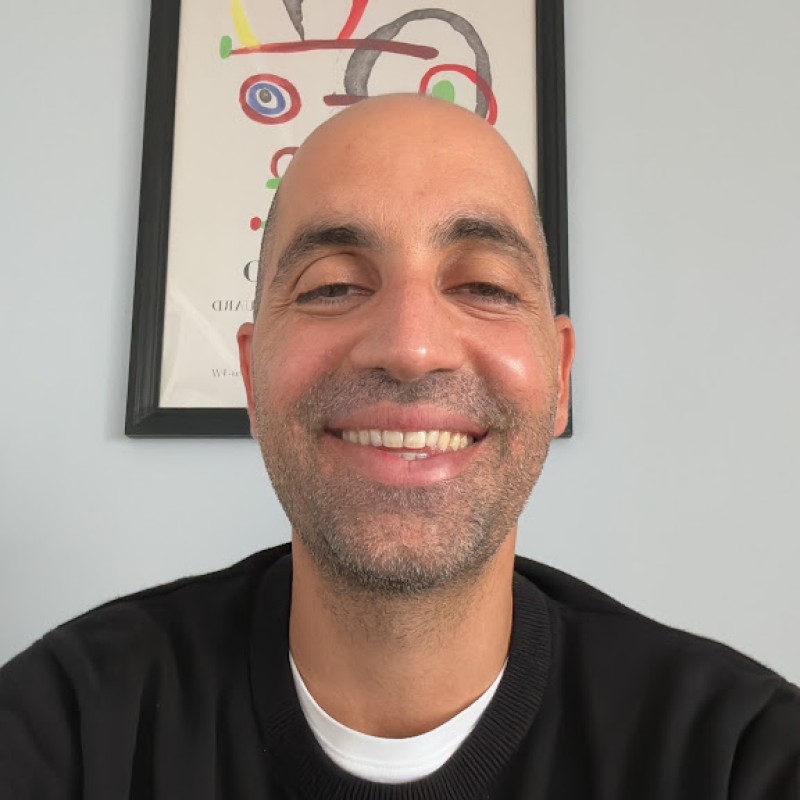Advertisement has always been an intriguing sector for companies of an immense scale, aiming to increase their ability to access new markets and reach new customers for their respective businesses. LinkedIn Advertisement appeared as a potential platform for providing several advertisement options under its roof among various industries that use such opportunities to offer solutions. To make these advertisements more valuable, people should understand their prospects and features.
LinkedIn hosts more than 690 million users worldwide, 80% of whom have a high impact potential for making business decisions. These people differ a lot more than average customers and business partners due to their higher use of methods of internets during their process of decision making. As a result, many different forms of advertisement appear on LinkedIn to provide specialized and targeted audiences for their respective purposes.
This article will first detail the different forms of LinkedIn advertisements and what possibilities they might bring. Secondly, it will give three main standard objectives of these advertisements. And lastly, it will provide a short—but most needed—guide on how to start using the tools of LinkedIn ads. Considering what benefits you will acquire by learning these prospects, we can say that it’s a “perfect investment” to read this text.
Different Forms of LinkedIn Advertisements
Sponsored Contents
One of the most prominent forms of LinkedIn advertisements is “Sponsored Contents.” This form, also well-known in the industry under “native ads,” has the most basic functions. Promoted contents appear on the user’s mobile app or website feed, with no difference from styling than other types of content.
Sponsored Contents are beneficial, as they provide a possibility to use carousel, image, and video advertisements. By combining these different methods while formatting your specific ads, you can reach your targeted audience with less effort.
Sponsored Messaging
There is no doubt that instant messaging has become the most frequent and fast way of individual communication. It is a fact that even the most common forms of social media platforms emerged as a response to this specific need following the establishment of the world-wide-web. LinkedIn does not lack such a feature by enabling both individual to individual and individual to company messaging. This particular form of messaging, known as “Sponsored Messaging,” allows advertisers to send promotional messages to people’s inboxes.
While setting up your advertisements, you should keep in mind that LinkedIn has a policy of not letting the same specific audience receive your content more than twice within a short time.
Sponsored Messaging is a great tool to reach your audience, considering almost 90% of consumers and a half of companies prefer to use instant messaging as a means to keep in touch with their respective business partners.
Text Ads
This form of ad works the best if you’re looking for a way to promote your content with more robust demographic targeting. This is because they occupy the top and right sides of the LinkedIn desktop feed. In addition, text ads cost cheaper compared to other types of ad options LinkedIn offers. Thus, providing an opportunity to publish your desired advertisement on a budget.
Dynamic Ads
It is a fact that the personalization of content plays a significant role in the development of web technologies these days. Dynamic Ads aim to reach their audience by establishing a more individual bridge emerging from such a need. Such ads use consumers’ personal data such as their location, employers, and job title to reflect a more personal advertisement, which will attract their attention more than a static text. However, you should keep in mind that people can change their preferences on such advertisements, thus limiting their range of shared personal information.
Lead Gen Ads:
LinkedIn Lead Gen Ads are a powerful way for businesses to generate leads and grow their customer base on the world’s largest professional networking site. With over 700 million users, LinkedIn offers a highly targeted audience for businesses looking to reach decision makers and business professionals.
Here’s how it Lead Gen Ads works:
A business creates an advertisement on LinkedIn and sets specific targeting criteria such as job title, company size, industry, and location. When a LinkedIn user clicks on the ad, they are taken to a landing page within LinkedIn where they can submit their contact information. This information is then automatically sent to the business, giving them a new lead to follow up with.
One of the biggest benefits of LinkedIn Lead Gen Ads is their ability to streamline the lead generation process. By having users submit their information directly on the LinkedIn platform, businesses can save time and resources compared to other lead generation methods that require manual follow-up.
Objectives of LinkedIn Advertisements
Another thing, which requires specific attention is the respective objective of advertisements. Although it is possible to argue that there exists much more than those we will analyze briefly, three main goals emerge as the most significant: awareness, consideration, and conversion.
Awareness
To attract more attention, you need to be careful about creating awareness regarding your product and services. By making your targeted audience acquainted with you, you have a higher chance of gaining more customers.
Consideration
There are several methods you can follow in your advertisement campaign to make your audience more interested. The most highlighted of these methods are website visits, engagement, and video views.
Conversion
Conversion might help you achieve three side goals: lead generation, job applicants, and website conversion. These methods can help you sustain long-lasting customers and establish stronger bonds with your targeted audience.
A Short Guide on How to Create a LinkedIn Advertisement
Technology gets more accessible and makes our lives more comfortable day by day. Today, it is possible to create a specific and well-organized advertisement on LinkedIn through nine essential steps. Of course, you can take longer steps and designate more explicit content. However, if your goals are flexible and straightforward, you can create your perfect advertisement by following the short guide below.
1. Start by creating your own LinkedIn Page
It is easy to guess: the first thing you will need to do is creating your LinkedIn page. Then, you can arrange an individual account or a business account depending on your representing a specific company, business, or just yourself.
2. Log In to Campaign Manager
Campaign Manager is the most straightforward tool that LinkedIn provides you for creating and monitoring your ads. There, you will design and publish your advertisements and manage your budget and payment information as well.
3. Select your Objective
As we mentioned, the three main types of objectives hold a significant ground in creating a successful advertising campaign. Depending on what you would like to reflect on your audience: awareness, consideration, or conversions, you can utilize the bridge you will establish between yourself and your customers.
4. Choose your Target Audience
LinkedIn offers for those who will use advertisement methods for the first time ever, 50,000 potential receivers for their Sponsored Content and Text Ads, and about 15,000 for Message Ads. These numbers are not mandatory; however, it might be an excellent choice to follow these suggestions as they emerge from expertise.
5. Choose an Advertisement Format
In connection with your individual objective choice, LinkedIn asks you to determine what type of format would you like to adopt in your advertisement. For example, it might be Sponsored Content with a single image, carousel and video-based ad, or a message advertisement.
6. Create a Budget and Schedule
You might like first to go a test drive by setting your budget to 100 bucks for a couple of days. Then, after understanding the dynamics, you can proceed to act with higher budgets and a more flexible schedule.
7. Start Creating your Ad Built
Depending on the format you chose for your advertisement, you can use different review methods before finalizing your content. However, it is always better to test your formatting and message on a specific test group to eliminate any possibility of a severe future failure.
8. Provide your Payment Information
It was simple to create your advertisement and set it according to your needs. The final step you will have to take before releasing it to the world will be giving your payment information to acquire the price of an advertisement service. It might hurt to pay for ads initially, but no worries, you will forget about this part when you reach your target audience.
9. Evaluate Performance of Advertisement
The dashboard will help you analyze the successes and status of your published advertisements. Here, you can monitor their latest status and take some lessons that you can utilize for your future advertising campaigns. Using a LinkedIn Ads automation tool can assist significantly in this evaluation phase.
As you can see, LinkedIn provides a grand scale of opportunities for your company—regardless of the size—to reach your aimed audience. By understanding the functioning and possibilities of such an advertising system, you can maximize your marketing success. So, do not wait for someone to make you start learning the features of LinkedIn ads, instead start on your own and make others try to reach you!
You can find more articles for your advertisement options for your company. Don’t forget to follow Adsbot Blog Posts!
Last but not least, BONUS:
LinkedIn Ad Library
LinkedIn Ad Library is a resource for businesses and individuals to view, search and compare the advertisements appearing on LinkedIn. The library provides transparency and allows users to learn about the companies and organizations advertising on the platform, the audience they are targeting, and the messages they are promoting.
The LinkedIn Ad Library provides a comprehensive view of all active advertisements appearing on the platform, including sponsored content and sponsored InMail. It is updated daily and allows users to search for advertisements based on specific keywords, industries, countries, and languages. This makes it easier for businesses to keep track of their competitors’ advertising activities and understand the types of advertisements that are resonating with the LinkedIn audience.
One of the key benefits of the LinkedIn Ad Library is the level of transparency it provides. Users can see who is advertising on the platform, what messages they are promoting, and who they are targeting. This helps to build trust and confidence in the platform and its advertising ecosystem.
Another advantage of the LinkedIn Ad Library is its ability to provide valuable insights and information to businesses. By viewing the advertisements appearing on the platform, businesses can learn about the types of messages and campaigns that are resonating with the LinkedIn audience. This information can then be used to inform their own advertising strategies and improve the effectiveness of their campaigns.
However, it’s important to note that not all advertisements appearing on LinkedIn are included in the Ad Library. Only advertisements created by advertisers using LinkedIn’s advertising platform are included, and not all countries are currently covered by the library.
In conclusion, the LinkedIn Ad Library is a valuable resource for businesses and individuals looking to understand the advertisements appearing on the LinkedIn platform. With its comprehensive view of active advertisements and its ability to provide valuable insights, the Ad Library helps to build trust and confidence in the platform and its advertising ecosystem.
Popular Posts
-
How Many Keywords Should Be In an Ad Group in Google Ads?
For the vast majority of modern campaigns, the ideal number…
Read more -
Google Ads Script for Dummies: An Introduction
Imagine you have an e-commerce website that sells licensed superhero…
Read more -
Google Ads Sitelink Character Limits
Your Google Ads are cutting off in the middle of…
Read more -
What Is Conversion Value in Google Ads?
What if you could put a price tag on every…
Read more
Register for our Free 14-day Trial now!
No credit card required, cancel anytime.