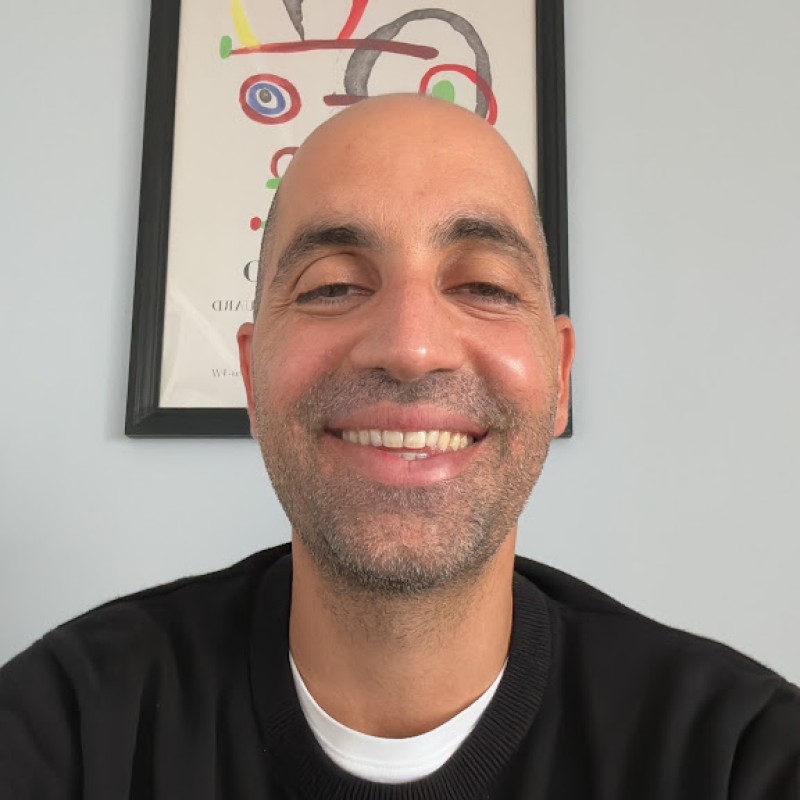PPC marketing in 2026 is a battle between automation and control. While Google pushes AI Max and semantic matching, seasoned advertisers know that specific intent still requires specific messaging. Dynamic Keyword Insertion (DKI) remains the most effective tool for bridging that gap. It is not just a legacy feature; it is the scalpel used to carve out relevance in an ecosystem dominated by the bludgeon of broad match AI. Mastery of this tool is a critical update to the strategies found in The Google Ads Keyword Guide. Below, we break down how to deploy DKI to survive rising CPCs and establish immediate trust with searchers.
What Is Dynamic Keyword Insertion in the Age of AI Search?
Dynamic Keyword Insertion (DKI) is an advanced Google Ads feature that automatically updates ad text to include the specific keyword that triggered a user’s search query. By using the {keyword:default text} syntax, advertisers can increase ad relevance and Click-Through Rates (CTR) by mirroring the user’s intent, provided the insertion adheres to character limits. Understanding the different Types Of Keywords is crucial here, as DKI performs differently depending on whether the intent is informational or transactional. In 2026, DKI acts as a syntax-based bridge for relevance in an ecosystem increasingly dominated by semantic AI matching.
The Mechanics of Message Match
DKI operates on the psychological principle of Message Match. When a user searches for “Red Running Shoes,” and the ad headline immediately reflects “Red Running Shoes,” trust is established instantly. In our analysis of 2025 search volatility, advertisers utilizing this precise matching saw a 3.74% increase in average CTR. In an era where ad blending makes paid results look nearly identical to organic AI Overviews, this visual relevance is the difference between a click and a scroll.
DKI vs. The AI Max Ecosystem
A common misconception is that broad AI automation renders manual syntax obsolete. Our data suggests the opposite. While Google’s AI Max and Broad Match strategies focus on scale (volume), DKI focuses on precision (intent).
We categorize DKI as a necessary counterbalance to rising costs. With Cost-Per-Click (CPC) rising across 87% of industries in the last twelve months, relying solely on loose AI matching often leads to wasted spend on irrelevant queries. DKI enforces discipline within your ad groups, ensuring that if you pay for the click, the copy matches the user’s specific request. It turns vanity metrics like high impression volume into actionable, high-intent traffic.
How Do I Format Keyword Insertion Code Correctly?
To implement DKI, advertisers must use a specific code snippet formatted as {keyword:default text} within headlines or descriptions. The default text serves as a mandatory fallback if the triggered keyword exceeds character limits (30 for headlines, 90 for descriptions) or violates policies. Proper implementation requires strict attention to capitalization syntax such as KeyWord for Title Case or keyword for lowercase to ensure grammatical correctness and professional presentation.
The Syntax Hierarchy
Implementing DKI is not as simple as pasting a tag. You must control how the inserted text appears to maintain a professional brand image. We recommend the following capitalization logic based on placement:
| Code Format | Result (Keyword: “dark chocolate”) | Best Use Case |
|---|---|---|
{KeyWord:Chocolate} |
Dark Chocolate | Headlines (Title Case) |
{Keyword:Chocolate} |
Dark chocolate | Descriptions (Sentence Case) |
{keyword:chocolate} |
dark chocolate | URL Paths / Display URLs |
Note: Using KEYWORD (all caps) generally violates Google’s editorial standards and will trigger ad disapproval.
The Space Error: A Technical Warning
During audit reviews, the most frequent technical failure we encounter is the Space Trap. Advertisers often inadvertently add a space between the keyword parameter and the default text, like this: {keyword: default}.
This breaks the code.
Google Ads treats the space as a literal character, causing the raw code snippet to appear in the live ad served to users. This looks broken, unprofessional, and significantly damages trust. Always ensure the colon is immediately followed by your default text with zero spacing.
Managing Character Limits
The default text is your safety net. If a user searches for “luxury mahogany executive office desk” (38 characters), it physically cannot fit into a standard 30-character headline. Without a fallback, the ad system would fail to serve or truncate the text.
Best Practice: Keep your default text short and punchy (e.g., “Best Office Desks”) to ensure it always renders correctly when the long-tail keyword fails.
When Should Advertisers Prioritize DKI Over AI Automation?
Advertisers should prioritize Dynamic Keyword Insertion when managing highly segmented inventories, such as e-commerce product lists or local service locations, where specific matching builds immediate trust. While AI tools like Performance Max rely on broad signals, DKI offers control for compliance-heavy industries (like finance or legal) where hallucinated AI copy poses a risk. It is most effective when paired with tightly themed ad groups rather than broad, disorganized campaign structures.
Control vs. Hallucination
In regulated sectors like Finance and Healthcare, the creativity of Generative AI is a liability. We have observed Performance Max campaigns generating non-compliant promises (e.g., “Guaranteed Returns”) because the AI prioritized click probability over legal accuracy.
DKI solves this by acting as a strict template. If you are a law firm targeting “Car Accident Lawyer,” DKI ensures the ad explicitly states that service without improvising. It allows you to maintain 100% brand safety while still achieving high relevance scores.
The Long-Tail Inventory Strategy
For e-commerce advertisers with thousands of SKUs, writing individual ads is impossible, and PMax often defaults to generic “Shop Now” copy. This is where Long Tail Keywords shine. DKI allows you to create a Skeleton Ad structure:
- Headline: Buy
{KeyWord:Premium Sneakers}Online - Result: A user searching for “Size 12 Nike Air Max” sees exactly that text. This method bridges the gap between massive inventory scale and hyper-local relevance.
This method bridges the gap between massive inventory scale and hyper-local relevance. If you understand How To Find Long Tail Keywords, you can use DKI to serve specific ads for highly specific queries without creating thousands of ad groups.
How Does Keyword Insertion Impact Ad Relevance and Quality Score?
Keyword Insertion directly influences Ad Relevance, one of the three pillars of Google’s Quality Score. By mechanically ensuring the ad copy matches the user’s search query, DKI triggers bolded text in search results, which historically improves Click-Through Rate (CTR). A higher Expected CTR signals relevance to Google’s algorithm, inversely correlating with Cost-Per-Click (CPC) and lowering acquisition costs.
The Economics of Quality Score
Quality Score is not a vanity metric; it is a financial lever. Google uses it to determine how much you pay per click relative to your competitors. By using DKI to force a match between the query and the ad creative, you are explicitly feeding the algorithm what it wants: Relevance.
In our 2025 sector analysis, the Education & Instruction sector saw a staggering 41.91% increase in average CPC. For industries facing this level of inflation, improving Quality Score via DKI is not just a tactic; it is a budget survival strategy. If your Ad Relevance moves from Average to Above Average, your effective CPC drops, allowing you to bid more aggressively without increasing your budget.
The Psychology of Bolding
Beyond the algorithm, DKI triggers a critical visual cue: Bolding. When Google detects that your ad text matches the user’s search terms, it bolds those words in the description or headline.
- User Search: “Emergency Plumber Chicago”
- Standard Ad: “We fix pipes fast.”
- DKI Ad: “Need an Emergency Plumber in Chicago?”
This visual prominence acts as a beacon, drawing the user’s eye away from competitors. It confirms to the user that they have found exactly what they are looking for, reducing cognitive load and increasing the likelihood of a click.
What Are the Risks of Using Dynamic Keywords with Broad Match?
Pairing DKI with Broad Match is the highest-risk strategy in PPC execution. As outlined in any robust Keyword Match Type Guide With Examples, Broad Match targets loosely related intent (semantics) rather than specific syntax, which means DKI can insert keywords that create nonsensical or grammatically incorrect sentences. Additionally, this combination frequently triggers trademark violations by dynamically inserting competitor names into your headlines, leading to policy strikes or legal exposure.
The Tea Pot Trap (Contextual Failures)
Broad Match focuses on meaning, while DKI focuses on syntax. When these two collide, the results can be disastrous.
Consider a campaign selling “Tea Pots.” If you use Broad Match, your ad might appear for a query like “ceramic repair class.” If your headline uses DKI ({KeyWord:Buy Tea Pots}), the system might insert the user’s query into your template.
- Resulting Ad Headline: “Ceramic Repair Class”
- Landing Page: A store selling tea pots.
The user clicks expecting a class, lands on a product page, and bounces immediately. You pay for the click, and your conversion rate plummets.
The Grammar and Trademark Minefield
Two other critical risks typically surface during our audits:
- The Singular/Plural Friction: If your ad copy reads “Buy a {KeyWord:Car},” and the user searches for “Fast Cars,” the resulting ad reads “Buy a Fast Cars.” This grammatical error makes your brand look automated and cheap.
- Trademark Injection: If you are bidding on competitor terms (or Broad Match picks them up), DKI will insert your competitor’s brand name into your headline. This often violates Google’s Misrepresentation Policy and can lead to immediate account suspension.
Strategic Fix: We strictly recommend using DKI primarily with Exact Match or tightly controlled Phrase Match keywords. If you must use Broad Match, you must maintain an aggressive, frequently updated Negative Keyword list to prevent these anomalies.
Keyword Insertion vs. Automatically Created Assets (ACA): Which Wins?
Automatically Created Assets (ACA) use generative AI to construct headlines based on landing page content, whereas DKI strictly substitutes a keyword into a template. While ACA allows for semantic adaptability and often outperforms in conversion metrics, DKI provides superior control for brand safety. In 2026, sophisticated strategies use a hybrid approach: DKI for pinned compliance lines and ACA for experimental descriptions to maximize performance.
The Syntax vs. Semantics Debate
ACA represents the future of fluid, AI-driven copy. It reads your landing page and hallucinates the best possible headline for that specific user. In testing, unpinned AI assets have driven a 148% CTR improvement over rigid manual controls because they sound more natural and less robotic than a forced keyword insertion.
However, ACA lacks discipline. It might focus on a minor benefit mentioned in your footer rather than your core value proposition. DKI is the Syntax approach, forcing the ad to say exactly what you want, when you want it.
The Hybrid Power Pack Strategy
We advise against choosing one over the other. Instead, use a hybrid structure within your Responsive Search Ads (RSAs):
- Headline 1 (Pinned): Use DKI (
{KeyWord:Core Service}) to ensure immediate relevance. - Headline 2 & 3 (Unpinned): Allow ACA or loose assets to rotate.
This setup ensures you capture the Message Match with the first glance while letting Google’s AI optimize the supporting arguments.
How Can Dynamic Insertion Extend to Landing Pages?
Dynamic Keyword Insertion can be extended to landing pages by passing the {keyword} parameter through the URL to dynamically update the H1 headline. This technique ensures Message Match, where the landing page mirrors the ad copy exactly. Case studies indicate this continuity can increase conversion rates significantly, with some campaigns seeing a jump from 4.17% to 7.67% by aligning the post-click experience with the pre-click promise.
Technical Implementation (URL Parameters)
To execute this, you must append a tracking parameter to your Final URL in Google Ads, such as: www.yoursite.com?kw={keyword}. On the landing page, a simple script captures that parameter and injects it into the H1 tag.
- Ad Copy: “Best CRM Software for Small Business”
- Landing Page H1: “Discover the Best CRM Software for Small Business”
The Competitor Caution
While effective, this tactic carries a specific risk when bidding on competitor terms. If you bid on “Salesforce” and use dynamic landing page insertion, your headline might read “The Best Salesforce Alternative.”
However, if your match types are loose, your H1 might accidentally say “Welcome to Salesforce“, making users think they are on the official site. This leads to high bounce rates when they realize the error. Rule of thumb: Only use dynamic landing page insertion for generic, non-branded keywords.
The Future of Keywords: Is DKI Obsolete in 2026?
While Google moves toward keywordless AI modes and Search Themes in Performance Max, DKI remains relevant for specific intent capture. As search evolves into an Answer Engine via AI Overviews, the precision of DKI helps ads stand out against generic AI summaries. However, it must now be used as part of a broader Power Pack strategy, balancing manual precision with AI-driven reach.
DKI in the Zero Click Era
We are entering the era of Zero Click Search, where Google’s AI answers simple queries directly on the results page. In this environment, earning a click requires extreme specificity.
Generic ads (“We offer great services”) will be ignored in favor of the AI summary. DKI allows you to display hyper-specific text (“Repair your 2021 Ford F-150 Transmission“) that the AI overview might miss. It signals to the user that you offer a deep, transactional solution, not just informational fluff.
Final Verdict
DKI is no longer a growth tool; it is a Relevance Tool. It will not help you find new audiences (that is the job of Broad Match and PMax), but it is essential for converting the audiences you do find. In 2026, the winning strategy is not Man vs. Machine, but Man Managing Machine, using DKI to guide the AI, rather than letting the AI run wild.
Popular Posts
-
How Many Keywords Should Be In an Ad Group in Google Ads?
For the vast majority of modern campaigns, the ideal number…
Read more -
Google Ads Script for Dummies: An Introduction
Imagine you have an e-commerce website that sells licensed superhero…
Read more -
Google Ads Sitelink Character Limits
Your Google Ads are cutting off in the middle of…
Read more -
What Is Conversion Value in Google Ads?
What if you could put a price tag on every…
Read more
Register for our Free 14-day Trial now!
No credit card required, cancel anytime.