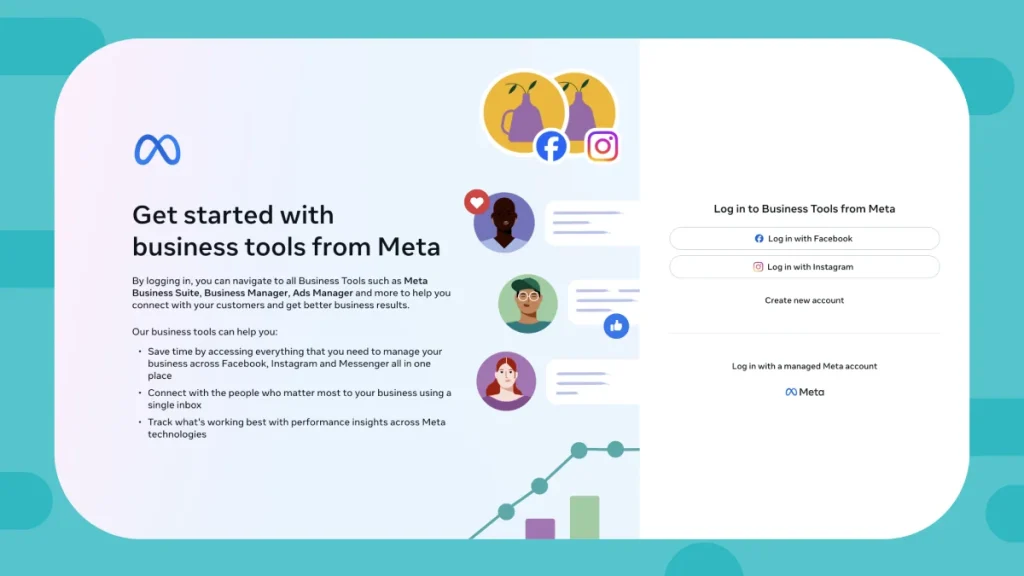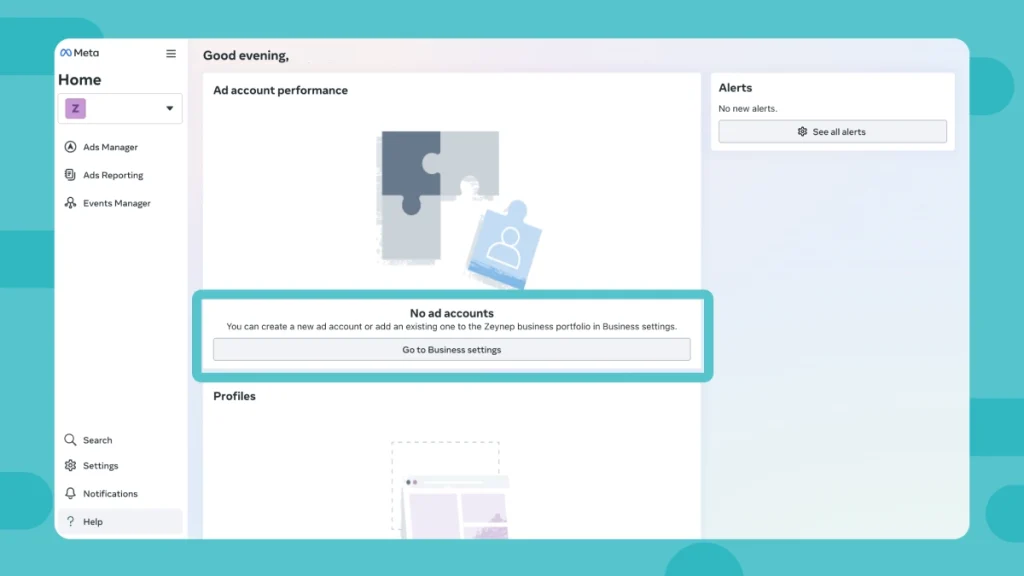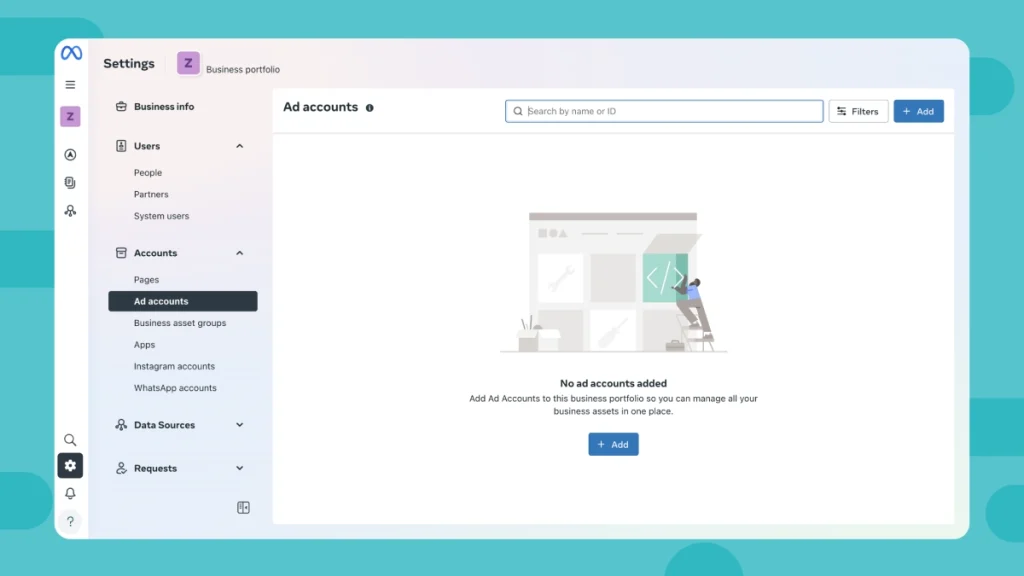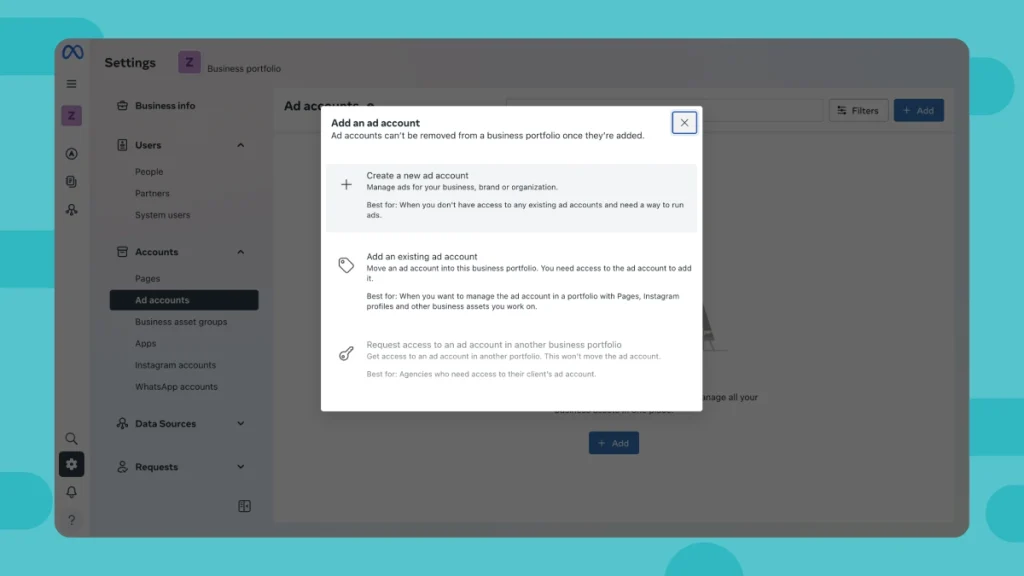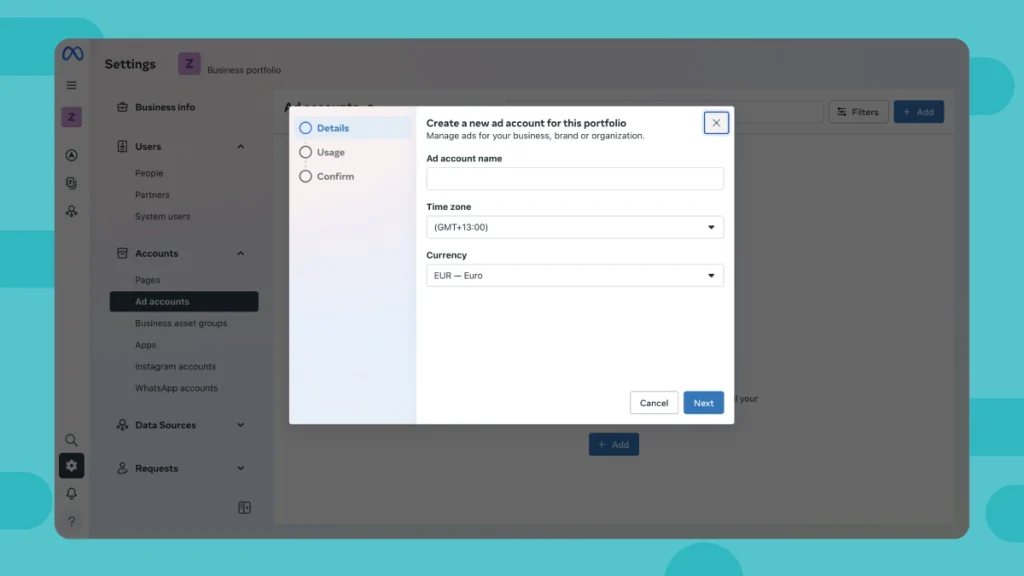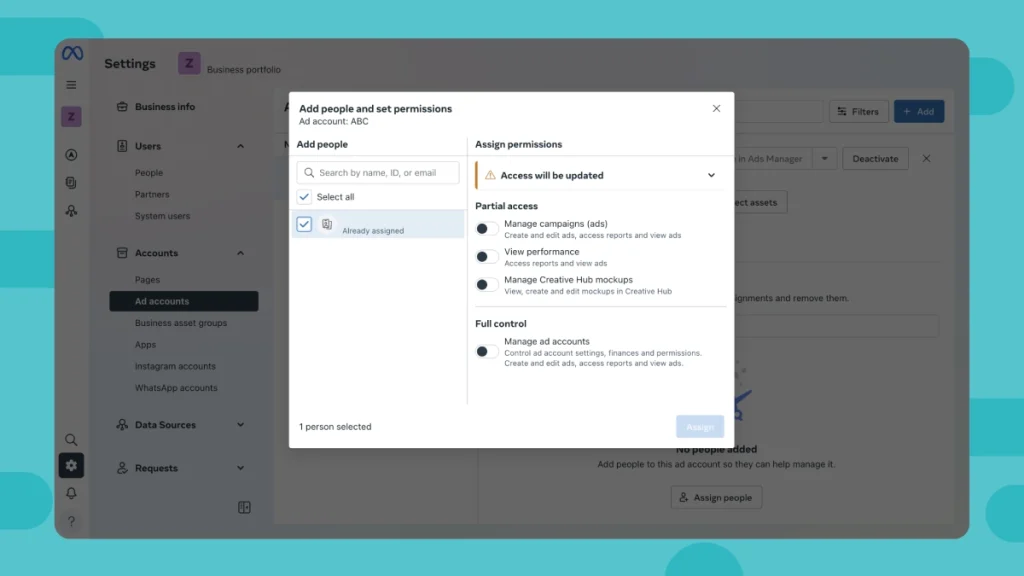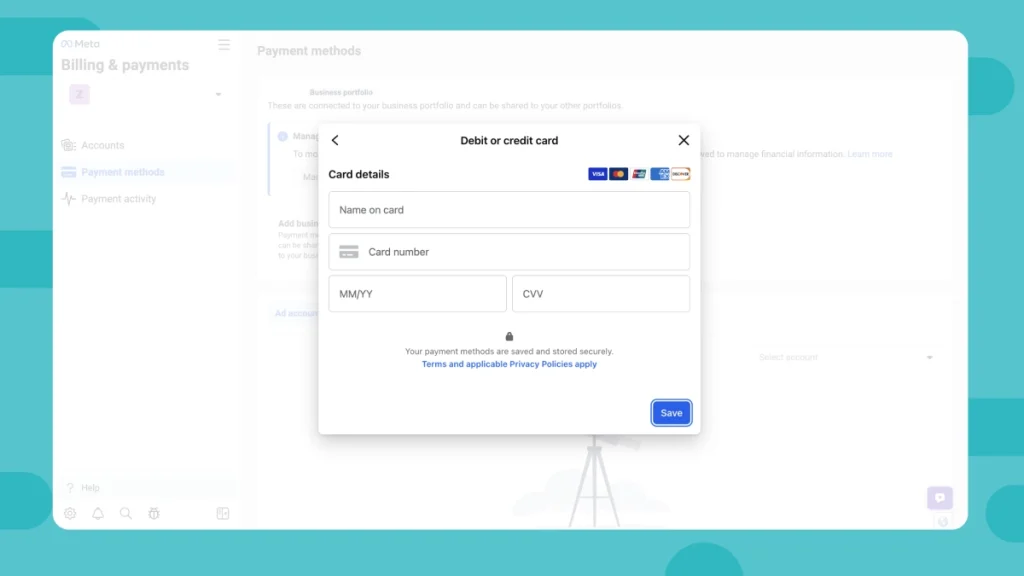In 2025, Facebook continues to be one of the most effective platforms for online advertising, with billions of users and powerful targeting capabilities. If you’re looking to grow your brand, boost your sales, or run campaigns for clients, learning how to create a Facebook ad account is your first step toward success. Whether you’re just getting started or looking to manage multiple accounts, this guide will walk you through the process of setting up your account, understanding key considerations, and answering common questions.
Let’s dive in and explore everything you need to know about how to create a Facebook advertising account the right way.
How to Set Up a Facebook Ad Account?
If you’re planning to launch a campaign on Facebook or Instagram, the first step is to set up a Facebook ad account through Meta Business Manager. This account gives you the tools to manage billing, target specific audiences, and track campaign performance effectively. Before getting started, make sure you have a few essentials in place: an active personal Facebook account, a verified Business Manager profile (which is highly recommended for better control and access), and ideally, a connected business page to represent your brand. You’ll also need to add a billing method, such as a credit card or PayPal, to activate your advertising capabilities. Once all of these components are ready, you’re fully equipped to create your Facebook ad account and begin advertising with confidence.
How to Create a New Ad Account on Facebook (Step by Step)
Follow these clear steps to create a new ad account in Facebook using Meta Business Manager:
Step 1: Access Meta Business Manager
Go to https://business.facebook.com and log in using your personal Facebook account.
Step 2: Select Your Business
From the Business Manager dashboard, select the business you want to create the ad account under.
Step 3: Go to “Business Settings”
Click on the hamburger menu (☰), then select Business Settings.
Step 4: Navigate to “Ad Accounts”
On the left-hand menu, click Accounts > Ad Accounts, then click the blue “Add” button.
Step 5: Choose “Create a New Ad Account”
From the dropdown, select “Create a New Ad Account”.
Step 6: Enter Account Details
You’ll be asked to fill in the following: Ad account name, time zone and currency. Make sure these are accurate because you can’t change them later.
Step 7: Assign People and Permissions
Add yourself (and any teammates) to the account and set their roles — for example, Admin, Advertiser, or Analyst.
Step 8: Add a Payment Method
To activate your Facebook advertising account, you must add a valid payment method under Billing Settings.
Step 9: Confirm and Start Advertising
Once your payment method is confirmed, your new ad account is ready to go! You can now create campaigns through the Ads Manager.
By following these steps, you’ve successfully completed the process to create an ad account on Facebook.
What to Consider While Creating a New Ad Account on Facebook?
Before you rush to create multiple ad accounts, it’s important to understand some critical factors that affect how your Facebook ad account functions:
1. Business Verification
Unverified businesses may be restricted in the number of accounts they can create or manage. Always verify your business with Meta for full access.
2. Spending Limits
New accounts may have low initial spending limits. These increase over time based on your billing reliability and ad performance.
3. Account Ownership
Ad accounts are tied to the Business Manager that created them. If you’re working with clients, you may want to request access instead of creating a new account on their behalf.
4. Compliance and Policy Adherence
Facebook is strict with ad policies. Violations (like misleading ads or banned content) may get your fb ad account disabled. Stay up to date with Meta’s advertising guidelines.
5. Naming Conventions
If you’re managing multiple accounts, use clear naming to keep track of which account belongs to which brand or campaign.
Keeping these in mind ensures you make the most of your Facebook ad account setup from day one.
FAQs About Ad Accounts on Facebook
How many ad accounts can I create on Facebook?
By default, each personal profile can create one ad account. However, if you’re using Meta Business Manager, verified businesses may create up to 25 ad accounts or more, depending on account history and performance.
What are the requirements for creating a Facebook ad account?
To create a Facebook ad account, you must first have an active personal Facebook profile. You’ll also need to log in to Meta Business Manager, where all ad account setups are managed. During the process, you are required to select a valid time zone and currency, which cannot be changed later, so accuracy is important. Additionally, you must add a supported payment method, such as a credit card or PayPal account, to activate billing. Finally, it’s essential to ensure that your account complies with Facebook’s advertising policies and community standards to avoid any restrictions or future issues.
Can I create ad accounts for my clients on Facebook?
Yes, if you run a digital agency or manage client campaigns, you can either create new ad accounts under your Business Manager and run campaigns on their behalf or ask clients to share access to their existing ad account via Business Manager. Be sure to clarify ownership and billing responsibilities in advance.
Conclusion
Setting up a new Facebook advertising account is one of the first and most important steps in running successful digital campaigns. Whether you’re promoting your own business or managing campaigns for clients, it’s essential to understand how to create a Facebook ad account, navigate Meta Business Manager, and stay compliant with platform policies.
In 2025, the ability to efficiently create ad account Facebook profiles customized, well-structured, and secure is more important than ever. With this guide, you now know how to confidently create a new Facebook advertising account and get started on your next campaign.
If you’re ready to grow your brand online, now’s the perfect time to open your first fb ad account and explore everything Meta advertising has to offer.
Popular Posts
-
How Many Keywords Should Be In an Ad Group in Google Ads?
For the vast majority of modern campaigns, the ideal number…
Read more -
Google Ads Script for Dummies: An Introduction
Imagine you have an e-commerce website that sells licensed superhero…
Read more -
Google Ads Sitelink Character Limits
Your Google Ads are cutting off in the middle of…
Read more -
What Is Conversion Value in Google Ads?
What if you could put a price tag on every…
Read more
Register for our Free 14-day Trial now!
No credit card required, cancel anytime.