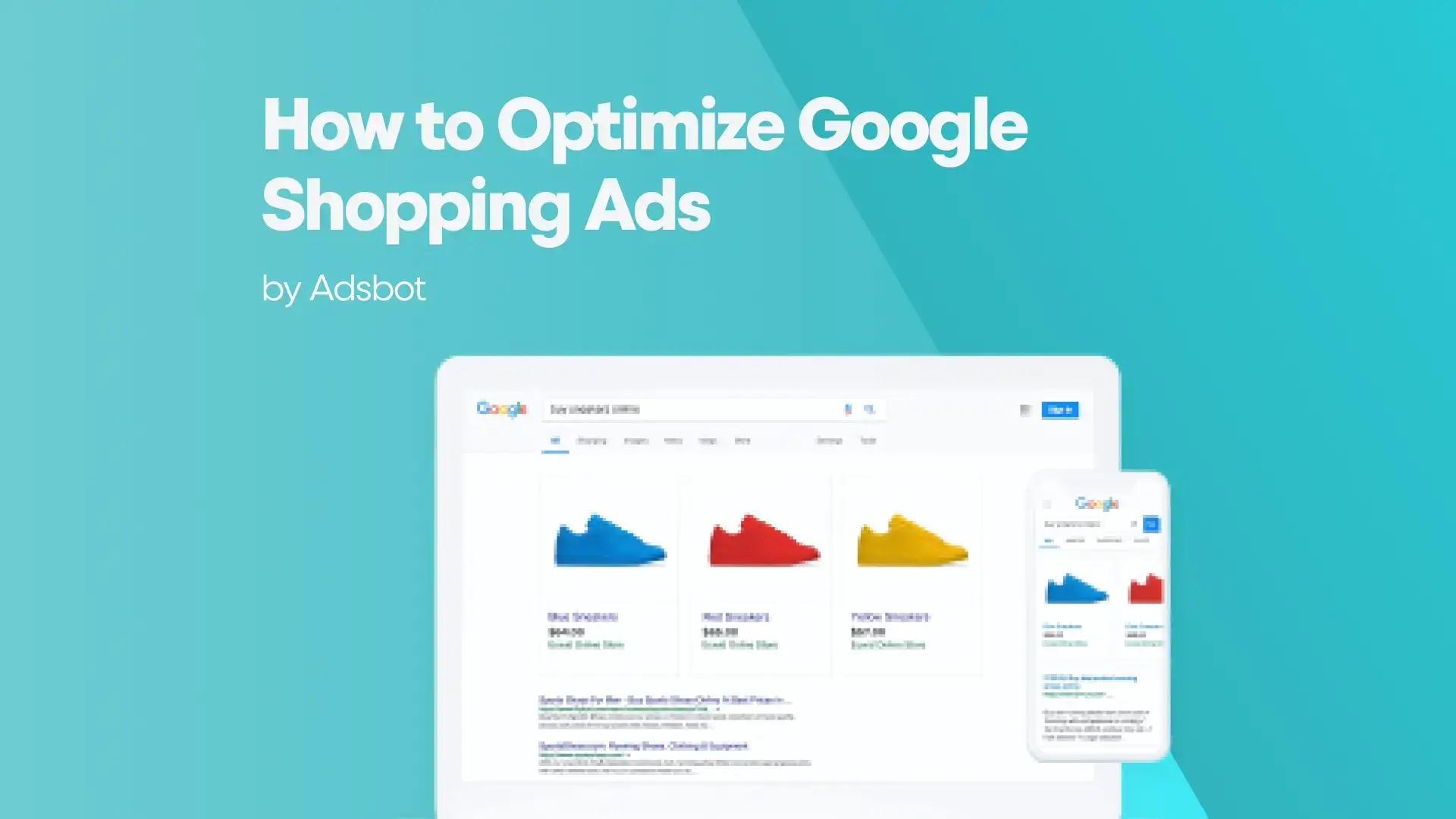Are you looking to take your e-commerce advertising to the next level? Do you want to reach a larger audience and increase sales? Optimizing your Google Shopping Ads can help you do just that. Here is the list to succeed on Shopping Ads.
1. Optimize Your Product Titles
One important way to optimize your Google Shopping campaigns is to focus on optimizing your product titles. This includes adding relevant keywords, using synonyms where appropriate, capitalizing titles (like 97% of the top advertisers do), adding key details such as product dimensions, and ensuring that the most important words are included upfront in the title. Additionally, title optimization may vary depending on the product and category, so it is important to research best practices for your particular products. Well-optimized product titles can have a huge impact on the success of your overall campaign, as they help Google understand the relevance of your products and increase visibility in search results.
2. Don’t Exclude Unprofitable Products
When setting up a Google Shopping Ads campaign, it is important not to exclude unprofitable products. While what might seem contradictory, information from goods that are not immediately lucrative can still be utilized to guide choices regarding bids, ad text, and other campaign elements. You may adjust your product titles, descriptions, and photos to make them more appealing to buyers by studying which goods are less successful and why. Also, monitoring performance on an individual basis might assist you in seeing any prospective areas for development. You may decide how to optimize your Google Shopping Ads for optimum revenue with this degree of knowledge into your campaigns.
3. Optimize Your Product Feed Descriptions & Categories
When optimizing your product feed for Google Shopping, it’s important to consider both product descriptions and categories. Product descriptions should be accurate and contain keywords related to the product, while categories should be detailed and reflective of the product. This will guarantee that your advertisements are relevant and targeted for potential buyers. In order to track performance individually and make educated selections about which items to highlight in your adverts, attribute-based groupings should also be used. You can make sure that your advertising are seen by the correct people, increase traffic to your website, and boost sales by taking the effort to properly optimize your product feed.
4. Set Bids on the Product Level
One of the most effective ways to optimize your Google Shopping Ads is by setting bids on the product level. This allows you to bid very closely to the search query level for the products that you’re selling, rather than letting Google Ads decide when to show your ads. To get started with this technique, open up your Shopping campaign in Google Ads and set bids for each product group. You can also exclude a product group from your campaign if needed. It is important to have at least 200 clicks in each product group before enabling this bid strategy, so make sure you keep reporting on metrics closely and adapt your bids as needed.
5. Monitor & Adapt Metrics Closely
For the best results in this ad type, it is necessary to monitor the analytics data regularly and consistently. You can provide this control with Adsbot. Adsbot manages the process and delivers reports to you to determine how well your campaigns in your Google Ads account are performing. It sets product-level bids for your brand and tracks the KPI metrics that are most important to you, such as clicks, cost-per-click (CPC), total conversion value, conversion rate. Thus, with Adsbot, the process proceeds with maximum improvement and conversion.
6. Start with One Product Group
Starting with one product group allows you to experiment with various ad settings, bids, and other elements to see what works best. Also, you may closely monitor each product’s performance indicators to ascertain which ones are doing effectively and which ones want improvement. To help potential clients comprehend the distinctions between your items, remember to utilize descriptive and differentiating visuals. By doing this, you may be able to increase click-through rates and hence raise your overall return on investment.
7. Use Attribute-based Groups
Once you have divided your inventory into product groups, you can further refine your campaigns by using attribute-based groups. This requires you to use the attributes that are available in Google Shopping campaigns. These attributes help you to group products according to their characteristics and make it easier for you to organize, manage and optimize your campaigns. For instance, if you have a large selection of clothing items, you can group them according to type (e.g., shirts, pants, jackets), size (e.g., small, medium, large) or color (e.g., red, blue, green). By creating attribute-based groups, you can ensure that each product group is properly managed and optimized within the scope of your Shopping campaign. Moreover, it allows you to set bids on a more granular level and monitor the performance of each product group individually. Utilizing effective Google optimisation tools can streamline this segmentation process.
8. Track Performance Individually
Tracking can help you decide which products to exclude from your campaigns as well as help you concentrate your efforts on those that are yielding the highest return on investment. You can adjust bids and optimize your campaigns to maximize profits by keeping an eye on performance metrics like clicks, impressions, cost-per-click, and conversion rate. Additionally, tracking performance over time can help you identify seasonality trends that you can use to inform your bidding strategy.
9. Create Engaging Ad Copy
Creating engaging ad copy is an essential element of optimizing Google Shopping Ads. Adsbot focuses on getting the best out of your brand while making improvements to your PPC account for you. By creating ad copy and increasing the quality score with appropriate keywords, it uses language that will grab the attention of your brand’s potential customers and help them understand that they should buy your product. Along with these improvements, Adsbot uses strong, concise language to describe the specific benefits of your product. This will increase your ad text to the maximum level and lead to greater success for your Google Shopping campaigns.
10. Use Descriptive & Distinguishing Images
Using descriptive and distinguishing images is an important part of optimizing Google Shopping Ads. Quality images help customers visually evaluate and compare key features, while multiple images enable them to see the product from different angles. Images should represent the distinguishing details of each product variant, such as material, size, and other features described in the product titles and descriptions. Additionally, using a solid white, gray, or light colored background can help customers focus on the product without being distracted by a busy background. Titles, images, prices, seller name are the attributes that always appear in ads so it’s important to put focus on them to maximize impact.
Popular Posts
-
How Many Keywords Should Be In an Ad Group in Google Ads?
For the vast majority of modern campaigns, the ideal number…
Read more -
Google Ads Script for Dummies: An Introduction
Imagine you have an e-commerce website that sells licensed superhero…
Read more -
Google Ads Sitelink Character Limits
Your Google Ads are cutting off in the middle of…
Read more -
What Is Conversion Value in Google Ads?
What if you could put a price tag on every…
Read more
Register for our Free 14-day Trial now!
No credit card required, cancel anytime.