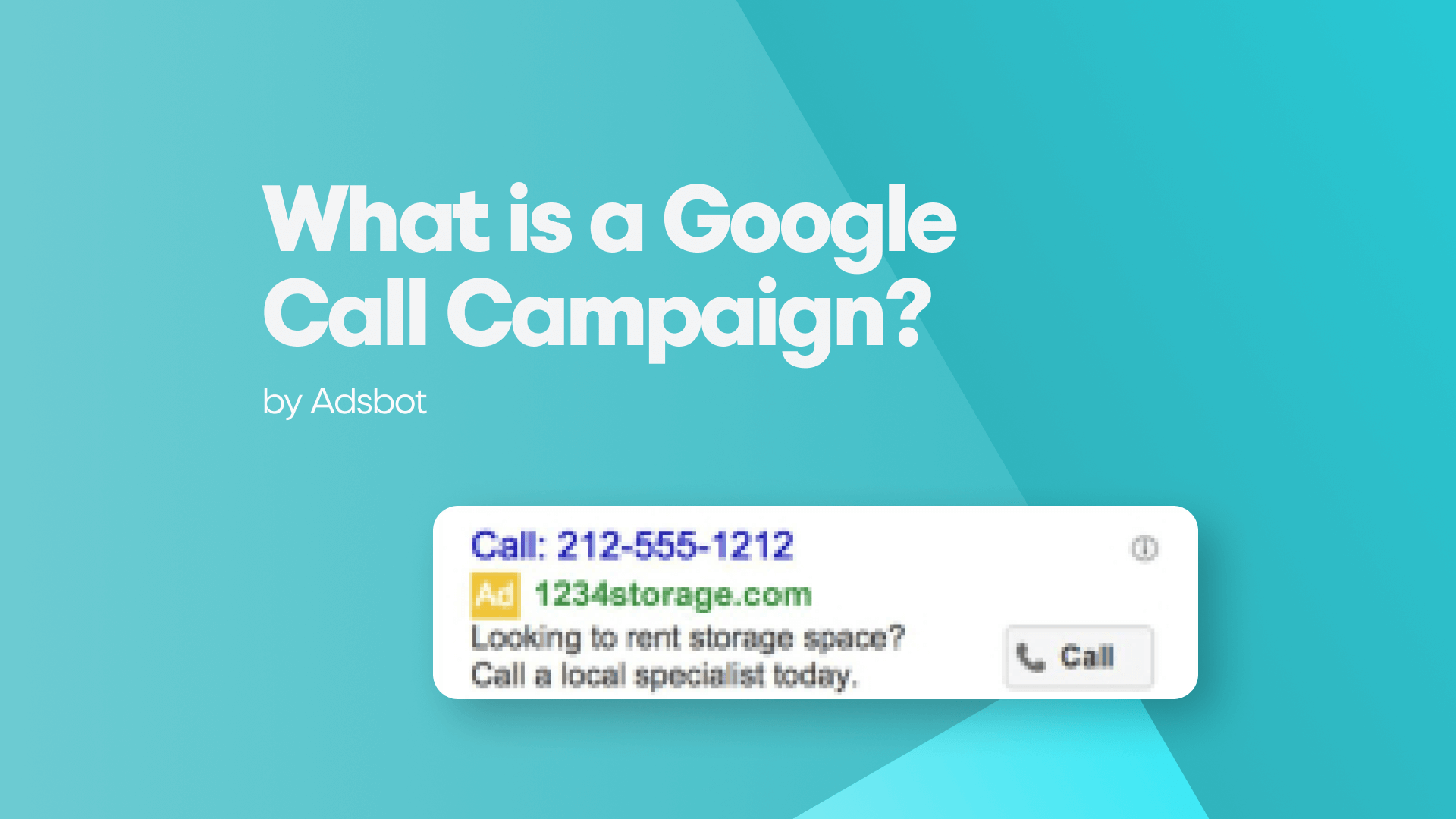Are you looking for a way to increase your visibility on Google? Maybe you’ve heard of a “Google call campaign” but don’t know what it is. If that’s the case, then this post is for you! We’ll explain everything from what a Google call campaign entails to how it can help your business succeed.
What are Google Call Campaigns?
Google Call Campaigns are ad campaigns that allow advertisers to create ads specifically designed to encourage users to call their business. These ads are highly customizable and can be fine-tuned to show only on mobile devices that are capable of making calls. Call-Only Campaign ads look very similar to typical PPC ads, but they have less ad text and are designed to get users to call the advertiser instead of clicking on the ad. With this new option, advertisers can give their target audience greater visibility and enhance their search results position.
How Do Google Call Campaigns Work?
Google Call Campaigns are designed to encourage customers to call your business by clicking or tapping your ad. The ads look like typical PPC ads, but they are optimized for devices that can make phone calls. Through the Google Ads platform, you can set up a Call Campaign to get in front of customers when they’re searching for businesses like yours on Google Search and Maps. You only pay for results, such as clicks to your website or calls. To ensure success, you should track and optimize your campaign to get the best results.
What Ad Platforms Support Google Call Campaigns?
Google Call Campaigns are available to use with Google Ads and the Google Ads mobile app. Google Ads displays your ad to potential leads or customers who are interested in your product or service. Advertisers bid on search terms, or keywords, to show their ads when users search for those terms. With Google Ads, you can create a Call-Only Campaign to get phone calls to your business. These call campaigns look very similar to typical PPC ads, but they’re designed to encourage users to call the advertiser instead of click. They only show on devices that can make calls. You can also use call extensions and call tracking features in your campaigns. With the Google Ads mobile app, you can track your ad campaigns in real-time, manage your bids and budgets, and see how well your ads are performing.
What Are the Benefits of Google Call Campaigns?
The benefits of Google Call Campaigns are numerous. They allow businesses to gain more traction by using phone calls instead of website clicks, and they only appear on devices that can make calls. Furthermore, with call extensions and a call tracking feature, businesses can measure the results of their campaigns and optimize their ads accordingly. Call campaigns also provide an easy way for potential customers to contact the business and increase store visits, helping businesses get more customers in the door.
How to Set Up a Google Call Campaign
Once you’ve decided to set up a Google call campaign, the first step is to open your Google Ads account. From there, click on the ‘Tools & Settings’ link on the top bar. Next, click on ‘Conversions’ and select ‘Calls from Ads’. Here you will be able to set up tracking for your call campaign. After that, navigate to Ads & extensions -> Ads and create ads for your call campaign. When creating ads for a call campaign, it’s important to make sure that the phone number is prominently displayed. Once your ads are live, use tracking and optimization to ensure that your Google Call Campaign is running as efficiently as possible.
Creating Ads for a Google Call Campaign
Once you’ve set up your Google Call Campaign, it’s time to create ads that are designed to encourage your potential customers to call. Ads created in call campaigns are fine-tuned to show only on mobile devices that are capable of making calls. Call-Only Campaign ads look very similar to typical PPC ads, but they’re designed to encourage users to call the advertiser, rather than click. Google call ads are designed to encourage users to call your business and appear only on devices that can make phone calls. When creating the ad copy for a Google Call Campaign, it’s important to include a clear call-to-action that prompts potential customers to make a phone call. Additionally, it’s important to include relevant information such as your business name, phone number, and other details that will help potential customers make an informed decision about whether or not they should reach out for more information.
Tracking and Optimizing Your Google Call Campaign
Once your Google Call Campaign is up and running, tracking and optimization of the campaign is key to ensure that your ads are delivering desired results. Google Ads Call Tracking allows you to track the number of prospective customers called your business after seeing or clicking one of your paid ads. Additionally, cost per conversion can be measured by using a URL builder to create custom URLs for each ad. Campaign management involves managing and optimizing Google Ads campaigns and ad groups on an ongoing basis to get the most value possible from them. By reviewing campaign metrics, you can adjust your ad strategy to maximize clicks or conversions depending on the bid strategy set up for the campaign.
Tips for Optimizing Your Google Call Campaign
For the best results, it’s important to optimize your Google Call Campaign regularly. This includes testing your copy, understanding cost per conversion, using the URL, approaching your campaign like a customer, and unlocking more SEO traffic. Additionally, pay attention to design, as allowing for a little extra white space around your call to action and value proposition will help them stand out. Finally, see real results and know that Google Ads does work – if you create an optimized ad campaign and lead flow, you can achieve a high ROI.
Best Practices for Running a Successful Google Call Campaign
Best Practices for Running a Successful Google Call Campaign will help you get the most out of your campaigns to increase the number of phone calls to your business. To ensure success, make sure you adjust your keyword strategy and use display URLs in your ads. Additionally, test your copy and make sure it is eye-catching and encourages customers to call you. Don’t rely on broad match keywords either, as they are not as effective in driving calls as other keywords. By following these best practices, you can maximize the success of your Google Call Campaigns.
Popular Posts
-
How Many Keywords Should Be In an Ad Group in Google Ads?
For the vast majority of modern campaigns, the ideal number…
Read more -
Google Ads Script for Dummies: An Introduction
Imagine you have an e-commerce website that sells licensed superhero…
Read more -
Google Ads Sitelink Character Limits
Your Google Ads are cutting off in the middle of…
Read more -
What Is Conversion Value in Google Ads?
What if you could put a price tag on every…
Read more
Register for our Free 14-day Trial now!
No credit card required, cancel anytime.