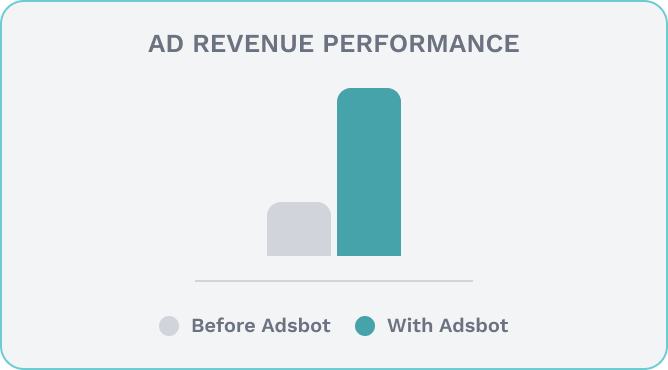A comprehensive website audit is essential for maintaining your site’s health, improving performance, and boosting search engine rankings. Whether you’re launching a new site or maintaining an existing one, a detailed audit can identify issues and opportunities for enhancement. This website audit checklist will guide you through the key areas to focus on, including content, SEO, and technical aspects.
1. Content Audit
Content is king in the digital world, and auditing your website’s content ensures it remains relevant, valuable, and optimized for your audience. Here’s how to conduct a thorough content audit:
Evaluate Content Quality
Review all the content on your site to ensure it is high-quality, original, and valuable to your audience. Remove or update outdated content and improve poorly performing pages. Ask yourself if each piece of content serves a clear purpose and provides value to the reader.
Keyword Optimization
Ensure your content is optimized for relevant keywords. Use tools like Google Keyword Planner to identify keywords that your target audience is searching for. Incorporate these keywords naturally into your content, titles, and meta descriptions.
Content Structure
Check the structure of your content. Use headings (H1, H2, H3) to organize your text, making it easier to read and understand. Proper use of headings also helps search engines crawl and index your content effectively.
Duplicate Content
Identify and remove duplicate content. Find instances of duplicate content on your site. Duplicate content can confuse search engines and dilute your rankings, so it’s important to address it promptly.
2. SEO Checklist for New Websites
When launching a new website, ensuring it is optimized for search engines from the start is crucial. Here’s an website content audit checklist for new websites:
On-Page SEO
- Title Tags: Ensure each page has a unique and descriptive title tag, ideally around 60 characters long. Include relevant keywords to improve search engine visibility.
- Meta Descriptions: Write compelling meta descriptions for each page, around 150-160 characters long. These should provide a brief summary of the content and include relevant keywords.
- URL Structure: Use clean and descriptive URLs. Avoid complex or dynamic URLs and ensure they include relevant keywords.
Keyword Research
Conduct thorough keyword research to identify the terms and phrases your target audience is searching for. Use these keywords strategically in your content, headings, and meta tags.
Internal Linking
Create a logical internal linking structure. Link to related content within your site to help search engines understand the context and hierarchy of your pages. This also keeps visitors on your site longer, improving user engagement.
Mobile Optimization
Ensure your site is fully optimized for mobile devices. Use a responsive design that adapts to different screen sizes and provides a seamless user experience. Google prioritizes mobile-friendly sites in its search results, so this is a critical aspect of SEO.
3. Technical Audit
Next part of our seo checklist for new websites is technical audit. A technical audit ensures that your website runs smoothly and is accessible to both users and search engines. Here’s what to focus on in a technical website audit:
Site Speed
Site speed is a critical factor for both user experience and SEO. Use tools like Google PageSpeed Insights, GTmetrix, or a Page Speed Checker to measure your site’s loading speed. Optimize images, leverage browser caching, and minimize code to improve loading times
Mobile-Friendliness
As mentioned earlier, mobile optimization is essential. Use Google’s Mobile-Friendly Test to check if your site is optimized for mobile devices. Ensure that all content is accessible and usable on smaller screens.
Secure Connection (SSL)
Ensure your site uses HTTPS by installing an SSL certificate. A secure connection is important for protecting user data and is also a ranking factor for Google. Check for mixed content issues and resolve them to maintain a fully secure site.
XML Sitemap
Create and submit an XML sitemap to Google Search Console. This helps search engines understand your site structure and index your pages more efficiently. Ensure your sitemap is updated regularly to reflect any changes to your site.
Popular Posts
-
How Many Keywords Should Be In an Ad Group in Google Ads?
For the vast majority of modern campaigns, the ideal number…
Read more -
Google Ads Script for Dummies: An Introduction
Imagine you have an e-commerce website that sells licensed superhero…
Read more -
Google Ads Sitelink Character Limits
Your Google Ads are cutting off in the middle of…
Read more -
What Is Conversion Value in Google Ads?
What if you could put a price tag on every…
Read more
Register for our Free 14-day Trial now!
No credit card required, cancel anytime.