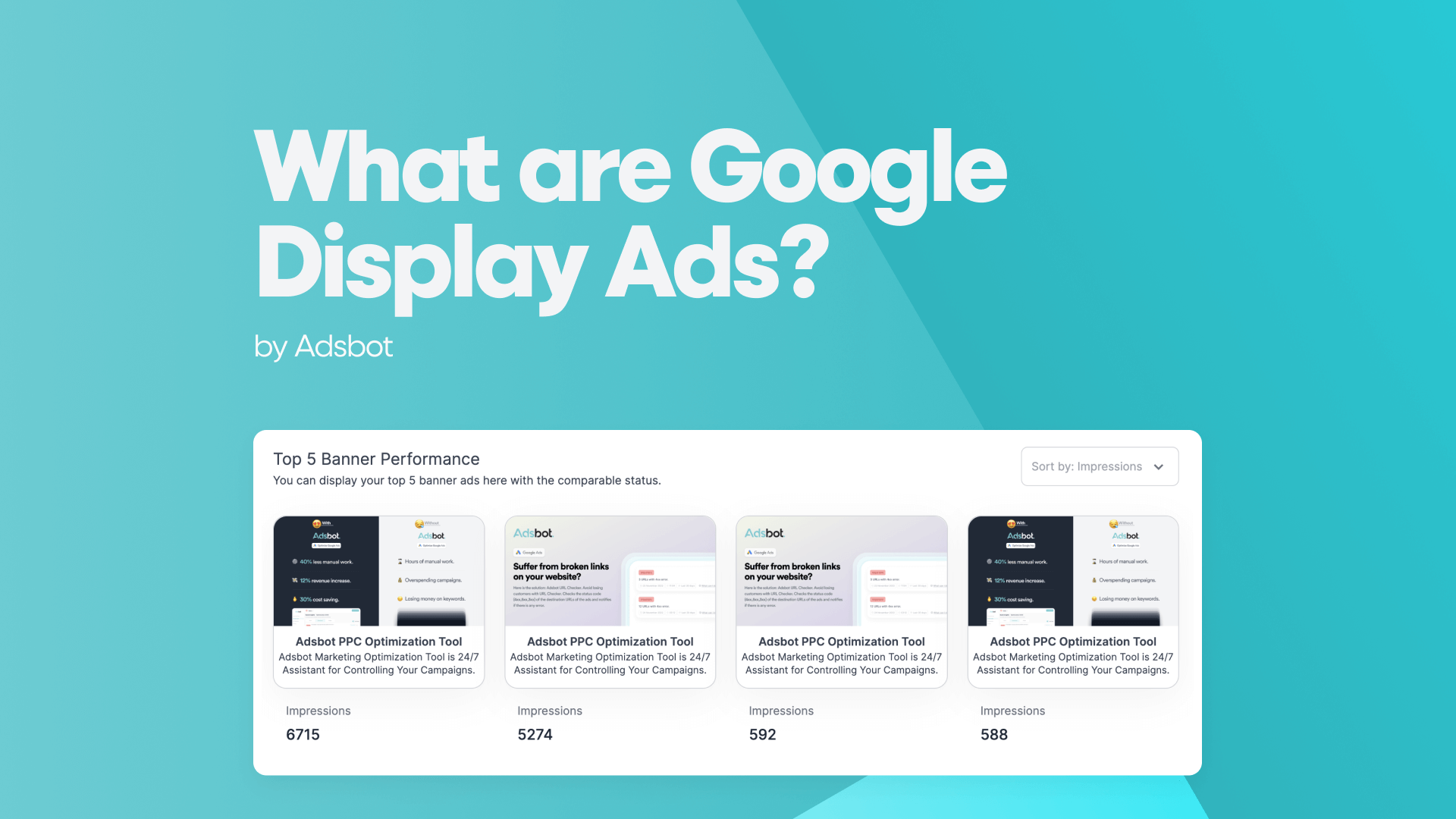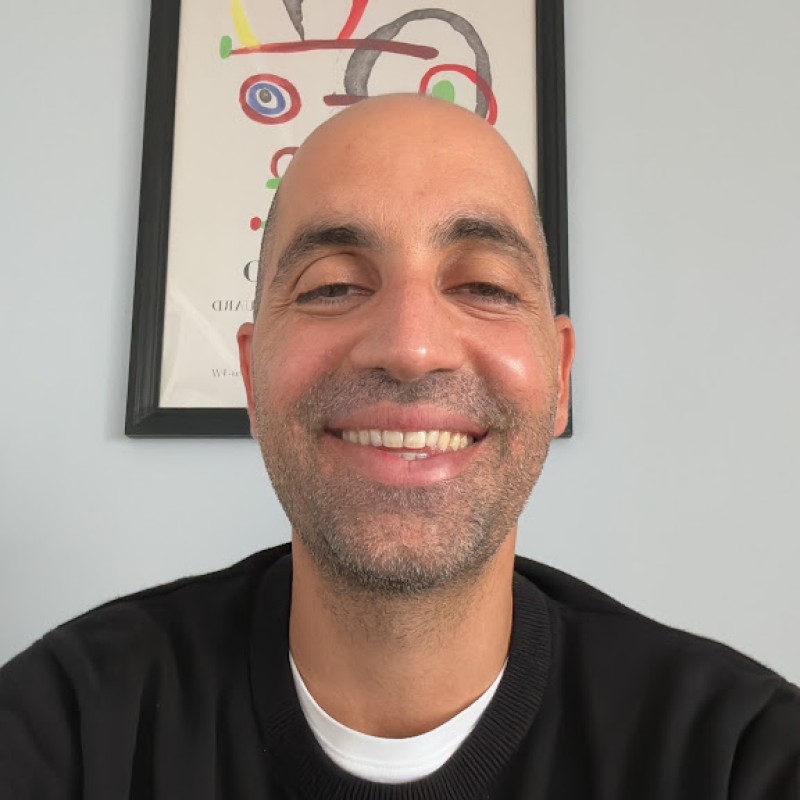Within the expansive realm of digital marketing, the esteemed Google Display Ads assume a paramount position, facilitating the seamless connection between enterprises and their coveted target demographic. By virtue of its expansive scope and aesthetically captivating formats, Google Display Ads empower advertisers to propagate their merchandise or amenities throughout an extensive network of websites, thereby attaining access to prospective clientele at various junctures of their digital odyssey. Within the confines of this particular blog post, we shall embark upon an exploration of the intricate nature of Google Display Ads, delving into their inner workings and bestowing upon our readers a wealth of knowledge regarding the optimal configuration of said ads in order to amplify their efficacy.
Breaking it Down: Google Display Ads
Google Display Ads, colloquially referred to as banner ads or image ads, manifest as a variant of digital advertising that permeates an extensive network of websites. In stark contrast to the search advertisements that manifest on the pages of search engine results, display advertisements are primarily inclined towards visual aesthetics and have the capacity to showcase captivating images, compelling videos, or engaging interactive components. These advertisements have the capability to manifest themselves in a multitude of formats and dimensions, encompassing banners, sidebar advertisements, or even responsive advertisements that possess the ability to conform to diverse screen sizes. The Google Display Ads present advertisers with a valuable chance to captivate their audience by means of visually striking imagery and persuasive communication, thereby augmenting the prominence of their brand and propelling focused traffic towards their website or landing pages.
How Do Google Display Ads Work?
The profitable functioning of Google Display Ads is achieved through the utilisation of the Google Display Network (GDN), an expansive network encompassing a multitude of websites, applications, and video platforms wherein advertisements can be exhibited. The advertisers meticulously craft their advertisements by utilising the esteemed Google Ads platform, wherein they meticulously delineate the precise targeting options, encompassing demographics, interests, topics, or placements. Utilising the aforementioned targeting parameters, Google aligns the advertisements with pertinent websites or applications within the expansive Display Network, thereby guaranteeing their exhibition to individuals who are inclined towards evincing interest in the promoted commodities or amenities. Upon a user’s visitation to a website or application within the Display Network, the advertisement is dynamically dispensed in accordance with the targeting criteria, thereby affording the advertiser a prime occasion to seize the user’s attention and compel them to engage in a course of action.
How to Set Up Google Display Ads?
Setting up Google Display Ads involves a few key steps:
- Sign in to your Google Ads account and navigate to the “Campaigns” tab.
- Click on the blue plus button to create a new campaign.
- Choose the “Display” campaign type and select your advertising goals, such as brand awareness, website traffic, or conversions.
- Define your target audience by specifying demographics, interests, topics, or placements.
- Check out the best google ads display sizes and focus on these display sizes.
- Create visually engaging ad creatives by uploading images, videos, or creating responsive ads.
- Set your budget, bidding strategy, and campaign settings, such as ad rotation and ad scheduling.
- Review and finalize your campaign settings, ensuring that everything aligns with your advertising objectives.
- Launch your campaign, and your ads will start appearing on relevant websites or apps within the Google Display Network.
It’s important to regularly monitor the performance of your Google Display Ads and make optimizations as needed. Analyze metrics such as impressions, clicks, click-through rates, conversions, and cost per conversion to evaluate the effectiveness of your ads. Adjust targeting options, ad creatives, or bidding strategies based on the insights gained from performance analysis to maximize the impact of your Google Display Ads.
Google Display Ads provide a visually appealing and effective way to reach your target audience across a vast network of websites and apps. By leveraging the Google Display Network, advertisers can showcase their products or services through compelling visuals, driving engagement and driving traffic to their websites. By understanding what Google Display Ads are, how they work, and following best practices for setting up and optimizing these ads, advertisers can effectively harness their power and achieve their advertising objectives in the digital space.
How to Optimize Display Ads
Optimizing display ads requires effective targeting, creative excellence, and ongoing performance assessment. Start by refining your audience targeting using demographic, interest, and behavioral data. Design visually appealing ads with clear messaging and strong calls-to-action. Implement responsive display ads to ensure adaptability across various devices. Follow Best Practices for Display Ads, such as conducting A/B testing to identify the most effective ad variations. Regularly monitor key performance metrics, such as click-through rates and conversions, and make data-driven adjustments. Utilize remarketing techniques to re-engage users who have shown interest in your offerings. Continuous optimization will enhance the impact and ROI of your display ads.
How to Target Google Display Ads
One good method of getting your products or brand in front of lots of people is through Google Display Ads. However, it’s not enough to just run advertisements; you also need to make sure the right individuals are seeing them. You can make sure that users who are most likely to be interested in what you have to offer see your advertising by using effective Google Ads targeting. We’ll go over how to target display advertising to obtain the best results in this article.
Understanding Display Ad Targeting
Google provides a range of tools for display ad targeting so you can reach the right people. Users can be targeted according to their demographics, interests, or even the kind of online content they are now consuming. By doing this, you can make sure that the individuals who are most likely to interact with your ads see them.
Using audience targeting display ads, you can further refine your target audience. You can target customers who showed interest in your product or service in the past using this option. You may, for instance, target users who have come to your website or seen related information on other websites.
Content Targeting with Google Ads
Content targeting Google Ads is another useful strategy. It enables you to post your advertisements on pages or articles about your goods or services. For instance, if you offer fitness equipment, your advertisement can show up on a blog that discusses diet or exercise. Your message will be associated with what users are already interested in thanks to this kind of targeting.
Google has choices for display automatic targeting as well. This helps to improve the visibility of your advertising by enabling Google to modify their placement based on the websites that are generating the most revenue.
Optimizing Google Display Ads
You must optimize targeting Google Ads if you want the greatest results. The Google Ads target CPA (Cost Per Acquisition) is an important measure to monitor. You can specify to Google through Target CPA how much you are willing to pay for a change, such a sign-up or purchase. Then, Google modifies your bids to assist you in reaching that cost target, which facilitates easier budget management.
Google also provides display ad targeting options that you can adjust to meet the objectives of your campaign. You may make sure that the correct individuals see your ads at the proper times and locations by modifying these settings.
Popular Posts
-
How Many Keywords Should Be In an Ad Group in Google Ads?
For the vast majority of modern campaigns, the ideal number…
Read more -
Google Ads Script for Dummies: An Introduction
Imagine you have an e-commerce website that sells licensed superhero…
Read more -
Google Ads Sitelink Character Limits
Your Google Ads are cutting off in the middle of…
Read more -
What Is Conversion Value in Google Ads?
What if you could put a price tag on every…
Read more
Register for our Free 14-day Trial now!
No credit card required, cancel anytime.