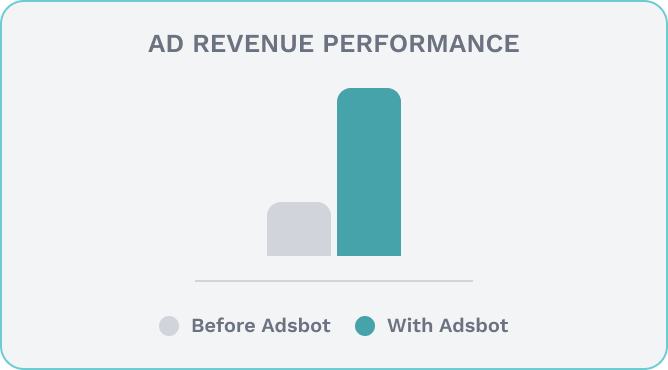Optimizing your Shopify store for search engines is essential for driving traffic, increasing sales, and growing your online presence. With the right SEO strategies, you can ensure that your products reach the right audience. This Shopify SEO checklist covers everything from initial setup to ongoing best practices to help you achieve top rankings in search results. Let’s look at our shopify ecommerce SEO checklist.
Shopify Setup Checklist
1. Choose the Right Shopify Plan
Our first step in SEO checklist shopify is choosing the right plan. Selecting the appropriate Shopify plan is the first step in optimizing your store. Ensure you choose a plan that offers essential SEO features such as custom domains and advanced reporting.
2. Custom Domain
Use a custom domain rather than a Shopify subdomain. A custom domain builds brand credibility and is better for SEO. Ensure your domain name is short, memorable, and includes relevant keywords if possible.
3. Install an SEO-Friendly Theme
Choose a Shopify theme that is mobile-responsive, fast-loading, and optimized for SEO. Themes play a significant role in site speed and user experience, both of which impact SEO.
Shopify SEO Best Practices
4. Optimize Title Tags and Meta Descriptions
Next in our shopify SEO tips, you have to know that title tags and meta descriptions are crucial for SEO. Each product page should have a unique title tag and meta description that includes relevant keywords. Keep title tags under 60 characters and meta descriptions under 160 characters.
5. Clean URL Structure
Ensure your URLs are clean and descriptive. Avoid using unnecessary parameters and numbers. For example, use www.yourstore.com/blue-widget instead of www.yourstore.com/products/12345.
6. Keyword Research
Conduct thorough keyword research to identify terms your target audience is searching for. Use tools like Google Keyword Planner for your PPC Keyword Research. Focus on both short-tail and long-tail keywords to attract a broader audience.
7. Product Descriptions
Write unique and compelling product descriptions that include relevant keywords. Avoid duplicate content and ensure each description is tailored to highlight the benefits and features of the product. This not only improves SEO but also enhances the shopping experience.
8. Image Optimization
Optimize all images on your Shopify store. Use descriptive file names and include keywords in the alt text. Compress images to reduce file size and improve loading times, which positively impacts SEO.
Shopify SEO Tips
9. Internal Linking
Create a robust internal linking structure to help search engines understand the hierarchy and importance of your pages. Link related products, blog posts, and category pages to improve navigation and SEO.
10. Blog Content
Start a blog on your Shopify store to attract organic traffic. Write informative and engaging content that addresses common questions and issues in your niche. Use keywords naturally and include internal links to your products.
11. Mobile Optimization
Ensure your Shopify store is fully optimized for mobile devices. Google prioritizes mobile-friendly sites in its search results. Test your site’s mobile performance and make necessary adjustments to enhance the user experience.
12. Page Speed
Page speed is a critical factor for SEO and user experience. Use tools like Google PageSpeed Insights or a Page Speed Checker to analyze your store’s speed and identify areas for improvement. Optimize images, leverage browser caching, and reduce server response time.
13. Structured Data (Schema Markup)
Implement structured data (schema markup) to help search engines understand your content. Use JSON-LD format to add rich snippets to your product pages, such as reviews, ratings, and prices. This can enhance your search results and attract more clicks.
14. Optimize for Local SEO
If you have a physical store, optimize your Shopify site for local SEO. Create a Google My Business profile and ensure your name, address, and phone number (NAP) are consistent across all platforms. Use local keywords and include your location in title tags and meta descriptions.
15. Secure Your Site with HTTPS
Ensure your Shopify store uses HTTPS. An SSL certificate not only secures your site but also improves your SEO rankings. Shopify provides a free SSL certificate for all stores, so make sure it’s enabled.
16. Fix Broken Links
Regularly check for and fix broken links on your site. You can use tools to identify any 4xx status code . Broken links can harm your SEO and user experience, so it’s crucial to address them promptly.
Advanced Shopify SEO Practices
17. Canonical Tags
Use canonical tags to prevent duplicate content issues. Shopify automatically adds canonical tags to your pages, but it’s essential to understand how they work and ensure they are correctly implemented.
18. Redirects
Set up 301 redirects for any outdated or removed pages. This ensures that both users and search engines are directed to the correct page, preserving your SEO value.
19. Analytics and Tracking
Set up Google Analytics and Google Search Console to monitor your SEO performance. Track metrics such as organic traffic, bonce rate, and keyword rankings. Use this data to identify areas for improvement and adjust your strategy accordingly.
20. Social Media Integration
Integrate your Shopify store with social media platforms. Social signals can indirectly impact SEO by driving traffic and increasing brand visibility. Use Meta Advertising to share your products, blog posts, and updates on social media to engage with your audience and attract more visitors
Here, we looked at the shopify seo best practices. Remember, SEO is not a one-time task but a continuous effort. Stay updated with the latest SEO trends and algorithm changes to keep your Shopify store ahead of the competition. Use the tips and best practices outlined in this checklist to optimize your store and achieve long-term success.
Popular Posts
-
How Many Keywords Should Be In an Ad Group in Google Ads?
For the vast majority of modern campaigns, the ideal number…
Read more -
Google Ads Script for Dummies: An Introduction
Imagine you have an e-commerce website that sells licensed superhero…
Read more -
Google Ads Sitelink Character Limits
Your Google Ads are cutting off in the middle of…
Read more -
What Is Conversion Value in Google Ads?
What if you could put a price tag on every…
Read more
Register for our Free 14-day Trial now!
No credit card required, cancel anytime.