Click through rate (CTR):
Disclaimer: This calculator provides estimates based on the input values. Actual CTR may vary based on various factors including ad quality, competition, and market conditions.
Disclaimer: This calculator provides estimates based on the input values. Actual CTR may vary based on various factors including ad quality, competition, and market conditions.
While your competitors may be throwing money into the advertising void, learning about your CTR means adjusting your ads and strategy accordingly. CTR (click through rate) is the number of clicks your ads get divided by the number of impressions. For example, if your ad has 50 clicks and 1000 impressions, your click through rate is 5%.
With the help of Adsbot’s latest click through rate calculator, calculating it is now easier than ever.
Click-through rate (CTR) is the ratio of the number of clicks on ads divided by the number of times the ads are shown. Click through rate is a metric that measures how many users click on the ad compared to how many times it appears.
It is necessary to understand the definition of an ad impression and clicks, and the difference between clicks and impressions, before you calculate click through rate. The ad impression is the total number of times digital advertisements display on a user’s screen. On the other hand, clicks are the number of times users have clicked on a digital advertisement to reach an online property.
Your click through rate matters because it is a metric that can tell how your ad is performing. While it’s not the sole metric, having a good CTR is extremely important. It shows if your target audience is interested in your product or service. If your ad did not receive enough clicks compared to its impressions, it is safe to assume that there is something wrong with it. If you find it hard to spot what is wrong with so many variables, Adsbot can be the best friend in your advertising journey.
Furthermore, keep in mind that if your click through rate is high and your conversion rate is low, your ad is not successful. So, consider checking all sides of your ad before coming to a conclusion.
After understanding the definition, let’s look at how to calculate CTR with an example. Imagine you have an ad on Google Ads. The ad is displayed to 5000 people, meaning it has an ad impression of 5000. Next, we look at how many people clicked on the ad, and the number of clicks is 600. The final step is to put these numbers into the formula to CTR calculate the percentage.
Click through rate = Number of clicks / Ad Impressions × 100
Example = 600 / 5000 × 100 = 12%
If you want to know how to calculate average click through rate, all you have to do is use Adsbot’s click rate calculator to input all of your ads’ data. That means, instead of one ad’s number of clicks and ad impressions, you will input the sum of them across all your ads to find your average. This number should be close to your industry’s average or higher.
A good click through rate is dependent on lots of things, such as your industry, ad platform, ad position, target audience, ad copy, brand recognition, and target device. In short, you should always first see what the average CTR is in your industry, then consider the mentioned variables. Typically, a 5% to 9% percentage is good for most industries. Keep reading to find out your average according to your industry.
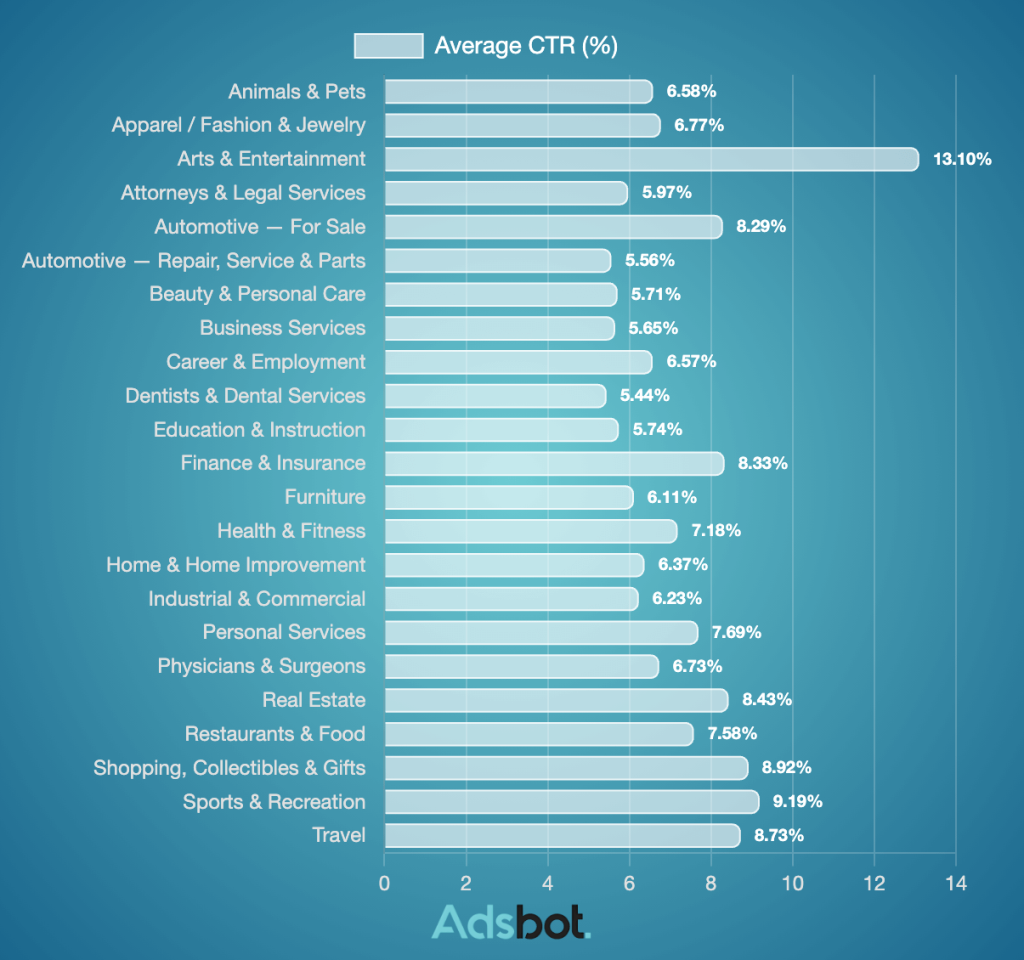
As you can see in the chart below, the average varies between industries. So, before you ask, “What is a good CTR?” you might want to check your industry’s average. The higher you are above the average, the better.
For example, while a 6% click through rate is considered very good for automobile repairs, it’s exceptionally low for automobile sales. Industries this close to each other might have different rates, therefore, we advise you to save this page for quickly looking up your average for your industry, as well as calculating it.
Click through rate isn’t just a metric influenced by industry competitors and offers. It is also highly influenced by the keywords the advertiser is targeting. Of course, there is no fixed and standard for a successful campaign because it is a dynamic variable depending on circumstances and situations. Consequently, if many people click through, the ad is a success.
There are 4 ways to increase click through rate:
Lastly, measuring your copy’s success with factors such as font, color, and size with A/B testing is also a good idea to improve your rate. For example, campaign performances can be measured accurately by following Google Ads insights regularly.