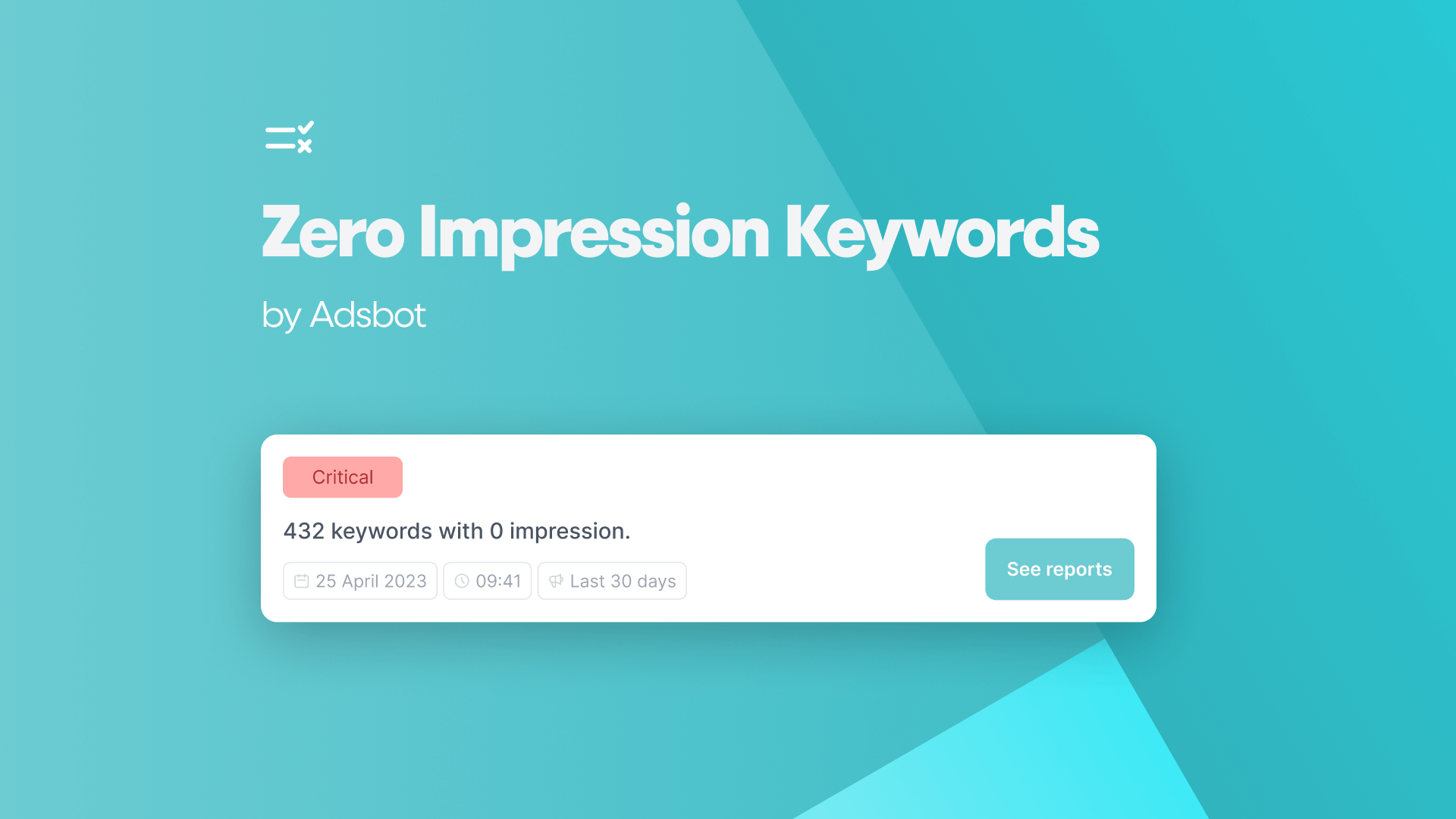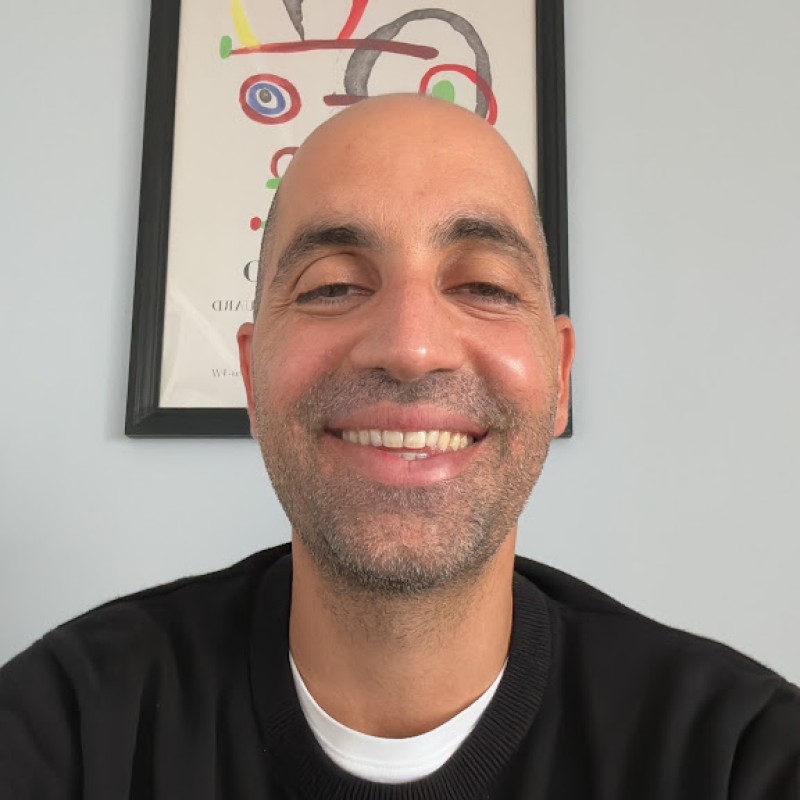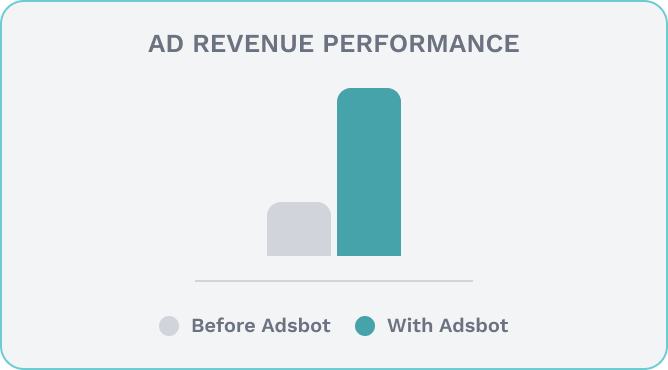Are you using Google Ads to promote your business but not getting any impressions? It can be frustrating to see no results after spending time and money on creating ads. The potential causes of your Google Ads not generating impressions will be covered in this article, along with solutions. Stay tuned to find out how you can improve your ad performance and get the exposure your business deserves.
1. Importance of Impressions in Google Ads
Pay-per-click (PPC) advertising is the core of Google Ads, which means you only pay when a user clicks on your advertisement. The significance of impressions in Google Ads will be covered in this article, along with a number of possible explanations for why your Google Ads may not be showing any impressions. Why are your Google Ads not getting any impressions when Google Ads are approved? You may enhance the effectiveness of your advertisements and raise your chances of connecting with your target market by being aware of these elements.
The number of impressions an ad receives is important in Google Ads since it indicates how many people are exposed to the ad. The click-through rate (CTR), a crucial indicator of an advertisement’s relevance and effectiveness, is calculated using the impression count as well. However, having a large impression count does not ensure a good CTR, as relevance and targeting are also essential factors. To maximize the likelihood of a high CTR, focus on producing relevant, eye-catching ads that are targeted to the proper demographic. Adsbot will offer features to help you track the progress of your campaigns. With these features, you’ll be able to monitor the performance of your campaigns and take corrective action if necessary. You can notice early what you need to do for well-optimized ads. Adsbot offers features to help you integrate with other platforms and tools. This can help you streamline your workflow and ensure that you’re getting the most out of your campaigns.
3. Reasons for No Impressions in Google Ads
There are multiple reasons why Google Ads may not be receiving any impressions. Poor product data and low visibility can also detract from the ad’s relevance to potential consumers. However, it’s important to note that automated bidding that requires conversion data can also prevent ads from showing. If the search volume is low or the ad group and ad status aren’t checked, there may be missed opportunities to increase impressions. Additionally, not bidding enough or sticking to a restricted ad schedule could also limit exposure. To increase impressions, it’s important to focus on relevant post-click landing pages and ensure that daily budgets align with conversion goals. Adsbot can help you uncover potential problems like low-quality ads, irrelevant keywords, incorrect targeting, and inefficient budgeting. You may adjust your campaigns to guarantee they are performing at their peak by using the information you’ve acquired.
4. Low Search Volume as a Reason for No Impressions
One reason for no impressions on Google Ads is when there is a low search volume for the targeted keywords. This means that there are not enough people searching for the specific keywords that a business is targeting. In this case, the ads may not be shown as frequently or at all. It is important to research and chooses relevant and popular keywords that will attract more searches and increase impressions. At this moment, Adsbot can help you identify opportunities for improving performance, such as adjusting bids, selecting the right keywords, and creating more effective ads. Additionally, adjusting bid amounts or experimenting with different ad formats with Adsbot may also improve the ads’ visibility.
5. Checking the Status of Ad Groups and Ads
To ensure that the ad groups and ads are eligible to appear on Google, advertisers should regularly check their status in the Google Ads account. An ad group or ad might have been paused mistakenly or disapproved due to policy violations. In addition, advertisers should also check the quality score of their ad groups and ads, as it affects the ad’s visibility and cost-per-click. Adsbot helps you to stay compatible and relevant while adding keywords to ad groups and checking search term reports daily. It regularly monitors not only keywords but also all activities in your campaigns and puts a data set. As a result, Adsbot creates a meaningful whole by interpreting the data it obtains and drawing the roadmap of your company. By regularly monitoring the status of ad groups and ads, advertisers can maximize their visibility and increase the chances of ad impressions. Checking the status of ad groups and ads can also reveal any technical issues that may have arisen and need to be resolved promptly.
6. Not Bidding Enough as a Reason for No Impressions
Another possible reason why your Google Ads may receive no impressions is not bidding enough. If your keyword bids are too low, your ad may not show up at all or be buried below other competing ads. It is essential to bid competitively to increase the chances of your ad being seen by potential customers. However, it’s crucial to note that bidding higher doesn’t necessarily guarantee clicks or conversions, so it’s best to find a balance between bidding and ad performance. Adsbot regularly monitors and adjusts your bids to determine the optimal bidding strategy for your campaigns.
7. Daily Budget Already Exceeded
If a daily budget has already been exceeded, likely, ads won’t appear for the remainder of the day. This can be problematic, especially if the budget is being depleted too quickly. It’s important to keep an eye on daily budget limits and adjust accordingly to ensure ads are being shown throughout the day. It’s also important to note that budget overages can lead to higher CPCs and reduced ad exposure overall. Monitoring daily budgets and making necessary adjustments is key to maintaining a steady flow of impressions and maximizing ad exposure. You can do this easily with Adsbot. The Adsbot PPC optimization tool, supported by artificial intelligence, offers you the most suitable solutions.
8. Ad Schedule is Too Restricted
Another reason for no impressions in Google Ads could be that the ad schedule is too restricted. If the ad is scheduled to run during a very narrow time window or on certain days only, this can lead to limited impressions. Adsbot considers broadening the ad schedule to increase the chances of getting noticed by potential customers. The target audience‘s behavior and the times they are most likely to do product searches must be considered, though. In line with this, having relevant and engaging post-click landing pages can help improve the ad’s performance and overall impression share.
9. Importance of Relevant Post-Click Landing Pages
When it comes to Google Ads, having relevant post-click landing pages is crucial in maximizing impressions and conversions. As mentioned previously, personalized landing pages that align with the ad offer are key to meeting user expectations and driving engagement.It’s critical to Google Ads-optimize your landing pages since doing so will not only help you reach your target audience but also yield insightful information about user behavior. By using Adsbot to create a dedicated landing page, you can monitor click-through rates, page views, and conversion rates, providing you with the data you need to adjust and enhance your ad campaign. You can boost the possibility that consumers will click through and make a purchase by taking the effort to make sure your landing pages are pertinent to and appealing to your target demographic.
10. Conclusion and Tips for Increasing Impressions in Google Ads.
In conclusion, there are various ways to increase impressions in Google Ads. First, sellers should ensure that their ad groups and ads are active and have no disapproved content. They should also bid high enough to meet the competition and set their budget realistically to avoid budget limitations. Another key consideration is the ad schedule, being too restrictive may reduce the ad’s visibility. Additionally, it’s important to use relevant post-click landing pages for each ad to avoid high bounce rates. Sellers should continuously monitor and optimize their ads to maximize their impressions and conversions. By following these tips, sellers can achieve improved performance and growth with Google Ads.
Sometimes, even after Google Ads get approved, they may receive no impressions. This might be due to a number of factors, including a low account balance or billing difficulties. If the budget is too low, there may not be enough reach for the ad to be seen by potential customers. It is important to ensure that billing information is set up correctly in a new account, as any errors could impact the ad’s visibility. While having no impressions might be frustrating, it is critical to identify the problem and take action to solve it.
When a Google ad is approved but not getting any impressions, it could be due to several reasons. One of the main reasons is low search volume, which can be checked by the advertiser. If the account’s keywords have a low search volume, it will affect the ad’s performance. Another reason could be due to the targeting of the wrong keywords. It might be time to re-examine and rethink the keywords being targeted. A maximum cost-per-click (CPC) bid that exceeds the campaign budget can also result in no impression keywords. Overall, it is crucial to assess the reasons behind the lack of impressions to improve the ad’s performance and increase its reach.
Adsbot helps you to control your account, through which you can avoid wasting time and money. You can notice early what you need to do for well-optimized ads. So why wait? Sign up for Adsbot today and start using our PPC tools to take your Google Ads campaigns to the next level. With Adsbot, you’ll have everything you need to succeed in the world of digital advertising.
Popular Posts
-
How Many Keywords Should Be In an Ad Group in Google Ads?
For the vast majority of modern campaigns, the ideal number…
Read more -
Google Ads Script for Dummies: An Introduction
Imagine you have an e-commerce website that sells licensed superhero…
Read more -
Google Ads Sitelink Character Limits
Your Google Ads are cutting off in the middle of…
Read more -
What Is Conversion Value in Google Ads?
What if you could put a price tag on every…
Read more
Register for our Free 14-day Trial now!
No credit card required, cancel anytime.