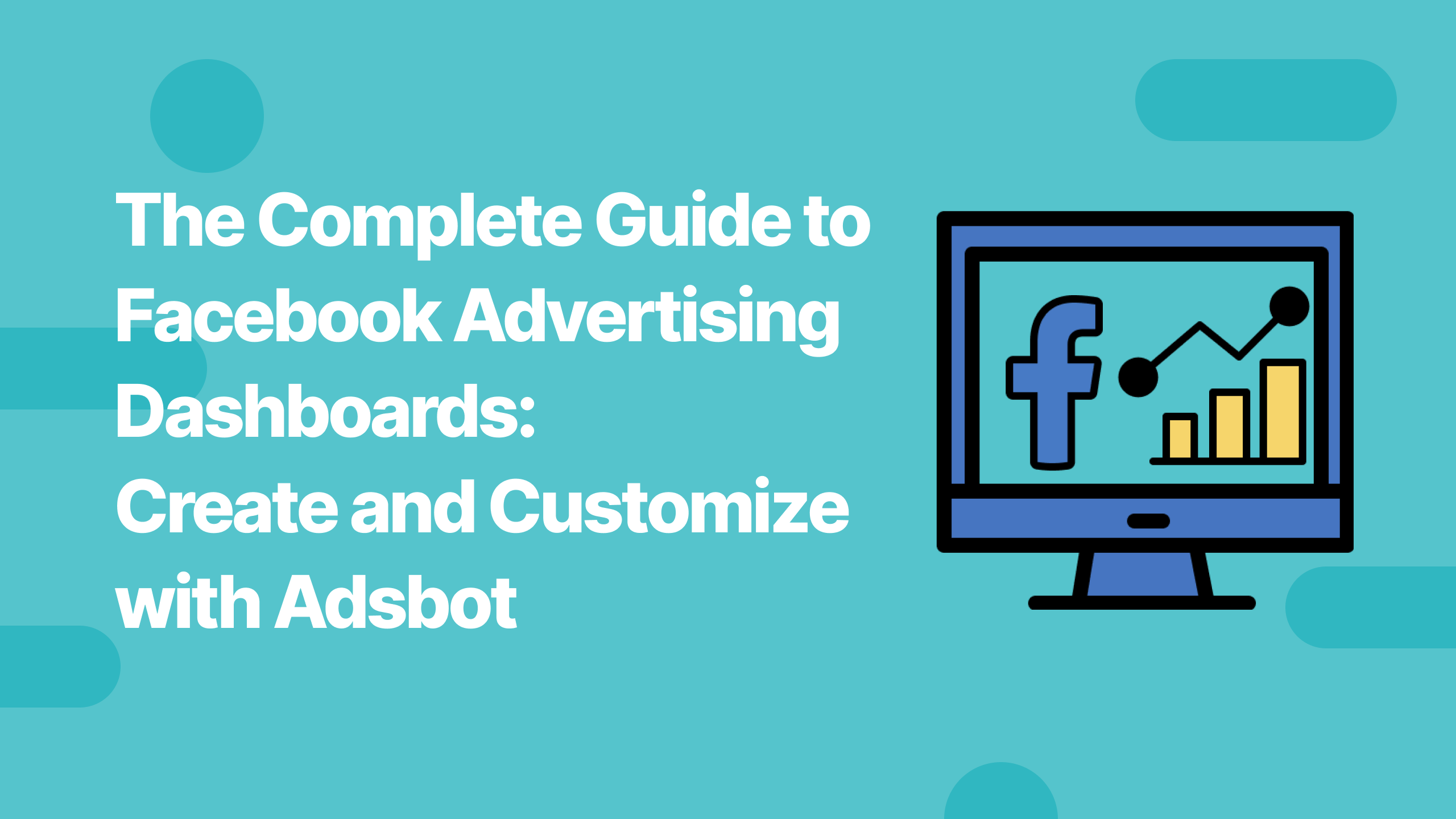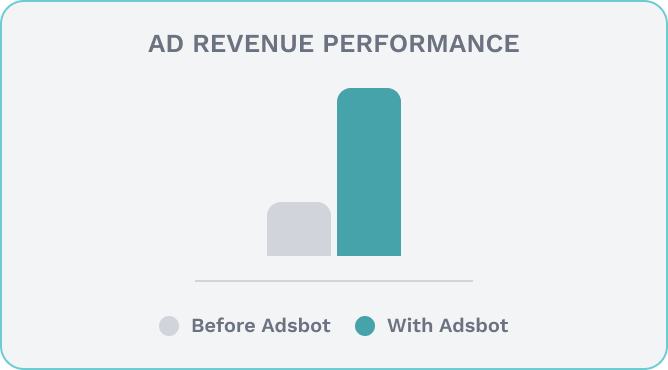If you are curious about Facebook advertising experience and seeking smooth, precise, and clear management of your advertising campaigns, Adsbot will support you to make the most of Facebook Advertising Dashboards through data-driven automation and smart insights.
You will be able to monitor, analyze, and refine your advertising strategies while optimizing your campaigns with Adsbot’s AI-powered optimization tips, real-time alerts, and all-in-one dashboards.
But first, let’s dive into what a Facebook Advertising Dashboard is, why it matters, and how to choose the right dashboard—before realizing how Adsbot can enhance your experience.
What Is a Facebook Advertising Dashboard?
The Facebook Advertising dashboard is the specific interface of Meta to analyze and manage Facebook ad campaigns. Those centralized dashboards show all the key metrics related to performance, targeting, audience engagement, and budget allocation, like impressions, clicks, conversions, cost per result, and ROI across all your Facebook ad campaigns.
As you know, Meta has unified its platforms under Meta Business Suite. However, in the digital marketing world, it is still referred to as the Facebook Ads Dashboard when discussing Facebook campaigns. The tools you use (like Ads Manager, campaign reports, and adset views) remain Facebook-centric in both function and terminology. So we will be using the term Facebook Advertising dashboard to make it clear.
Why Is a Facebook Marketing Dashboard Essential?
If you are managing a single ad or dealing with multiple campaigns and various stakeholders, it doesn’t matter in either situation- a clear and centralized view of ad performance is indispensable, and that’s exactly what the Facebook Advertising Dashboard provides. It offers a user-friendly, efficient interface to monitor campaign results, making complex data more actionable.
To make those actions even faster, digital marketers also choose Facebook dashboard templates that are ready-to-use formats to save time and effort.
By choosing the right Facebook Advertising Dashboard, you can easily:
- Track how much you spend
- Track key metrics like clicks, impressions, and conversions
- Monitor and understand ROI
- Identify opportunities and what is not working
The Facebook Advertising dashboard is essential for success and growth:
- They provide real-time data, ensuring you can react immediately to changing trends.
- Save time with automated data updates, no need for manual data tracking.
- Monitor campaign performance without switching between accounts.
- Manage multiple campaigns with customizable and unified interfaces
- Identify which creatives, placements, or audience segments are underperforming.
In short, Facebook Advertising Dashboards provide actionable insights, support you in planning your budget with better predictions, and maximize your ROI for strategic growth.
Find the Right Facebook Dashboard for Your Marketing Goals
Facebook provides various kinds of dashboards designed to serve different needs that can depend on the role of the person who is using the dashboard, marketing goals, and campaign scale.
From broad campaign overviews to niche audience insights, from fast-moving real-time data to deep historical trends—you can find the dashboard that is suitable for your goals and choices, whether it’s tracking live results, analyzing detailed reports, or monitoring overall performance.
These dashboards include campaign-level performance data, ad set breakdowns, audience segmentation, CTR, CPC, and conversion event tracking.
It is essential to understand which dashboard fits your marketing goals.
Even though there are several dashboard tools available within the platforms, there are three core types that we will be mentioning as digital marketers focus on these ones most: the marketing dashboard, campaign dashboard, and ads reporting dashboard.
Here is the quick guide for you to understand these three main Facebook Advertising dashboards:
Facebook Marketing Dashboard
Facebook Marketing Dashboard is the one that offers a big-picture view of all your Facebook advertising activities by pulling data from different campaigns, ad sets, and creatives. In one place, you can monitor your marketing goals.
Best for:
- Tracking overall marketing performance
- Managing multiple campaigns
- Understanding how Facebook ads contribute to your bigger marketing strategy
Facebook Campaign Dashboard (also called Facebook Ad Campaign Dashboard)
The Facebook campaign dashboard is the one that focuses on real-time data for performance tracking, such as ad spend, clicks, conversions, CTR, and ROAS. It allows you to spot issues and opportunities.
- Spend vs. budget: Are you overspending or underspending?
- Click-through rate (CTR): Are your ads getting attention?
- Conversion rate: Are people taking the action you want?
- Cost per acquisition (CPA): Are you getting results at a good cost?
- Return on ad spend (ROAS): Are your ads making money?
- Audience breakdown: Which demographics are driving results?
Best for:
- Monitoring active campaigns
- Making quick adjustments to improve results
- Keeping campaigns within the budget and goal targets.
Facebook Ads Reporting Dashboard
The Facebook ads reporting dashboard is built for in-depth analysis and post-campaign review. Instead of focusing only on real-time data, it helps you analyze campaign results over specific periods to find trends, measure success, and plan future strategies.
Key functions include:
- Comparing performance across campaigns
- Identifying winning audiences and creatives
- Measuring ROI over time
- Building reports for clients, managers, or teams
Best for:
- Deep performance analysis
- Strategic planning
- Reporting and presentations
| Dashboard Type | Focus | Best for |
| Facebook Marketing Dashboard | Big-picture marketing visibility | Managing multiple campaigns and strategies |
| Facebook Campaign Dashboard | Real-time campaign performance | Optimizing active campaigns |
| Facebook Ads Reporting Dashboard | Post-campaign analysis and reporting | Improving future results and reporting |
Whether you’re looking for a full marketing overview, real-time campaign management, or detailed performance reports, the right Facebook advertising dashboard makes all the difference.
Adsbot: Take Your Facebook Advertising Dashboard to the Next Level
While using Facebook Advertising dashboards with Adsbot, you will gain clarity, precision, speed, and actionable insights that you need for measurable growth.
Don’t be intimidated by jumping between tabs, campaigns, or mass raw data. Adsbot turns your Facebook Ads Dashboard into a centralized, user-friendly space where you can work with ease. You can track through this space real-time tracking of KPIs like CTR, CPC, ROAS, and spend across campaigns.
Adsbot supports you in monitoring and understanding data, but it does not stop here! You learn how to turn data into action and lead your marketing strategy smartly towards maximized ROI!
You’ll see which campaigns are performing best, where your budget might be leaking, and what actions to take next. And with smart, real-time alerts, automated rules, reporting that builds itself, and AI-powered optimization tips, Adsbot brings intelligence and efficiency to your daily dashboard use.
Here are some details about using Adsbot for the Facebook Advertising Dashboard:
- Visualize your campaigns with a professional Facebook dashboard template
- See performance across multiple ad sets, audiences, and objectives in one unified view.
- Track KPIs across multiple platforms (Facebook, Google, TikTok) in one view
- Receive real-time performance alerts
- Automate budget optimizations based on data-driven insights- Set custom rules based on Facebook Ads data—adjust bids, pause campaigns, shift budget—all through Adsbot’s interface,
- Receive AI-driven suggestions for bid adjustments and budget reallocations,
- Turn your dashboard view into a client-ready report in seconds and share with team members and clients easily.
Ready to build a smarter, faster, and more effective Facebook advertising dashboard?
Popular Posts
-
How Many Keywords Should Be In an Ad Group in Google Ads?
For the vast majority of modern campaigns, the ideal number…
Read more -
Google Ads Script for Dummies: An Introduction
Imagine you have an e-commerce website that sells licensed superhero…
Read more -
Google Ads Sitelink Character Limits
Your Google Ads are cutting off in the middle of…
Read more -
What Is Conversion Value in Google Ads?
What if you could put a price tag on every…
Read more
Register for our Free 14-day Trial now!
No credit card required, cancel anytime.