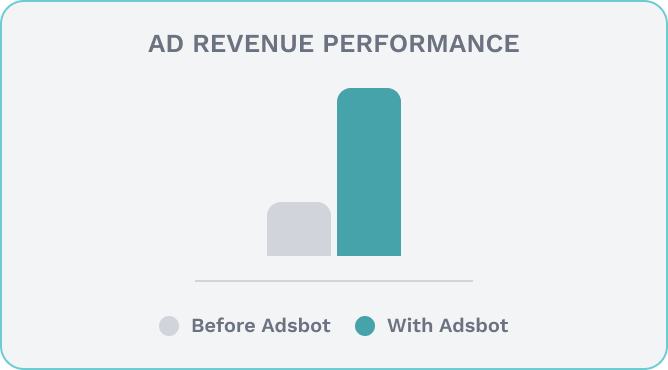What if the secret to Google Ads success lay not in excellent ad copy, but in the less-discussed budgeting rules? As important as creative components are, the way that you allocate and spend your money constitutes the financial structure of your campaigns. Getting your Google Ads budget in check is not merely a matter of setting limits, but rather spending your money wisely to drive growth and achieve trackable results. In this guide, you’ll find the information you need to learn the art of budget management, starting from setup to growth strategy. Read on to discover the tactics that turn your ad budget into a means of driving your campaign success and find out how to scale and manage your Google Ads budget in no time.
What Are Google Ads Budgets and How They Work
Google Ads is one of the most powerful tools for businesses that seek growth. Audience targeting, ad copywriting, and campaign launching are essential steps of a Google Ads campaign, while budget management is the foundation of a successful advertising strategy.
There are two types of budgets that you should understand in Google Ads:
- Daily Budget: The maximum amount that you set to spend in one day. While running Google Ads campaigns, you plan the maximum amount that you want to spend per day.
- Monthly Spend Limit: Google calculates this automatically – your campaign won’t exceed 30.4 times your average daily budget in a given month.
Here’s the trick to be aware of: Google can spend up to twice your daily budget on high-traffic days, as long as your total monthly spending stays within the limit. It may seem like overspending at first, but Google stays within your monthly limit while optimizing your campaign’s performance. For example, if your daily budget is $100, the monthly limit would be around $3,040—even if some days you spend more than $100.
Google aims to boost your campaign performance by spending more on days with higher conversion potential and less on days with lower activity.
That’s how Google Ads operates when you set your daily budget. But when you increase your Google Ads budget, what are the budget increase rules, and how to benefit most out of your campaigns by automation are critical questions. After all, budget management plays a key role in shaping your campaign’s visibility and success, influencing how often your ads appear, when they’re shown, and who sees them.
Why Budget Management Matters
Budget management is not all about setting limits – it is building strategies that maximize value at every step. The goal is to reach the right audience, minimize wasted spend, and make informed, data-driven decisions. Efficient budget management supports your business to stay competitive and to scale campaigns.
Why Automation Matters
Digital marketing requires automation to match the speed of the business world and maintain control over ad spending.
Automation allows:
- Increase your budget when performance spikes,
- Pause campaigns before overspending,
- Restart campaigns when certain conditions are met.
How to Set a Google Ads Budget
While you are setting your Google Ads budget, there are some main factors that you should consider about your marketing goals, audience, and available resources.
1. Your Marketing Goals
What are you aiming to achieve with your Google Ads campaigns—brand awareness, lead generation, or direct sales? Your budget differs according to your goals. For example, if your goal is brand awareness, you’ll likely need a higher budget to ensure broad reach and visibility.
2. Your Target Audience
Who are you trying to reach with your campaigns? How competitive is the market? Competitive markets will require higher budgets to win ad placements and stay visible.
3. Your Budget
What are your limits when it comes to your budget to allocate for ad campaigns? It is important to stay realistic about your constraints, as effective marketing requires consistent and ongoing investment.
How to Increase Your Google Ads Budget
There are two ways to technically increase your Google Ads budget: Manually and with Automated rules.
- Manual Budget Adjustments: You can adjust your daily budget by going into your campaign settings and increasing it.
- Automated Adjustments: You can set budget increase rules for automatically adjusting your budget. For example, you can create a rule to increase your budget when the conversions are high, or you can set a rule to pause your campaign if ad performance drops below a threshold that you defined.
These automated budget increase rules in Google Ads help you optimize your marketing efforts for maximum ROI, without the need for constant manual checks or interventions.
When to Increase Your Google Ads Budget
While you are setting the rules, monitoring your results, and adjusting your budget allocations, it is essential to understand when to increase your Google Ads Budget.
The right timing will prevent wasted ad budget.
Here are some signs to understand when to increase your Google Ads budget:
- Your Campaigns Are “Limited by Budget”: If you see this message in your dashboard, it shows that you could reach more people and drive more conversions, but your current budget limitation does not allow it. It is time to increase the Google Ads budget to reach this potential.
- You’re Consistently Hitting Your KPIs: If your campaigns are consistently delivering high click-through rates, strong ROI, and show that your setup is working, increasing the budget can scale results.
- Peak Seasons & Promotions: Seasonal spikes and promotional periods often bring a surge in traffic and user intent. It can be the time to increase your budget to capture attention during high-demand moments.
- Competitor Analysis: Google Ads positions your campaign in relation to the positions of your competitors. If you are losing impressions, it may be a good point to increase your Google Ads budget to stay competitive.
Google Ads Budget Increase Tips
Here are some essential tips for increasing your Google Ads budget, because following a solid strategy is key to driving profitable results.
- Gradual increase: Increase your budget steadily over time, avoiding big jumps.
- Monitor your performance: Use data and monitor your campaigns- data-driven decisions will result in higher ROI and smarter budget allocation.
- Automation: Predefined rules will support you in catching the opportunities for growth with minimum manual effort.
- Ad scheduling: Use ad scheduling to focus on high-conversion hours that will help you avoid spending money during off-peak times.
Pros and Cons of Increasing Your Google Ads Budget
Pros:
Higher budgets may result in:
- more visibility and reach
- increased conversion opportunities
- room for experimentation to reach new audiences
Cons:
- An increased budget doesn’t always guarantee better results, especially if your campaign strategy or landing page isn’t optimized.
- Algorithms may need time to adjust to changes. For example, rapidly increasing your budget can cause temporary performance dips as the system recalibrates.
How Adsbot Will Guide Your Marketing
It is not always so easy to understand when to increase Google Ads budget, but here comes Adsbot to support your business goals with its budget tracking, real-time monitoring, and smart automation tools for budget increase rules.
Adsbot tracks your campaign and sends automated alerts. For example:
- When conversions are high and CPA is low, Adsbot flags a scaling opportunity.
- When a campaign is limited by budget, you get a budget alert so you can act before potential traffic is lost.
- If performance dips, like ROAS dropping, Adsbot sends a warning, helping you adjust before wasting more spend.
No need to worry about being lost between multiple alerts or campaigns—Adsbot’s budget tracking system keeps everything centralized and under control.
Adsbot’s unified, user-friendly dashboard makes it easy for you to track all your campaigns. Through just one single page, you can monitor all your campaigns with a clear understanding of spend pacing, budget utilization, and performance trends instead of jumping between Google Ads accounts or manually pulling reports.
Google Ads Budgeting – Key Takeaways:
Google Ads budgeting is based on setting a daily budget for your ad campaigns.
But how you set it—and when you scale it—defines your success.
- Defining your marketing goals, audience, and budget limits is the initial key step to setting the Google Ads budget at first. Set your strategy clearly, research your target audience, and understand the market you’re competing in.
- You can either manually or with automated rules increase Google ads budget- both are manageable, but automation helps you scale smarter: set rules, schedule your ads, and avoid unnecessary spend without time-consuming manual work.
- Start wisely with a conservative budget, and make adjustments to gradually increase it. Data-driven decisions lead to better ROI—monitor CPA, ROAS, and spend pacing consistently
- If you’re working with a tight budget, focus on strategic bidding. Allocate spend to keywords that consistently perform, and optimize bids based on device, location, and audience signals.
- Use automation to set budget increase rules and smart tools to respond to changes in real time, not to miss any opportunities, and maximize ROI!
It is not just about increasing the budget- it is about being smart to know when to increase the Google Ads budget.
Automated rules reduce the need for constant monitoring and manual adjustments, helping you save valuable time.
That’s where Adsbot becomes the platform that you need to scale with confidence!
Through smart budget tracking, real-time alerts, and a unified dashboard, Adsbot allows you to spot opportunities, when to invest, and when to pause without any effort to switch between accounts or campaigns.
You get full visibility across all your accounts, simplified reporting, and intelligent automation for budget increase rules for Google Ads, so you never miss an opportunity for growth.
Ready to scale your campaigns?
Popular Posts
-
How Many Keywords Should Be In an Ad Group in Google Ads?
For the vast majority of modern campaigns, the ideal number…
Read more -
Google Ads Script for Dummies: An Introduction
Imagine you have an e-commerce website that sells licensed superhero…
Read more -
Google Ads Sitelink Character Limits
Your Google Ads are cutting off in the middle of…
Read more -
What Is Conversion Value in Google Ads?
What if you could put a price tag on every…
Read more
Register for our Free 14-day Trial now!
No credit card required, cancel anytime.