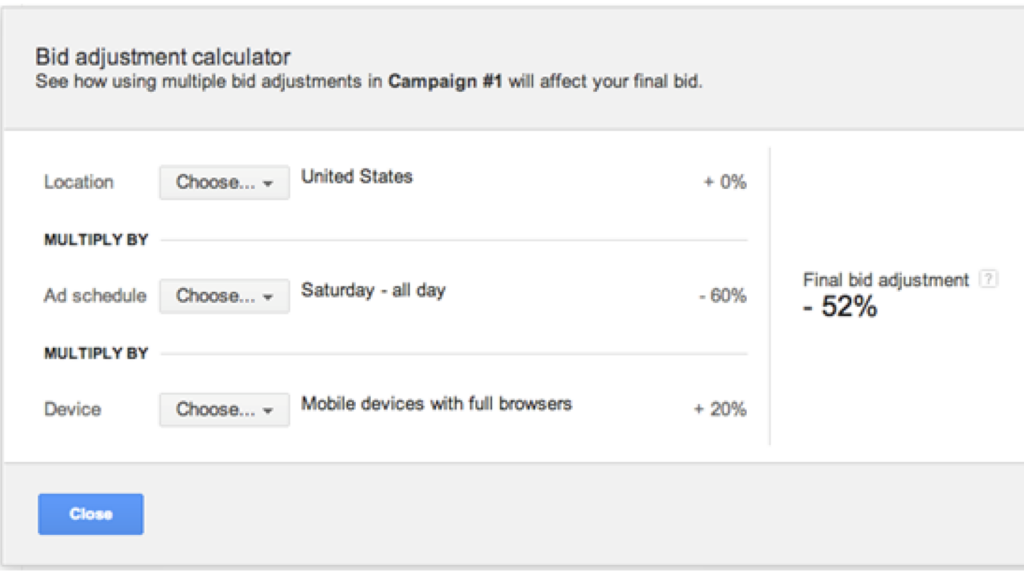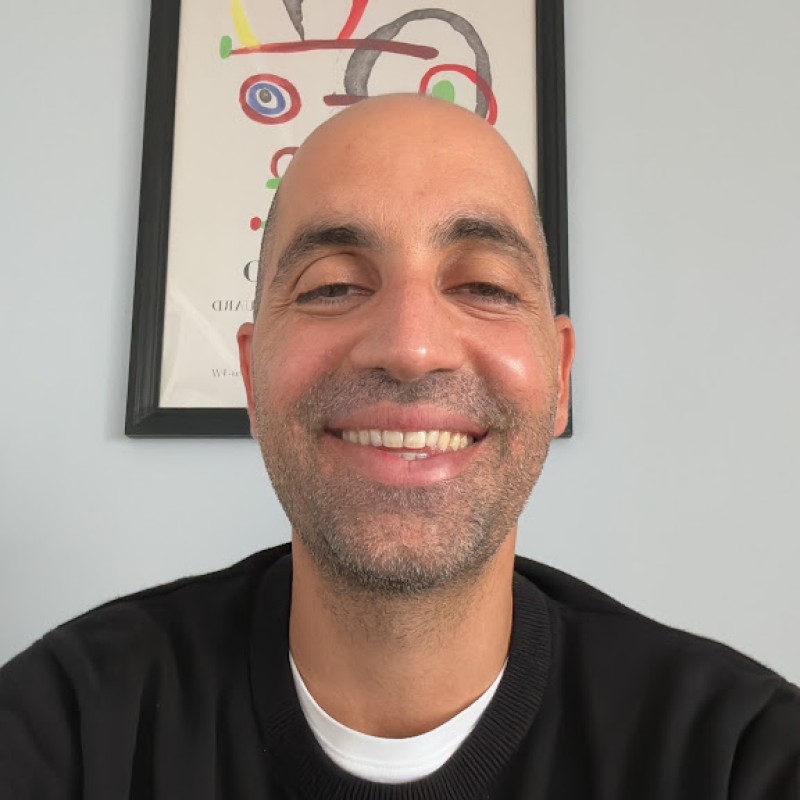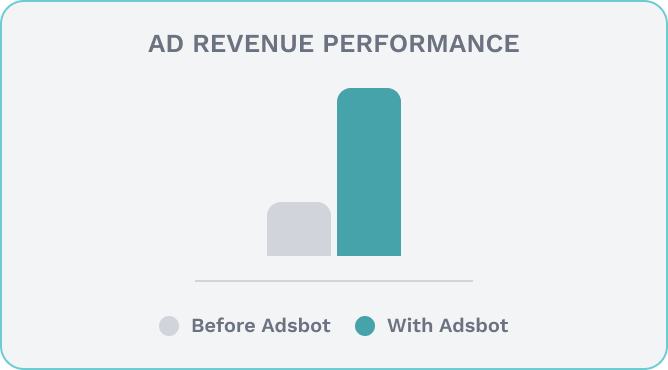Are you new to the world of digital marketing? Do you want to get better results from your ad campaigns? If so, bid adjustments are one of the most important tools in your toolbox. In this blog post, we’ll take a look at the different types of bid adjustments available and how they can help you reach your Google Analytics Google Analytics goals.
What Is Bid Adjustment?
Bid adjustment is a feature in Google Ads that allows you to increase or decrease your bids for certain criteria. This gives you more control over your bidding strategies and helps you target specific audiences more effectively. You can set bid adjustments based on factors such as location, device type, time of the day, past website visitors, and other criteria. Making bid adjustments is an effective way to get the most out of your advertising campaigns. You can adjust bids to prioritize different audiences or focus on certain areas that have higher conversion rates. Bid modifiers also give you the ability to adjust bids for a particular criterion without changing the targeting of your campaign or ad group. This is especially useful if you want to focus on certain times or locations where your ads perform better than others.
Why Use Bid Adjustment?
Bid adjustments in Google Ads allow advertisers to customize their campaigns and increase their chances of success. By adjusting bids based on factors such as location, device, time of the day, past website visitors, and more, advertisers can ensure that their ads are being shown to the right people at the right time. This helps to increase click-through rates (CTR) and conversions while also improving return on investment (ROI). Advertisers can choose from automated bidding strategies or manually set bid adjustments at both the campaign level and ad group level. Automated strategies optimize for clicks or conversions, while manual bids give users more control over which audiences they’d like to target. Bid adjustments provide a powerful way for advertisers to get the most out of their campaigns by controlling how much they pay per click and optimizing the performance of PPC.
Positive and Negative Bid Adjustments
It is possible to adjust bids by a percentage depending on factors such as device, location, demographics, time, audience, and more. Bidding is done via either a positive or negative modifier. There are three tiers available for bid adjustments, each with its own modifier. For example, in Google Ads, device bid modifiers allow you to adjust your default bid by a percentage depending on what device the user is on. The bid option also has an adjustment range of 90%-900%, so you can reduce the bid by as much as 90% in the negative or raise the bid by up to 900%. This gives advertisers greater control over their bidding strategy and allows them to tailor it to their specific needs and goals.
Types of Bid Adjustments
Bid adjustments are a way of customizing your bids for different kinds of searches in Google Ads. They can help you maximize the performance of your ad campaigns by showing ads more or less frequently based on certain factors such as location, device, time of day, past website visitors, and more.
There are several types of bid adjustments available in Google Ads. For example, you can adjust your bids based on device types such as desktop/laptop or mobile phones and tablets. You can also adjust bids based on demographics such as age and gender. Additionally, ad scheduling is another type of bid adjustment that allows you to change bids depending on when the user is likely to be online. Finally, Target CPA (Cost per Acquisition) lets you set an average cost-per-acquisition target that adjusts the value of your CPA instead of just the bid amount itself.
Using bid adjustments requires a thorough understanding of how they work and how they affect campaign performance. For this reason, it’s important to test different combinations before committing to any particular strategy so that you can get the best possible results from your PPC campaigns.
- Device
To show your ad more or less frequently for searches that take place on particular devices -computers, tablets, or mobile devices- use device bid adjustments. Consider a campaign with a $1 USD maximum CPC bid that does well on mobile devices. You up your bid by 20% for searches on mobile devices in order to reach more customers, resulting in a final bid of $1.20 USD.
- Location
Use location bid modifications to control how frequently clients in specific nations, cities or other regions see your advertisement. Additionally, you can use location asset targeting to establish various bids for clients who are close to your company.
- Ad Scheduling
Ad scheduling bid adjustment can be used to raise or lower your bids for campaigns that only run on particular days or at specific times. You must first create a custom ad schedule in order to accomplish this.
- Targeting Methods
Set bid adjustments for campaign types that display advertisements on the Display Network and the Search Network based on subjects, placements, and other targeting criteria.
If you want to display adverts to users on remarketing lists, you may specify bid adjustments for these lists in your ad groups. For individuals who have previously visited your website within the last 30 days, for instance, you may up your bid by 25%. You should first create a remarketing list if you don’t already have one.
- Interactions (call adjustments)
You can raise your offer for mobile devices to display call interaction advertising to mobile phone consumers more frequently. How frequently you display call assets and call-only advertisements to users is influenced by interaction bid modifications. You have more control over how frequently they show with your advertisement and how potential clients interact with your company thanks to the flexibility of modifying your bids for certain interactions.
- Demographics (age or gender)
You can modify your bid to focus on potential clients of either gender, as well as those who fall within particular age and economic groups. To maximize each impression, demographic bid modifications affect how frequently your adverts are displayed to the target population.
How to Add a Bid Adjustment on the Search Network
- Open the Google Ads Account
- From the page menu on the left, click Locations, Ad Schedule, Devices, Audiences, Demographics, Placements, or Advanced bid adj. Clicking Advanced bid adj. opens the Interactions page, where you can set your bid adjustments for calls, audiences, or demographics.
- Select the row you want to adjust, and click the pencil icon under the “Bid adjustment” column. If you want to set bid adjustments for Devices, you also have the option to choose an ad group.
- Choose “Increase” or “Decrease” from the drop-down, and enter a percentage. To remove a bid adjustment, delete the value in the field.
- Click Save.
The Impact of Bid Adjustments on Bidding Strategies
Bid adjustments are an integral part of any bidding strategy. They allow you to target specific audiences, devices, locations, and times of day, while also adjusting bids up or down depending on what’s performing best. Making bid adjustments is a great way to optimize Google Ads campaigns and maximize ROI. With the right adjustments, you can ensure that your ads are being seen by the right people at the right times, while also controlling your ad spend. Bid adjustments can help you to focus on the most profitable areas of your campaigns and adjust bids accordingly, allowing for more efficient and effective campaigns.
Popular Posts
-
How Many Keywords Should Be In an Ad Group in Google Ads?
For the vast majority of modern campaigns, the ideal number…
Read more -
Google Ads Script for Dummies: An Introduction
Imagine you have an e-commerce website that sells licensed superhero…
Read more -
Google Ads Sitelink Character Limits
Your Google Ads are cutting off in the middle of…
Read more -
What Is Conversion Value in Google Ads?
What if you could put a price tag on every…
Read more
Register for our Free 14-day Trial now!
No credit card required, cancel anytime.