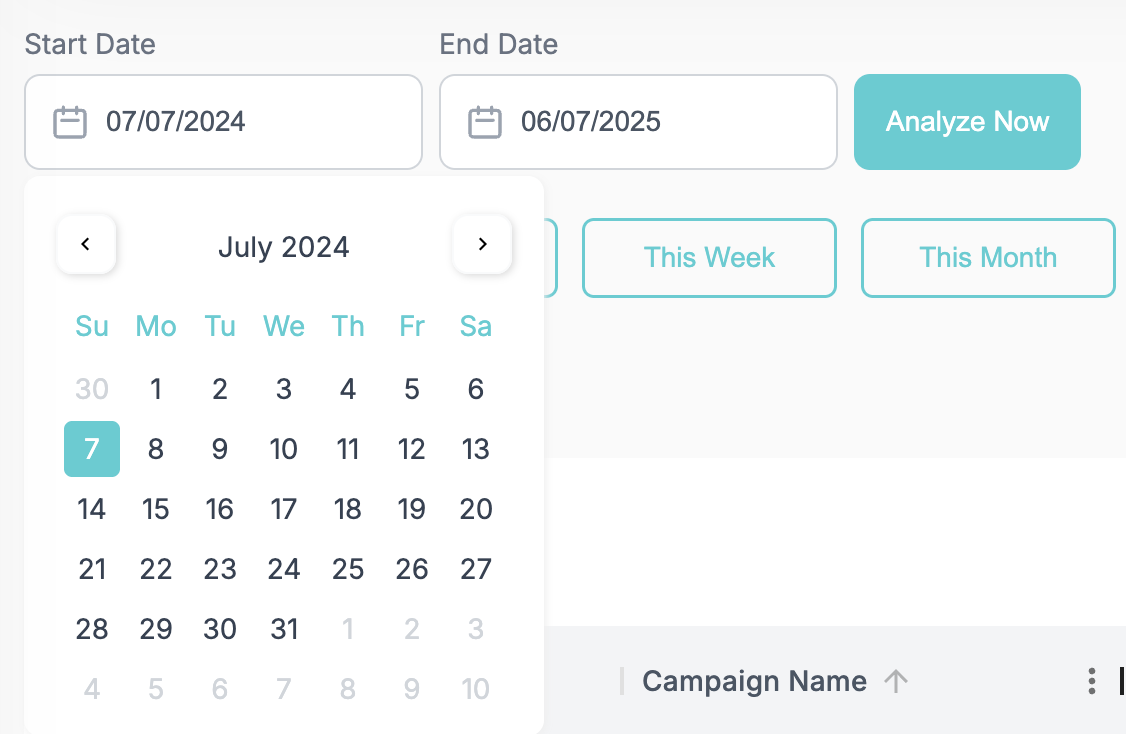Duplicate Keyword Remover
Remove Duplicate Keywords Instantly.
What if you had a teammate who checked 24/7 if there were duplicate keywords in your ad campaigns? That’s Adsbot, a marketer’s best friend.
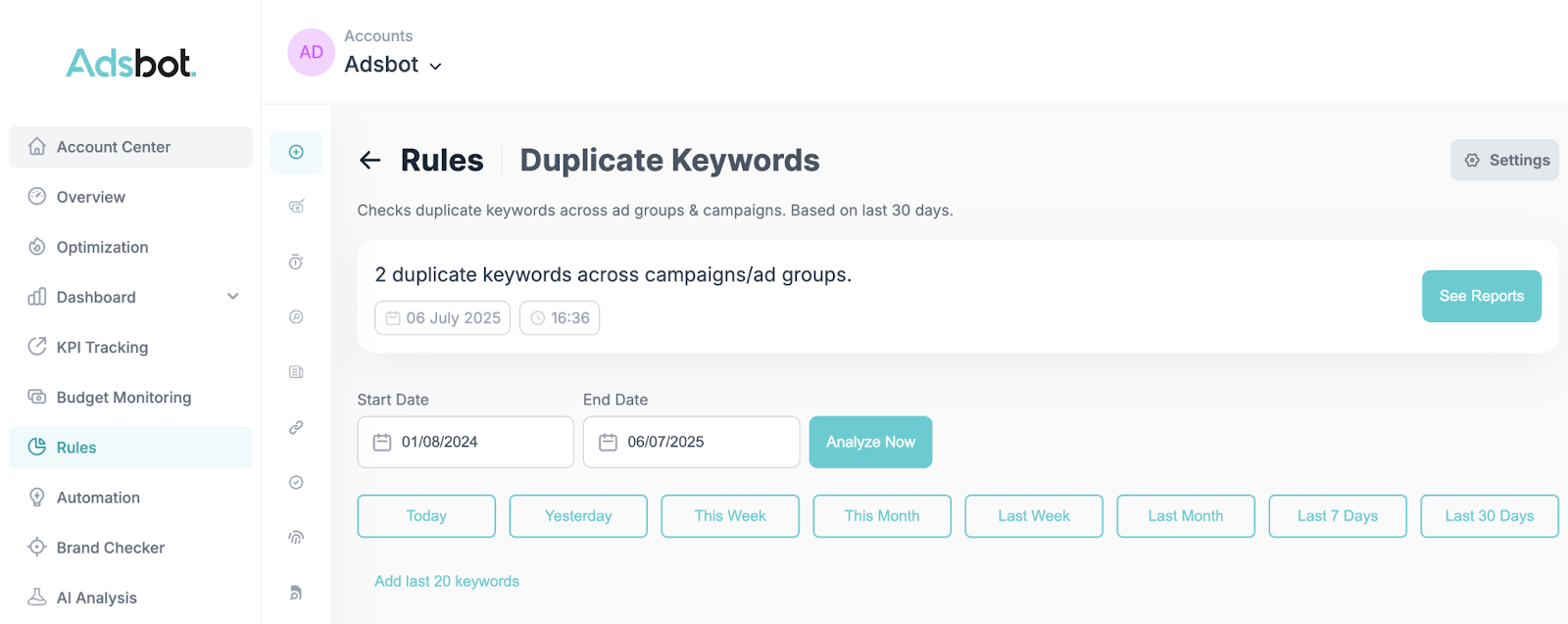
Importance of Removing Duplicate Keywords
In the competitive landscape of online marketing, every click and every dollar counts. What may seem like a minor detail, such as duplicate keywords in your ad campaigns, can silently work against your campaign.
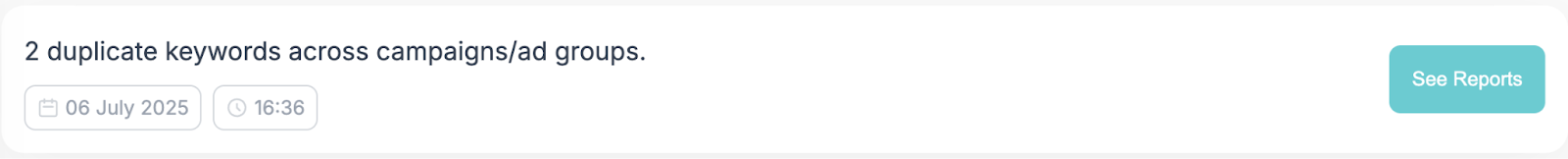
The primary problem with duplicated keywords is that they make you bid against yourself in the ad auction. By having identical keywords in numerous ad groups, your own advertisements end up competing against one another. This inflates the Cost-Per-Click (CPC) paid, which equates to paying more than what is really necessary for the identical ad placement.
That’s where Adsbot’s Duplicate Keyword Remover tool comes in.
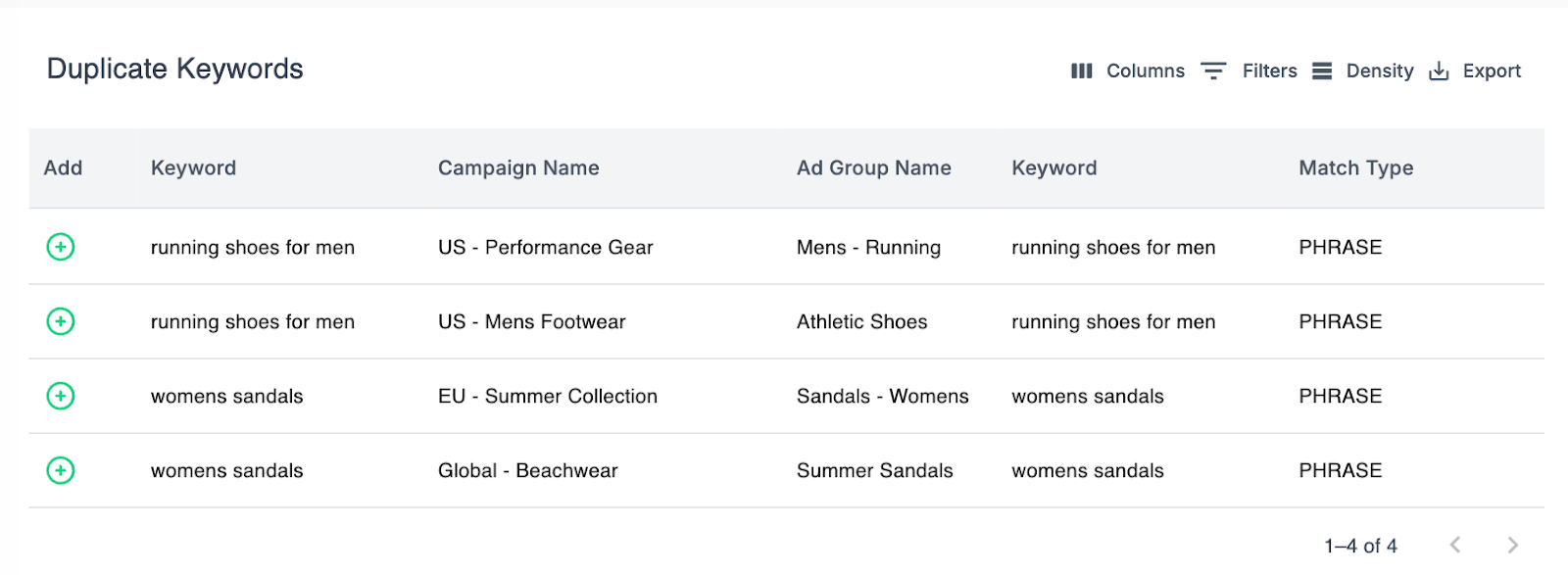
Adsbot shows you your duplicate keywords across different campaigns so that you won’t compete against yourself.
How to Find Duplicate Keywords in Google Ads?
1. To find duplicate keywords Google Ads issues, after logging in to your Adsbot account, simply head over to Rules, then search "Duplicate Keywords". After clicking "Go Detail", Adsbot will automatically show you your duplicate keywords across ad groups & campaigns.
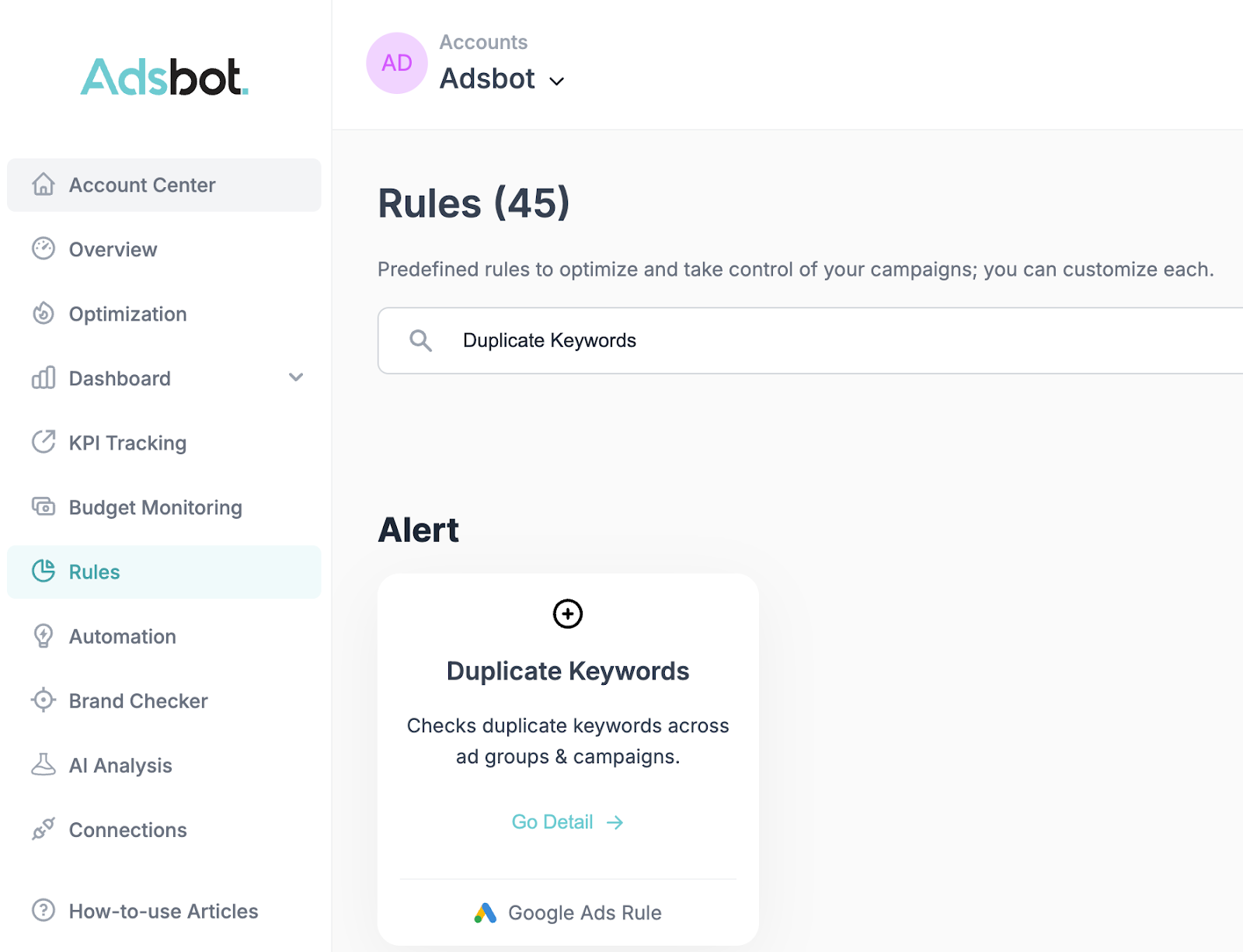
2. Next, simply click on the "Add" button. Adsbot will separate your selected duplicate keywords. You can add as many keywords as you want because it will only take one click to optimize your campaigns.
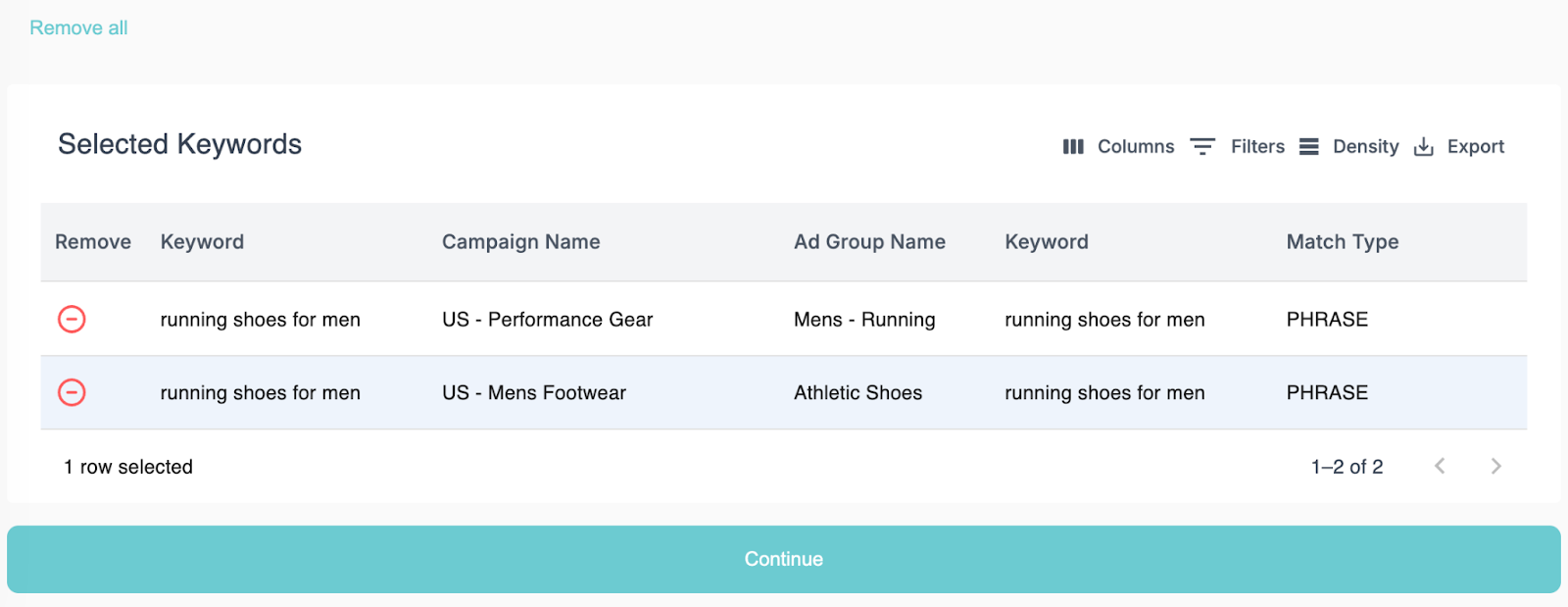
3. After hitting continue, your campaigns will be optimized without even logging into Google Ads. Now you know how to find duplicate keywords in AdWords with Adsbot.
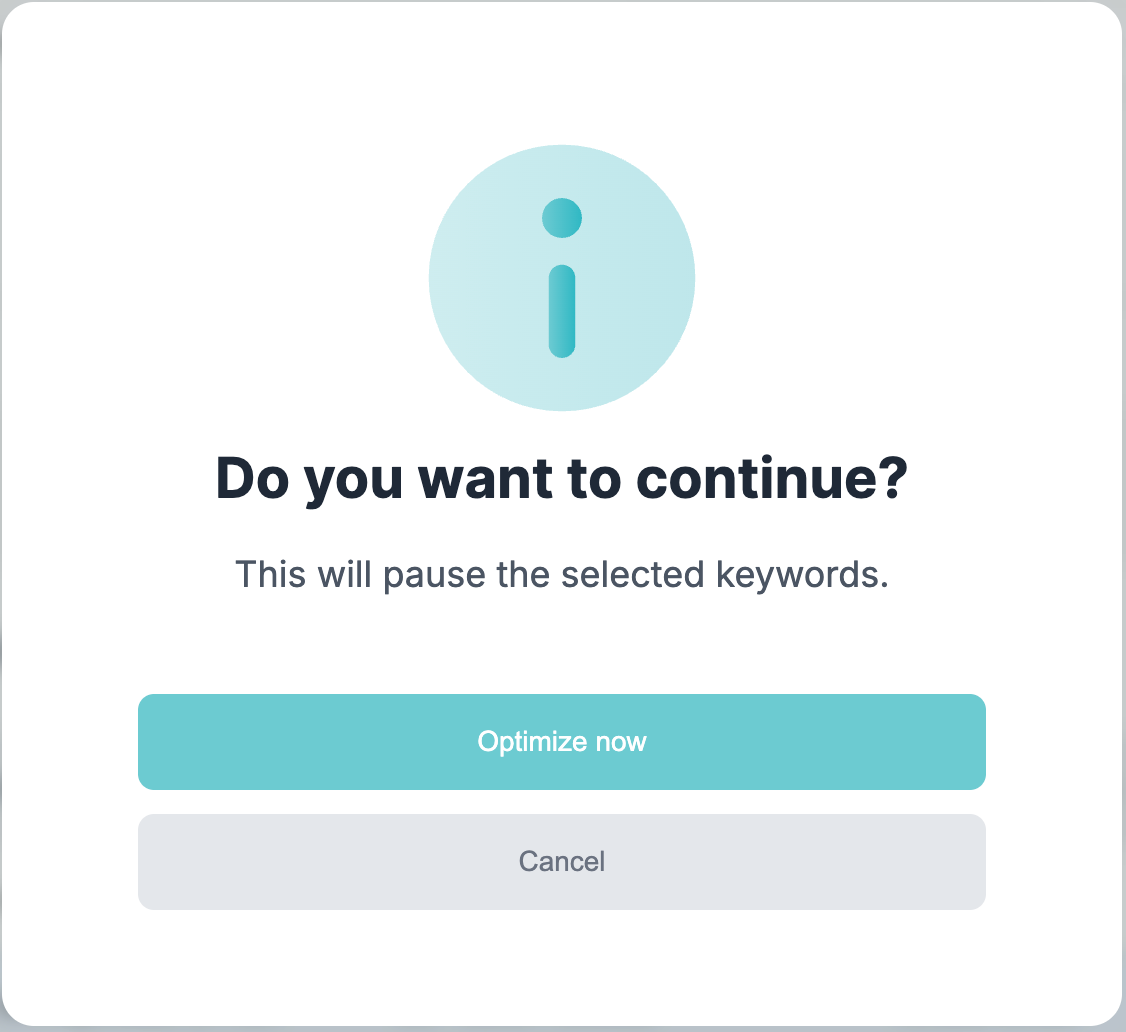
Adsbot – Remove Duplicate Keywords With a Tool
With Adsbot, a keyword duplicate remover, you can:
- Easily spot duplicate keywords
- Remove duplicate words and repeated keywords
- Apply filters to deepen your analysis
- Push changes to Google Ads instantly